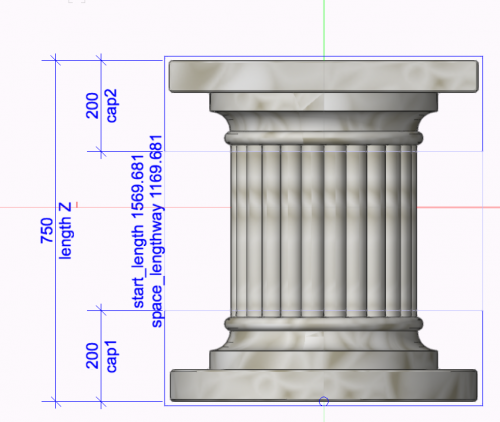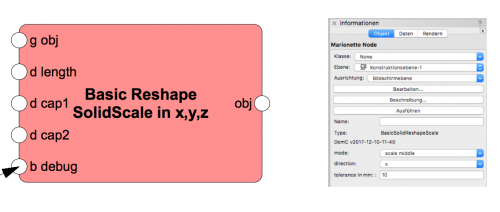About This File
This Nodes breaks up and scale a 3D Solid Geometry and the result is similar like a 2D Geometry reshaped by the 2D Reshape Tool.
The Input Geometry (Geometries) have to be grouped. You can input it from symbol or control geometry.
The Node is designed with some love to detail and make the job in many situation just right. It follows some rules:
1. reference Point is left bottom back
2. Overlapping geometries over the zero point to left, back or bottom are handled symmetric. You can use locus points to direct the correct symmetry.
3. The nodes cut a geometry in 3 parts. the end parts are called "caps". The Node allows to scale the caps or the middle part (in most cases the right mode)
4. It is necessary the input geometry is a group.
5. Grouped Objects completely inside caps, will be moved as well
6. Objects between the caps, will be moved half value
This advantage of this node, is to allow an incredible fast production of a specific type of PlugIn Objects (Reshape in x, y, z direction Middle Part is scaled like Tables, Pillars, Handles etc.)
Movies:
Simple Example (Pillar):
More Complex Example(Window Element):
Further Examples:
What's New in Version 1.0.0 See changelog
Released
No changelog available for this version.