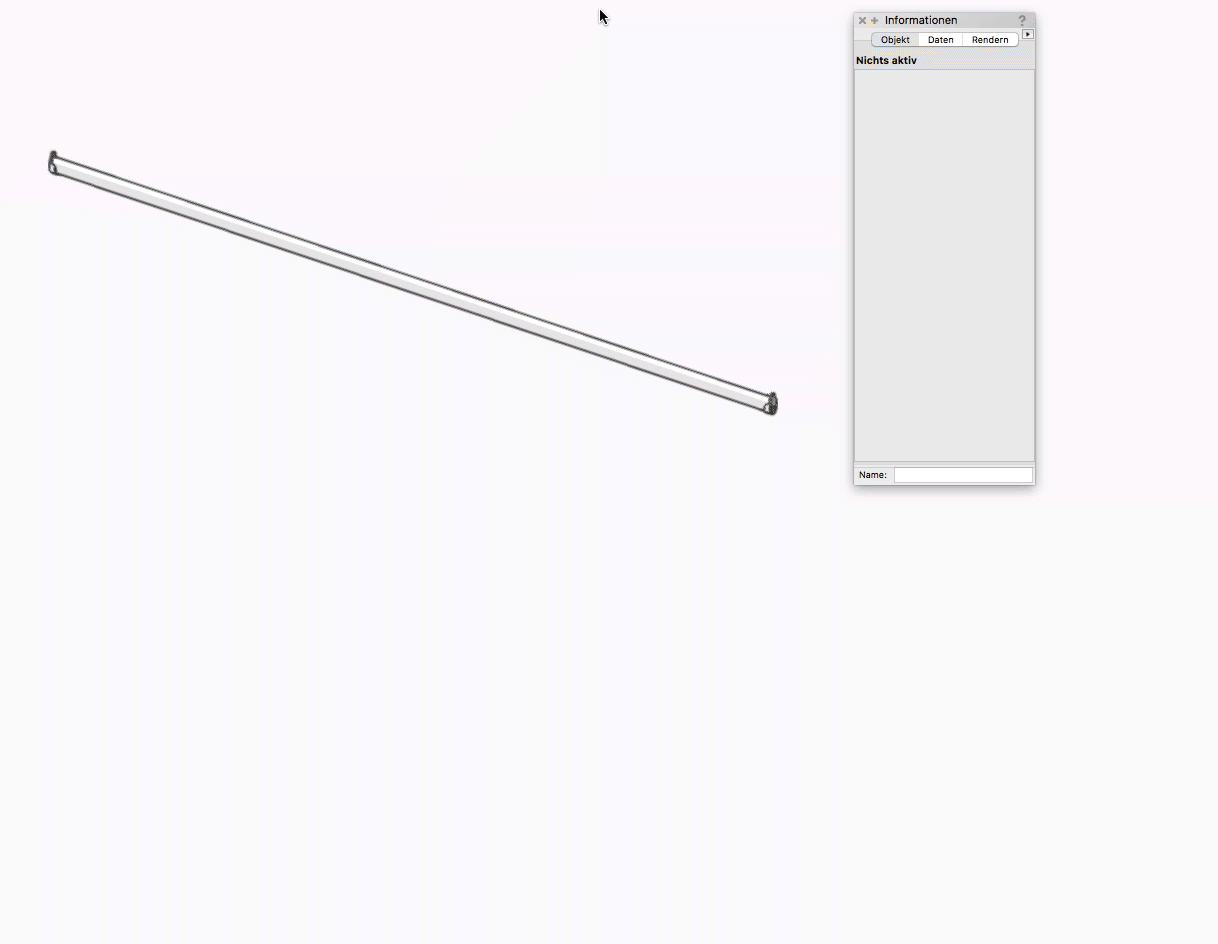About This File
Populating empty wardrobes has never been easier. This Marionette will add a clothes rail, complete with coat hangers and even some garments, to your wardrobe.
Features:
- Clothes Rail is placed at correct distance from top of shelf space
- Choose from a variety of rail types and rails supports (HETTICH)
- Coat hangers can be placed (with custom spacing) - option
- Random rotation of coat hangers - option
- Random deviation from set spacing - option
- Random garments can be placed - option
- Show shelf cage - option
- Supports copying and pasting between documents
- Automatic filtering for garments that are too long for the given space
- "Reset on Move" is OFF
- Integrates with interiorcad cabinets and can be configured from within. Will resize with parent box.
Known Issues:
- Garment lift height filtering is not currently possible as popup menus cannot receive dynamic content. Don't use a garment lift in a cabinet that cannot accommodate it. Kinda makes sense.
Some notes on how to use this Marionette:
All symbols and miscellaneous geometry is contained within the Control Geometry of this Marionette. The clothes included are courtesy of archive3d.net and free to use in commercial or personal work. If you want to put this Marionette to good use, I recommend you purchase some proper high-quality CGI content from the usual sources on the web and replace the ones I have included. (The textures also need some love.)
To replace the garments, right-click the Marionette and choose "Edit Control Geometry". Find the group with the garments. DO NOT UNDER ANY CIRCUMSTANCES UNGROUP ANYTHING. Enter the group with the garments. In there, you will find all the clothes symbols. Start replacing at your heart's content. You're safe to do so as long as you stay within the group.
Enjoy.
What's New in Version 1.1 See changelog
Released
The coat hanger symbol that was included in the Control Geometry node had started to send VWX into an infinite loop for some reason. I have replaced it with a different one.