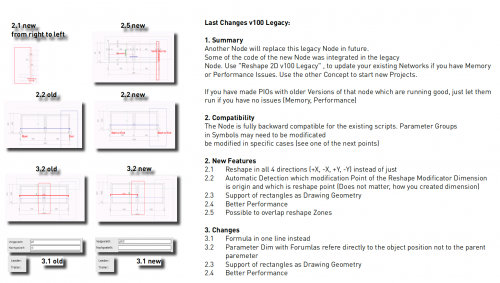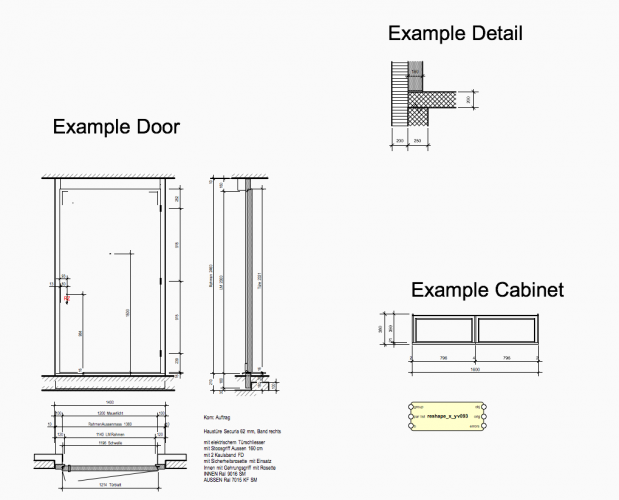About This File
https://youtu.be/vuCvK4OwN80 German Movie
https://youtu.be/Nm0te1zmpVY English Movie
Structure of the Input:
1. Group with Geometry group (send to back) and Reshape Zone definition (send to front). Best practice is to use a blue smbol without screen plane objects
2. Reshape Zone group has further groups. Every reshape zones (polygons) is grouped with a dimension object. The dimension is the link to the script. The parameter name is a prefix of the dimension text
3. Use one of the existing examples to understand the system
Limitations:
1. Supportes not 3D, Chain Dimension, path objects, rectangles. Container objects are not reshaped but moved (like the reshape tool)
2. user origin has to be set to vectorworks origin
3. not mix of screen-plane and layer plane. Use all layer-plane
4. ...
Edited by DomC
What's New in Version 1.0.0 See changelog
Released
Last Changes v100 Legacy:
1. Summary
Another Node will replace this legacy Node in future.
Some of the code of the new Node was integrated in the new "legacy"
Node. Use "Reshape 2D v100 Legacy" , to update your existing Networks if you have Memory
or Performance Issues. Use the other Concept to start new Projects.
If you have made PIOs with older Versions of that node which are running good, just let them
run if you have no issues (Memory, Performance)
2. Compatibility
The Node is fully backward compatible for the existing scripts. Parameter Groups
in Symbols may need to be modificated
be modified in specific cases (see one of the next points)
2. New Features
2.1 Reshape in all 4 directions (+X, -X, +Y, -Y) instead of just
2.2 Automatic Detection which modification Point of the Reshape Modificator Dimension is origin and which
is reshape point (Does not matter, how you created dimension)
2.3 Support of rectangles as Drawing Geometry
2.4 Better Performance
2.5 Possible to overlap reshape Zones
3. Changes
3.1 Formula in one line instead
3.2 Parameter Dim with Formulas refer directly to the object position not to the parent
paremeter
2.3 Support of rectangles as Drawing Geometry
2.4 Better Performance