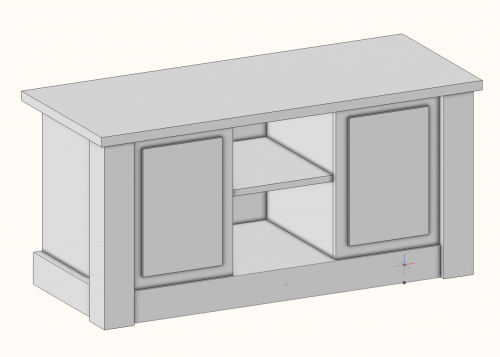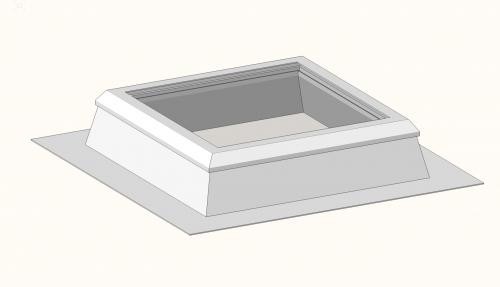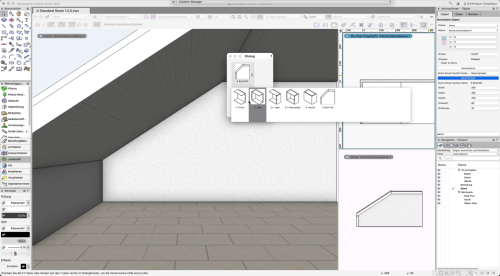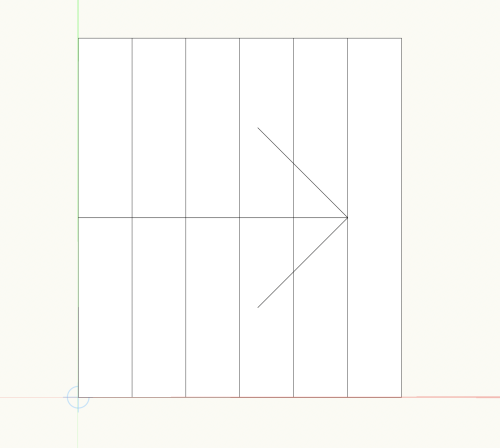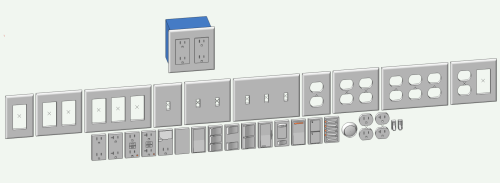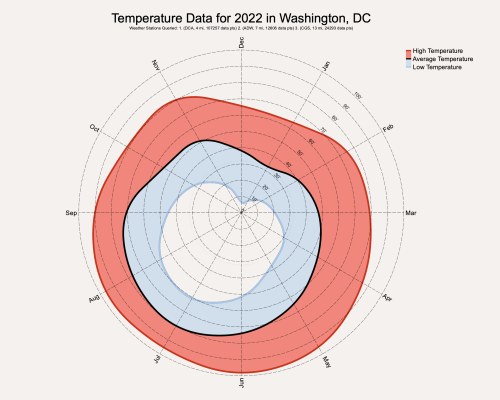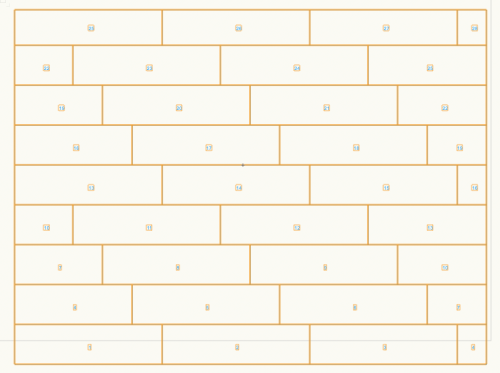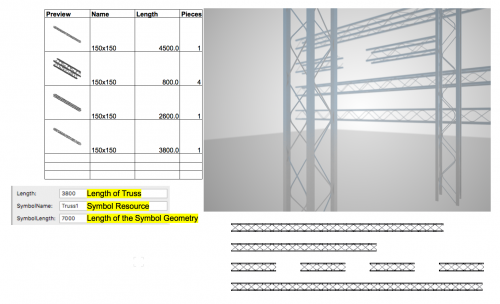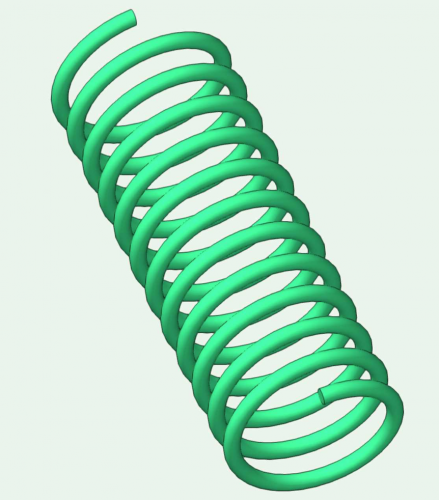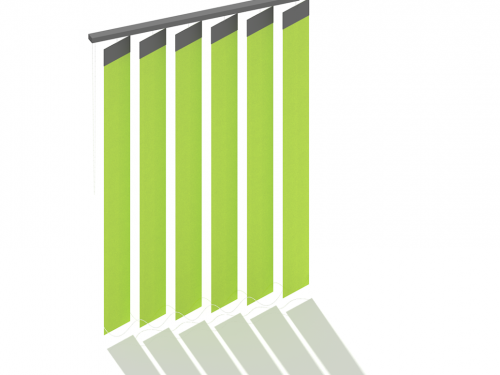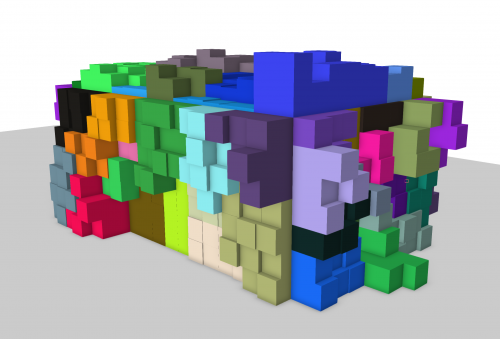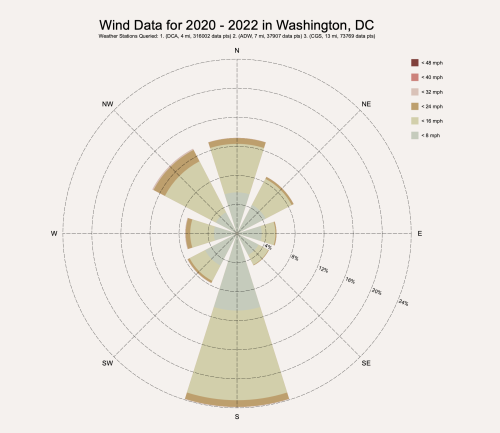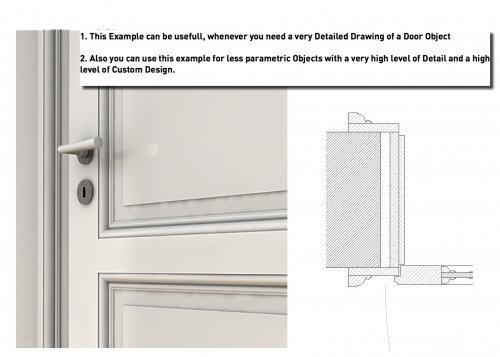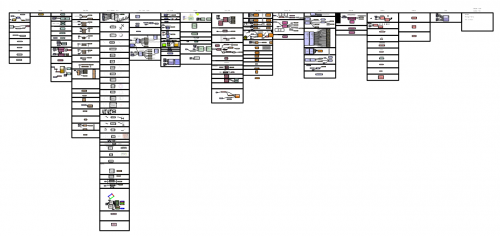Marionette - Objects
99 files
-
Simple Light Fixture
By Tim C.
A few simple examples of 3D parametric plug-ins created using Marionette scripts. This example is a 3D light fixture.
33 downloads
(0 reviews)0 comments
Submitted
-
Simple Steps
By AlanW
These are nothing special but can be used in your landscape drawing or site drawing and they may help persons starting out to understand more about Marionette.
Change the No of steps in plan mode.
83 downloads
(0 reviews)0 comments
Submitted
-
Simple TV Stand
By Tim C.
A few simple examples of 3D parametric plug-ins created using Marionette scripts. This example is a simple parametric 3D TV Stand.
34 downloads
(0 reviews)0 comments
Submitted
-
Skylight Parametric Object
This Vectorworks file has a couple of variants of skylight object that are created with Marionette. The Marionette scripts for the skylights can be examined simply by double-clicking on the skylights themselves. This was my first attempt at using Marionette for parametric objects and I explored several topics:
1. The two skylight objects are different because one uses a simple set of parameters (height, width, curb height) to set the geometry, while the other allows you to pick from a predefined "catalog choice" on the Object Info palette. There is a Marionette node inside the second one that is called "Configurator' that takes advantage of a very useful data structure in Python called a "dictionary". For those of you interested in Python scripting, this is worth a look.
2. There are wrapper nodes inside the skylight objects called "Frame Profile" and "Curb Profile". These are essentially nested parametric shapes. Select either of these nodes and you will see a number of parameters on the OI palette. Double-click either of these nodes and you will see their internal scripts as well as a picture describing what the parameters mean. (You can paste anything you want into wrapper nodes as informal documentation.)
3. These objects write and maintain proper IFC data, including height and width, with every reset.
215 downloads
(0 reviews)0 comments
Submitted
-
Stair Object
This file contains a simple stair object to show that Marionette can be a solution to an over-complicated problem. Marionette will allow you to generate your own plug-in objects to give the user as much or as little control over the object as you would like. I hope to expand upon this object in the future to show more opportunities for control over a stair object - both simple and complicated.
226 downloads
(1 review)0 comments
Updated
-
Standard Rooms
By DomC
This Script it made for users which have an Vectorworks Architecture but have not the core business to draw walls, slabs and roofs to make a presentation ambient for their designs. It helps to create room situations very fast and especially very easy.
1. Concept
It pulls Symbols out of a Symbol folder which are Room-Presets. As Presets Rooms can exist, that have a rectangular shape and inner dimension of exact 2 meters. Slabs are supported also (No extrudes etc.) and roofs. Best Practice maybe is to keep existing presets and just change classes as example. If we are working with presets we can "save" a lot of parameters in the Object-Info-Palette which makes it faster and easier to use.
2. Workflow
Copy Symbolfolder and PlugIn in your project and you can use it immediately. If you want to change details you can ungroup (cmd/ctrl. U) the objects into Walls and slabs. So you are able to insert Windows, Doors or changing other Details.
3. Known Limitations/Details
- Rectangular Room presets only
- Switch on/off ceiling with classes
- Texturize by classes
- Changing classes by editing preset Symbols and attach other classes/attributes
- You can Mirror the Room to get left/right rooms
77 downloads
-
Sun Path Diagram
This is a Marionette Object that downloads weather data from the internet based on the address/location you enter into the OIP. The data this graphic shows is the angle of the sun path at different times of the year. You must have a valid internet connection to use this MO.
696 downloads
-
Super simple 2D stairs
I wanted an even simpler 2D stair so I created this object. Hope it might be of use to someone else.
61 downloads
(0 reviews)0 comments
Updated
-
Swimming Pool by Marionette
By AlanW
Hi attached are a few different ways to do pools. The last 2 are freeform in plan. One has a shape and the other control geometry. With the control geometry its on a separate class, if its on it shows upside down. will need to fix. But gives you ideas how to create these. If you lose the textures just reset them. Also adjusted the oval node similar to the Rectangle so you can select the centre easily.
96 downloads
(0 reviews)0 comments
Submitted
-
Swimming Pools
By AlanW
Adjust dimensions as needed.
Right click and edit the control geometry to change the shape of the pool.
Draw a new polygon and delete the old one will also work.
119 downloads
(0 reviews)0 comments
Updated
-
Switch/Outlet J-Box Marionette
This marionette object builds a switch or outlet in 3d.
Based on Bruce Kieffer's great switch/outlet & J-box objects, thanks Bruce!
Options include 10 basic switch plates, 20 switches/outlets, & two colors of J-boxes in three sizes (representing steel or plastic). Allows you to pick cover style, vertical or horizontal, and 1-3 device types, as well as setting the object height above the layer elevation.
Please note that you have to pick the correct device for the cover type (ie. horizontal or decor/standard).
If you want a worksheet to pull the embedded data records, set up the marionette object and ungroup it.
41 downloads
- electrical
- outlets
- (and 2 more)
(0 reviews)0 comments
Updated
-
Temperature Chart
This is a Marionette Object that downloads weather data from the internet based on the address/location you enter into the OIP. The data this graphic shows is the max, average, and min temperatures per month at a specific location. You must have a valid internet connection to use this MO.
296 downloads
-
Text to extruded object
By Nico_be
(Version FR plus bas)
Turns any text into an extruded 3D symbol.
You choose the text to be written, the font, the desired height of the symbol, the extrusion height, and the class in which the object should be created.
The parameters of the class will be applied to the object.
Everything is defined, via pop-ups.
Very useful for creating house numbers, signs, store names, etc.
File version: VW 2021
--------------------
Transforme n'importe quel texte en un symbole 3D.
Vous choisissez le texte à écrire, la police, la hauteur désirée du symbole, la hauteur d'extrusion, et la classe dans laquelle l'objet doit être créé.
Les paramètres de la classe seront appliqués à l'objet.
Tout se défini, via des pop-up.
Très pratique pour créer des numéros de maison, des enseignes, noms de magasin, etc.
Version du fichier : VW 2021
88 downloads
(0 reviews)0 comments
Submitted
-
Threaded Bolt
Attached is a Marionette Object of a threaded bolt, still in progress.
Current "NumThreads" must be >0 and <=10, or you will get a failure. This will be fixed (and later removed and replaced with overall length). Fractional values should work.
There is much more ahead on this, but I figured sharing now and allowing the community to play with it/improve on it could be beneficial.
I will update the variables as I go to follow standard dimensioning of threaded objects, I just haven't gotten around to the math in some areas (such as major diameter, etc.)
It will also later include a head, since that's obviously not there
69 downloads
(0 reviews)0 comments
Submitted
-
Tile rects with Worksheet
By Raph
Tiles a rectangular area with a set of rectangles
the beginning of each row is the "cutoff" from the end of the row above.
44 downloads
(0 reviews)0 comments
Submitted
-
To finde midline alone a poly
By Haoran Yang
Hello everyone!
I have recently created a simple marionette to quickly draw a midline.
However, it can only draw one midline for one polygon at a time.
Can someone help me modify it to draw midlines for multiple polygons in a single run?
Best Wishes
Haoran
1 download
(0 reviews)0 comments
Submitted
-
Truss with parametric length
By DomC
This Example shows, hot to have a any (complex as you want) geometry with a parametric length (available by the yards).
The Geometry was not modeled and parameterized in the script. But this is the advantage which this example shows. So take every geometry (import files etc) and just "cut" the length you need. Thats how this script works. It cuts away from a maximal part length (input as symbol) to the length you need.
You can make an own symbol and rename the symbol input of the script. The Symbol cross-section now is limited to one meter. You can edit the script and increase this if necessary.
Or look at this, with this method, you can model frame and installation plate in your script. The "fill" you can make with the method of this example script.
140 downloads
(0 reviews)0 comments
Updated
-
TV All-in-One
No need to keep different size TV symbols any more with this handy Marionette. The screen image is adjusted automatically to the size of the screen and standard screen sizes can be chosen from a popup-menu.
Features:
Generates a TV set at standard sizes or at a user-defined custom size The "Automatic Size" option will fit the maximum available size into the given Box ("Shelf"). Choose from different Images to be shown on screen Add a frame in black gloss or aluminium Option to use surround light (aka "Ambilight") Wall mounted (centre of box) or free standing Can be used inside an interiorcad cabinet and will automatically adjust its size to the available space inside its box
417 downloads
-
Two NURBS Sections to Loft
By Lee Coll
These are two NURBS surfaces used as sections for Loft construction. The result should look like an 90 degree elbow, with circular cross section at one end and an elongated oval of equal width as the diameter of the circle.
47 downloads
-
Using the Sweep Node
By AlanW
Attached is a file showing how to use the sweep node.
The second file shows how to push the node to create a spring.
51 downloads
(0 reviews)0 comments
Updated
-
Vertical Blinds
This Marionette Network generates vertical blinds.
Nearly every part of the blinds can be modified by the parameters.
Usage comments:
- Put the Symbol 'Vertical Blind' into your drawing.
- Now costumize it to your needs with the parameters in the object info palette:
Total Length, Slat Height, Slat Width, Slat Angle and more
(A Video will follow)
- Finally you can define textures for parts of the slat by the generated classes:
VerticalBlind-Slat
VerticalBlind-Slat_Backing
VerticalBlind-Rope
VerticalBlind-Fixture
VerticalBlind-String
VerticalBlind-Beads
Thanks to Dom for the PutByRefNode which made it a lot more easy.
140 downloads
(0 reviews)0 comments
Submitted
-
Voronoi Familiar Colorful Cubes
By DomC
This Marionette network uses a custom node, which implemented the pixel-based try and error code (I think there is no other way to create voronoi, is it?) from here https://en.wikipedia.org/wiki/Rosetta_Code
Instead of Pixels it uses rectangles which were extruded in random height (ground height is different in every voronoi cell). And different full spectrum random colours (which would look much better with adapted colour design).
Carefull playing around with values. Do not enter to high or to low values. Creating 843'135'013 extrudes, could take a while :-)
128 downloads
(0 reviews)0 comments
Updated
-
Wind Rose
This is a Marionette Object that downloads weather data from the internet based on the address/location you enter into the OIP. You must have a valid internet connection to use this MO. There will be more weather analysis graphs to come! Here is a video that shows how the Wind Rose works: Wind Rose Video.mp4
294 downloads
-
Wonderful Marionette Door
By DomC
More and more projects with a high level of individual control or a high level of geometry detail were created in 3D. The leading modelling and scripting capabilities keeps Vectorworks the best choice for BIM models. We have the best tool to make more than just the standard.
This Example shows how to parameterize a "hand design" Geometry of a beautiful Door.
279 downloads
(1 review)0 comments
Updated