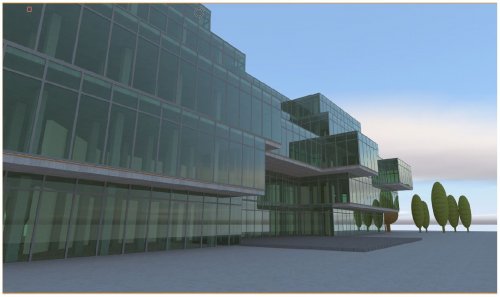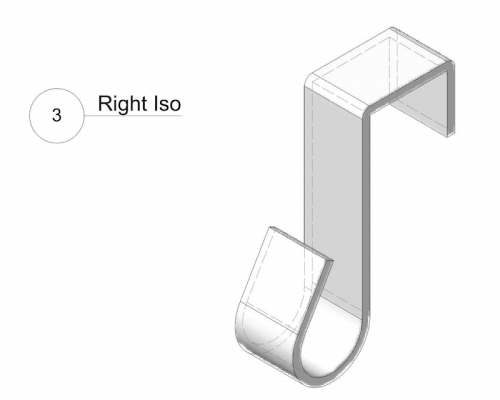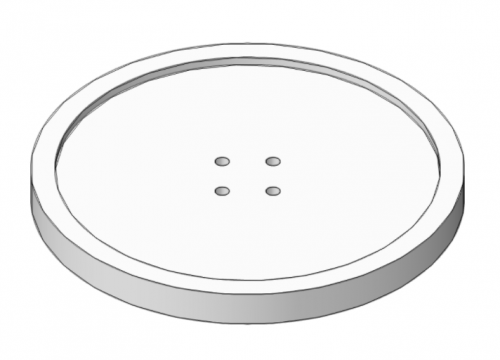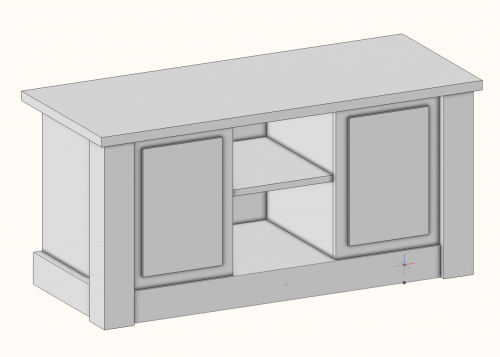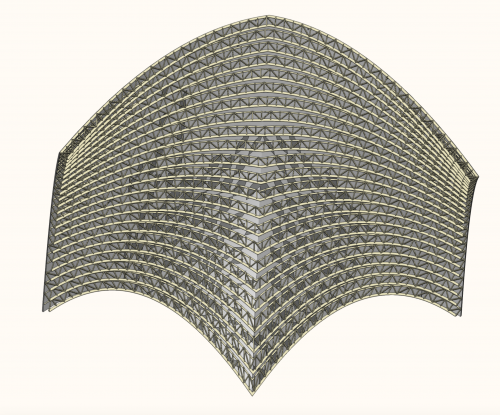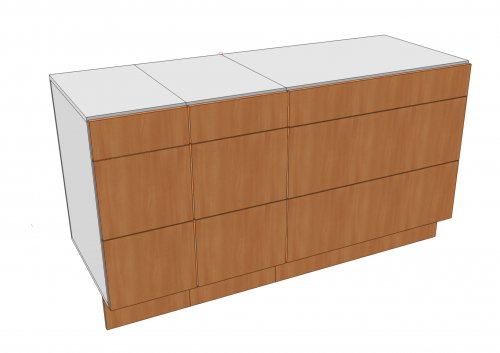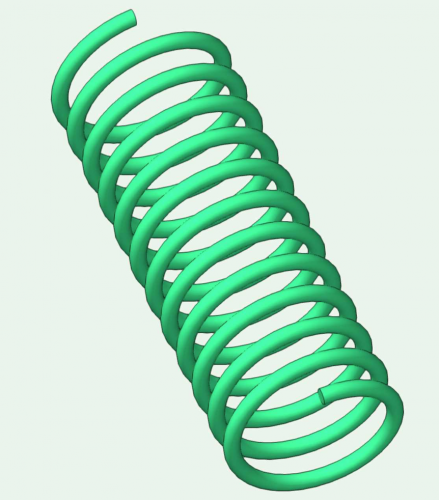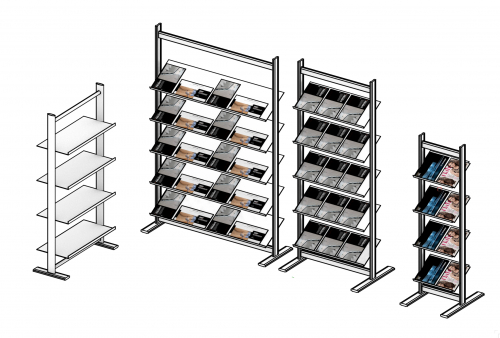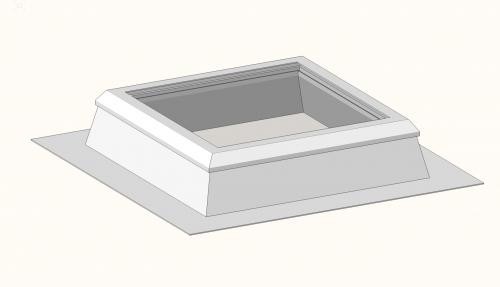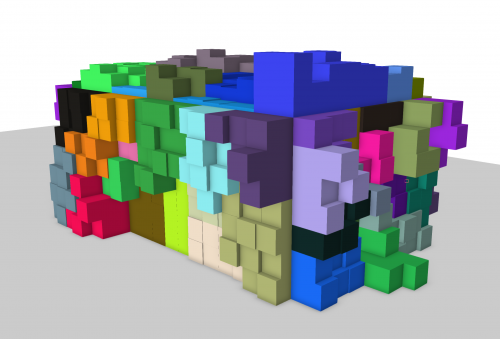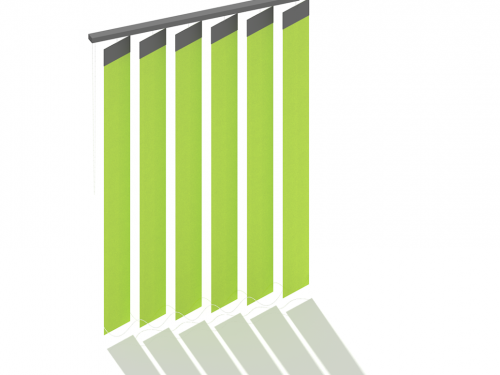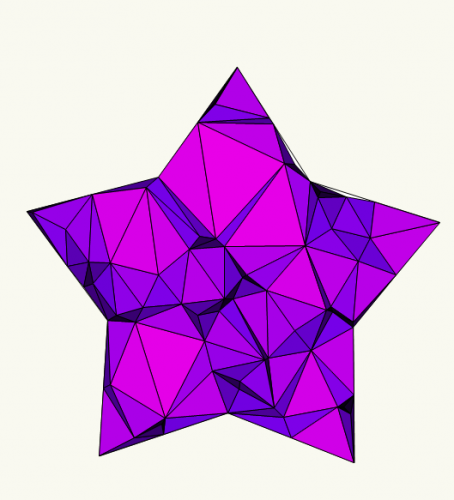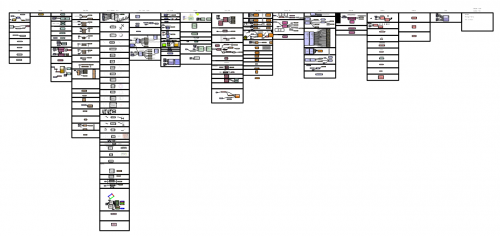Marionette - Objects
99 files
-
Quick House Models
By AlanW
In the attached file there is a network that creates a domestic house with the roofs, walls, slab and gutters all from one polygon.
Could be good for roughing up concept models for a village.
Play with the polygons and make your own shapes. You can alter the roof pitch, overhangs and wall and slab styles.
Import a wall or slab style into your resource browser and copy to the appropriate name node.
Enjoy.
215 downloads
(0 reviews)0 comments
Updated
-
Threaded Bolt
Attached is a Marionette Object of a threaded bolt, still in progress.
Current "NumThreads" must be >0 and <=10, or you will get a failure. This will be fixed (and later removed and replaced with overall length). Fractional values should work.
There is much more ahead on this, but I figured sharing now and allowing the community to play with it/improve on it could be beneficial.
I will update the variables as I go to follow standard dimensioning of threaded objects, I just haven't gotten around to the math in some areas (such as major diameter, etc.)
It will also later include a head, since that's obviously not there
69 downloads
(0 reviews)0 comments
Submitted
-
Amazing Curtain Walls
By AlanW
Have posted a video about the office building concept created by just 5 polygons and described how the network works.
So simple, this is where Marionette comes into its own for me anyways.
165 downloads
(0 reviews)0 comments
Submitted
-
Simple Steps
By AlanW
These are nothing special but can be used in your landscape drawing or site drawing and they may help persons starting out to understand more about Marionette.
Change the No of steps in plan mode.
83 downloads
(0 reviews)0 comments
Submitted
-
Simple House
By AlanW
Attached is a simple house showing how to use a few marionette objects that have sped up my workflow, Work in progress so hope to create more things to help me.
With baseboards etc you don't have to worry about the end cap so much so it can stay as anything. Just remember if the object disappears its probably that you just spelt the symbol name wrong so just retype the name in the OIP and it should appear.
Hope it helps you.
114 downloads
(1 review)0 comments
Submitted
-
Parametric Door Hook
I've recently purchased a 3D printer (I'll share more details with anyone who asks ) and decided that it would be fun and gratifying to begin modeling objects using Marionette with the intention of printing them.
My first share is this parametric door hook. Although simple, it was a great drawing project (I actually took much longer on this than I thought I originally would...). Once I get around to printing one (or four) out, I'll happily share the results!
If there are any questions on the best practices for using Marionette to model for 3D printing, I would love to be a resource for you. I'd also love suggestions as to what other objects might be fun to model for print!
45 downloads
(0 reviews)0 comments
Submitted
-
Parametric Button
A parametric button - again, simple.
Please let me know if you run into any issues while changing parameters in 3D - there's an inconsistency I'm trying to track down.
Not shown in image - you can choose the number of holes to thread through.
43 downloads
(0 reviews)0 comments
Updated
-
Simple Coffee Table
By Tim C.
A few simple examples of 3D parametric plug-ins created using Marionette scripts. This example is a simple parametric coffee table.
27 downloads
(0 reviews)0 comments
Submitted
-
Simple Light Fixture
By Tim C.
A few simple examples of 3D parametric plug-ins created using Marionette scripts. This example is a 3D light fixture.
33 downloads
(0 reviews)0 comments
Submitted
-
Simple TV Stand
By Tim C.
A few simple examples of 3D parametric plug-ins created using Marionette scripts. This example is a simple parametric 3D TV Stand.
34 downloads
(0 reviews)0 comments
Submitted
-
Freeform Truss Objects
The 3 attached files demonstrate using Marionette to generate a roof truss from a guide curve.
- Truss Network.vwx : This file contains a network that uses a named curve and some dimensional input parameters to produce truss geometry as extrudes on the layer plane.
- Truss Node.vwx : This file wraps the truss network from the first file and uses it within another network. This network takes a freeform NURBS surface, slices it into a series of curves using the contour node, and generates a truss from each curve.
- Truss Object.vwx : This file demonstrates the truss network wrapped and converted to an object. You can change the parameters in the OIP or reshape using the reshape tool.
845 downloads
(0 reviews)0 comments
Submitted
-
3 Drawer Cabinet
I have been playing with Marionette. It is very fast to make objects. Here is a simple 3-Drawer cabinet that I made to try it out. My only challenge was the mathematics for the two bottom drawers, but that is my fault, not Marionette.
This cabinet allows you to control the top draw height, the carcase thickness, the drawer from thickness, and all other typical settings. It will only make a 3 Drawer Cabinet at this stage.
100 downloads
(0 reviews)0 comments
Submitted
-
Parametric Spindles
By AlanW
Attached is a file which shows you how simply you can create a Spindle:
42 downloads
(0 reviews)0 comments
Submitted
-
Using the Sweep Node
By AlanW
Attached is a file showing how to use the sweep node.
The second file shows how to push the node to create a spring.
51 downloads
(0 reviews)0 comments
Updated
-
Grab Rails - Starting out with Marionette
By AlanW
Thought is was time to start a few videos for those starting out.
The first one hopefully helps you understand vertex's and manipulating then and finally creating an adjustable handrail.
Apologies for the unprofessional dialogue but hopefully will get better.
36 downloads
(0 reviews)0 comments
Updated
-
Parametric Metal Framework Cabinet
By DomC
A Text-Script based Marionette Object.
Technical Info:
About 30 Options in the Object Info palette. And many if then combinations, which results in drawing/not drawing a part of the cabinet. I did this first with a graphical script network. But there was no possibility to NOT execute part of a graphical script because of an option.
It is just possible to execute/draw everything and then delete objects. Which results in a disadvantage of speed. So I decided to write code instead. Anyway, this is also something, marionette can be used for.
Youtube Link:
https://www.youtube.com/watch?v=lUmXE-3ONlE
232 downloads
(0 reviews)0 comments
Updated
-
Parametric Brochure Holders
By DomC
This Marionette PIO draws a brochure holder with various settings. Parameters over Info Palette. Profiles and brochure (Brochure Textures, brochure Format) over control geometry. Enter and edit control geometry in top plan view (correct bounding box).
Special:
Use of a custom Node, which automatically aligns an object by its bounding box to a referenced place.
119 downloads
(0 reviews)0 comments
Submitted
-
Marionette Launch Video Facade
By DomC
This is one of the files used in the Marionette launch video. It was created by Dominique Corpataux at Computerworks.
320 downloads
(0 reviews)0 comments
Updated
-
Skylight Parametric Object
This Vectorworks file has a couple of variants of skylight object that are created with Marionette. The Marionette scripts for the skylights can be examined simply by double-clicking on the skylights themselves. This was my first attempt at using Marionette for parametric objects and I explored several topics:
1. The two skylight objects are different because one uses a simple set of parameters (height, width, curb height) to set the geometry, while the other allows you to pick from a predefined "catalog choice" on the Object Info palette. There is a Marionette node inside the second one that is called "Configurator' that takes advantage of a very useful data structure in Python called a "dictionary". For those of you interested in Python scripting, this is worth a look.
2. There are wrapper nodes inside the skylight objects called "Frame Profile" and "Curb Profile". These are essentially nested parametric shapes. Select either of these nodes and you will see a number of parameters on the OI palette. Double-click either of these nodes and you will see their internal scripts as well as a picture describing what the parameters mean. (You can paste anything you want into wrapper nodes as informal documentation.)
3. These objects write and maintain proper IFC data, including height and width, with every reset.
215 downloads
(0 reviews)0 comments
Submitted
-
Voronoi Familiar Colorful Cubes
By DomC
This Marionette network uses a custom node, which implemented the pixel-based try and error code (I think there is no other way to create voronoi, is it?) from here https://en.wikipedia.org/wiki/Rosetta_Code
Instead of Pixels it uses rectangles which were extruded in random height (ground height is different in every voronoi cell). And different full spectrum random colours (which would look much better with adapted colour design).
Carefull playing around with values. Do not enter to high or to low values. Creating 843'135'013 extrudes, could take a while :-)
128 downloads
(0 reviews)0 comments
Updated
-
Vertical Blinds
This Marionette Network generates vertical blinds.
Nearly every part of the blinds can be modified by the parameters.
Usage comments:
- Put the Symbol 'Vertical Blind' into your drawing.
- Now costumize it to your needs with the parameters in the object info palette:
Total Length, Slat Height, Slat Width, Slat Angle and more
(A Video will follow)
- Finally you can define textures for parts of the slat by the generated classes:
VerticalBlind-Slat
VerticalBlind-Slat_Backing
VerticalBlind-Rope
VerticalBlind-Fixture
VerticalBlind-String
VerticalBlind-Beads
Thanks to Dom for the PutByRefNode which made it a lot more easy.
140 downloads
(0 reviews)0 comments
Submitted
-
Bedroom Set
This the first Marionette project I created. In this file is a bed that can be sized based off of a popup menu and textured as well as a simple night stand.
60 downloads
- bed
- nightstand
- (and 1 more)
(0 reviews)0 comments
Updated
-
Stair Object
This file contains a simple stair object to show that Marionette can be a solution to an over-complicated problem. Marionette will allow you to generate your own plug-in objects to give the user as much or as little control over the object as you would like. I hope to expand upon this object in the future to show more opportunities for control over a stair object - both simple and complicated.
226 downloads
(1 review)0 comments
Updated
-
Marionette Triangulation
A recent discussion with a coworker prompted the idea of populating a source shape with random triangulations - this is what has evolved.
Notes:
These objects require the Python libraries NumPy and SciPy to be installed to your computer. A prompt will appear when you modify any of the objects.
These libraries will be installed to your User Library > Python Externals. It is 100% okay to delete these libraries at any time, the only thing that will happen is that networks that rely on those libraries will require you to download them again.
202 downloads
- triangulation
- random
- (and 1 more)
(1 review)0 comments
Updated