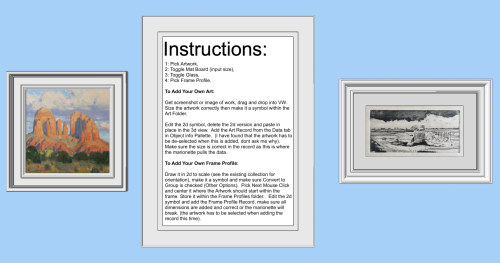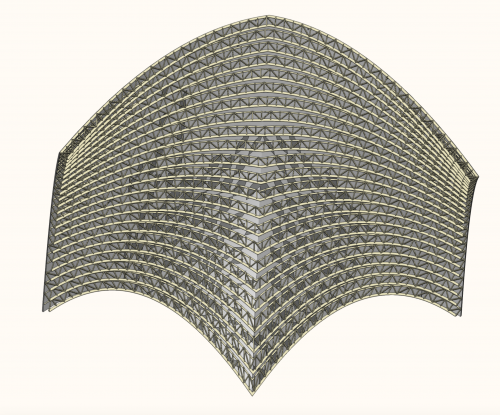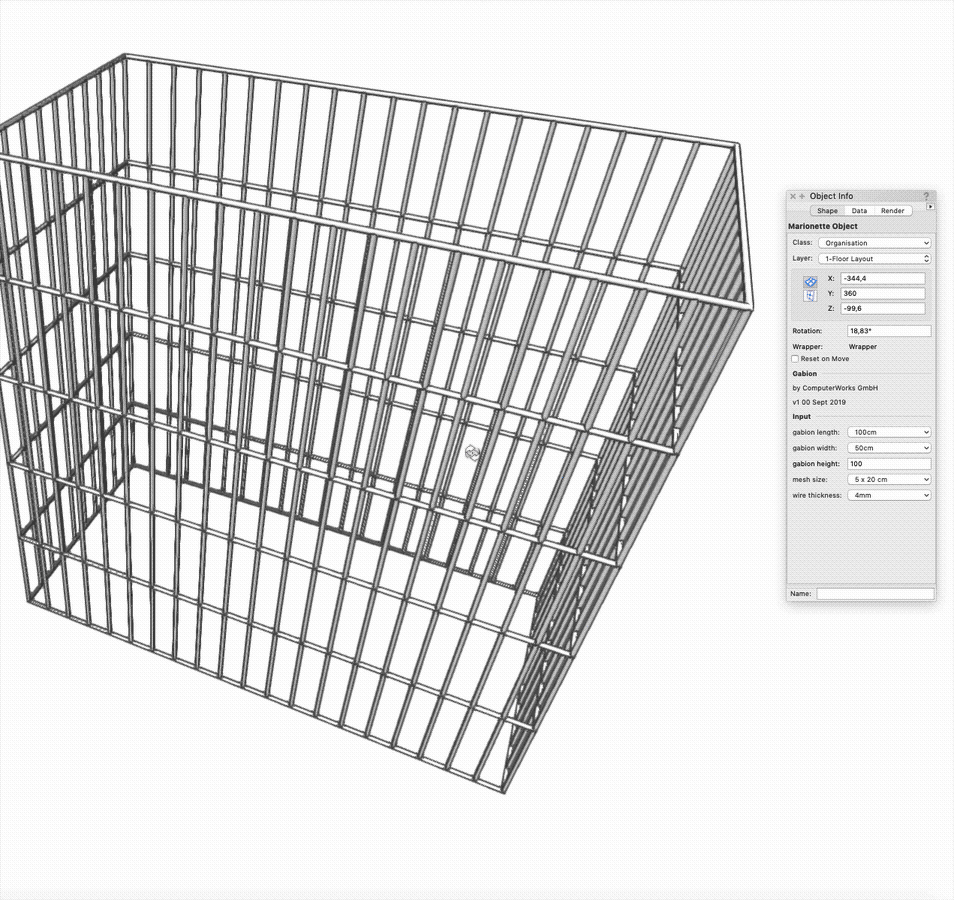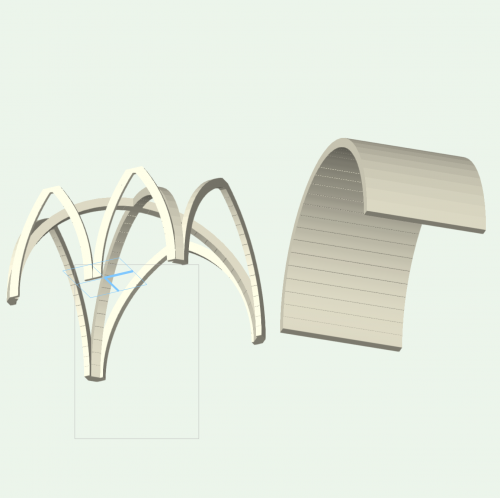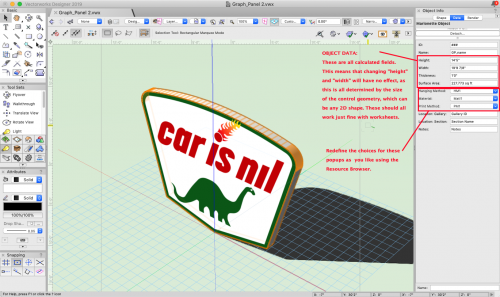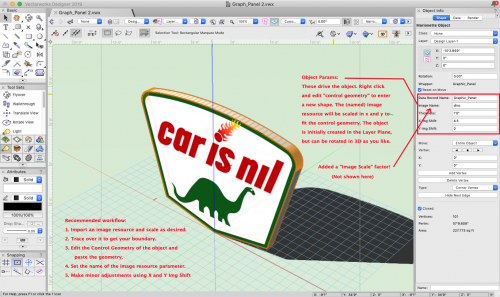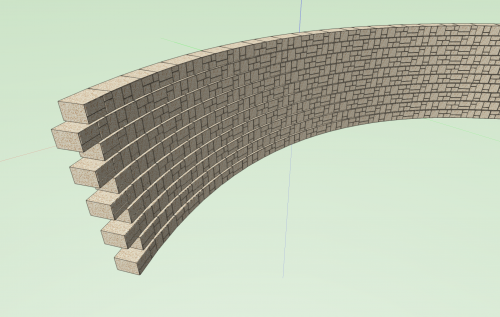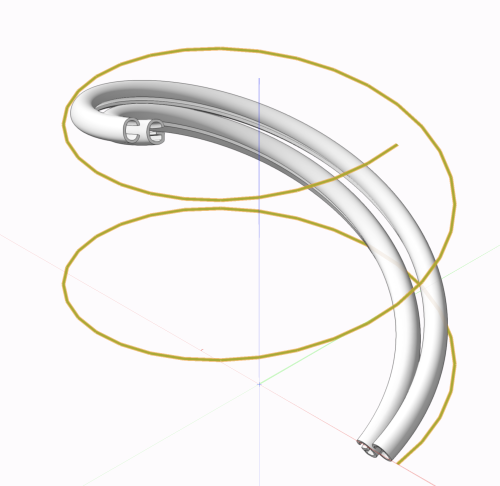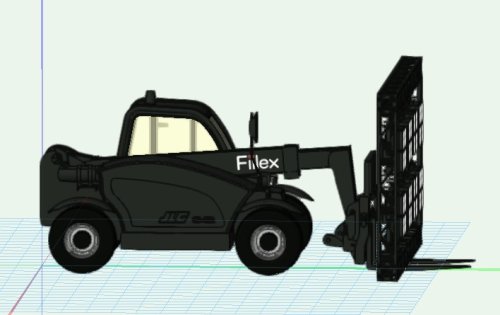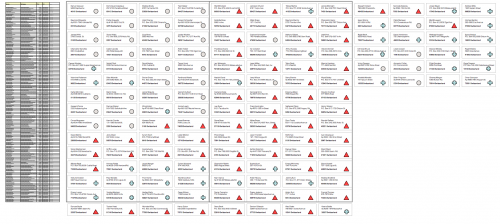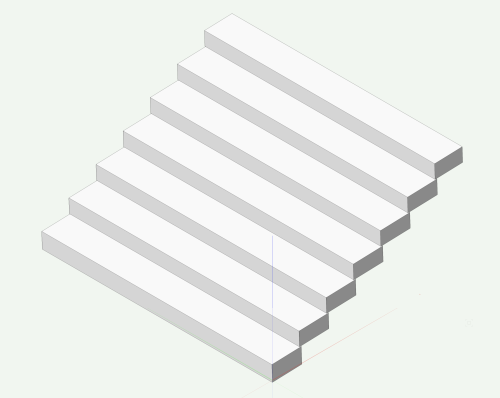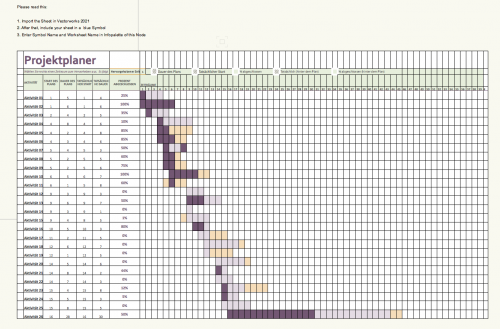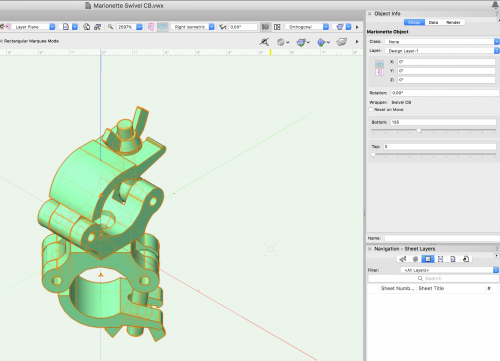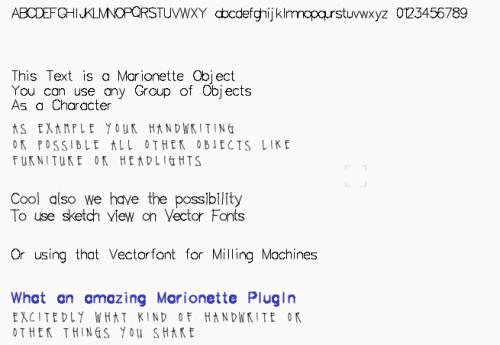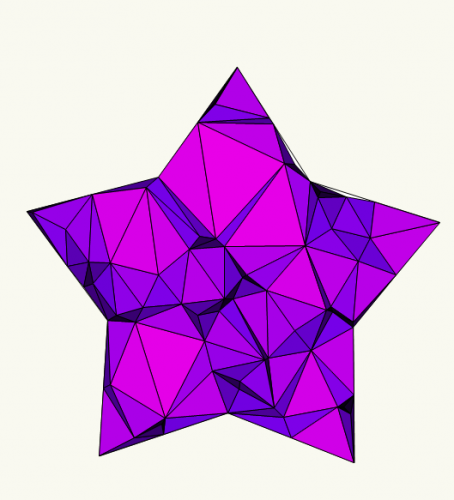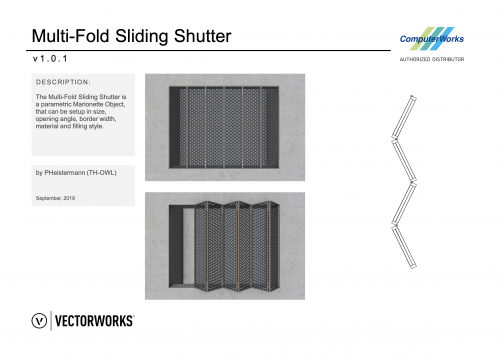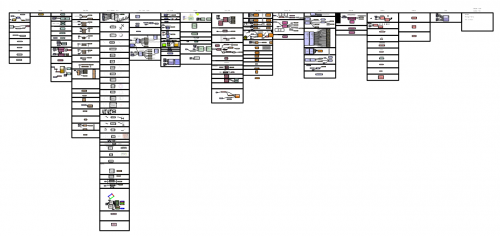Marionette - Objects
99 files
-
Framed Artwork
This object frames up your artwork.
Included are 100 frame profiles and 100 artworks*.
It's pretty simple to add in your own art or frame profiles, just load the instructions poster into the marionette. Because of these resources, the file is roughly 40mb.
I would recommend pulling any art or frames you know you'll never use out and storing them somewhere else in the resource browser or deleting them.
Hopefully it's useful.
*Permission for use of the artwork generously given by Bill Cramer & N.C. Swan.
(Built in Vectorworks 2024 Update 1 on Mac OSX 13.1)
18 downloads
-
Freeform Truss Objects
The 3 attached files demonstrate using Marionette to generate a roof truss from a guide curve.
- Truss Network.vwx : This file contains a network that uses a named curve and some dimensional input parameters to produce truss geometry as extrudes on the layer plane.
- Truss Node.vwx : This file wraps the truss network from the first file and uses it within another network. This network takes a freeform NURBS surface, slices it into a series of curves using the contour node, and generates a truss from each curve.
- Truss Object.vwx : This file demonstrates the truss network wrapped and converted to an object. You can change the parameters in the OIP or reshape using the reshape tool.
841 downloads
(0 reviews)0 comments
Submitted
-
Gabion/Gabione
The Gabion is a parametric Marionette Object, that can be setup in dimensions, mesh size and wire thickness.
Die Gabione ist ein parametrisches Marionette-Objekt, das in Abmessung, Maschenweite und Drahtstärke eingestellt werden kann.
Created by ComputerWorks GmbH.
Compatibility: Vectorworks 2019 and higher
278 downloads
(0 reviews)0 comments
Updated
-
Gothic arch and more
By the frog
This arch is fully changeable from gothic to tunnel.
You can decide the amount of blocks the high and the width.
By playing in the OIP strange structures can easily be made.
104 downloads
(0 reviews)0 comments
Updated
-
Grab Rails - Starting out with Marionette
By AlanW
Thought is was time to start a few videos for those starting out.
The first one hopefully helps you understand vertex's and manipulating then and finally creating an adjustable handrail.
Apologies for the unprofessional dialogue but hopefully will get better.
36 downloads
(0 reviews)0 comments
Updated
-
Graphic Panel
This is a path-based MariObject that creates a panel with image graphics. Can be used as a wall hanging, etc. The boundary can be any shape. The object scales an image resource to fit the control geometry. Also, it attaches a record that reports on area, overall height and width, etc.
NOTE: this is all standard Marionette nodes, but uses a Fill node that is not standard (at least until next service pack). I found some bugs in the script of that node and we've got them in the buglist.
26 downloads
(0 reviews)0 comments
Submitted
-
(0 reviews)
0 comments
Submitted
-
Gravity Wall
This Marionette object creates a Gravity Wall based off of a folder of symbols and a poly line. The poly line is the path of the Marionette object - to edit the poly line, right-click on the object and choose “Edit Control Geometry.” Within the Object Info palette (OIP) of the Marionette object, you can set the overall wall height, the angle at which the wall is slanted, and the pattern of the different symbols that will make up the wall. You can also offset this pattern on each row.
It’s important that the only symbols in the referenced folder be ones that you wish to use as blocks in the wall, and that each block symbol should have the same Z height - if the blocks are different heights, the wall will not be able to accommodate them.
In this file, there is also a network form of the script. This functions in a similar way to the Marionette object, except it creates a wall based off of a referenced poly line (a poly line that already exists in the document) instead of control geometry. To reference a poly line, give that poly a name in the Name field in the OIP and then reference that same name in the network.
GravityWall.mp4229 downloads
-
Helix with Control Geometry
By SimA
Pitch, angle of rotation and radius are adjustable.
If multiple geometries are used, they must be packaged in a group.
handrail, stairs, thread etc.
25 downloads
(0 reviews)0 comments
Submitted
-
Image-Based Triangulated Panel
This is a Marionette object that uses several python libraries - Pillow, NumPy, and SciPy - to create a triangulated panel that takes its colors from the pixels of an image.
The color for each triangle is the average RGB value for all the pixels that would fall within that shape if the picture and the panel were aligned.
To create this object I used some nodes that @Marissa Farrell created, a couple from this file and one node from this file.
As this Marionette object contains external libraries, you may see some prompts to download libraries the first time you make a change. Just click OK when prompted. Unfortunately, this object does not work on PC running Vectorworks 2020. It does however work on a PC running Vectorworks 2021.
There are two files in this post, one with just the Marionette object and another that uses the Marionette object in an actual model.
147 downloads
-
Items on Shelves
By AlanW
Hi, This simple network places items from a selection of symbols onto shelving. You can decide on the shelf width and depth and the item numbers will adjust to suit. The idea is to move the objects to suit your shelving then select different items from the dropdown to get you desired effect. Currently to get a more random looking front when you are happy with the look just explode a few and delete a few items to make it look more real. Looking at ways to make the random placement automatic, will see how it goes.
You can make your own folders, but you will need to change the script at the beginning to get it to work.
Any questions just ask.
Work in Progress.
Thinking so far in relation to different categories of stock you could create duplicates with symbol folders and Marionette Objects of different stock and use whichever is appropriate.
100 downloads
-
JLG Condor 60
This is another Marionette object based on a symbol belonging to @barnes2000. (Thanks Scott!) He has built a bunch of cool crane and lift symbols. This one is an Articulating Boom Lift that has seven different rotation or extension articulations. Each has a Slider in the OIP that allows you to set its angle or extension. (See video.) This Marionette object works by placing the different parts of the Lift as symbols in the drawing at a particular insertion point and rotation based on the values of the Sliders. Each symbol has named loci that are used to locate the object in the drawing space and in relation to the other parts. The loci are on an invisible class (so don't delete the class from the drawing). The object updates pretty quickly for having so many variables. If you wish to share the object to another file, make sure that you import the entire symbol folder.
Unlike the Scissor Lift, this object is not built from hybrid symbols because hybrid symbols cannot be rotated around the x- or y-axis. If you wish to convert it to a hybrid object, you could place it inside an Auto Hybrid, but this will make it a much bigger object (memory-wise), and you would only be able to edit the object from inside the Auto Hybrid.
1,168 downloads
-
JLG G5-18A and Crane
By Fiilex
Hello!
Here at Fiilex we made some Marionettes of some Aerial Lifts and Cranes! The two uploaded here are a forklift with a rotational fork, as well as a hanging crane. They can be controlled using Sliders in the OIP, and tend to focus more on conserving file size than extreme real time accuracy. The marionettes are systems of symbols placed at relative insertion points and slider inputs.
If you would like to use the object elsewhere, note that it will import many of the resources in the folder.
Despite having rotation around the x/y axis, you can use these as hybrid objects, and the file size remains as under 20 mb each.
We have other 6 other JLG lifts and boomlifts available as hybrid symbols that have been created and tested (will be uploaded in coming months), and 6 or 7 more that do not have hybrid capabilities. All follow the same ethos of conserving size, and will be under 20 mb. Contact us at fiilex@fiilex.com if you have any questions, and let us know if there are any issues!
95 downloads
-
Kitchen Shelf
This Marionette places glasses, cups and dishes randomly on a shelf.
Choose to display glasses, cups or dishes or any combination Cups and dishes are rotated randomly Objects outside max shelf height are automatically deleted from stacks221 downloads
(1 review)0 comments
Submitted
-
Label_From_Worksheet.vwx
By DomC
More powerful, than a database or text application.
A Vectorworks integrated label-script-example with Marionette. The attached example shows how to import address data from a worksheet (could be other data and sources) and additionally places symbol beside the address. The power of Vectorworks and Marionette allows us to put everything you like dynamically on that labels. As example sort by male and female names (if possibly :-) and generate a individual pictures. Just infinite possibilities.
179 downloads
(0 reviews)0 comments
Updated
-
Landscape stairs
Stairs according to the standards of the Swedish city of Gothenburg. Swedish 2D drawing of the principles attached. Not so sure of the English terms for some of the parameters.
6590-P_Trappor-principer-for-racken-och-kontrastmarkering.pdf
47 downloads
-
Light Mesh Rame
By AlanW
Hi, been playing with old networks and noticed that this can create a mesh frame for lights. Adjust the number of rings, verticals and the sizes of all.
You could also leave the surface and make it a transparent material.
131 downloads
(0 reviews)0 comments
Submitted
-
Manfrotto Windup 087
Here is a Manfrotto Windup 087 with Marionette to wind it up and down
229 downloads
(1 review)0 comments
Submitted
-
marionette compose test
By jcbarnes75
The marionette script works fine and creates a closed polygon until it is converted to an object node and then it no longer composes the lines into a polygon.
2 downloads
(0 reviews)0 comments
Submitted
-
Marionette Faceted Facade
This object will create 3D polys with random peaks to display a faceted facade.
This object requires the installation of Python libraries Numpy and Scipy. If these do not already exist in [User Folder]/Python Externals, you will be prompted with a dialog to install them.
349 downloads
(0 reviews)0 comments
Updated
-
Marionette Launch Video Facade
By DomC
This is one of the files used in the Marionette launch video. It was created by Dominique Corpataux at Computerworks.
320 downloads
(0 reviews)0 comments
Updated
-
Marionette Object shows Values from an xls
By DomC
This Example shows a Marionette Object, which contains a Vectorworks Worksheet.
By clicking "Update" Button in the OIP, the Marionette pulls automatically the new values out of the linked xls sheet.
Short Manual:
1. Import first The Worksheet in Vectorworks 2021
2. Create a blue symbol (insert as group) that contains the worksheet
3. Fill out Worksheet Name, Symbol Name, and File Path (Pick File Node)
Known Limitations:
- I see it as a fun-gadget
- It will not enhance the VW Worksheet if new rows are added in the linked xls.
- It will not make the VW Worksheet smaller if rows are deleted from the linked xls.
- It is based on the import xls from 2021 and it will update just values. No Format etc. will be updated.
550 downloads
(0 reviews)0 comments
Submitted
-
Marionette Swivel CB
By BenV
Hey All,
I've been trying to learn a bit more about Marionette scripting. I made this adjustable swivel cheesborough as one of my 1st exercises. You can rotate each half of the symbol with 2 sliders in the OIP. It is a symbol in the resource browser, and converts into a Marionette object upon insertion.
Hopefully you all find it useful!
259 downloads
(1 review)0 comments
Submitted
-
Marionette Translate Character to Geometry
By DomC
A Marionette PlugIn, that collects a custom drawing (font character, picture whatever) and refer it to a regular font character.
This "Font" is placed into the control geometry container. Also we could just use a blue symbol.
The Heart of the script is a custom node "create font dict" which manage collecting the control geometry. Also it returns a dictionary sequence data type. A dictionary is very useful if you want to have pairs of data. In this case a character and a drawing group with informations forms a pair.
Sure, the script could be improved by several things (multi-line, alignment, page based etc. ) But I think it is very useful to have that plug in. Have fun with it. Maybe you can share your own fonts and your wonderful handwriting here. Thanks.
Usecases:
1. Handwriting Font
2. Vectorfont (ability to use sketch view)
3. For Milling Machines
4. Fast inserting of object sequences
5. ...
Update v2019
1. Script Crashed if input Geometry was None (Integrated a script blocker and an Alert Dialog )
2. Input Dict was always None, because use of an outdated Script command (vs.GetType() instead vs.GetTypeN()). Issue in many other scripts. One of the very rare incompatibilites of Script commands the past Years.
122 downloads
(1 review)0 comments
Updated
-
Marionette Triangulation
A recent discussion with a coworker prompted the idea of populating a source shape with random triangulations - this is what has evolved.
Notes:
These objects require the Python libraries NumPy and SciPy to be installed to your computer. A prompt will appear when you modify any of the objects.
These libraries will be installed to your User Library > Python Externals. It is 100% okay to delete these libraries at any time, the only thing that will happen is that networks that rely on those libraries will require you to download them again.
202 downloads
- triangulation
- random
- (and 1 more)
(1 review)0 comments
Updated