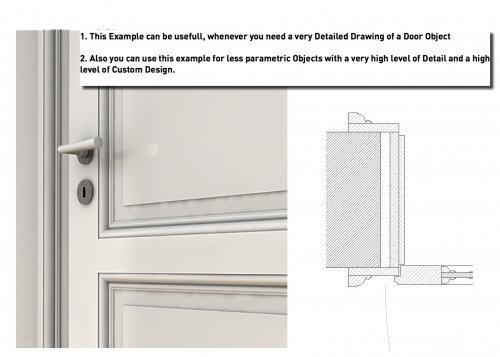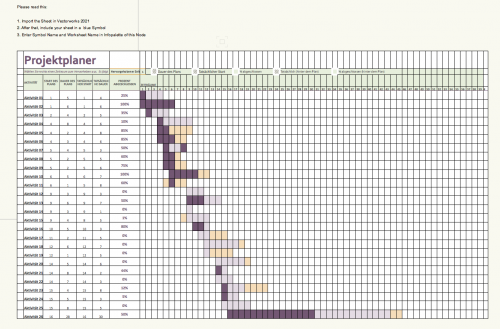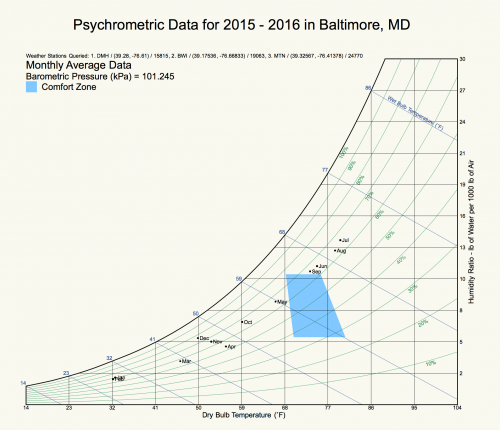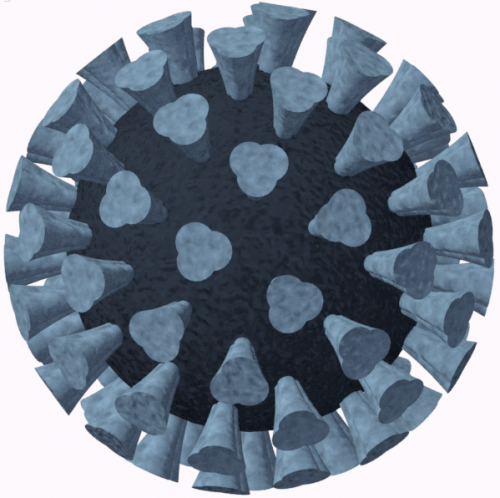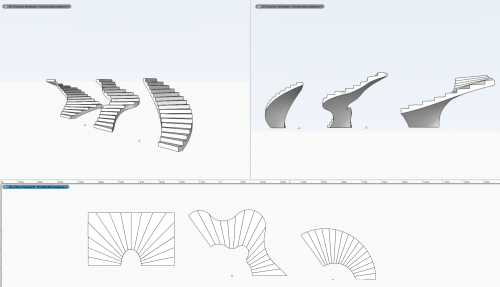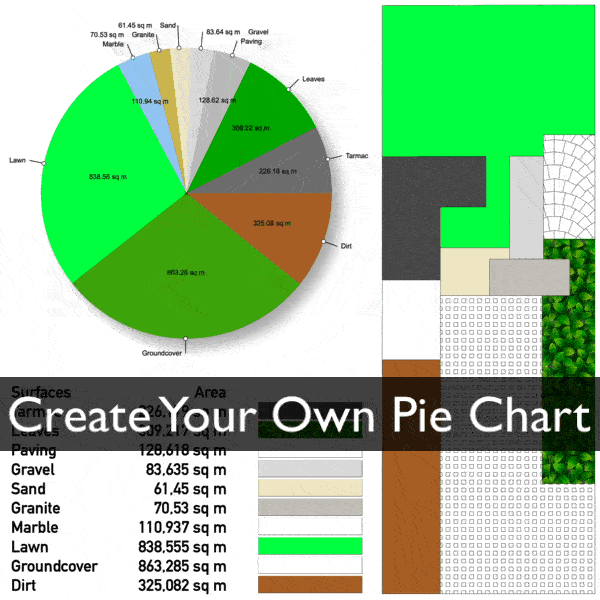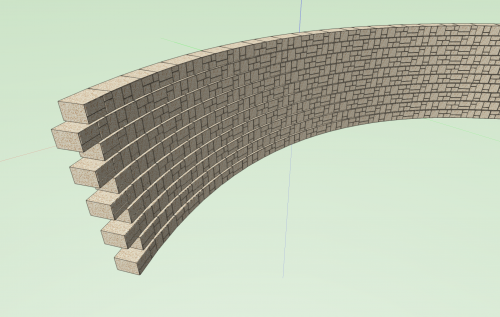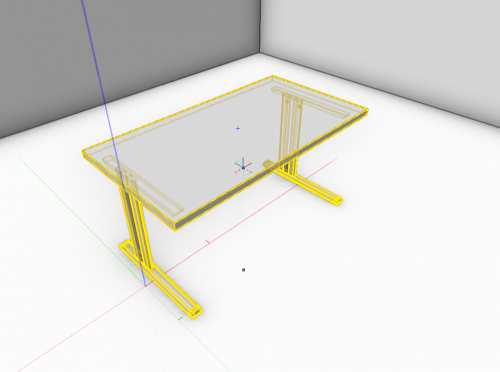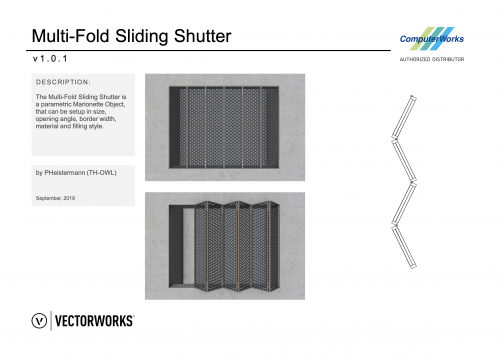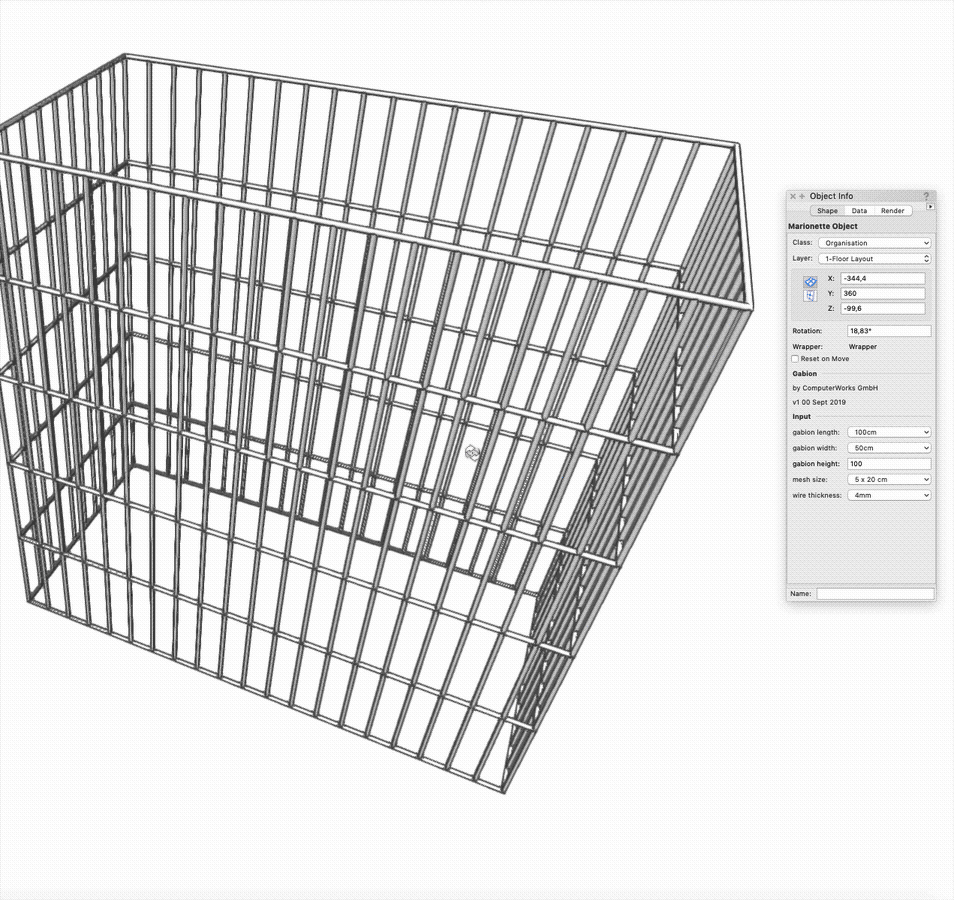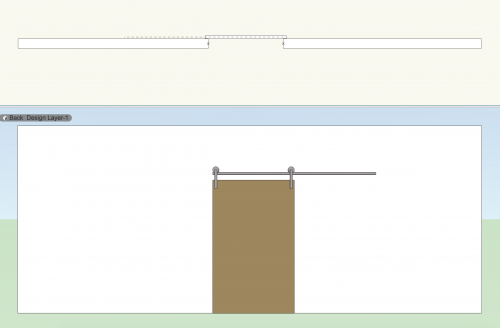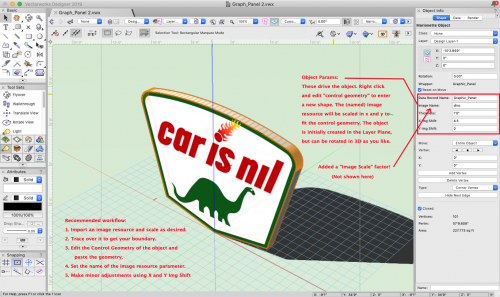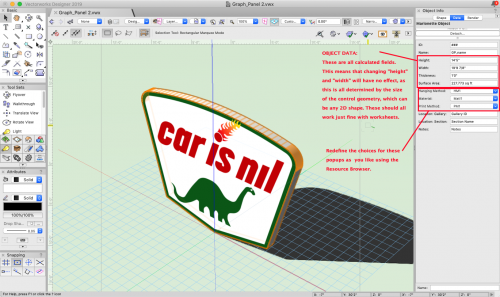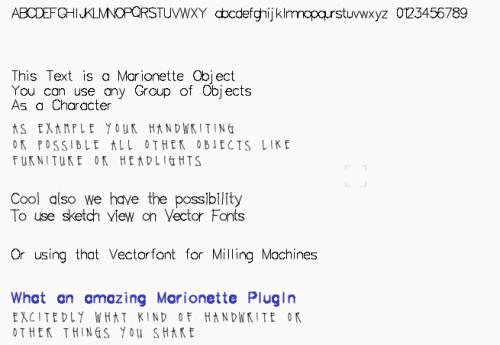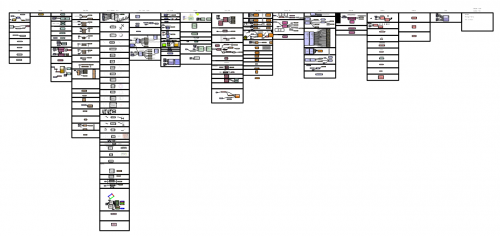Marionette - Objects
99 files
-
Manfrotto Windup 087
Here is a Manfrotto Windup 087 with Marionette to wind it up and down
229 downloads
(1 review)0 comments
Submitted
-
Wonderful Marionette Door
By DomC
More and more projects with a high level of individual control or a high level of geometry detail were created in 3D. The leading modelling and scripting capabilities keeps Vectorworks the best choice for BIM models. We have the best tool to make more than just the standard.
This Example shows how to parameterize a "hand design" Geometry of a beautiful Door.
277 downloads
(1 review)0 comments
Updated
-
Marionette Object shows Values from an xls
By DomC
This Example shows a Marionette Object, which contains a Vectorworks Worksheet.
By clicking "Update" Button in the OIP, the Marionette pulls automatically the new values out of the linked xls sheet.
Short Manual:
1. Import first The Worksheet in Vectorworks 2021
2. Create a blue symbol (insert as group) that contains the worksheet
3. Fill out Worksheet Name, Symbol Name, and File Path (Pick File Node)
Known Limitations:
- I see it as a fun-gadget
- It will not enhance the VW Worksheet if new rows are added in the linked xls.
- It will not make the VW Worksheet smaller if rows are deleted from the linked xls.
- It is based on the import xls from 2021 and it will update just values. No Format etc. will be updated.
550 downloads
(0 reviews)0 comments
Submitted
-
Image-Based Triangulated Panel
This is a Marionette object that uses several python libraries - Pillow, NumPy, and SciPy - to create a triangulated panel that takes its colors from the pixels of an image.
The color for each triangle is the average RGB value for all the pixels that would fall within that shape if the picture and the panel were aligned.
To create this object I used some nodes that @Marissa Farrell created, a couple from this file and one node from this file.
As this Marionette object contains external libraries, you may see some prompts to download libraries the first time you make a change. Just click OK when prompted. Unfortunately, this object does not work on PC running Vectorworks 2020. It does however work on a PC running Vectorworks 2021.
There are two files in this post, one with just the Marionette object and another that uses the Marionette object in an actual model.
147 downloads
-
Kitchen Shelf
This Marionette places glasses, cups and dishes randomly on a shelf.
Choose to display glasses, cups or dishes or any combination Cups and dishes are rotated randomly Objects outside max shelf height are automatically deleted from stacks221 downloads
(1 review)0 comments
Submitted
-
Clothes Rail
Populating empty wardrobes has never been easier. This Marionette will add a clothes rail, complete with coat hangers and even some garments, to your wardrobe.
Features:
Clothes Rail is placed at correct distance from top of shelf space Choose from a variety of rail types and rails supports (HETTICH) Coat hangers can be placed (with custom spacing) - option Random rotation of coat hangers - option Random deviation from set spacing - option Random garments can be placed - option Show shelf cage - option Supports copying and pasting between documents Automatic filtering for garments that are too long for the given space "Reset on Move" is OFF Integrates with interiorcad cabinets and can be configured from within. Will resize with parent box.
Known Issues:
Garment lift height filtering is not currently possible as popup menus cannot receive dynamic content. Don't use a garment lift in a cabinet that cannot accommodate it. Kinda makes sense.
Some notes on how to use this Marionette:
All symbols and miscellaneous geometry is contained within the Control Geometry of this Marionette. The clothes included are courtesy of archive3d.net and free to use in commercial or personal work. If you want to put this Marionette to good use, I recommend you purchase some proper high-quality CGI content from the usual sources on the web and replace the ones I have included. (The textures also need some love.)
To replace the garments, right-click the Marionette and choose "Edit Control Geometry". Find the group with the garments. DO NOT UNDER ANY CIRCUMSTANCES UNGROUP ANYTHING. Enter the group with the garments. In there, you will find all the clothes symbols. Start replacing at your heart's content. You're safe to do so as long as you stay within the group.
Enjoy.
987 downloads
-
Psychometric Chart
This is a Marionette Object that downloads weather data from the internet based on the address/location you enter into the OIP. The data this graphic shows the psychometric data for a specific location. You must have a valid internet connection to use this MO.
177 downloads
-
covid 19
By m.graf
Covid 19 (VW2020)
Man sollte den Feind kennen bevor man in den Kampf zieht… 🙂
(you should know the enemy before going into battle)
m.graf
Dieses Marionette Objekt ermöglicht die lagerichtige Ausrichtung von Symbolen an beliebigen 3d Punkten auf beliebigen Kugeloberflächen.
Die 3d Symbole sollten dafür liegend (auf der x-Achse) erzeugt werden.
Oder vorher mit der "Rotation Node" durch einen weitere Rotation um 90° um die Y-Achse gedreht werden
The Marionette object enables symbols to be aligned in the correct position at any 3d point on any spherical surface.
The 3d symbols should be generated horizontally (on the x-axis).
Or previously rotated 90 ° around the Y axis with the "rotation node"
54 downloads
(0 reviews)0 comments
Updated
-
Multi- story buildings
This network creates Walls and slabs on multiple heights. The result is not a finished BIM model, but is useful to generate fast conceptual multi story buildings, for example in a design phase, a master plan or an environment model.
Special thanks to Alan W., I used his "Quick house models" script as a base for this one.
152 downloads
(0 reviews)0 comments
Submitted
-
Circular Marionette Stairs
By DomC
Three Examples of Marionette PIOs of Circular Stairs.
769 downloads
-
Pie Chart
This Marionette converts worksheet data to pie diagrams.
Features:
Draws at scale 1:1 (with document units) to be used on both Sheet Layers and Design Layers Adjust font size Choose your own font Move labels outside if slices become too narrow Backfill values Auto-calculate percentage values Highlight results Switch between a pie chart and a ring diagram Use original object fills in chart or override by using automatic colours Auto-fill objects with 'None' fill155 downloads
-
Gravity Wall
This Marionette object creates a Gravity Wall based off of a folder of symbols and a poly line. The poly line is the path of the Marionette object - to edit the poly line, right-click on the object and choose “Edit Control Geometry.” Within the Object Info palette (OIP) of the Marionette object, you can set the overall wall height, the angle at which the wall is slanted, and the pattern of the different symbols that will make up the wall. You can also offset this pattern on each row.
It’s important that the only symbols in the referenced folder be ones that you wish to use as blocks in the wall, and that each block symbol should have the same Z height - if the blocks are different heights, the wall will not be able to accommodate them.
In this file, there is also a network form of the script. This functions in a similar way to the Marionette object, except it creates a wall based off of a referenced poly line (a poly line that already exists in the document) instead of control geometry. To reference a poly line, give that poly a name in the Name field in the OIP and then reference that same name in the network.
GravityWall.mp4229 downloads
-
Simple Exercise: Table
By Michael Gass
This is a simple exercise for beginners. It was created with the pre-installed nodes only without the need for additional scripting.
Created in VW2020
Marionette Table.pdf
182 downloads
(0 reviews)0 comments
Submitted
-
NanaWall WA67
This is a Marionette Object that can be used to simulate the WA67 Aluminum Clad Wood Folding NanaWall door. It allows you to set the panel width and height as well as the configuration and system. Based on these parameters, it calculates the overall frame width and height and creates a record format for the door that can be called in a worksheet. The insertion point of the door is the center left of the door, so if you choose a configuration with a different number of panels or you change the panel width, the PIO will extend or contract from the left (instead of from the center like regular door PIOs in Vectorworks). I would welcome feedback on the usefulness of this - is there something you would like it to do that it doesn't do? What does it do that you don't need it to do? As far as other types of NanaWalls (such as sliding panels), I am trying to figure out a way to script those as well.
573 downloads
-
Multi-Fold Sliding Shutter/Faltschiebeladen
The Multi-Fold Sliding Shutter is a parametric Marionette Object, that can be setup in size, opening angle, border width, material and filling style.
Der Faltschiebeladen ist ein parametrisches Marionette Objekt, das in Größe, Öffnungswinkel, Rahmenbreite, Material und Füllstil eingestellt werden kann.
Created by ComputerWorks GmbH.
Compatibility: Vectorworks 2019 and higher
197 downloads
(0 reviews)0 comments
Updated
-
Gabion/Gabione
The Gabion is a parametric Marionette Object, that can be setup in dimensions, mesh size and wire thickness.
Die Gabione ist ein parametrisches Marionette-Objekt, das in Abmessung, Maschenweite und Drahtstärke eingestellt werden kann.
Created by ComputerWorks GmbH.
Compatibility: Vectorworks 2019 and higher
278 downloads
(0 reviews)0 comments
Updated
-
Pipe and Base Objects
By sbarnett
My First Run at creating new objects. I used the swivel CB object below for the start of what I made so thanks go to him.
just Drag into your File and set the sliders in the OIP.
192 downloads
-
Barn Door
Here is a Marionette object that functions as a schematic Barn Door. It opens and closes with a slider and has separate 2D and 3D geometry. The wheel and hanger are a symbol, so if you wish to change their look you can edit the current symbol or create a new one. The insertion point of the symbol must be where the wheel touches the track.
460 downloads
-
(0 reviews)
0 comments
Submitted
-
Graphic Panel
This is a path-based MariObject that creates a panel with image graphics. Can be used as a wall hanging, etc. The boundary can be any shape. The object scales an image resource to fit the control geometry. Also, it attaches a record that reports on area, overall height and width, etc.
NOTE: this is all standard Marionette nodes, but uses a Fill node that is not standard (at least until next service pack). I found some bugs in the script of that node and we've got them in the buglist.
26 downloads
(0 reviews)0 comments
Submitted
-
Swimming Pools
By AlanW
Adjust dimensions as needed.
Right click and edit the control geometry to change the shape of the pool.
Draw a new polygon and delete the old one will also work.
118 downloads
(0 reviews)0 comments
Updated
-
(0 reviews)
0 comments
Submitted
-
(0 reviews)
0 comments
Submitted
-
Marionette Translate Character to Geometry
By DomC
A Marionette PlugIn, that collects a custom drawing (font character, picture whatever) and refer it to a regular font character.
This "Font" is placed into the control geometry container. Also we could just use a blue symbol.
The Heart of the script is a custom node "create font dict" which manage collecting the control geometry. Also it returns a dictionary sequence data type. A dictionary is very useful if you want to have pairs of data. In this case a character and a drawing group with informations forms a pair.
Sure, the script could be improved by several things (multi-line, alignment, page based etc. ) But I think it is very useful to have that plug in. Have fun with it. Maybe you can share your own fonts and your wonderful handwriting here. Thanks.
Usecases:
1. Handwriting Font
2. Vectorfont (ability to use sketch view)
3. For Milling Machines
4. Fast inserting of object sequences
5. ...
Update v2019
1. Script Crashed if input Geometry was None (Integrated a script blocker and an Alert Dialog )
2. Input Dict was always None, because use of an outdated Script command (vs.GetType() instead vs.GetTypeN()). Issue in many other scripts. One of the very rare incompatibilites of Script commands the past Years.
121 downloads
(1 review)0 comments
Updated