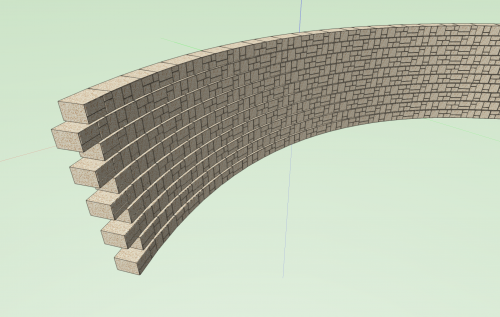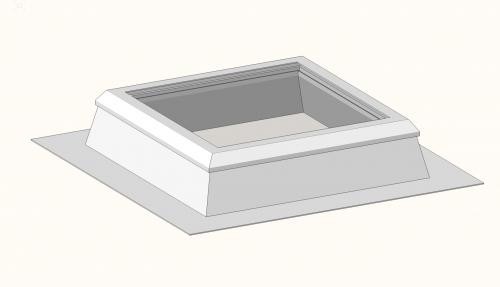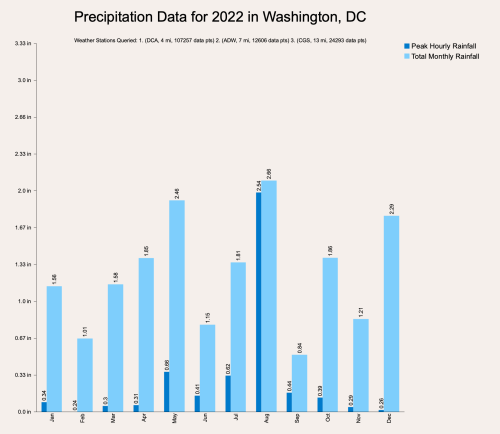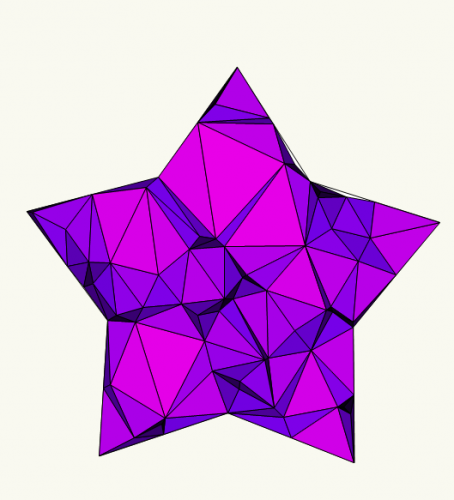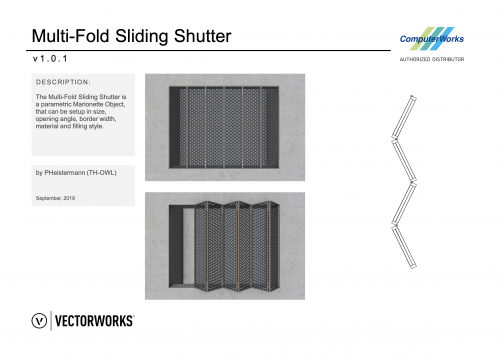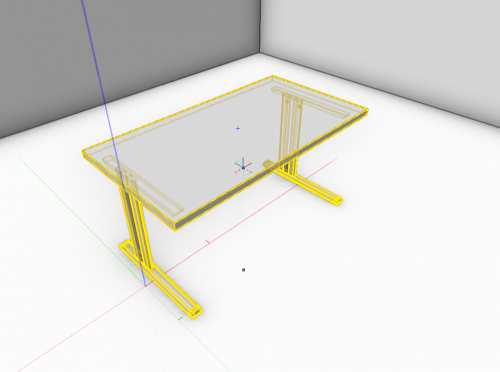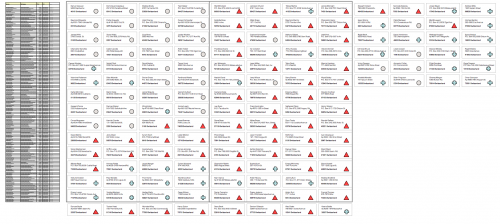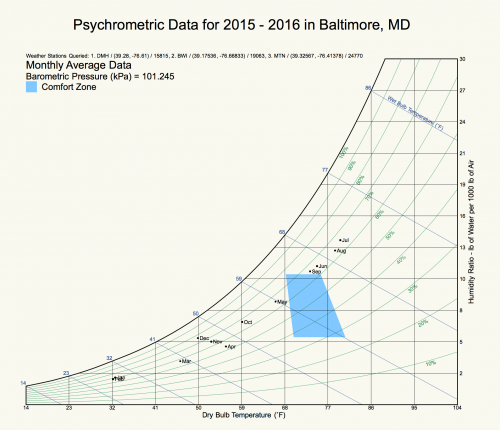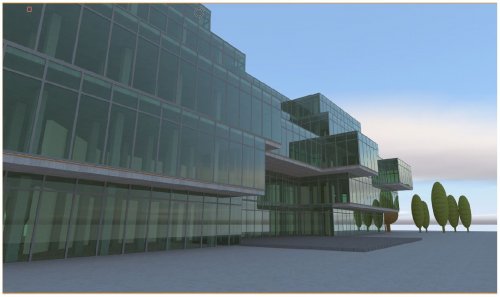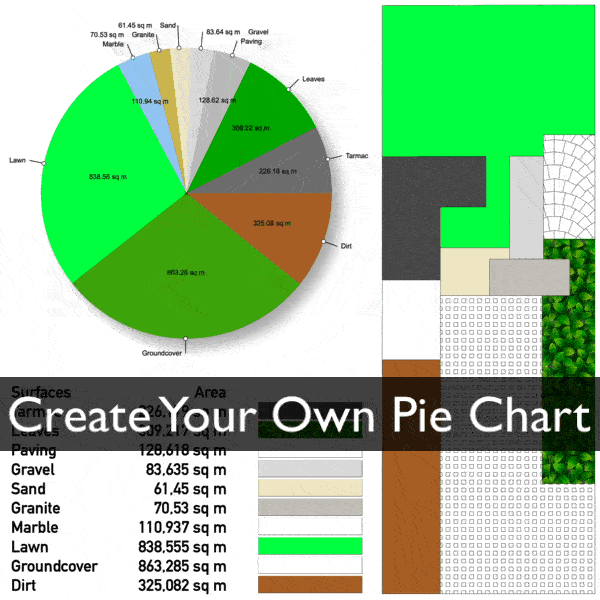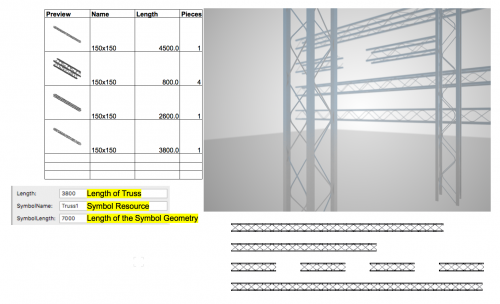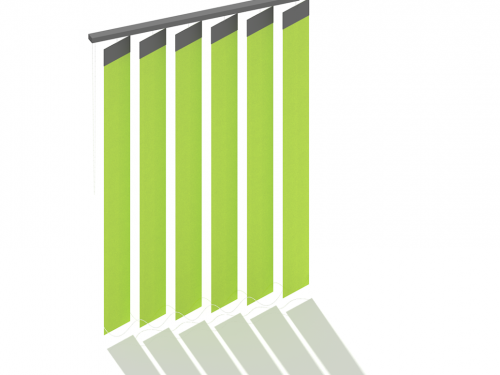Marionette - Objects
99 files
-
Manfrotto Windup 087
Here is a Manfrotto Windup 087 with Marionette to wind it up and down
229 downloads
(1 review)0 comments
Submitted
-
Gravity Wall
This Marionette object creates a Gravity Wall based off of a folder of symbols and a poly line. The poly line is the path of the Marionette object - to edit the poly line, right-click on the object and choose “Edit Control Geometry.” Within the Object Info palette (OIP) of the Marionette object, you can set the overall wall height, the angle at which the wall is slanted, and the pattern of the different symbols that will make up the wall. You can also offset this pattern on each row.
It’s important that the only symbols in the referenced folder be ones that you wish to use as blocks in the wall, and that each block symbol should have the same Z height - if the blocks are different heights, the wall will not be able to accommodate them.
In this file, there is also a network form of the script. This functions in a similar way to the Marionette object, except it creates a wall based off of a referenced poly line (a poly line that already exists in the document) instead of control geometry. To reference a poly line, give that poly a name in the Name field in the OIP and then reference that same name in the network.
GravityWall.mp4229 downloads
-
(0 reviews)
0 comments
Submitted
-
Stair Object
This file contains a simple stair object to show that Marionette can be a solution to an over-complicated problem. Marionette will allow you to generate your own plug-in objects to give the user as much or as little control over the object as you would like. I hope to expand upon this object in the future to show more opportunities for control over a stair object - both simple and complicated.
225 downloads
(1 review)0 comments
Updated
-
Boxes
Adjustable lidded box. The box can be resized and the lid height and offset can be set.
Features:
Textures of lid will adjust with lid rim A printed logo will replace the label holder if space gets tight (Adjust or replace the texture to change the placeholder logo) dimensions are always outer dimensions, regardless of lid offset (box will shrink if lid offset is increased) Box and drum insertion reference is always front for convenient placement on a shelf Textures and label holder symbol are contained within the marionette script so it fully supports cut/copy/paste between documents "Reset on Move" is OFF225 downloads
-
Kitchen Shelf
This Marionette places glasses, cups and dishes randomly on a shelf.
Choose to display glasses, cups or dishes or any combination Cups and dishes are rotated randomly Objects outside max shelf height are automatically deleted from stacks221 downloads
(1 review)0 comments
Submitted
-
3D Window with 2D content, wall hole and stone curb
By DomC
Example of a 2D/3D Marionette PIO with a Custom Wall hole.
The Geometry of the Window and the embrasure is based on a symbol. Also the 2D Drawing is based on a symbol. The Geometry is reshaped by the 2D and 3D Reshape node. So the Script itself is relatively slim.
Replace the Geometry with everything else you can draw. Generic solids are recommended. Also you could script some additional geometry for window division while frame is parametrized by reshape node.
This will go on. It took about 2 hours to draw the geometry and 2 hours to parametrize it. Impressive, how quick we can produce PIOs with Marionette based on that workflow.
217 downloads
(0 reviews)0 comments
Submitted
-
Skylight Parametric Object
This Vectorworks file has a couple of variants of skylight object that are created with Marionette. The Marionette scripts for the skylights can be examined simply by double-clicking on the skylights themselves. This was my first attempt at using Marionette for parametric objects and I explored several topics:
1. The two skylight objects are different because one uses a simple set of parameters (height, width, curb height) to set the geometry, while the other allows you to pick from a predefined "catalog choice" on the Object Info palette. There is a Marionette node inside the second one that is called "Configurator' that takes advantage of a very useful data structure in Python called a "dictionary". For those of you interested in Python scripting, this is worth a look.
2. There are wrapper nodes inside the skylight objects called "Frame Profile" and "Curb Profile". These are essentially nested parametric shapes. Select either of these nodes and you will see a number of parameters on the OI palette. Double-click either of these nodes and you will see their internal scripts as well as a picture describing what the parameters mean. (You can paste anything you want into wrapper nodes as informal documentation.)
3. These objects write and maintain proper IFC data, including height and width, with every reset.
215 downloads
(0 reviews)0 comments
Submitted
-
Quick House Models
By AlanW
In the attached file there is a network that creates a domestic house with the roofs, walls, slab and gutters all from one polygon.
Could be good for roughing up concept models for a village.
Play with the polygons and make your own shapes. You can alter the roof pitch, overhangs and wall and slab styles.
Import a wall or slab style into your resource browser and copy to the appropriate name node.
Enjoy.
215 downloads
(0 reviews)0 comments
Updated
-
Precipitation Chart
This is a Marionette Object that downloads weather data from the internet based on the address/location you enter into the OIP. The data this graphic shows the peak one hour rainfall and the total monthly rainfall per month. You must have a valid internet connection to use this MO.
213 downloads
-
(0 reviews)
0 comments
Submitted
-
Marionette Triangulation
A recent discussion with a coworker prompted the idea of populating a source shape with random triangulations - this is what has evolved.
Notes:
These objects require the Python libraries NumPy and SciPy to be installed to your computer. A prompt will appear when you modify any of the objects.
These libraries will be installed to your User Library > Python Externals. It is 100% okay to delete these libraries at any time, the only thing that will happen is that networks that rely on those libraries will require you to download them again.
202 downloads
- triangulation
- random
- (and 1 more)
(1 review)0 comments
Updated
-
Multi-Fold Sliding Shutter/Faltschiebeladen
The Multi-Fold Sliding Shutter is a parametric Marionette Object, that can be setup in size, opening angle, border width, material and filling style.
Der Faltschiebeladen ist ein parametrisches Marionette Objekt, das in Größe, Öffnungswinkel, Rahmenbreite, Material und Füllstil eingestellt werden kann.
Created by ComputerWorks GmbH.
Compatibility: Vectorworks 2019 and higher
197 downloads
(0 reviews)0 comments
Updated
-
Pipe and Base Objects
By sbarnett
My First Run at creating new objects. I used the swivel CB object below for the start of what I made so thanks go to him.
just Drag into your File and set the sliders in the OIP.
193 downloads
-
Simple Exercise: Table
By Michael Gass
This is a simple exercise for beginners. It was created with the pre-installed nodes only without the need for additional scripting.
Created in VW2020
Marionette Table.pdf
182 downloads
(0 reviews)0 comments
Submitted
-
Label_From_Worksheet.vwx
By DomC
More powerful, than a database or text application.
A Vectorworks integrated label-script-example with Marionette. The attached example shows how to import address data from a worksheet (could be other data and sources) and additionally places symbol beside the address. The power of Vectorworks and Marionette allows us to put everything you like dynamically on that labels. As example sort by male and female names (if possibly :-) and generate a individual pictures. Just infinite possibilities.
179 downloads
(0 reviews)0 comments
Updated
-
Psychometric Chart
This is a Marionette Object that downloads weather data from the internet based on the address/location you enter into the OIP. The data this graphic shows the psychometric data for a specific location. You must have a valid internet connection to use this MO.
178 downloads
-
Amazing Curtain Walls
By AlanW
Have posted a video about the office building concept created by just 5 polygons and described how the network works.
So simple, this is where Marionette comes into its own for me anyways.
165 downloads
(0 reviews)0 comments
Submitted
-
Pie Chart
This Marionette converts worksheet data to pie diagrams.
Features:
Draws at scale 1:1 (with document units) to be used on both Sheet Layers and Design Layers Adjust font size Choose your own font Move labels outside if slices become too narrow Backfill values Auto-calculate percentage values Highlight results Switch between a pie chart and a ring diagram Use original object fills in chart or override by using automatic colours Auto-fill objects with 'None' fill156 downloads
-
Multi- story buildings
This network creates Walls and slabs on multiple heights. The result is not a finished BIM model, but is useful to generate fast conceptual multi story buildings, for example in a design phase, a master plan or an environment model.
Special thanks to Alan W., I used his "Quick house models" script as a base for this one.
153 downloads
(0 reviews)0 comments
Submitted
-
Image-Based Triangulated Panel
This is a Marionette object that uses several python libraries - Pillow, NumPy, and SciPy - to create a triangulated panel that takes its colors from the pixels of an image.
The color for each triangle is the average RGB value for all the pixels that would fall within that shape if the picture and the panel were aligned.
To create this object I used some nodes that @Marissa Farrell created, a couple from this file and one node from this file.
As this Marionette object contains external libraries, you may see some prompts to download libraries the first time you make a change. Just click OK when prompted. Unfortunately, this object does not work on PC running Vectorworks 2020. It does however work on a PC running Vectorworks 2021.
There are two files in this post, one with just the Marionette object and another that uses the Marionette object in an actual model.
147 downloads
-
Truss with parametric length
By DomC
This Example shows, hot to have a any (complex as you want) geometry with a parametric length (available by the yards).
The Geometry was not modeled and parameterized in the script. But this is the advantage which this example shows. So take every geometry (import files etc) and just "cut" the length you need. Thats how this script works. It cuts away from a maximal part length (input as symbol) to the length you need.
You can make an own symbol and rename the symbol input of the script. The Symbol cross-section now is limited to one meter. You can edit the script and increase this if necessary.
Or look at this, with this method, you can model frame and installation plate in your script. The "fill" you can make with the method of this example script.
140 downloads
(0 reviews)0 comments
Updated
-
Vertical Blinds
This Marionette Network generates vertical blinds.
Nearly every part of the blinds can be modified by the parameters.
Usage comments:
- Put the Symbol 'Vertical Blind' into your drawing.
- Now costumize it to your needs with the parameters in the object info palette:
Total Length, Slat Height, Slat Width, Slat Angle and more
(A Video will follow)
- Finally you can define textures for parts of the slat by the generated classes:
VerticalBlind-Slat
VerticalBlind-Slat_Backing
VerticalBlind-Rope
VerticalBlind-Fixture
VerticalBlind-String
VerticalBlind-Beads
Thanks to Dom for the PutByRefNode which made it a lot more easy.
140 downloads
(0 reviews)0 comments
Submitted
-
Light Mesh Rame
By AlanW
Hi, been playing with old networks and noticed that this can create a mesh frame for lights. Adjust the number of rings, verticals and the sizes of all.
You could also leave the surface and make it a transparent material.
131 downloads
(0 reviews)0 comments
Submitted