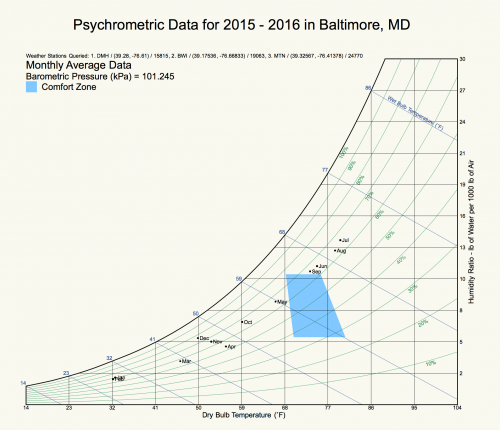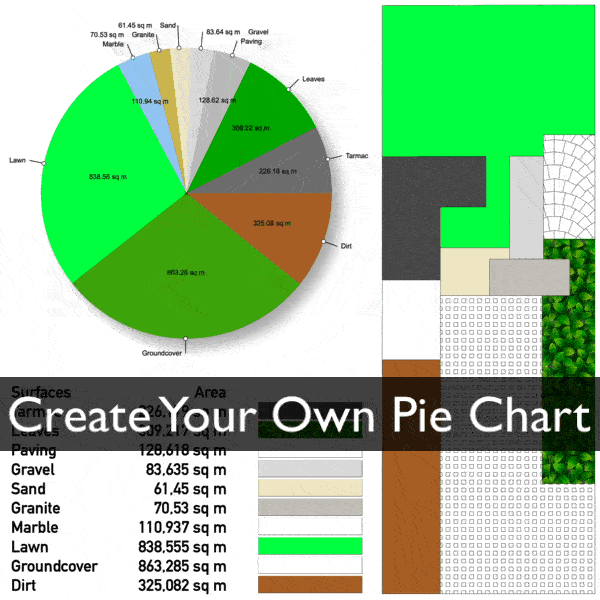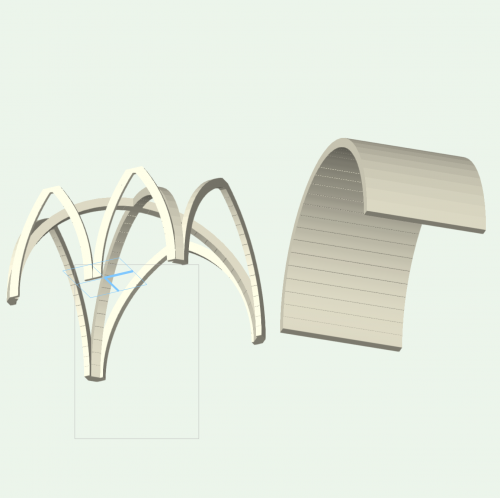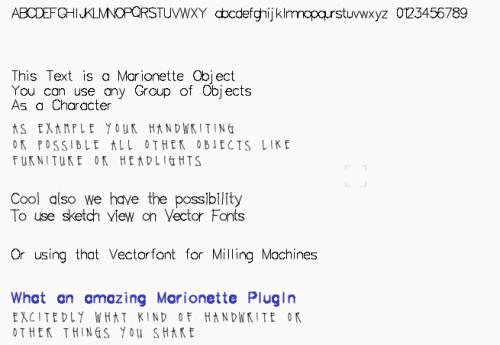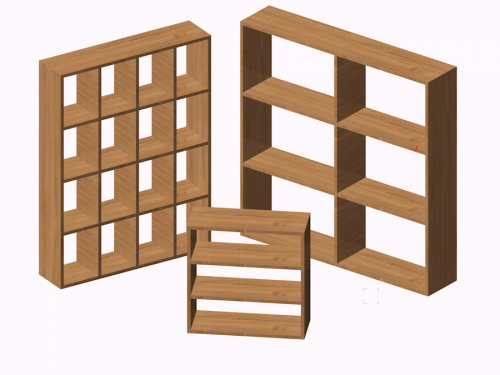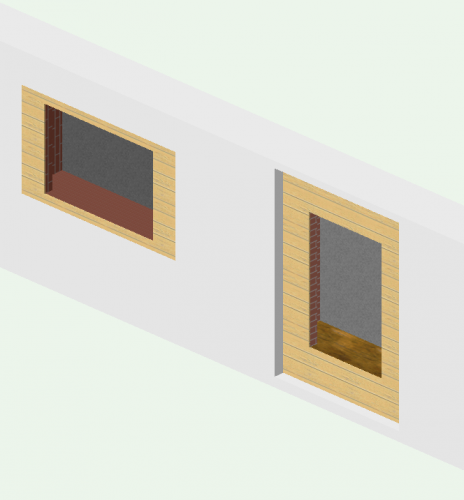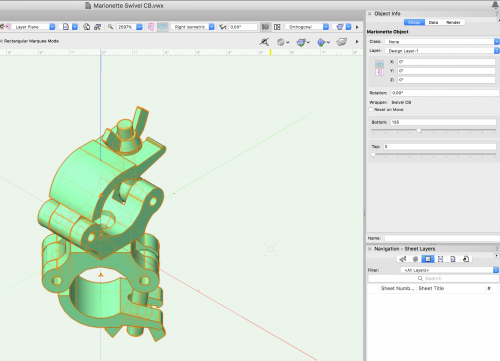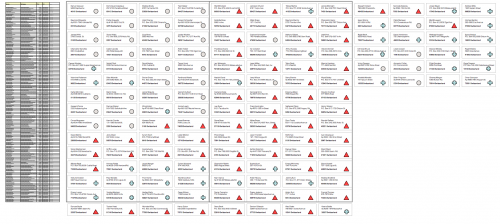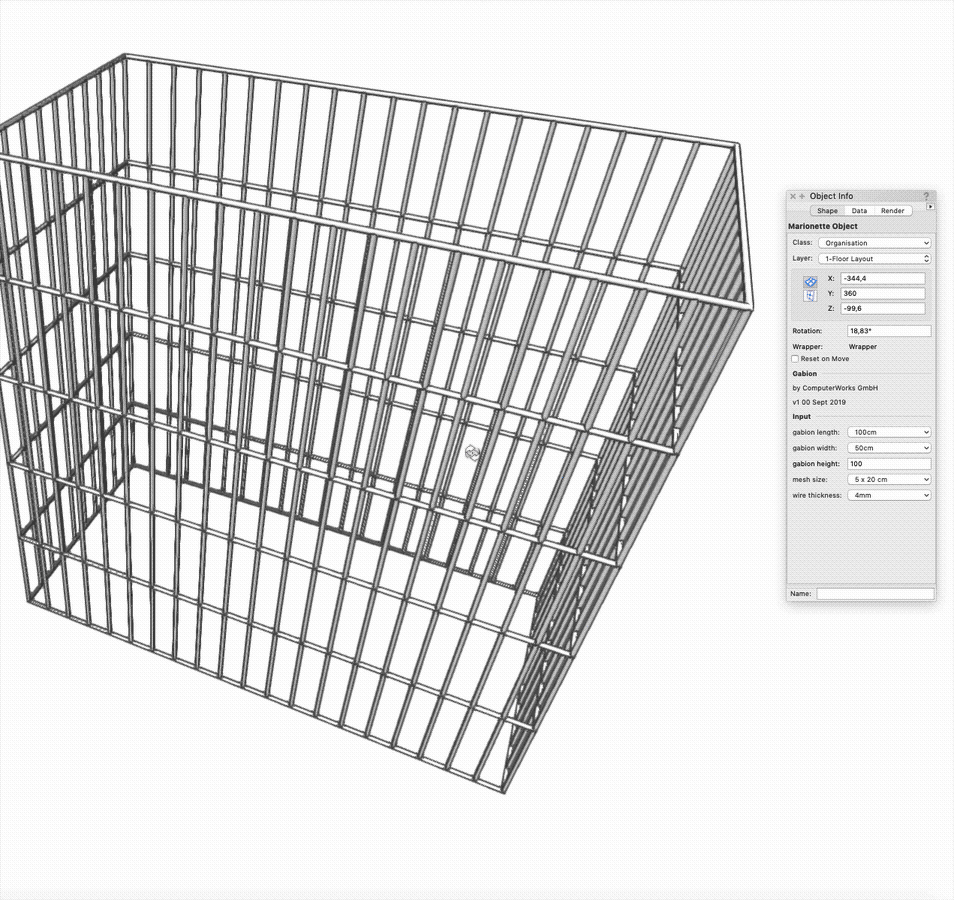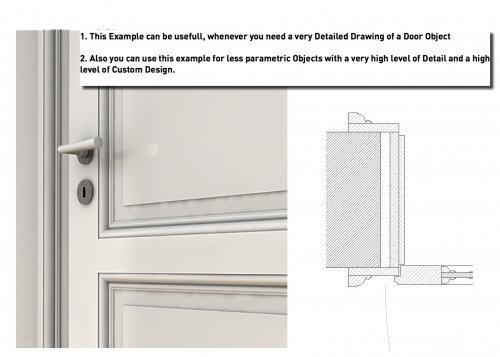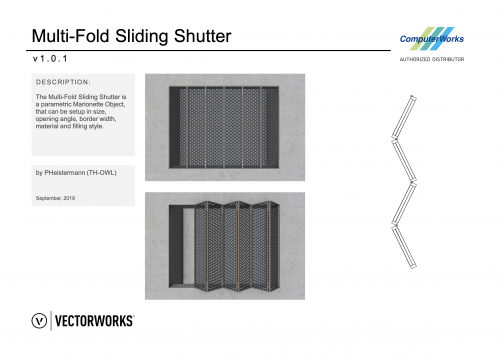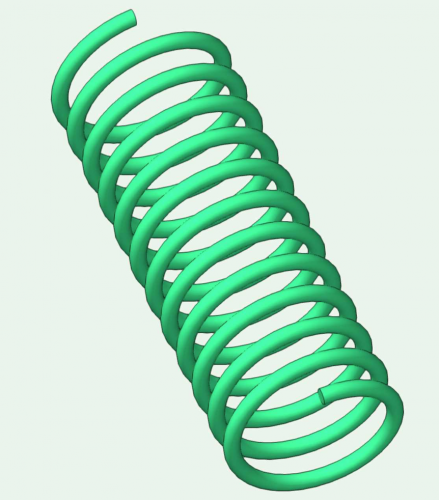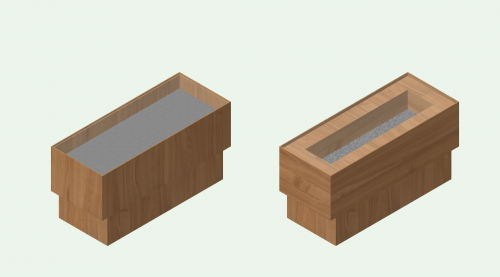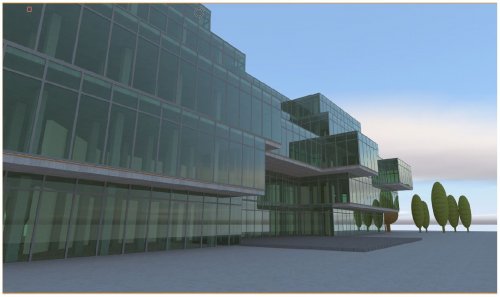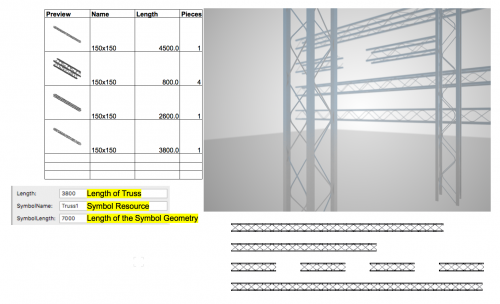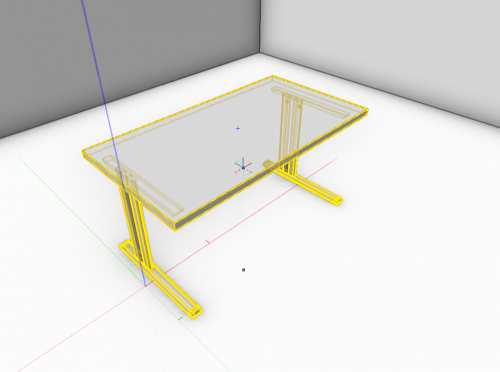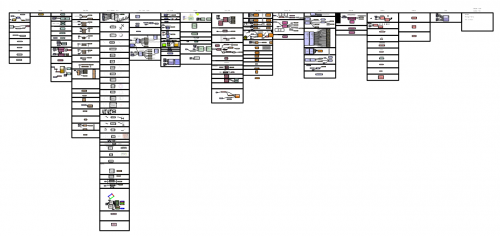Marionette - Objects
99 files
-
Psychometric Chart
This is a Marionette Object that downloads weather data from the internet based on the address/location you enter into the OIP. The data this graphic shows the psychometric data for a specific location. You must have a valid internet connection to use this MO.
177 downloads
-
Pie Chart
This Marionette converts worksheet data to pie diagrams.
Features:
Draws at scale 1:1 (with document units) to be used on both Sheet Layers and Design Layers Adjust font size Choose your own font Move labels outside if slices become too narrow Backfill values Auto-calculate percentage values Highlight results Switch between a pie chart and a ring diagram Use original object fills in chart or override by using automatic colours Auto-fill objects with 'None' fill155 downloads
-
Gothic arch and more
By the frog
This arch is fully changeable from gothic to tunnel.
You can decide the amount of blocks the high and the width.
By playing in the OIP strange structures can easily be made.
104 downloads
(0 reviews)0 comments
Updated
-
Boxes
Adjustable lidded box. The box can be resized and the lid height and offset can be set.
Features:
Textures of lid will adjust with lid rim A printed logo will replace the label holder if space gets tight (Adjust or replace the texture to change the placeholder logo) dimensions are always outer dimensions, regardless of lid offset (box will shrink if lid offset is increased) Box and drum insertion reference is always front for convenient placement on a shelf Textures and label holder symbol are contained within the marionette script so it fully supports cut/copy/paste between documents "Reset on Move" is OFF225 downloads
-
Stair Object
This file contains a simple stair object to show that Marionette can be a solution to an over-complicated problem. Marionette will allow you to generate your own plug-in objects to give the user as much or as little control over the object as you would like. I hope to expand upon this object in the future to show more opportunities for control over a stair object - both simple and complicated.
224 downloads
(1 review)0 comments
Updated
-
Marionette Translate Character to Geometry
By DomC
A Marionette PlugIn, that collects a custom drawing (font character, picture whatever) and refer it to a regular font character.
This "Font" is placed into the control geometry container. Also we could just use a blue symbol.
The Heart of the script is a custom node "create font dict" which manage collecting the control geometry. Also it returns a dictionary sequence data type. A dictionary is very useful if you want to have pairs of data. In this case a character and a drawing group with informations forms a pair.
Sure, the script could be improved by several things (multi-line, alignment, page based etc. ) But I think it is very useful to have that plug in. Have fun with it. Maybe you can share your own fonts and your wonderful handwriting here. Thanks.
Usecases:
1. Handwriting Font
2. Vectorfont (ability to use sketch view)
3. For Milling Machines
4. Fast inserting of object sequences
5. ...
Update v2019
1. Script Crashed if input Geometry was None (Integrated a script blocker and an Alert Dialog )
2. Input Dict was always None, because use of an outdated Script command (vs.GetType() instead vs.GetTypeN()). Issue in many other scripts. One of the very rare incompatibilites of Script commands the past Years.
121 downloads
(1 review)0 comments
Updated
-
Marionette Faceted Facade
This object will create 3D polys with random peaks to display a faceted facade.
This object requires the installation of Python libraries Numpy and Scipy. If these do not already exist in [User Folder]/Python Externals, you will be prompted with a dialog to install them.
349 downloads
(0 reviews)0 comments
Updated
-
Parametric Metal Framework Cabinet
By DomC
A Text-Script based Marionette Object.
Technical Info:
About 30 Options in the Object Info palette. And many if then combinations, which results in drawing/not drawing a part of the cabinet. I did this first with a graphical script network. But there was no possibility to NOT execute part of a graphical script because of an option.
It is just possible to execute/draw everything and then delete objects. Which results in a disadvantage of speed. So I decided to write code instead. Anyway, this is also something, marionette can be used for.
Youtube Link:
https://www.youtube.com/watch?v=lUmXE-3ONlE
232 downloads
(0 reviews)0 comments
Updated
-
Simple Customizable Shelf
This network creates a simple but highly customizable shelf.
417 downloads
-
recessed showcase
By the frog
This showcase can be inserted in walls. It works fine but ... Textures are wild animals. When you change one sometimes it changes all the others.
Last the OIP is messy because ordering is not yet sufficiently secure to use, specially if you start using the object in a professional file.
Be careful, this is a Marionette object RECORD often.
63 downloads
(1 review)0 comments
Submitted
-
Marionette Swivel CB
By BenV
Hey All,
I've been trying to learn a bit more about Marionette scripting. I made this adjustable swivel cheesborough as one of my 1st exercises. You can rotate each half of the symbol with 2 sliders in the OIP. It is a symbol in the resource browser, and converts into a Marionette object upon insertion.
Hopefully you all find it useful!
259 downloads
(1 review)0 comments
Submitted
-
Label_From_Worksheet.vwx
By DomC
More powerful, than a database or text application.
A Vectorworks integrated label-script-example with Marionette. The attached example shows how to import address data from a worksheet (could be other data and sources) and additionally places symbol beside the address. The power of Vectorworks and Marionette allows us to put everything you like dynamically on that labels. As example sort by male and female names (if possibly :-) and generate a individual pictures. Just infinite possibilities.
179 downloads
(0 reviews)0 comments
Updated
-
Gabion/Gabione
The Gabion is a parametric Marionette Object, that can be setup in dimensions, mesh size and wire thickness.
Die Gabione ist ein parametrisches Marionette-Objekt, das in Abmessung, Maschenweite und Drahtstärke eingestellt werden kann.
Created by ComputerWorks GmbH.
Compatibility: Vectorworks 2019 and higher
278 downloads
(0 reviews)0 comments
Updated
-
Quick House Models
By AlanW
In the attached file there is a network that creates a domestic house with the roofs, walls, slab and gutters all from one polygon.
Could be good for roughing up concept models for a village.
Play with the polygons and make your own shapes. You can alter the roof pitch, overhangs and wall and slab styles.
Import a wall or slab style into your resource browser and copy to the appropriate name node.
Enjoy.
214 downloads
(0 reviews)0 comments
Updated
-
Wonderful Marionette Door
By DomC
More and more projects with a high level of individual control or a high level of geometry detail were created in 3D. The leading modelling and scripting capabilities keeps Vectorworks the best choice for BIM models. We have the best tool to make more than just the standard.
This Example shows how to parameterize a "hand design" Geometry of a beautiful Door.
277 downloads
(1 review)0 comments
Updated
-
Multi-Fold Sliding Shutter/Faltschiebeladen
The Multi-Fold Sliding Shutter is a parametric Marionette Object, that can be setup in size, opening angle, border width, material and filling style.
Der Faltschiebeladen ist ein parametrisches Marionette Objekt, das in Größe, Öffnungswinkel, Rahmenbreite, Material und Füllstil eingestellt werden kann.
Created by ComputerWorks GmbH.
Compatibility: Vectorworks 2019 and higher
197 downloads
(0 reviews)0 comments
Updated
-
Kitchen Shelf
This Marionette places glasses, cups and dishes randomly on a shelf.
Choose to display glasses, cups or dishes or any combination Cups and dishes are rotated randomly Objects outside max shelf height are automatically deleted from stacks221 downloads
(1 review)0 comments
Submitted
-
3D Window with 2D content, wall hole and stone curb
By DomC
Example of a 2D/3D Marionette PIO with a Custom Wall hole.
The Geometry of the Window and the embrasure is based on a symbol. Also the 2D Drawing is based on a symbol. The Geometry is reshaped by the 2D and 3D Reshape node. So the Script itself is relatively slim.
Replace the Geometry with everything else you can draw. Generic solids are recommended. Also you could script some additional geometry for window division while frame is parametrized by reshape node.
This will go on. It took about 2 hours to draw the geometry and 2 hours to parametrize it. Impressive, how quick we can produce PIOs with Marionette based on that workflow.
217 downloads
(0 reviews)0 comments
Submitted
-
Using the Sweep Node
By AlanW
Attached is a file showing how to use the sweep node.
The second file shows how to push the node to create a spring.
51 downloads
(0 reviews)0 comments
Updated
-
Flat showcase
By the frog
Second type of showcase
Used to put objects with a flat cover on top. By changing the width of the wood you are able to put labels behind the glass.
This version does not include recessed lights places bellow the wood.
50 downloads
(1 review)0 comments
Submitted
-
Change Multiple Values with Popup
This object is a result of working with @TSG-Sim on a challenge where a popup was to control both the color of an object as well as text.
The method behind this is to combine smaller lists into a larger list to easily distribute the values. I used a Point 2D node in this example, but you could use any other list handling that you would like.
110 downloads
(0 reviews)0 comments
Updated
-
Amazing Curtain Walls
By AlanW
Have posted a video about the office building concept created by just 5 polygons and described how the network works.
So simple, this is where Marionette comes into its own for me anyways.
165 downloads
(0 reviews)0 comments
Submitted
-
Truss with parametric length
By DomC
This Example shows, hot to have a any (complex as you want) geometry with a parametric length (available by the yards).
The Geometry was not modeled and parameterized in the script. But this is the advantage which this example shows. So take every geometry (import files etc) and just "cut" the length you need. Thats how this script works. It cuts away from a maximal part length (input as symbol) to the length you need.
You can make an own symbol and rename the symbol input of the script. The Symbol cross-section now is limited to one meter. You can edit the script and increase this if necessary.
Or look at this, with this method, you can model frame and installation plate in your script. The "fill" you can make with the method of this example script.
140 downloads
(0 reviews)0 comments
Updated
-
Simple Exercise: Table
By Michael Gass
This is a simple exercise for beginners. It was created with the pre-installed nodes only without the need for additional scripting.
Created in VW2020
Marionette Table.pdf
182 downloads
(0 reviews)0 comments
Submitted
-
(0 reviews)
0 comments
Submitted