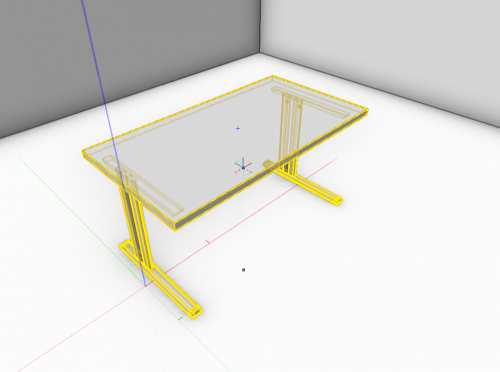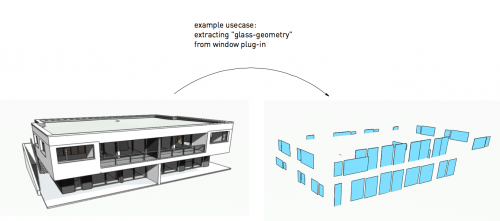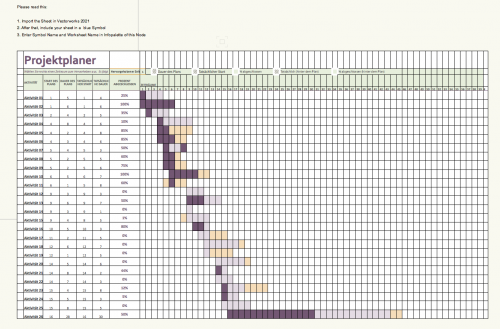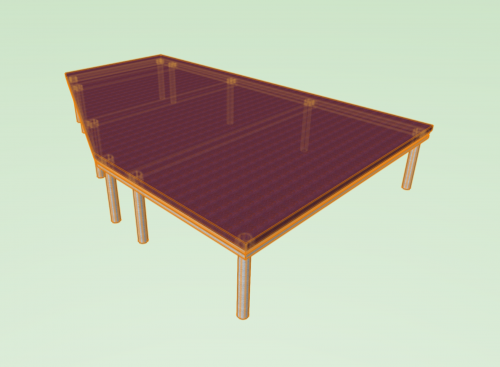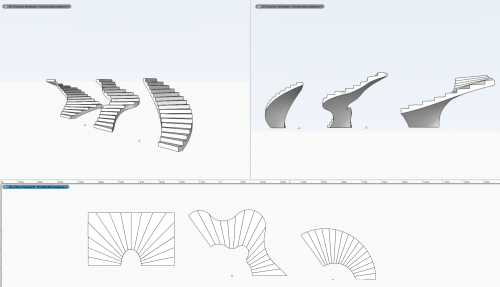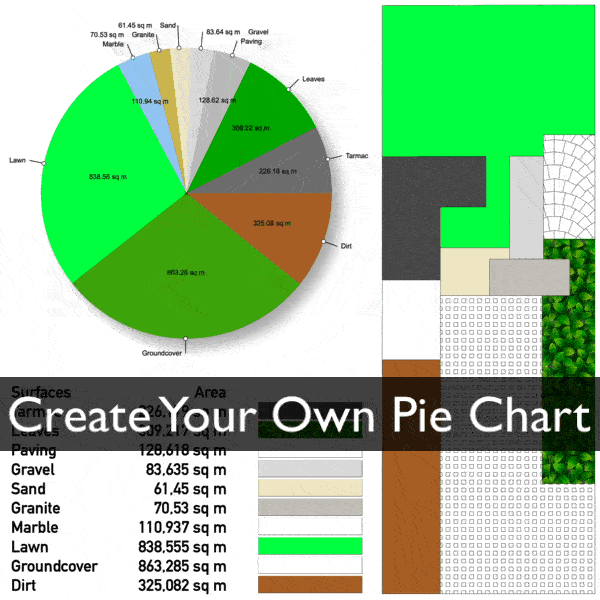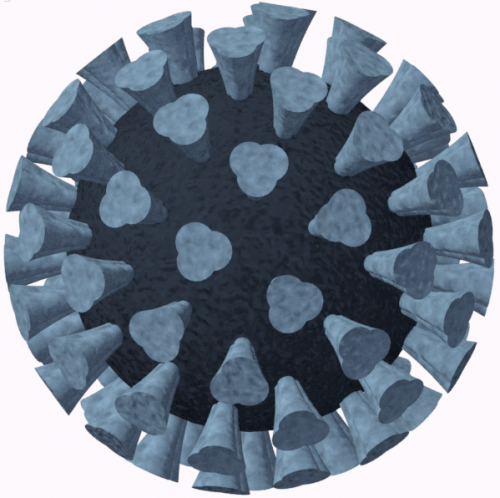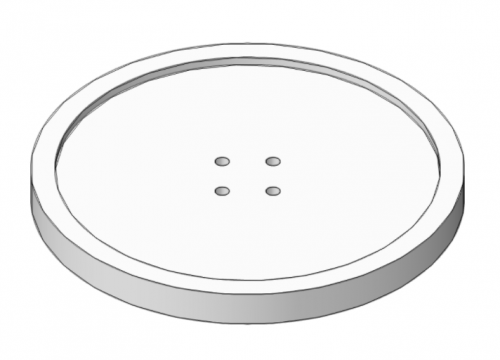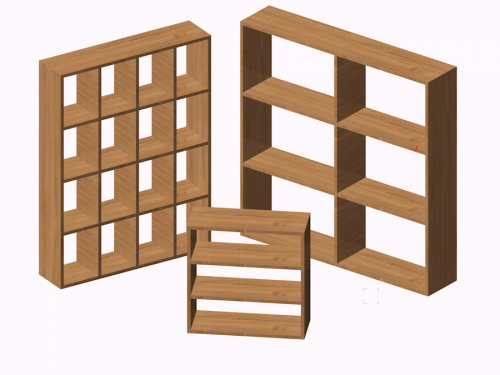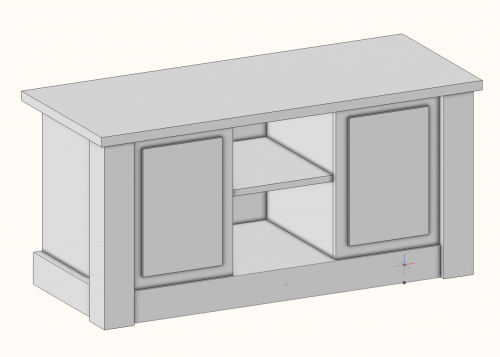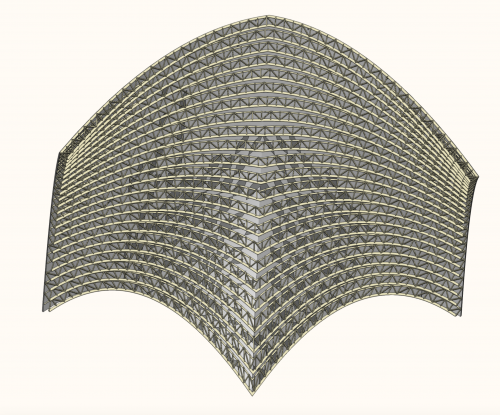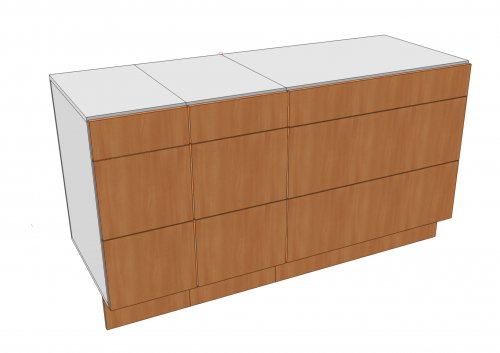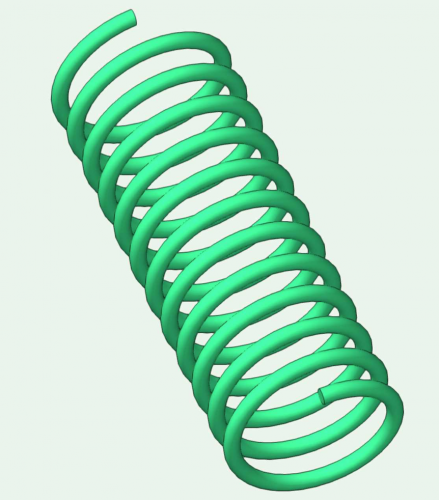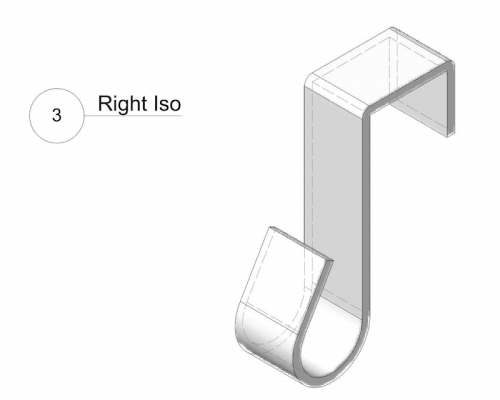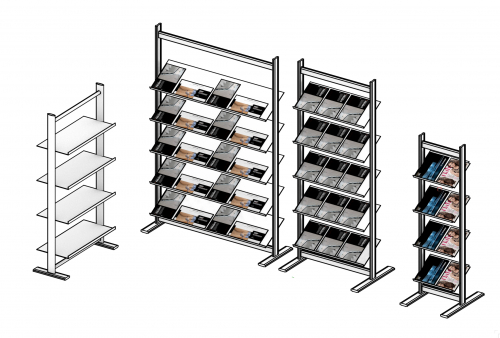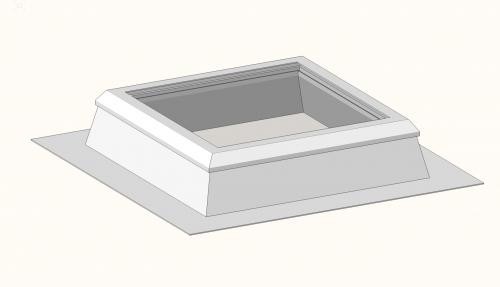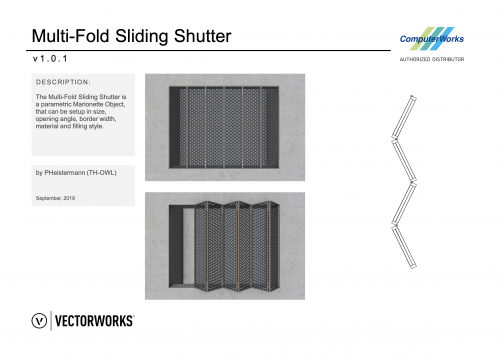Marionette - Objects
99 files
-
Simple Exercise: Table
By Michael Gass
This is a simple exercise for beginners. It was created with the pre-installed nodes only without the need for additional scripting.
Created in VW2020
Marionette Table.pdf
182 downloads
(0 reviews)0 comments
Submitted
-
Extracting Geometry from PIOs or Symbols
By DomC
This Script is made to made separate objects from geometry which is nested in PlugIns or Symbols. Those could be uses for special usecases. The Script is criteria and class based. So it would be necessary the nested geomtry is in a seperate class.
The Script uses 3 Criterias
1. (left) The Input PIOs or Symbols by a free criteria
2. (middle) The class which contains the required objects we want to extract
3. (right) The Criteria for deleting the "debris" of the scripts. Which is selectable by class of the source PIOs/Symbols and deletes everything which are groups inside of this class (it deletes not the source objects, because those are symbols or PlugIns)
This is also a possible method to ungroup things. Many ungrouping workflows do not work with Marionette, because the ungroup script command does not create handles to the resulting objects. But the group after ungrouping will be in the same class as the source objects. So using classes could be a workaround to catch the results by a second criteria. Not noble, but it works 🙂
Use is on your own risk and in a copy of your project (like always)
This Script is made for troubleshooting special requirements by resorting geometry for IFC Export.
94 downloads
(0 reviews)0 comments
Updated
-
Marionette Object shows Values from an xls
By DomC
This Example shows a Marionette Object, which contains a Vectorworks Worksheet.
By clicking "Update" Button in the OIP, the Marionette pulls automatically the new values out of the linked xls sheet.
Short Manual:
1. Import first The Worksheet in Vectorworks 2021
2. Create a blue symbol (insert as group) that contains the worksheet
3. Fill out Worksheet Name, Symbol Name, and File Path (Pick File Node)
Known Limitations:
- I see it as a fun-gadget
- It will not enhance the VW Worksheet if new rows are added in the linked xls.
- It will not make the VW Worksheet smaller if rows are deleted from the linked xls.
- It is based on the import xls from 2021 and it will update just values. No Format etc. will be updated.
550 downloads
(0 reviews)0 comments
Submitted
-
Custom Stage
This is a path-based Marionette object that creates a stage. This is a little different from the Create Stage... command as it allows you to make the stage from any shape and to choose symbol-based profiles for the frame, bracing and legs. It also uses a leg pocket symbol. You can edit the existing symbols to customize this stage or you can create your own library of symbols to use.
294 downloads
-
To finde midline alone a poly
By Haoran Yang
Hello everyone!
I have recently created a simple marionette to quickly draw a midline.
However, it can only draw one midline for one polygon at a time.
Can someone help me modify it to draw midlines for multiple polygons in a single run?
Best Wishes
Haoran
1 download
(0 reviews)0 comments
Submitted
-
Circular Marionette Stairs
By DomC
Three Examples of Marionette PIOs of Circular Stairs.
772 downloads
-
Pie Chart
This Marionette converts worksheet data to pie diagrams.
Features:
Draws at scale 1:1 (with document units) to be used on both Sheet Layers and Design Layers Adjust font size Choose your own font Move labels outside if slices become too narrow Backfill values Auto-calculate percentage values Highlight results Switch between a pie chart and a ring diagram Use original object fills in chart or override by using automatic colours Auto-fill objects with 'None' fill156 downloads
-
Multi- story buildings
This network creates Walls and slabs on multiple heights. The result is not a finished BIM model, but is useful to generate fast conceptual multi story buildings, for example in a design phase, a master plan or an environment model.
Special thanks to Alan W., I used his "Quick house models" script as a base for this one.
153 downloads
(0 reviews)0 comments
Submitted
-
covid 19
By m.graf
Covid 19 (VW2020)
Man sollte den Feind kennen bevor man in den Kampf zieht… 🙂
(you should know the enemy before going into battle)
m.graf
Dieses Marionette Objekt ermöglicht die lagerichtige Ausrichtung von Symbolen an beliebigen 3d Punkten auf beliebigen Kugeloberflächen.
Die 3d Symbole sollten dafür liegend (auf der x-Achse) erzeugt werden.
Oder vorher mit der "Rotation Node" durch einen weitere Rotation um 90° um die Y-Achse gedreht werden
The Marionette object enables symbols to be aligned in the correct position at any 3d point on any spherical surface.
The 3d symbols should be generated horizontally (on the x-axis).
Or previously rotated 90 ° around the Y axis with the "rotation node"
54 downloads
(0 reviews)0 comments
Updated
-
Grab Rails - Starting out with Marionette
By AlanW
Thought is was time to start a few videos for those starting out.
The first one hopefully helps you understand vertex's and manipulating then and finally creating an adjustable handrail.
Apologies for the unprofessional dialogue but hopefully will get better.
36 downloads
(0 reviews)0 comments
Updated
-
Parametric Button
A parametric button - again, simple.
Please let me know if you run into any issues while changing parameters in 3D - there's an inconsistency I'm trying to track down.
Not shown in image - you can choose the number of holes to thread through.
43 downloads
(0 reviews)0 comments
Updated
-
Simple Customizable Shelf
This network creates a simple but highly customizable shelf.
417 downloads
-
Simple Coffee Table
By Tim C.
A few simple examples of 3D parametric plug-ins created using Marionette scripts. This example is a simple parametric coffee table.
27 downloads
(0 reviews)0 comments
Submitted
-
Simple Light Fixture
By Tim C.
A few simple examples of 3D parametric plug-ins created using Marionette scripts. This example is a 3D light fixture.
33 downloads
(0 reviews)0 comments
Submitted
-
Simple TV Stand
By Tim C.
A few simple examples of 3D parametric plug-ins created using Marionette scripts. This example is a simple parametric 3D TV Stand.
34 downloads
(0 reviews)0 comments
Submitted
-
Freeform Truss Objects
The 3 attached files demonstrate using Marionette to generate a roof truss from a guide curve.
- Truss Network.vwx : This file contains a network that uses a named curve and some dimensional input parameters to produce truss geometry as extrudes on the layer plane.
- Truss Node.vwx : This file wraps the truss network from the first file and uses it within another network. This network takes a freeform NURBS surface, slices it into a series of curves using the contour node, and generates a truss from each curve.
- Truss Object.vwx : This file demonstrates the truss network wrapped and converted to an object. You can change the parameters in the OIP or reshape using the reshape tool.
841 downloads
(0 reviews)0 comments
Submitted
-
3 Drawer Cabinet
I have been playing with Marionette. It is very fast to make objects. Here is a simple 3-Drawer cabinet that I made to try it out. My only challenge was the mathematics for the two bottom drawers, but that is my fault, not Marionette.
This cabinet allows you to control the top draw height, the carcase thickness, the drawer from thickness, and all other typical settings. It will only make a 3 Drawer Cabinet at this stage.
100 downloads
(0 reviews)0 comments
Submitted
-
Parametric Spindles
By AlanW
Attached is a file which shows you how simply you can create a Spindle:
41 downloads
(0 reviews)0 comments
Submitted
-
Using the Sweep Node
By AlanW
Attached is a file showing how to use the sweep node.
The second file shows how to push the node to create a spring.
51 downloads
(0 reviews)0 comments
Updated
-
Parametric Door Hook
I've recently purchased a 3D printer (I'll share more details with anyone who asks ) and decided that it would be fun and gratifying to begin modeling objects using Marionette with the intention of printing them.
My first share is this parametric door hook. Although simple, it was a great drawing project (I actually took much longer on this than I thought I originally would...). Once I get around to printing one (or four) out, I'll happily share the results!
If there are any questions on the best practices for using Marionette to model for 3D printing, I would love to be a resource for you. I'd also love suggestions as to what other objects might be fun to model for print!
45 downloads
(0 reviews)0 comments
Submitted
-
Parametric Metal Framework Cabinet
By DomC
A Text-Script based Marionette Object.
Technical Info:
About 30 Options in the Object Info palette. And many if then combinations, which results in drawing/not drawing a part of the cabinet. I did this first with a graphical script network. But there was no possibility to NOT execute part of a graphical script because of an option.
It is just possible to execute/draw everything and then delete objects. Which results in a disadvantage of speed. So I decided to write code instead. Anyway, this is also something, marionette can be used for.
Youtube Link:
https://www.youtube.com/watch?v=lUmXE-3ONlE
232 downloads
(0 reviews)0 comments
Updated
-
Parametric Brochure Holders
By DomC
This Marionette PIO draws a brochure holder with various settings. Parameters over Info Palette. Profiles and brochure (Brochure Textures, brochure Format) over control geometry. Enter and edit control geometry in top plan view (correct bounding box).
Special:
Use of a custom Node, which automatically aligns an object by its bounding box to a referenced place.
119 downloads
(0 reviews)0 comments
Submitted
-
Marionette Launch Video Facade
By DomC
This is one of the files used in the Marionette launch video. It was created by Dominique Corpataux at Computerworks.
320 downloads
(0 reviews)0 comments
Updated
-
Skylight Parametric Object
This Vectorworks file has a couple of variants of skylight object that are created with Marionette. The Marionette scripts for the skylights can be examined simply by double-clicking on the skylights themselves. This was my first attempt at using Marionette for parametric objects and I explored several topics:
1. The two skylight objects are different because one uses a simple set of parameters (height, width, curb height) to set the geometry, while the other allows you to pick from a predefined "catalog choice" on the Object Info palette. There is a Marionette node inside the second one that is called "Configurator' that takes advantage of a very useful data structure in Python called a "dictionary". For those of you interested in Python scripting, this is worth a look.
2. There are wrapper nodes inside the skylight objects called "Frame Profile" and "Curb Profile". These are essentially nested parametric shapes. Select either of these nodes and you will see a number of parameters on the OI palette. Double-click either of these nodes and you will see their internal scripts as well as a picture describing what the parameters mean. (You can paste anything you want into wrapper nodes as informal documentation.)
3. These objects write and maintain proper IFC data, including height and width, with every reset.
215 downloads
(0 reviews)0 comments
Submitted
-
Items on Shelves
By AlanW
Hi, This simple network places items from a selection of symbols onto shelving. You can decide on the shelf width and depth and the item numbers will adjust to suit. The idea is to move the objects to suit your shelving then select different items from the dropdown to get you desired effect. Currently to get a more random looking front when you are happy with the look just explode a few and delete a few items to make it look more real. Looking at ways to make the random placement automatic, will see how it goes.
You can make your own folders, but you will need to change the script at the beginning to get it to work.
Any questions just ask.
Work in Progress.
Thinking so far in relation to different categories of stock you could create duplicates with symbol folders and Marionette Objects of different stock and use whichever is appropriate.
100 downloads