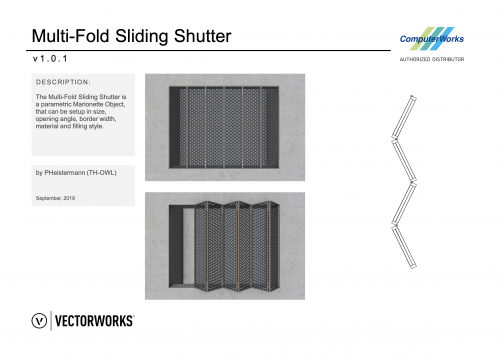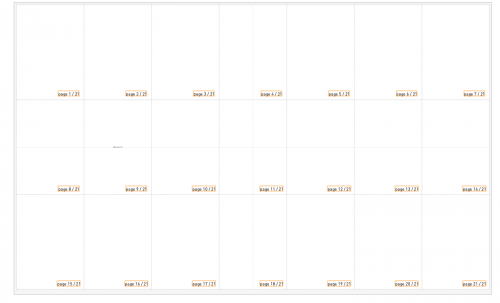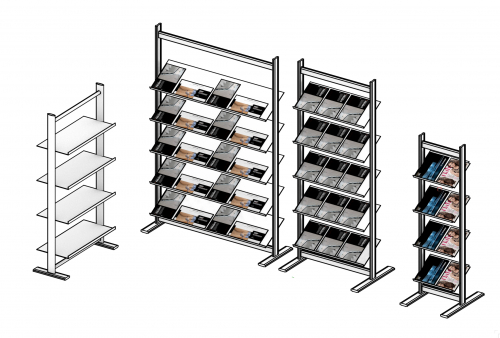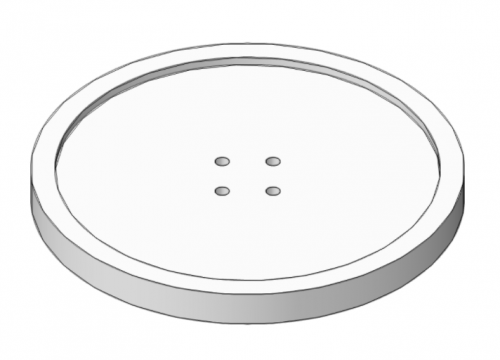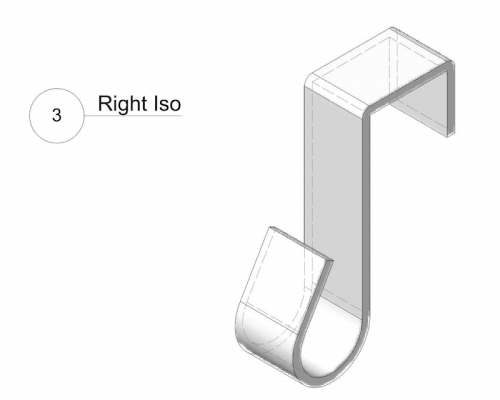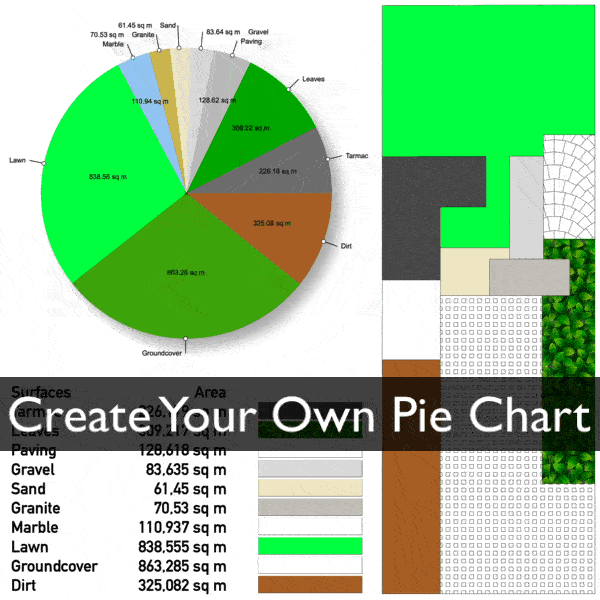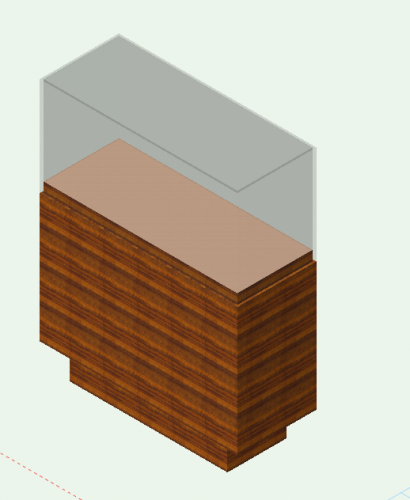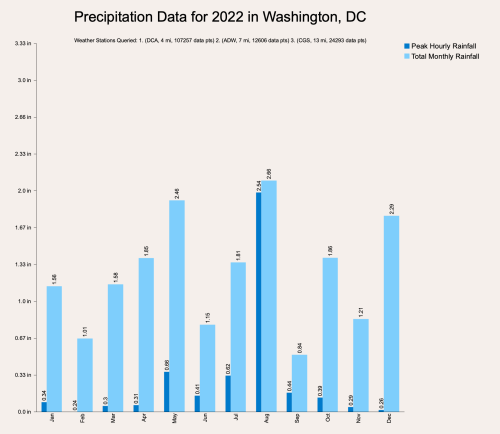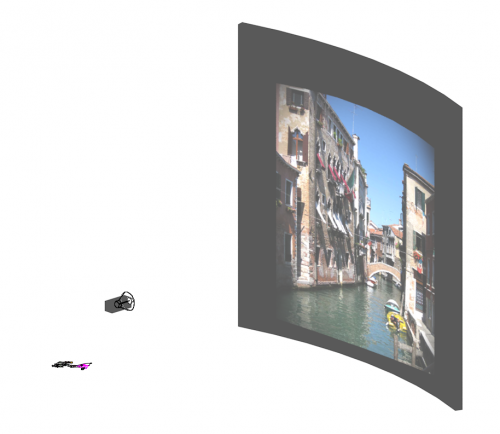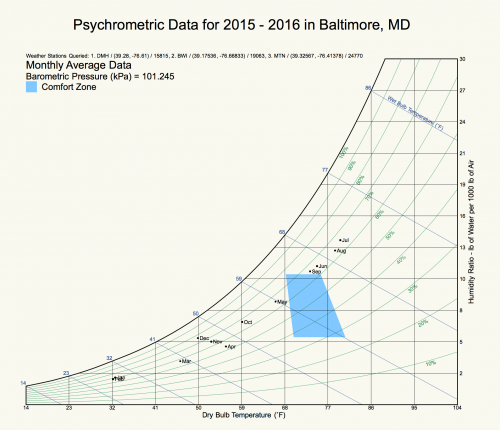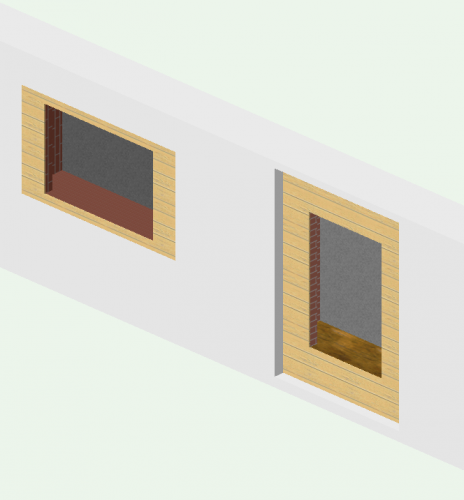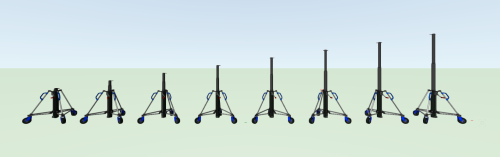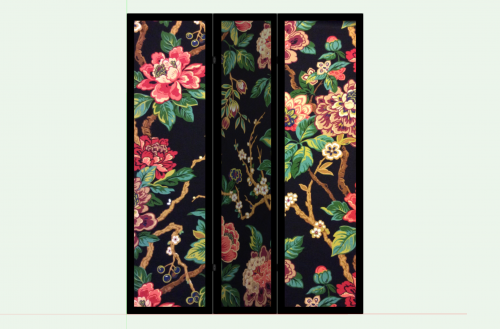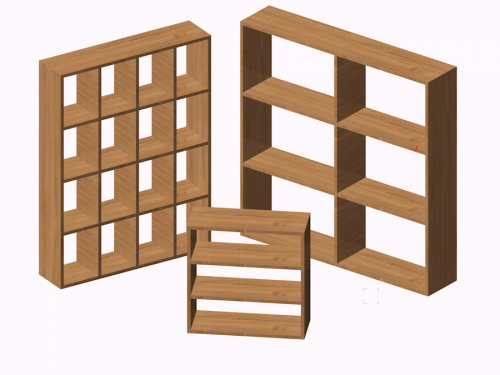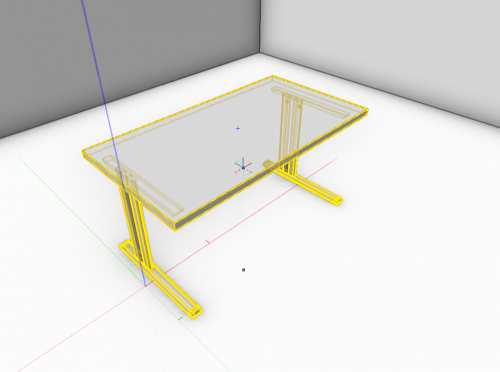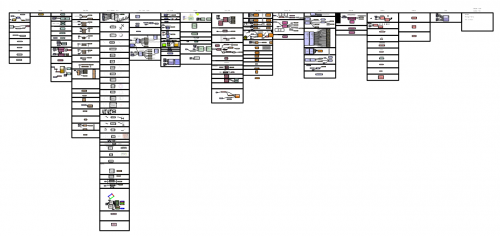Marionette - Objects
99 files
-
Multi- story buildings
This network creates Walls and slabs on multiple heights. The result is not a finished BIM model, but is useful to generate fast conceptual multi story buildings, for example in a design phase, a master plan or an environment model.
Special thanks to Alan W., I used his "Quick house models" script as a base for this one.
152 downloads
(0 reviews)0 comments
Submitted
-
Multi-Fold Sliding Shutter/Faltschiebeladen
The Multi-Fold Sliding Shutter is a parametric Marionette Object, that can be setup in size, opening angle, border width, material and filling style.
Der Faltschiebeladen ist ein parametrisches Marionette Objekt, das in Größe, Öffnungswinkel, Rahmenbreite, Material und Füllstil eingestellt werden kann.
Created by ComputerWorks GmbH.
Compatibility: Vectorworks 2019 and higher
197 downloads
(0 reviews)0 comments
Updated
-
NanaWall WA67
This is a Marionette Object that can be used to simulate the WA67 Aluminum Clad Wood Folding NanaWall door. It allows you to set the panel width and height as well as the configuration and system. Based on these parameters, it calculates the overall frame width and height and creates a record format for the door that can be called in a worksheet. The insertion point of the door is the center left of the door, so if you choose a configuration with a different number of panels or you change the panel width, the PIO will extend or contract from the left (instead of from the center like regular door PIOs in Vectorworks). I would welcome feedback on the usefulness of this - is there something you would like it to do that it doesn't do? What does it do that you don't need it to do? As far as other types of NanaWalls (such as sliding panels), I am trying to figure out a way to script those as well.
573 downloads
-
Page Numbering
By DomC
This Document contains two Marionette PlugIns.
Those PlugIns will simplify the workflow where we have more than one page on one sheet layer.
1. Someone who uses your plans will have an advice if the document of the plan layout are complete.
2. You can see which page you have to print directly on the layout without counting the pages
This Marionettes supports Normal- and Landscape Format. Where pages are printed in a different order.
Note:
One Marionette (multi label) puts a label on every page and have to be inserted at the center (info-palette x0 y0 > please do not move).
The other Marionette (single label) can be putted freely on the layout. It returns the page number of its center point.
The Multi-Label Marionette, do not support uneven pages like 6.2/2.6
55 downloads
(0 reviews)0 comments
Updated
-
Parametric Books
Features:
Places books in a row using different types of chaotic or not-so-chaotic arrays Eliminates books that are too tall or wide for the box Allows to randomize the sequence of placement within each book collection Option to repeat the list to fill long shelves Six different types of random angles or all straight Offset from shelf edge (Random Max/Min) Allows for any number of stacks in-between standing books Number of books per stack (Random Max/Min) Offset and angles for stacked books (Random Max/Min) Option to have only stacks, no upright books
Known Issues:
The gap between angled books and stacks is not correct. I won't fix it 🙂
IMPORTANT
*** Configure your books using the Marionette instance provided in the document. Then, make a copy. Ungroup that copy to lock its values. Start over. This will speed up your workflow considerably and you won't have to wait for each Marionette instance to recompile ***
782 downloads
-
Parametric Brochure Holders
By DomC
This Marionette PIO draws a brochure holder with various settings. Parameters over Info Palette. Profiles and brochure (Brochure Textures, brochure Format) over control geometry. Enter and edit control geometry in top plan view (correct bounding box).
Special:
Use of a custom Node, which automatically aligns an object by its bounding box to a referenced place.
119 downloads
(0 reviews)0 comments
Submitted
-
Parametric Button
A parametric button - again, simple.
Please let me know if you run into any issues while changing parameters in 3D - there's an inconsistency I'm trying to track down.
Not shown in image - you can choose the number of holes to thread through.
43 downloads
(0 reviews)0 comments
Updated
-
Parametric Door Hook
I've recently purchased a 3D printer (I'll share more details with anyone who asks ) and decided that it would be fun and gratifying to begin modeling objects using Marionette with the intention of printing them.
My first share is this parametric door hook. Although simple, it was a great drawing project (I actually took much longer on this than I thought I originally would...). Once I get around to printing one (or four) out, I'll happily share the results!
If there are any questions on the best practices for using Marionette to model for 3D printing, I would love to be a resource for you. I'd also love suggestions as to what other objects might be fun to model for print!
45 downloads
(0 reviews)0 comments
Submitted
-
Parametric Metal Framework Cabinet
By DomC
A Text-Script based Marionette Object.
Technical Info:
About 30 Options in the Object Info palette. And many if then combinations, which results in drawing/not drawing a part of the cabinet. I did this first with a graphical script network. But there was no possibility to NOT execute part of a graphical script because of an option.
It is just possible to execute/draw everything and then delete objects. Which results in a disadvantage of speed. So I decided to write code instead. Anyway, this is also something, marionette can be used for.
Youtube Link:
https://www.youtube.com/watch?v=lUmXE-3ONlE
232 downloads
(0 reviews)0 comments
Updated
-
Parametric Spindles
By AlanW
Attached is a file which shows you how simply you can create a Spindle:
41 downloads
(0 reviews)0 comments
Submitted
-
Pie Chart
This Marionette converts worksheet data to pie diagrams.
Features:
Draws at scale 1:1 (with document units) to be used on both Sheet Layers and Design Layers Adjust font size Choose your own font Move labels outside if slices become too narrow Backfill values Auto-calculate percentage values Highlight results Switch between a pie chart and a ring diagram Use original object fills in chart or override by using automatic colours Auto-fill objects with 'None' fill155 downloads
-
Pipe and Base Objects
By sbarnett
My First Run at creating new objects. I used the swivel CB object below for the start of what I made so thanks go to him.
just Drag into your File and set the sliders in the OIP.
192 downloads
-
Plinth showcase
By the frog
This object is made to simplify life of designers. You can change all the values and see the result immediately, leading to the perfect size against the shown art piece.
If anyone has an idea to put the textures parameters in the texture OIP…
65 downloads
(0 reviews)0 comments
Submitted
-
Precipitation Chart
This is a Marionette Object that downloads weather data from the internet based on the address/location you enter into the OIP. The data this graphic shows the peak one hour rainfall and the total monthly rainfall per month. You must have a valid internet connection to use this MO.
212 downloads
-
Projector
By AlanW
Hi, render in fast renderworks. Projects an image onto the wall.
The network creates a spotlight inside a box and places an image on a poly screen and projects the image to the wall beyond.
129 downloads
(0 reviews)0 comments
Submitted
-
Psychometric Chart
This is a Marionette Object that downloads weather data from the internet based on the address/location you enter into the OIP. The data this graphic shows the psychometric data for a specific location. You must have a valid internet connection to use this MO.
177 downloads
-
Quick House Models
By AlanW
In the attached file there is a network that creates a domestic house with the roofs, walls, slab and gutters all from one polygon.
Could be good for roughing up concept models for a village.
Play with the polygons and make your own shapes. You can alter the roof pitch, overhangs and wall and slab styles.
Import a wall or slab style into your resource browser and copy to the appropriate name node.
Enjoy.
214 downloads
(0 reviews)0 comments
Updated
-
recessed showcase
By the frog
This showcase can be inserted in walls. It works fine but ... Textures are wild animals. When you change one sometimes it changes all the others.
Last the OIP is messy because ordering is not yet sufficiently secure to use, specially if you start using the object in a professional file.
Be careful, this is a Marionette object RECORD often.
63 downloads
(1 review)0 comments
Submitted
-
Roadrunner Marionette
By noah90210
Here's a marionette of an American Grip Roadrunner 220 lighting stand. This is my first marionette (beside tutorial practice) so I may not have followed established best practices. Apologies in advance.
These are ubiquitous in the film industry and I often need them at varying heights for 3D views.
This is built from the symbol in the VWX library.
If anyone finds this useful but ends up making it better or more efficient I'd love to know what you tweaked.
Thanks
60 downloads
(0 reviews)0 comments
Updated
-
Room Screen
Here is another Marionette Object with articulation. It is a simple room screen that has three panels with two hinge points. Each panel can be given an angle of anything between 0 and 90.
83 downloads
(0 reviews)0 comments
Submitted
-
Scissor Lift
This Marionette object is a Scissor Lift PIO. You can place the Scissor Lift in your drawing and set the height via a Slider in the OIP. (See video.) All the different parts of the Lift are different symbols, and the Marionette script places each symbol at a particular insertion point and rotation based on the value of the Slider. If you wish to share the object, make sure that you share the entire symbol folder that holds all of its accompanying parts.
This object was based on a symbol created by @barnes2000. Thanks Scott for letting me play!
1,356 downloads
-
Simple Coffee Table
By Tim C.
A few simple examples of 3D parametric plug-ins created using Marionette scripts. This example is a simple parametric coffee table.
27 downloads
(0 reviews)0 comments
Submitted
-
Simple Customizable Shelf
This network creates a simple but highly customizable shelf.
417 downloads
-
Simple Exercise: Table
By Michael Gass
This is a simple exercise for beginners. It was created with the pre-installed nodes only without the need for additional scripting.
Created in VW2020
Marionette Table.pdf
182 downloads
(0 reviews)0 comments
Submitted
-
Simple House
By AlanW
Attached is a simple house showing how to use a few marionette objects that have sped up my workflow, Work in progress so hope to create more things to help me.
With baseboards etc you don't have to worry about the end cap so much so it can stay as anything. Just remember if the object disappears its probably that you just spelt the symbol name wrong so just retype the name in the OIP and it should appear.
Hope it helps you.
112 downloads
(1 review)0 comments
Submitted