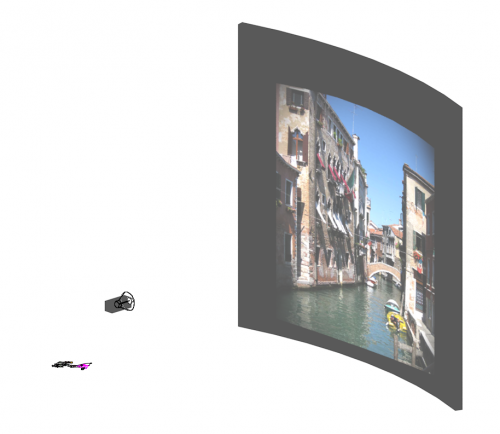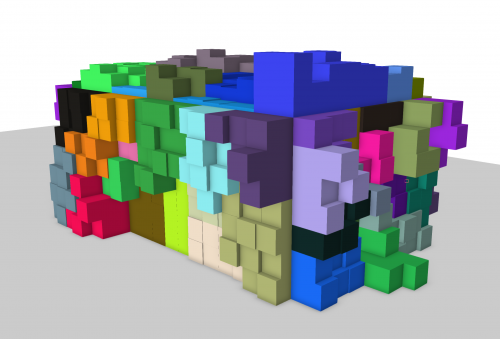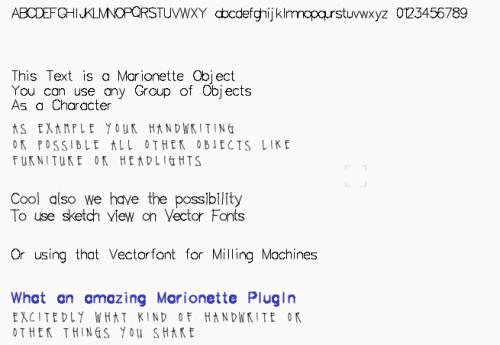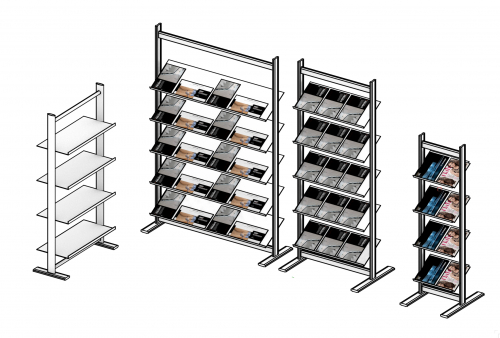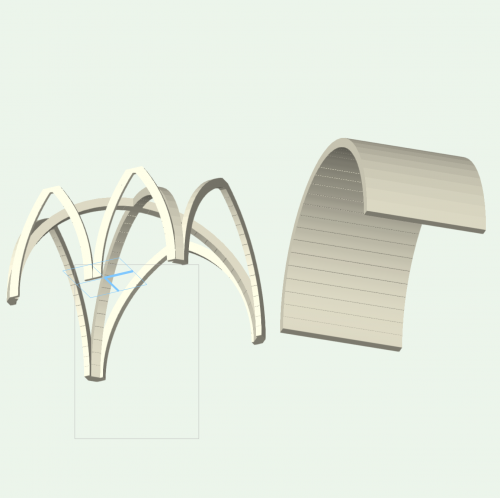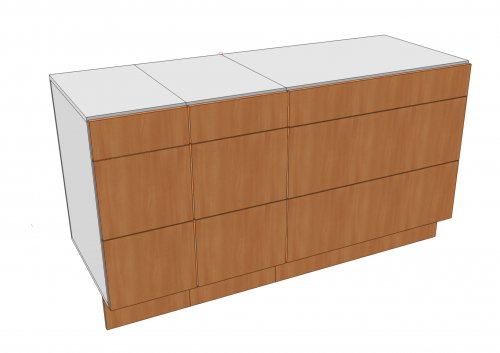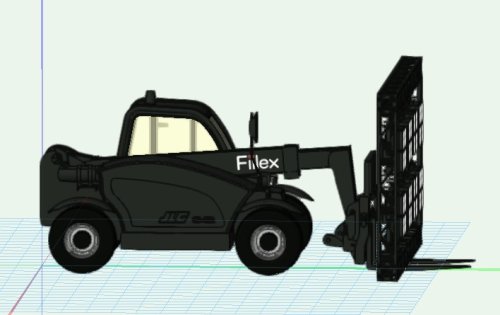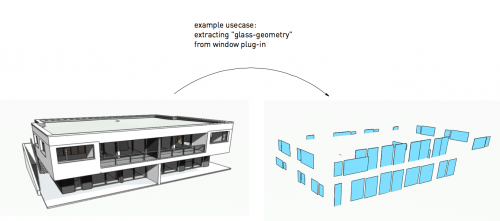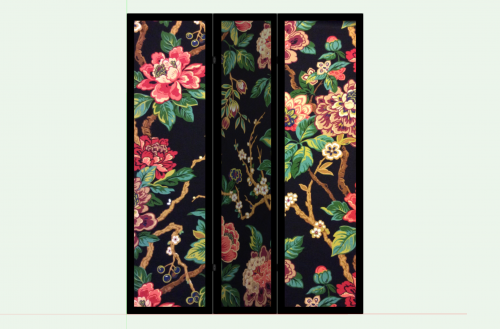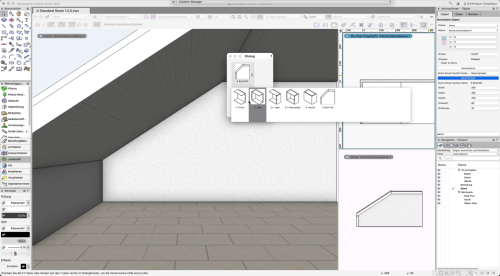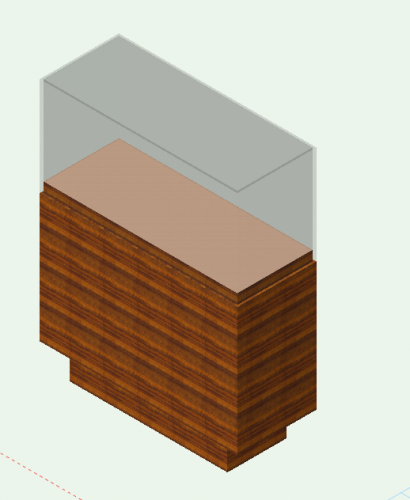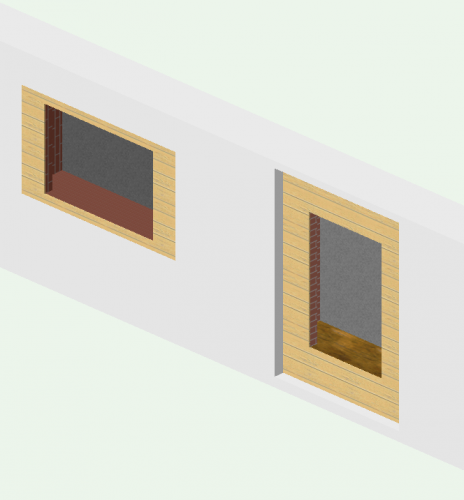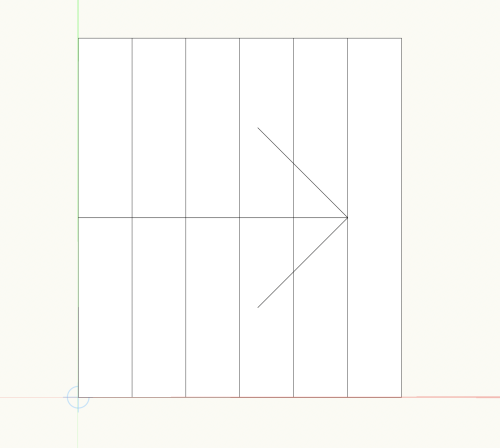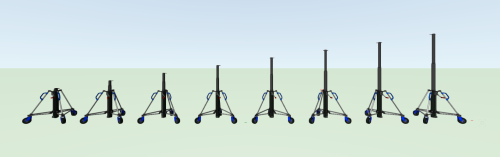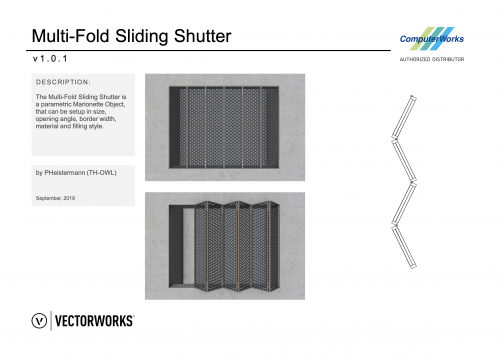Marionette - Objects
99 files
-
Projector
By AlanW
Hi, render in fast renderworks. Projects an image onto the wall.
The network creates a spotlight inside a box and places an image on a poly screen and projects the image to the wall beyond.
129 downloads
(0 reviews)0 comments
Submitted
-
Voronoi Familiar Colorful Cubes
By DomC
This Marionette network uses a custom node, which implemented the pixel-based try and error code (I think there is no other way to create voronoi, is it?) from here https://en.wikipedia.org/wiki/Rosetta_Code
Instead of Pixels it uses rectangles which were extruded in random height (ground height is different in every voronoi cell). And different full spectrum random colours (which would look much better with adapted colour design).
Carefull playing around with values. Do not enter to high or to low values. Creating 843'135'013 extrudes, could take a while :-)
128 downloads
(0 reviews)0 comments
Updated
-
Marionette Translate Character to Geometry
By DomC
A Marionette PlugIn, that collects a custom drawing (font character, picture whatever) and refer it to a regular font character.
This "Font" is placed into the control geometry container. Also we could just use a blue symbol.
The Heart of the script is a custom node "create font dict" which manage collecting the control geometry. Also it returns a dictionary sequence data type. A dictionary is very useful if you want to have pairs of data. In this case a character and a drawing group with informations forms a pair.
Sure, the script could be improved by several things (multi-line, alignment, page based etc. ) But I think it is very useful to have that plug in. Have fun with it. Maybe you can share your own fonts and your wonderful handwriting here. Thanks.
Usecases:
1. Handwriting Font
2. Vectorfont (ability to use sketch view)
3. For Milling Machines
4. Fast inserting of object sequences
5. ...
Update v2019
1. Script Crashed if input Geometry was None (Integrated a script blocker and an Alert Dialog )
2. Input Dict was always None, because use of an outdated Script command (vs.GetType() instead vs.GetTypeN()). Issue in many other scripts. One of the very rare incompatibilites of Script commands the past Years.
122 downloads
(1 review)0 comments
Updated
-
Parametric Brochure Holders
By DomC
This Marionette PIO draws a brochure holder with various settings. Parameters over Info Palette. Profiles and brochure (Brochure Textures, brochure Format) over control geometry. Enter and edit control geometry in top plan view (correct bounding box).
Special:
Use of a custom Node, which automatically aligns an object by its bounding box to a referenced place.
119 downloads
(0 reviews)0 comments
Submitted
-
Swimming Pools
By AlanW
Adjust dimensions as needed.
Right click and edit the control geometry to change the shape of the pool.
Draw a new polygon and delete the old one will also work.
118 downloads
(0 reviews)0 comments
Updated
-
Simple House
By AlanW
Attached is a simple house showing how to use a few marionette objects that have sped up my workflow, Work in progress so hope to create more things to help me.
With baseboards etc you don't have to worry about the end cap so much so it can stay as anything. Just remember if the object disappears its probably that you just spelt the symbol name wrong so just retype the name in the OIP and it should appear.
Hope it helps you.
114 downloads
(1 review)0 comments
Submitted
-
Change Multiple Values with Popup
This object is a result of working with @TSG-Sim on a challenge where a popup was to control both the color of an object as well as text.
The method behind this is to combine smaller lists into a larger list to easily distribute the values. I used a Point 2D node in this example, but you could use any other list handling that you would like.
110 downloads
(0 reviews)0 comments
Updated
-
Gothic arch and more
By the frog
This arch is fully changeable from gothic to tunnel.
You can decide the amount of blocks the high and the width.
By playing in the OIP strange structures can easily be made.
104 downloads
(0 reviews)0 comments
Updated
-
Items on Shelves
By AlanW
Hi, This simple network places items from a selection of symbols onto shelving. You can decide on the shelf width and depth and the item numbers will adjust to suit. The idea is to move the objects to suit your shelving then select different items from the dropdown to get you desired effect. Currently to get a more random looking front when you are happy with the look just explode a few and delete a few items to make it look more real. Looking at ways to make the random placement automatic, will see how it goes.
You can make your own folders, but you will need to change the script at the beginning to get it to work.
Any questions just ask.
Work in Progress.
Thinking so far in relation to different categories of stock you could create duplicates with symbol folders and Marionette Objects of different stock and use whichever is appropriate.
100 downloads
-
3 Drawer Cabinet
I have been playing with Marionette. It is very fast to make objects. Here is a simple 3-Drawer cabinet that I made to try it out. My only challenge was the mathematics for the two bottom drawers, but that is my fault, not Marionette.
This cabinet allows you to control the top draw height, the carcase thickness, the drawer from thickness, and all other typical settings. It will only make a 3 Drawer Cabinet at this stage.
100 downloads
(0 reviews)0 comments
Submitted
-
Swimming Pool by Marionette
By AlanW
Hi attached are a few different ways to do pools. The last 2 are freeform in plan. One has a shape and the other control geometry. With the control geometry its on a separate class, if its on it shows upside down. will need to fix. But gives you ideas how to create these. If you lose the textures just reset them. Also adjusted the oval node similar to the Rectangle so you can select the centre easily.
96 downloads
(0 reviews)0 comments
Submitted
-
Fibonacci Sphere
By AlanW
Hi found this node going through my library and had a bit of random fun with it.
Dale Fugier created the node back in Dec 2014
96 downloads
(0 reviews)0 comments
Submitted
-
JLG G5-18A and Crane
By Fiilex
Hello!
Here at Fiilex we made some Marionettes of some Aerial Lifts and Cranes! The two uploaded here are a forklift with a rotational fork, as well as a hanging crane. They can be controlled using Sliders in the OIP, and tend to focus more on conserving file size than extreme real time accuracy. The marionettes are systems of symbols placed at relative insertion points and slider inputs.
If you would like to use the object elsewhere, note that it will import many of the resources in the folder.
Despite having rotation around the x/y axis, you can use these as hybrid objects, and the file size remains as under 20 mb each.
We have other 6 other JLG lifts and boomlifts available as hybrid symbols that have been created and tested (will be uploaded in coming months), and 6 or 7 more that do not have hybrid capabilities. All follow the same ethos of conserving size, and will be under 20 mb. Contact us at fiilex@fiilex.com if you have any questions, and let us know if there are any issues!
95 downloads
-
Extracting Geometry from PIOs or Symbols
By DomC
This Script is made to made separate objects from geometry which is nested in PlugIns or Symbols. Those could be uses for special usecases. The Script is criteria and class based. So it would be necessary the nested geomtry is in a seperate class.
The Script uses 3 Criterias
1. (left) The Input PIOs or Symbols by a free criteria
2. (middle) The class which contains the required objects we want to extract
3. (right) The Criteria for deleting the "debris" of the scripts. Which is selectable by class of the source PIOs/Symbols and deletes everything which are groups inside of this class (it deletes not the source objects, because those are symbols or PlugIns)
This is also a possible method to ungroup things. Many ungrouping workflows do not work with Marionette, because the ungroup script command does not create handles to the resulting objects. But the group after ungrouping will be in the same class as the source objects. So using classes could be a workaround to catch the results by a second criteria. Not noble, but it works 🙂
Use is on your own risk and in a copy of your project (like always)
This Script is made for troubleshooting special requirements by resorting geometry for IFC Export.
94 downloads
(0 reviews)0 comments
Updated
-
Text to extruded object
By Nico_be
(Version FR plus bas)
Turns any text into an extruded 3D symbol.
You choose the text to be written, the font, the desired height of the symbol, the extrusion height, and the class in which the object should be created.
The parameters of the class will be applied to the object.
Everything is defined, via pop-ups.
Very useful for creating house numbers, signs, store names, etc.
File version: VW 2021
--------------------
Transforme n'importe quel texte en un symbole 3D.
Vous choisissez le texte à écrire, la police, la hauteur désirée du symbole, la hauteur d'extrusion, et la classe dans laquelle l'objet doit être créé.
Les paramètres de la classe seront appliqués à l'objet.
Tout se défini, via des pop-up.
Très pratique pour créer des numéros de maison, des enseignes, noms de magasin, etc.
Version du fichier : VW 2021
88 downloads
(0 reviews)0 comments
Submitted
-
Simple Steps
By AlanW
These are nothing special but can be used in your landscape drawing or site drawing and they may help persons starting out to understand more about Marionette.
Change the No of steps in plan mode.
83 downloads
(0 reviews)0 comments
Submitted
-
Room Screen
Here is another Marionette Object with articulation. It is a simple room screen that has three panels with two hinge points. Each panel can be given an angle of anything between 0 and 90.
83 downloads
(0 reviews)0 comments
Submitted
-
Center Text on Object
This circle object will center text on it. Easily modifiable to use your own custom text, currently will place the coordinates of its center.
81 downloads
(0 reviews)0 comments
Submitted
-
Standard Rooms
By DomC
This Script it made for users which have an Vectorworks Architecture but have not the core business to draw walls, slabs and roofs to make a presentation ambient for their designs. It helps to create room situations very fast and especially very easy.
1. Concept
It pulls Symbols out of a Symbol folder which are Room-Presets. As Presets Rooms can exist, that have a rectangular shape and inner dimension of exact 2 meters. Slabs are supported also (No extrudes etc.) and roofs. Best Practice maybe is to keep existing presets and just change classes as example. If we are working with presets we can "save" a lot of parameters in the Object-Info-Palette which makes it faster and easier to use.
2. Workflow
Copy Symbolfolder and PlugIn in your project and you can use it immediately. If you want to change details you can ungroup (cmd/ctrl. U) the objects into Walls and slabs. So you are able to insert Windows, Doors or changing other Details.
3. Known Limitations/Details
- Rectangular Room presets only
- Switch on/off ceiling with classes
- Texturize by classes
- Changing classes by editing preset Symbols and attach other classes/attributes
- You can Mirror the Room to get left/right rooms
76 downloads
-
Threaded Bolt
Attached is a Marionette Object of a threaded bolt, still in progress.
Current "NumThreads" must be >0 and <=10, or you will get a failure. This will be fixed (and later removed and replaced with overall length). Fractional values should work.
There is much more ahead on this, but I figured sharing now and allowing the community to play with it/improve on it could be beneficial.
I will update the variables as I go to follow standard dimensioning of threaded objects, I just haven't gotten around to the math in some areas (such as major diameter, etc.)
It will also later include a head, since that's obviously not there
69 downloads
(0 reviews)0 comments
Submitted
-
Plinth showcase
By the frog
This object is made to simplify life of designers. You can change all the values and see the result immediately, leading to the perfect size against the shown art piece.
If anyone has an idea to put the textures parameters in the texture OIP…
65 downloads
(0 reviews)0 comments
Submitted
-
recessed showcase
By the frog
This showcase can be inserted in walls. It works fine but ... Textures are wild animals. When you change one sometimes it changes all the others.
Last the OIP is messy because ordering is not yet sufficiently secure to use, specially if you start using the object in a professional file.
Be careful, this is a Marionette object RECORD often.
63 downloads
(1 review)0 comments
Submitted
-
Super simple 2D stairs
I wanted an even simpler 2D stair so I created this object. Hope it might be of use to someone else.
61 downloads
(0 reviews)0 comments
Updated
-
Roadrunner Marionette
By noah90210
Here's a marionette of an American Grip Roadrunner 220 lighting stand. This is my first marionette (beside tutorial practice) so I may not have followed established best practices. Apologies in advance.
These are ubiquitous in the film industry and I often need them at varying heights for 3D views.
This is built from the symbol in the VWX library.
If anyone finds this useful but ends up making it better or more efficient I'd love to know what you tweaked.
Thanks
60 downloads
(0 reviews)0 comments
Updated
-
Bedroom Set
This the first Marionette project I created. In this file is a bed that can be sized based off of a popup menu and textured as well as a simple night stand.
60 downloads
- bed
- nightstand
- (and 1 more)
(0 reviews)0 comments
Updated