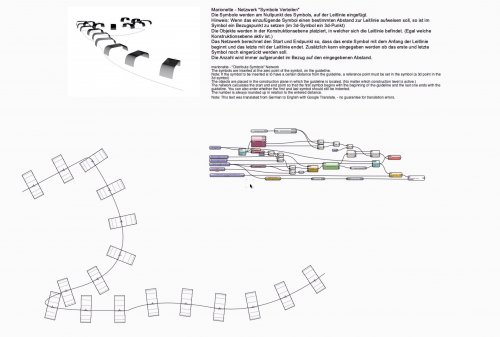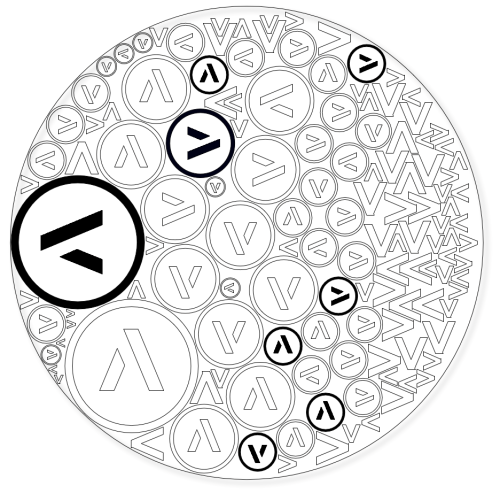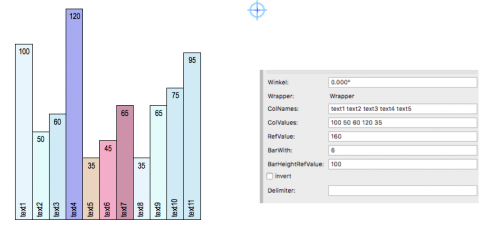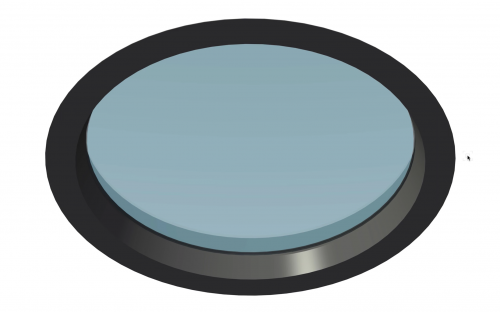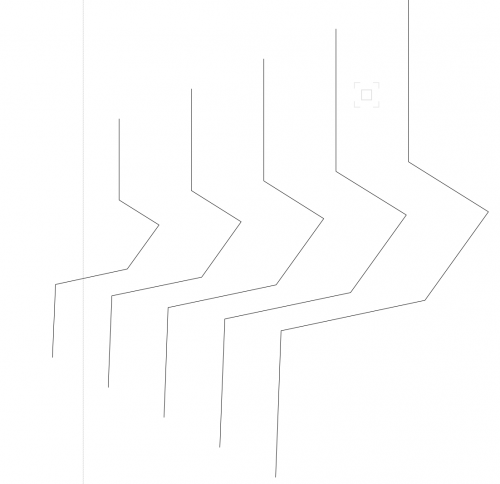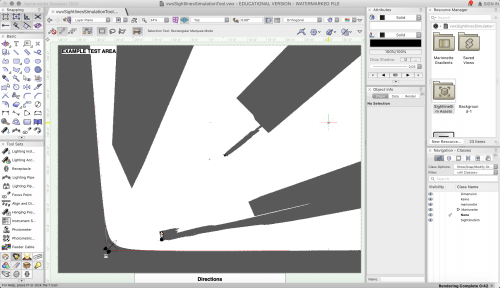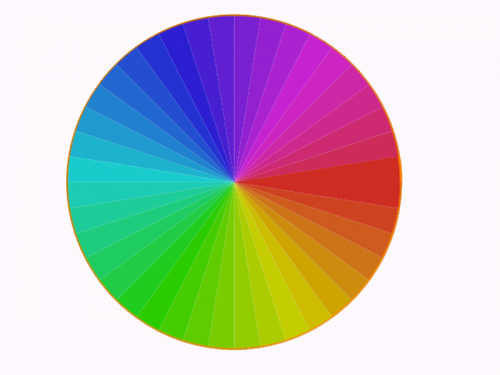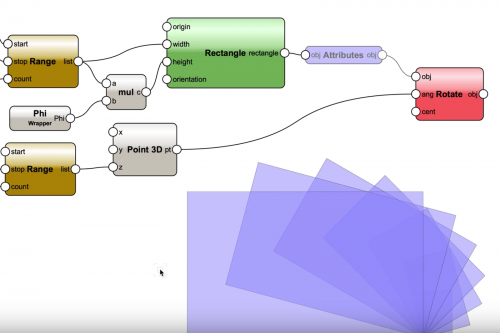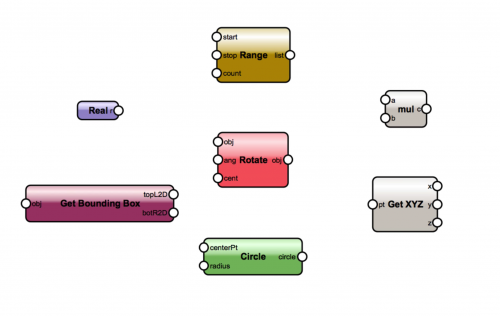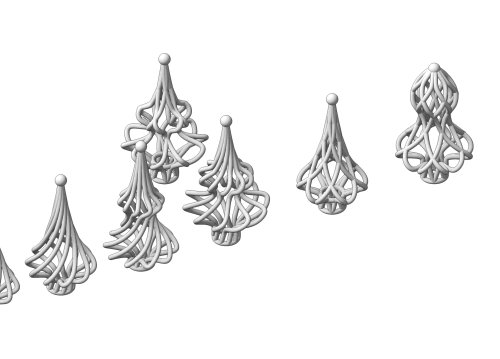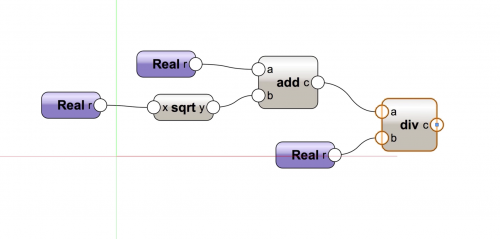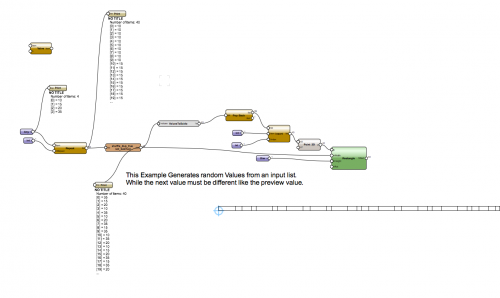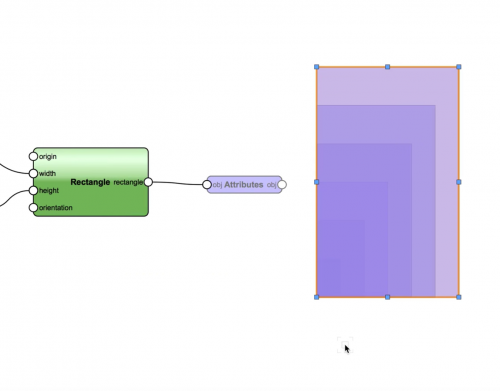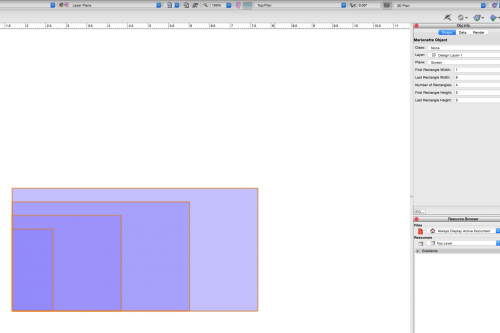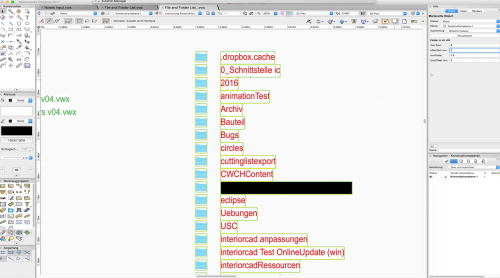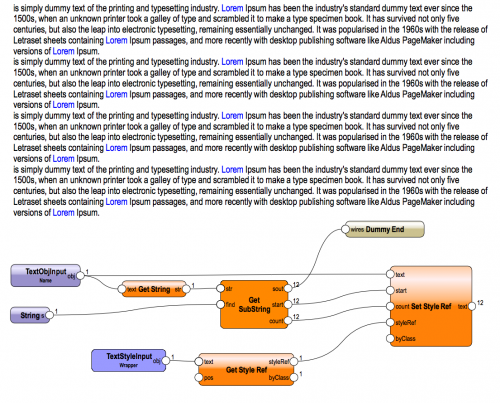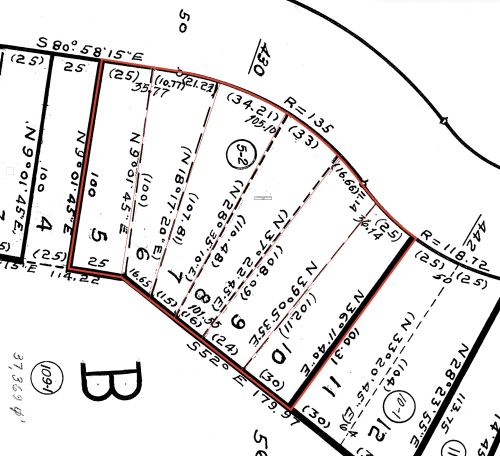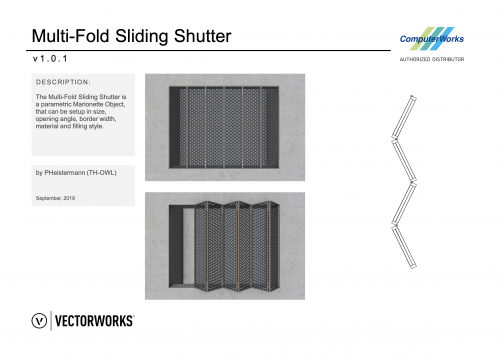Marionette - Networks
70 files
-
ImgProcessing-03
By AlanW
Following on from Marissa's network I made a few adjustments to provide optimise the process to get reasonable results relatively quickly.
56 downloads
(0 reviews)0 comments
Submitted
-
symbols distribute along a planar path
By C.Wittmann
Dieses Netzwerk verteilt Symbole 2d oder 3d entlang einer planaren Polylinie und ordnet diese in der Konstruktionsebene an, in welcher die Leitlinie sich befindet.
This network distributes symbols 2d or 3d along a planar polyline and arranges them in the construction plane in which the guideline is located. This text was translated from German into English with google translator. No guarantee for translation errors
55 downloads
(0 reviews)0 comments
Updated
-
Vectorworks to SVGnest direct connection
By DomC
This Marionette can be interesting for Laser and cutting jobs. But Mainly it is Study how to use the Vectorworks Web-Dialog to access a Web-Application. The Date is send and reveived over (REST) API. The Exchanged Data is an SVG which is parsed over JSON Formats. Used Engine for Nesting is www.svgnest.com
for rectangular shapes, use this one:
This Marionette Network is sending all shapes on a layer (or by custom criteria)
to a Web-App which contains a SVGnest installation and a custom API for Vectorworks
1. Draw a BIN on which you want to NEST the other shapes. Place it topleft of the BIN on your Origin
2. Tested with Layer Scale 1:50, 1:20 mm and BINs of ca. 1-2 meters. It works with all
Units, sizes and scales but the very first Preview may be very small, cropped or too big.
3. No Holes in polys are supported directly (you can have but nothing would be placed inside)
But if you draw a smaller shape inside another it is taken as a hole.
4. If ready run the Marionette (You will have to cancel by not saving the result or cancel in
the dialog after the nesting process)
5. If you have multiple CPU cores it will go much faster. It uses one worker for every core.
6. Click on your BIN, choose the settings button (twice).
If you define an offset between the parts reduce the curve-tolerance smaller than one. 0.5
as Example or lower if you see any issues.
7. Press START and wait till parts are placed on the BIN. The Process will calculate infinite and
try to optimize the result till you click STOP.
8. Press SAVE, wait a sec and then just exit the VW WebBrowser by close or press the Button
Bottom right to close.
9. Choose Option to move your original shapes on the BIN(s) or a copy
Known Limitations:
- Some shapes are not converted correctly to SVG maybe. Which is not a big accident because the Application do not import some geometry it keep the original geometry.
- Complex geometry could take (too) long to nest.
- I take took no control on the nesting process which is processes the NESTING the process
is powered by https://svgnest.com
Notes:
You can also use an alternative way:
1. Export DXF to inkscape and export SVG
2. Or directly export SVG by https://forum.vectorworks.net/index.php?/topic/78280-export-to-svg-menu-command/
(The exported SVG from the Marionette is not directly accessable and also the quality and compatibility is just fitted to that one usecase so quality of the Marionette SVG is maybe low compared to the above professional Export-PlugIn)
3. Import it to SVGnest.com or use their new project DeepNest
As I mentioned. Primary a study how connect to an even bigger world out from a Marionette. BTW such a connection can be a task nearly as big as the nesting-part itself.
52 downloads
(0 reviews)0 comments
Updated
-
Bar Diagram
By DomC
A nice, small Marionette for creating bar diagrams. This is much more simpler and more flexible than a spread sheet bar diagram.
Options:
1. ColNames
2. Col Values -> mandatory
3. RefValue -> A bar with this value, has the height of the BArHeigtRefValue field
4. BarWidth
5. BarHeigtRefValue
6. Invert -> A bigvalues results in small bar
There is a 2 minute movie (without audio)
Bar Diagram.mp450 downloads
(0 reviews)0 comments
Submitted
-
Introduction to Marionette - Part 6 - Modifying Existing Networks
By PVA - Admin
Marionette is a brand new design workflow tool for Vectorworks. It is the first and only cross-platform graphical scripting (or “visual programming”) environment available in a BIM authoring software for the AEC, Entertainment and Landscape industries. It enables a user with few or no programming knowledge and skills to create custom application algorithms to explore designs, build interactive objects and streamline complex workflows that may also include functions of the operating system and internet.
Graphical scripting will play a significant role in the workflows of the future. These tools, when built into an intelligent information modeling application such as Vectorworks software, present designers with unlimited opportunities to generate, define, build, and explore form and function throughout the design process.
This series of video tutorials will introduce you to the basics of working with Marionette and walk you through the basics.
40 downloads
(0 reviews)0 comments
Updated
-
Offset and Scale
By AlanW
This allows you to offset and scale an object.
With a bit of an explanation that I hope is right. (Well its my understanding to date)
Thanks to @Luis M Ruiz Example WT-31-How_to_sequence_volumes.
38 downloads
(0 reviews)0 comments
Submitted
-
Sightlines Simulation Using Shadow Projection
This is a scenic design tool I created for set designers to help simulate sightlines quickly for those situations where scenery is moving around a lot during a show and you're trying to check for blind spots in arrangements, communicate with the director, or are designing something complicated in the round. While this program requires a 3D model to work it will only give you a 2D groundplan simulation. Because I'm modeling the blind spots using a lighting device to create the shadow projection there will be some slight error and the tool will be less effective on a multi-level set or significantly raked stage.
Directions for use are given in the file along with a series of buttons to run the program. In essence, you run a network to generate a sight line object and name it (e.g. House Right Seat), move the object to the location and adjust the sight line bounds, and then run another network to create a shadow projection simulation of what a person can see from that seat. Finally, you switch to fast renderworks to see the shadows and, if necessary, adjust the Bot-Z depending on where the z=0 point is in relation to the playing space.
I'm using a object naming system that takes user input and names objects with concatenation as they're are created, releases them to the user for manual modification, and then regains control in a separate network. This is still a little buggy and sometimes leads to VWX crashing (particularly the user clicks "cancel" after prompted to input a name), so save your file before running any of the networks here.
I'm still new to marionette so I appreciate any feedback.
37 downloads
- marionette
- set design
- (and 1 more)
(0 reviews)0 comments
Updated
-
Natural color spectrum
In this example you can find a node that returns a spectrum of colors and a Wrapper for creating random 3d Points.
Saturation and Brightness can be changed in the OIP.
Color_Range_Video.mov
34 downloads
(0 reviews)0 comments
Updated
-
Intelligente Bühnenwände
By nkanski
Mit diesen Dateien kann man recht schnell eine Wandabwicklung aus dem Bühnenbaubereich zeichnen.
Intelligente Verstellmöglichkeiten bieten eine Vielzahl an Möglichkeiten die Wände zu nutzen.
In einer zweiten Konstruktionsebene befindet sich eine "runde" Wand, die beim Wrappen in ein Object Node leider einen Fehler produziert.
Da ich den Fehler leider nicht behoben bekommen, können gerne Verbesserungsvorschläge gemacht werden.
30 downloads
(0 reviews)0 comments
Submitted
-
Introduction to Marionette - Part 5 - Manipulating Geometry
By PVA - Admin
Marionette is a brand new design workflow tool for Vectorworks. It is the first and only cross-platform graphical scripting (or “visual programming”) environment available in a BIM authoring software for the AEC, Entertainment and Landscape industries. It enables a user with few or no programming knowledge and skills to create custom application algorithms to explore designs, build interactive objects and streamline complex workflows that may also include functions of the operating system and internet.
Graphical scripting will play a significant role in the workflows of the future. These tools, when built into an intelligent information modeling application such as Vectorworks software, present designers with unlimited opportunities to generate, define, build, and explore form and function throughout the design process.
This series of video tutorials will introduce you to the basics of working with Marionette and walk you through the basics.
29 downloads
(0 reviews)0 comments
Updated
-
Introduction to Marionette - Part 1- Nodes and Connections
By PVA - Admin
Marionette is a brand new design workflow tool for Vectorworks. It is the first and only cross-platform graphical scripting (or “visual programming”) environment available in a BIM authoring software for the AEC, Entertainment and Landscape industries. It enables a user with few or no programming knowledge and skills to create custom application algorithms to explore designs, build interactive objects and streamline complex workflows that may also include functions of the operating system and internet.
Graphical scripting will play a significant role in the workflows of the future. These tools, when built into an intelligent information modeling application such as Vectorworks software, present designers with unlimited opportunities to generate, define, build, and explore form and function throughout the design process.
This series of video tutorials will introduce you to the basics of working with Marionette and walk you through the basics.
29 downloads
(0 reviews)0 comments
Updated
-
Xmas-tree top generator
Hi,
If you're still looking for Chrismas decorations, why not create them by yourself. This network creates Christmas tree top based on any profile. User can specify number of extrusions and how much they should be twisted around along the base shape. It can also be used for generating baubles with some small changes.
For 3D prints it is better to add solids after running the network, so the network creates separates objects.
28 downloads
(0 reviews)0 comments
Submitted
-
Galloping Horse
By AlanW
Just a bit of fun with one of Marissa's wonderful nodes. Just run the network.
27 downloads
(0 reviews)0 comments
Submitted
-
Introduction to Marionette - Part 2 - Math and Wrappers
By PVA - Admin
Marionette is a brand new design workflow tool for Vectorworks. It is the first and only cross-platform graphical scripting (or “visual programming”) environment available in a BIM authoring software for the AEC, Entertainment and Landscape industries. It enables a user with few or no programming knowledge and skills to create custom application algorithms to explore designs, build interactive objects and streamline complex workflows that may also include functions of the operating system and internet.
Graphical scripting will play a significant role in the workflows of the future. These tools, when built into an intelligent information modeling application such as Vectorworks software, present designers with unlimited opportunities to generate, define, build, and explore form and function throughout the design process.
This series of video tutorials will introduce you to the basics of working with Marionette and walk you through the basics.
25 downloads
(0 reviews)0 comments
Updated
-
Shuffle Numbers Example
By DomC
An Input of 4 different numbers. Out of that 4 values there are 40 shuffled numbers of the same values. Next value never is the same like preview value.
This Example uses a custom "shuffle-node" (randomize input list with the option, no next value must be the same like preview value) and the "saldo-node" (returns a sum after every new value).
24 downloads
(0 reviews)0 comments
Updated
-
Introduction to Marionette - Part 3 - Creating Multiple Objects
By PVA - Admin
Marionette is a brand new design workflow tool for Vectorworks. It is the first and only cross-platform graphical scripting (or “visual programming”) environment available in a BIM authoring software for the AEC, Entertainment and Landscape industries. It enables a user with few or no programming knowledge and skills to create custom application algorithms to explore designs, build interactive objects and streamline complex workflows that may also include functions of the operating system and internet.
Graphical scripting will play a significant role in the workflows of the future. These tools, when built into an intelligent information modeling application such as Vectorworks software, present designers with unlimited opportunities to generate, define, build, and explore form and function throughout the design process.
This series of video tutorials will introduce you to the basics of working with Marionette and walk you through the basics.
24 downloads
(0 reviews)0 comments
Updated
-
Introduction to Marionette - Part 4 - Object Nodes
By PVA - Admin
Marionette is a brand new design workflow tool for Vectorworks. It is the first and only cross-platform graphical scripting (or “visual programming”) environment available in a BIM authoring software for the AEC, Entertainment and Landscape industries. It enables a user with few or no programming knowledge and skills to create custom application algorithms to explore designs, build interactive objects and streamline complex workflows that may also include functions of the operating system and internet.
Graphical scripting will play a significant role in the workflows of the future. These tools, when built into an intelligent information modeling application such as Vectorworks software, present designers with unlimited opportunities to generate, define, build, and explore form and function throughout the design process.
This series of video tutorials will introduce you to the basics of working with Marionette and walk you through the basics.
21 downloads
(0 reviews)0 comments
Updated
-
List of Files and Folders in a Directory
By DomC
This example shows, how to list filenames and foldernames of a folder on your disk.
Contains the following Custom Nodes:
1. "GetActFile" --> The Path of the active Vectorworks document.
2. "ListDir" --> Folder- and Filenames of a directory
3. "GetNextObject" --> Handy to grab objects directly out of the script
short movie documentation:
FileAndFolderList.vwx
17 downloads
(0 reviews)0 comments
Submitted
-
Colorize Subtext within a Text Object
By DomC
In this Example there are used some custom Nodes:
1. "GetSubstring" --> Search for a string inside another string and returns Position and count. This will be necessary to set them to a Text Style Resource.
2. "GetInsideChar" --> Returns strings which are inside specified characters (normally quote or double quote)
3. "GetSubstringExcludeQuote" --> Same as the first one, but it to not return text inside quotes
4. "GetNumberFromString" --> Search for Numbers inside a String.
5. "GetNextObj" --> Put This in a Wrapper and it will return the next object after this node. This is a great one!! Can be used also for input geometry inside a script network. Without naming or other smut.
This could be improved by further code (find standalone or text in word, find integer, find float, etc.) But It works for most cases perfectly.
16 downloads
(0 reviews)0 comments
Submitted
-
Create Individual Property Lines from Survey Data
This is a pretty basic Marionette object to help me build property lines without having to use and troubleshoot the existing Vectorworks Property Lines tool.
It builds a single line based on the entry of survey data (ie: 125.5' N 40° 35' 19" W). This works one at a time and does not build arcs. I've tested it on a few particularly messy plats and it seems to work well enough.
After producing a single property line, ungroup and arrange it where you want it (Marionette will place the line at 0,0), then repeat until you're finished, easy! If you're super into the Property Line tool, you can gather all the lines together, compose them into one poly, and Create Objects From Shapes the whole thing into an official Property Line.
I hope you find this helpful.
5 downloads
(0 reviews)0 comments
Submitted