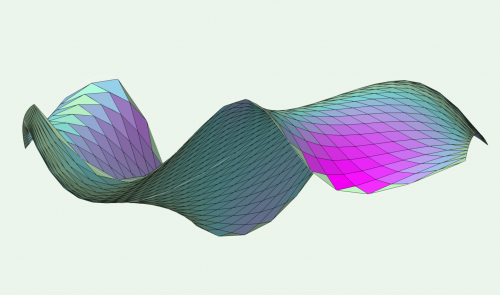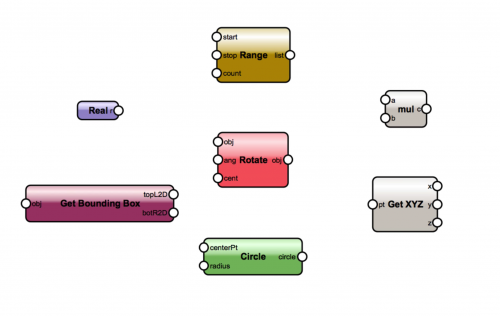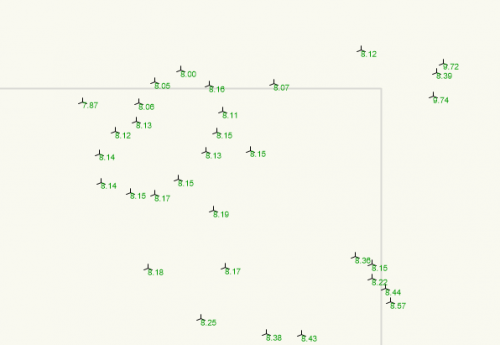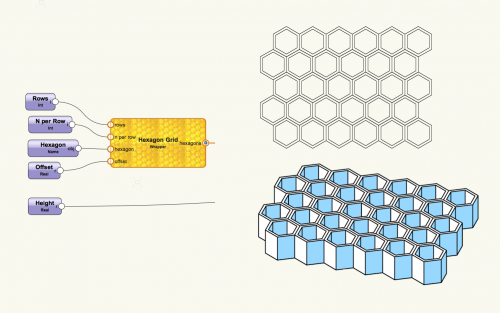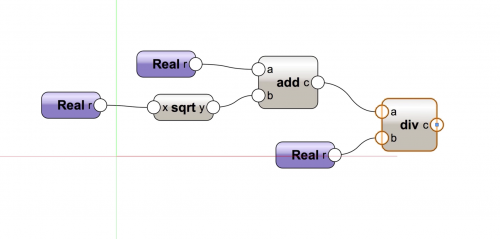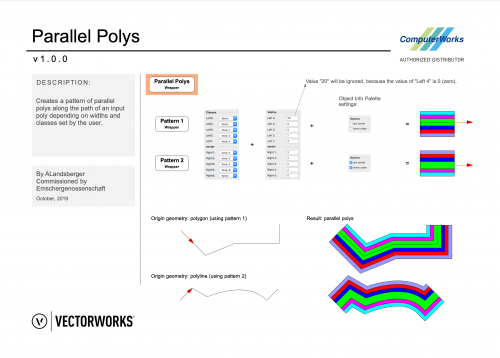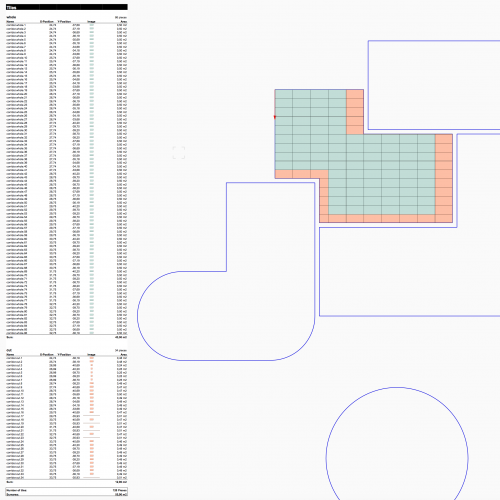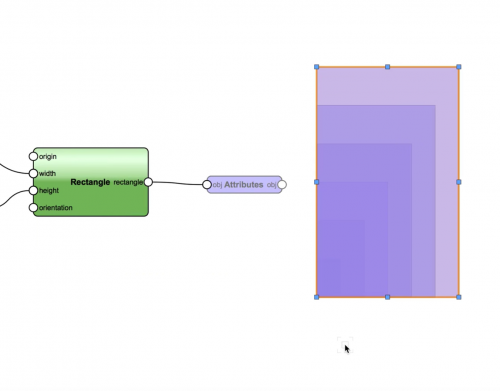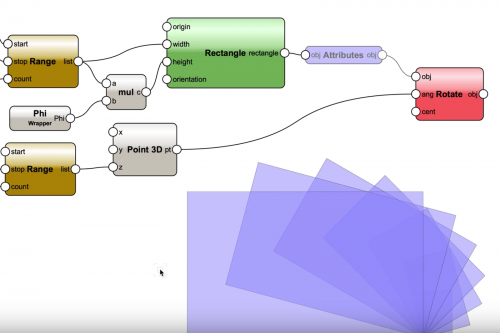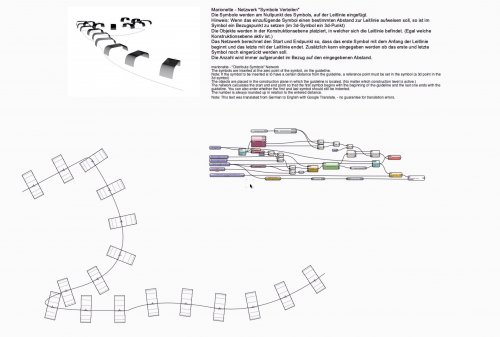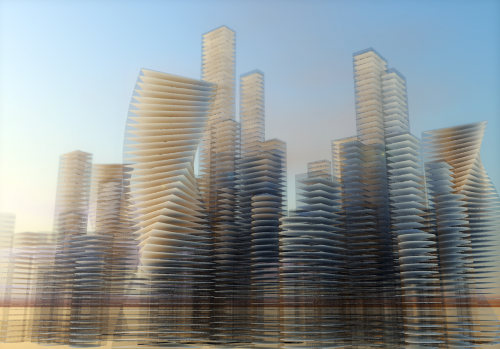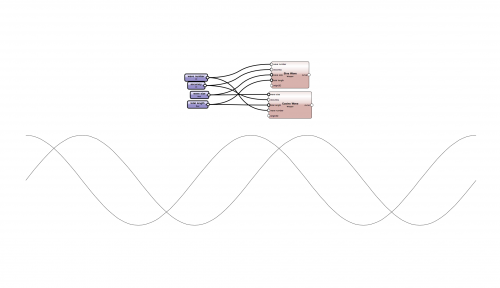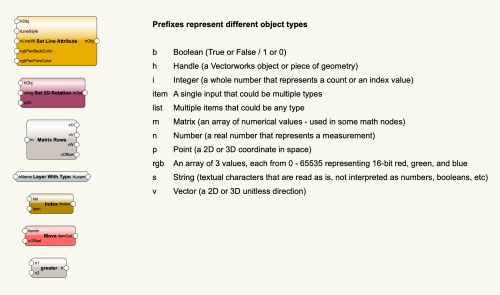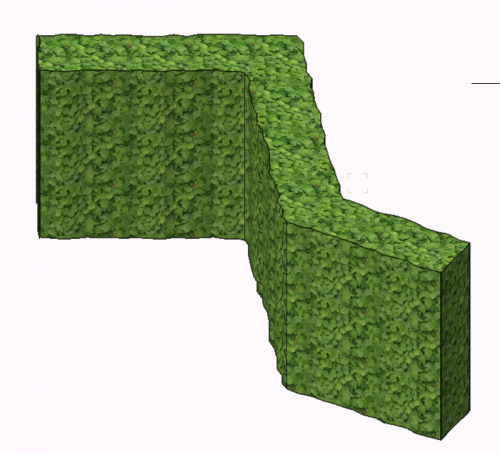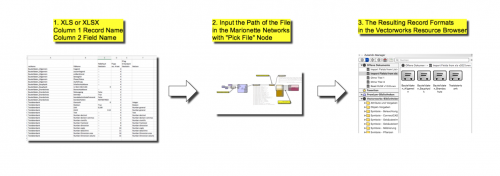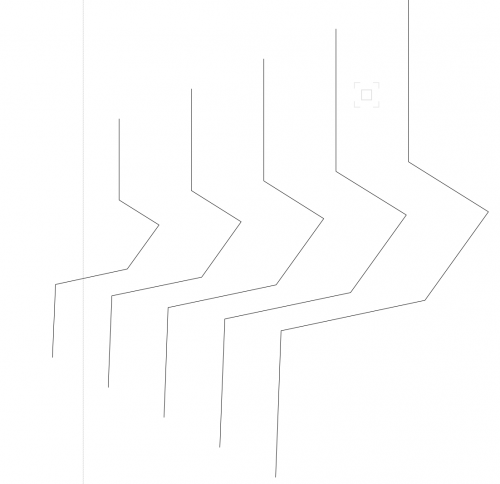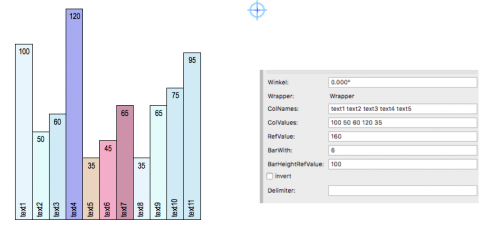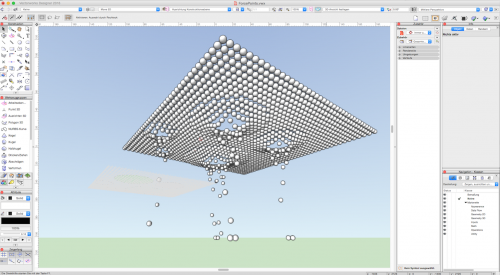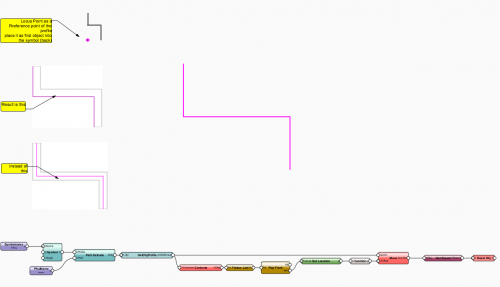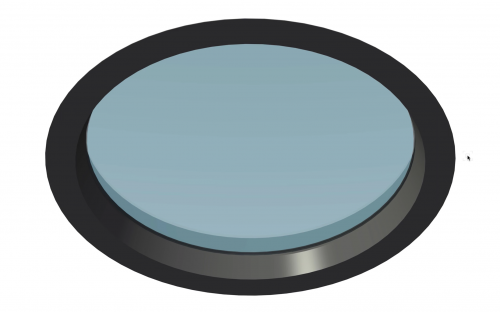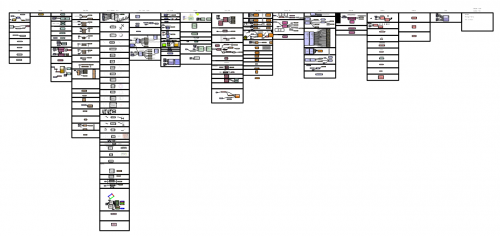Marionette - Networks
70 files
-
Panelization
This file was created by Proving Ground to analyze the panelization of NURBS surfaces. Based on 3 NURBS curves, it creates a lofted surface, then converts it to a series of 3D polys. It then compares the 3D polys to the curvature of the surface at that point and states how out of plane each panel is. It also uses a color gradient to indicate where it is out of plane. It then makes a copy of the panels and lays them flat in a grid.
161 downloads
(0 reviews)0 comments
Submitted
-
Introduction to Marionette - Part 1- Nodes and Connections
By PVA - Admin
Marionette is a brand new design workflow tool for Vectorworks. It is the first and only cross-platform graphical scripting (or “visual programming”) environment available in a BIM authoring software for the AEC, Entertainment and Landscape industries. It enables a user with few or no programming knowledge and skills to create custom application algorithms to explore designs, build interactive objects and streamline complex workflows that may also include functions of the operating system and internet.
Graphical scripting will play a significant role in the workflows of the future. These tools, when built into an intelligent information modeling application such as Vectorworks software, present designers with unlimited opportunities to generate, define, build, and explore form and function throughout the design process.
This series of video tutorials will introduce you to the basics of working with Marionette and walk you through the basics.
29 downloads
(0 reviews)0 comments
Updated
-
Convert text to 3D Locus
By Nico_be
In French :
Parfois un plan de mesurage ne contient que les textes des niveaux sans aucun symbole ou point 3D. Il n'est donc pas possible de créer un terrain 3D.
Ce script permet de créer pour l'ensemble des points des points 3D ayant pour valeur Z le texte lui même, sur une autre couche .
In English :
Sometimes a measurement plan contains only the texts of the levels without any symbol or 3D point. It is therefore not possible to create a 3D terrain.
This script makes it possible to create 3D points for the set of points having the value Z the text itself, on another layer.
180 downloads
-
(0 reviews)
0 comments
Updated
-
Introduction to Marionette - Part 2 - Math and Wrappers
By PVA - Admin
Marionette is a brand new design workflow tool for Vectorworks. It is the first and only cross-platform graphical scripting (or “visual programming”) environment available in a BIM authoring software for the AEC, Entertainment and Landscape industries. It enables a user with few or no programming knowledge and skills to create custom application algorithms to explore designs, build interactive objects and streamline complex workflows that may also include functions of the operating system and internet.
Graphical scripting will play a significant role in the workflows of the future. These tools, when built into an intelligent information modeling application such as Vectorworks software, present designers with unlimited opportunities to generate, define, build, and explore form and function throughout the design process.
This series of video tutorials will introduce you to the basics of working with Marionette and walk you through the basics.
25 downloads
(0 reviews)0 comments
Updated
-
Parallel Polys
Creates a pattern of parallel polys along the path of an input poly depending on widths and classes set by the user.
Erzeugt ein Muster paralleler Polys entlang eines Polys in Abhängigkeit der vom Nutzer festgelegten Breiten und Klassen.
By ComputerWorks GmbH.
Compatibility: Vectorworks 2020 and higher.
84 downloads
-
Tiles
This tool was
commissioned by ComputerWorks GmbH
edited by: Markus Graf and Pascal Völz
supervised by: Antonio Landsberger
Compatibility: Vectorworks 2019 and higher.
Tiles is a Marionette tool for bond pattern planning using geometric shapes (circle, poly line, polygon, rectangle) to show distribution of whole and cut tiles.
For easier usage a wrapper node is provided.
How to use:
a) Place the geometries (rooms) in the class "Rooms".
b) Place the arrow (in class "Direction") inside the room you want to get the tile pattern for.
c) Change the values according to your liking.
d) Run the wrapper node.
e) Update table.
To do:
- update table when running script
- implement an add-on to turn spaces into polygons (soon)
- implement more than one bond pattern
86 downloads
(0 reviews)0 comments
Updated
-
Introduction to Marionette - Part 3 - Creating Multiple Objects
By PVA - Admin
Marionette is a brand new design workflow tool for Vectorworks. It is the first and only cross-platform graphical scripting (or “visual programming”) environment available in a BIM authoring software for the AEC, Entertainment and Landscape industries. It enables a user with few or no programming knowledge and skills to create custom application algorithms to explore designs, build interactive objects and streamline complex workflows that may also include functions of the operating system and internet.
Graphical scripting will play a significant role in the workflows of the future. These tools, when built into an intelligent information modeling application such as Vectorworks software, present designers with unlimited opportunities to generate, define, build, and explore form and function throughout the design process.
This series of video tutorials will introduce you to the basics of working with Marionette and walk you through the basics.
24 downloads
(0 reviews)0 comments
Updated
-
Introduction to Marionette - Part 5 - Manipulating Geometry
By PVA - Admin
Marionette is a brand new design workflow tool for Vectorworks. It is the first and only cross-platform graphical scripting (or “visual programming”) environment available in a BIM authoring software for the AEC, Entertainment and Landscape industries. It enables a user with few or no programming knowledge and skills to create custom application algorithms to explore designs, build interactive objects and streamline complex workflows that may also include functions of the operating system and internet.
Graphical scripting will play a significant role in the workflows of the future. These tools, when built into an intelligent information modeling application such as Vectorworks software, present designers with unlimited opportunities to generate, define, build, and explore form and function throughout the design process.
This series of video tutorials will introduce you to the basics of working with Marionette and walk you through the basics.
29 downloads
(0 reviews)0 comments
Updated
-
Extrude & Array
By AlanW
Hi just a file that may assist in the learning of Marionette.
I have a lot of files that i feel should be out there that may assist. Hope this is the right location to place them.
Alan
124 downloads
-
symbols distribute along a planar path
By C.Wittmann
Dieses Netzwerk verteilt Symbole 2d oder 3d entlang einer planaren Polylinie und ordnet diese in der Konstruktionsebene an, in welcher die Leitlinie sich befindet.
This network distributes symbols 2d or 3d along a planar polyline and arranges them in the construction plane in which the guideline is located. This text was translated from German into English with google translator. No guarantee for translation errors
55 downloads
(0 reviews)0 comments
Updated
-
Create Multiple Shells
By Luis M Ruiz
This set of wrappers are good for creating multiple shells from a solid object.
Steps: Name you solid object > set the desire thickness > spacing > run the script.
131 downloads
(0 reviews)0 comments
Submitted
-
(0 reviews)
0 comments
Submitted
-
Sine Wave
Here are a couple wrappers that output sine and cosine waves. I thought the math enthusiasts might find these useful.
63 downloads
-
Marionette 101 Training Files
Here are files that I use to do Marionette training. I thought that it would make sense to add them to the forum because they are useful in their own right, even without me talking through them. The Marionette 101 and 102 files go step by step through building Marionette networks. In both files, you can cycle through the Saved Views to see each iteration of the network and what geometry it produces. When you create a Marionette network you don't necessarily place all the nodes linearly from left to right, you build it in chunks of functionality, and the nodes that make up those chunks don't always follow from left to right like words on a page. Everybody might build their networks a little differently, but in these two networks, I show how I would solve these particular problems. The first network is a series of cubes that grow in size and that series can grow and rotate. This network has also been converted to a Marionette object and contains sliders in the final version. The second network is a series of squares that have a spectrum of colors applied to them. Because several steps of this network do not generate geometry, Saved Views have been added showing Print Debug nodes that display the values of the network.
310 downloads
(0 reviews)0 comments
Submitted
-
Hedge Along Path
This Marionette Script creates a simple Hedge along a path.
new Wrapper:
'Print Point Order' - helps you to orchestrate streams of points.
117 downloads
(0 reviews)0 comments
Submitted
-
creating records from txt or xls
By DomC
This Network shows how to create fields from an existing xls or txt file.
219 downloads
(0 reviews)0 comments
Updated
-
Offset and Scale
By AlanW
This allows you to offset and scale an object.
With a bit of an explanation that I hope is right. (Well its my understanding to date)
Thanks to @Luis M Ruiz Example WT-31-How_to_sequence_volumes.
38 downloads
(0 reviews)0 comments
Submitted
-
Bar Diagram
By DomC
A nice, small Marionette for creating bar diagrams. This is much more simpler and more flexible than a spread sheet bar diagram.
Options:
1. ColNames
2. Col Values -> mandatory
3. RefValue -> A bar with this value, has the height of the BArHeigtRefValue field
4. BarWidth
5. BarHeigtRefValue
6. Invert -> A bigvalues results in small bar
There is a 2 minute movie (without audio)
Bar Diagram.mp450 downloads
(0 reviews)0 comments
Submitted
-
(0 reviews)
0 comments
Submitted
-
Suction Effects
By DomC
An Example which shows, how to collect objects on one or more circular area(s) and modify them. It could be use for gravity or suction effects.
125 downloads
(0 reviews)0 comments
Submitted
-
ImgProcessing-03
By AlanW
Following on from Marissa's network I made a few adjustments to provide optimise the process to get reasonable results relatively quickly.
56 downloads
(0 reviews)0 comments
Submitted
-
Extrude along Path with Ref point
By DomC
The standard behaviour of the extrude along path tool is to center the profile on the path and after creation we are able move it. This works pretty good. If we use the extrude along path node, is is not so easy to move the profile group after creation. This example shows how to do.
1. Put a 2D locus point in your (blue) symbol as a reference point and put it in the background (cmd/ctrl + B)
2. the script will measure this point and after creation of the extrude along path it will move the profile group
Specials:
- A custom node to get the profile group of the path
- A custom node to reset the extrude along path object after moving profile group
91 downloads
(0 reviews)0 comments
Submitted
-
Introduction to Marionette - Part 6 - Modifying Existing Networks
By PVA - Admin
Marionette is a brand new design workflow tool for Vectorworks. It is the first and only cross-platform graphical scripting (or “visual programming”) environment available in a BIM authoring software for the AEC, Entertainment and Landscape industries. It enables a user with few or no programming knowledge and skills to create custom application algorithms to explore designs, build interactive objects and streamline complex workflows that may also include functions of the operating system and internet.
Graphical scripting will play a significant role in the workflows of the future. These tools, when built into an intelligent information modeling application such as Vectorworks software, present designers with unlimited opportunities to generate, define, build, and explore form and function throughout the design process.
This series of video tutorials will introduce you to the basics of working with Marionette and walk you through the basics.
40 downloads
(0 reviews)0 comments
Updated
-
Galloping Horse
By AlanW
Just a bit of fun with one of Marissa's wonderful nodes. Just run the network.
27 downloads
(0 reviews)0 comments
Submitted