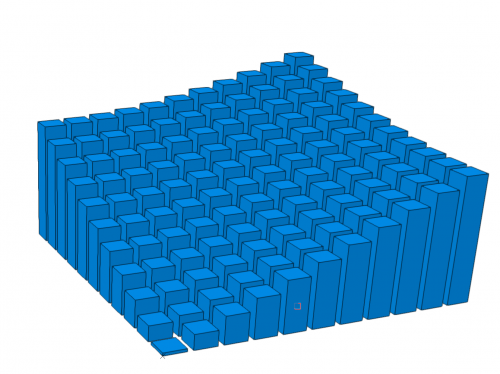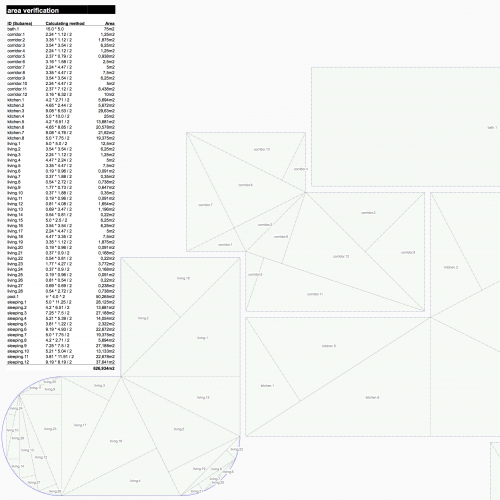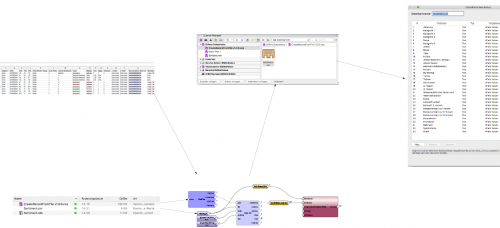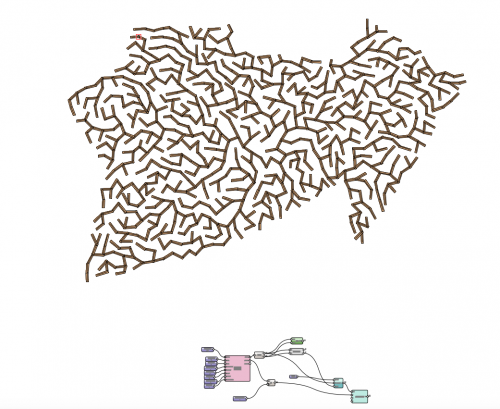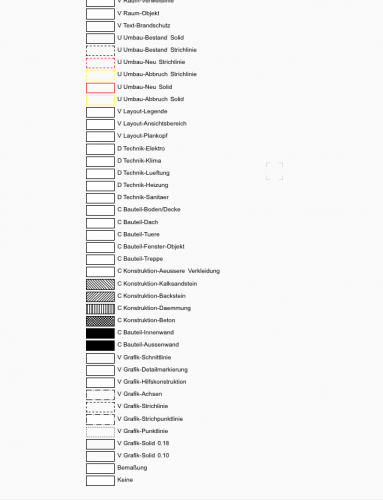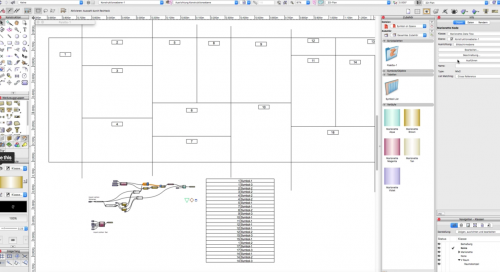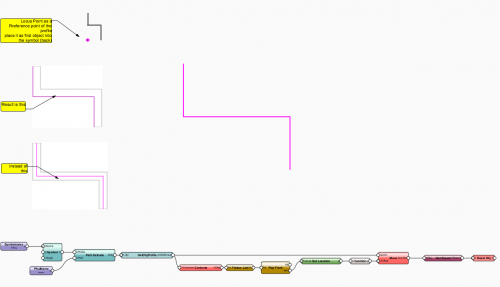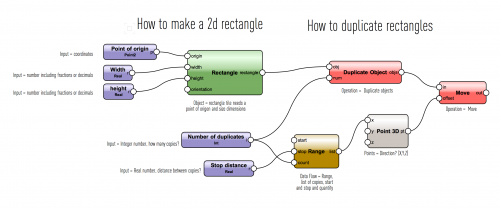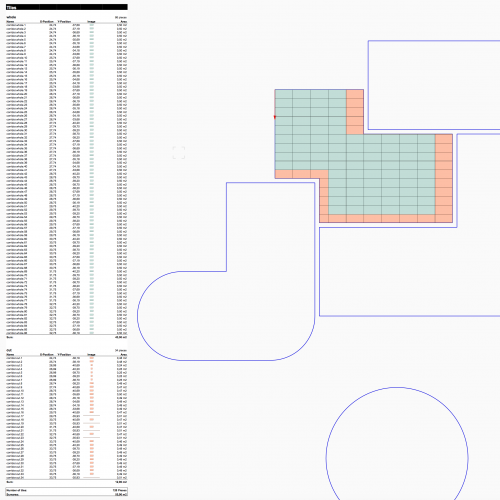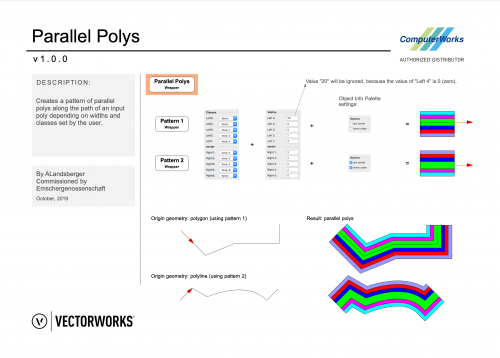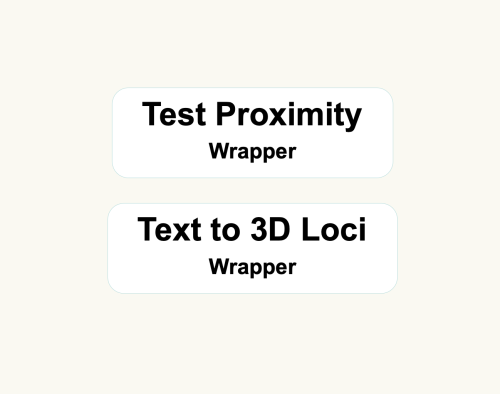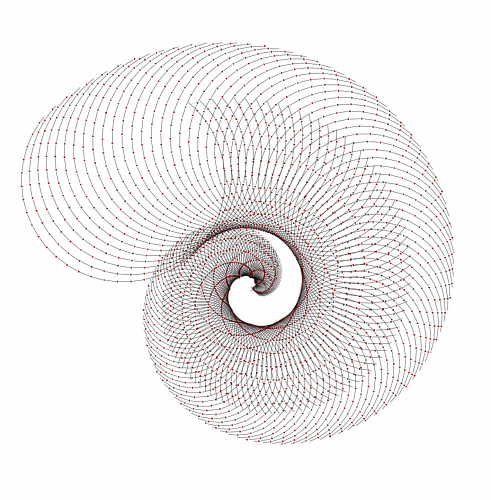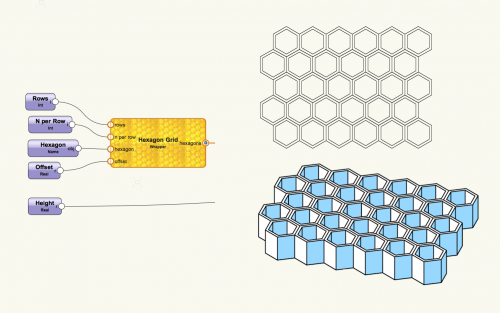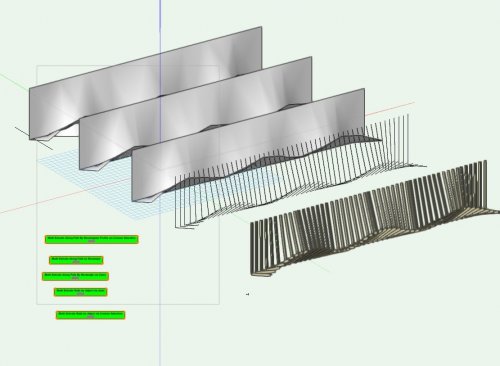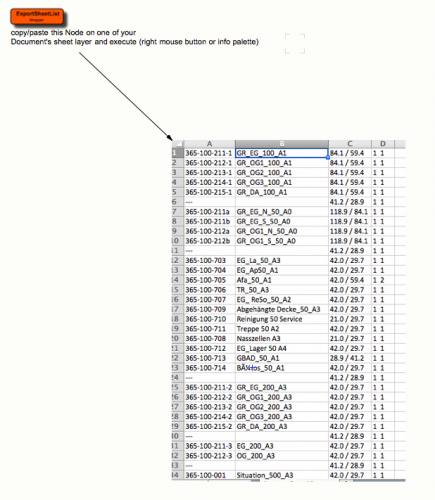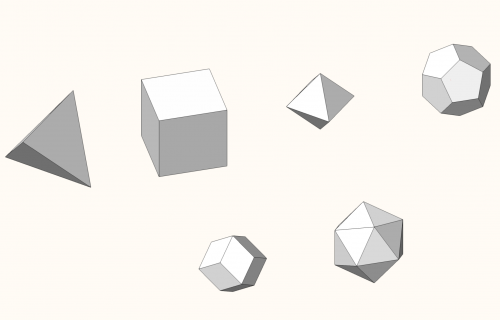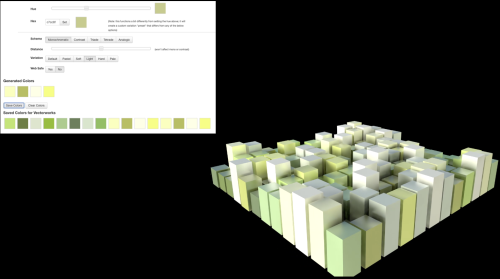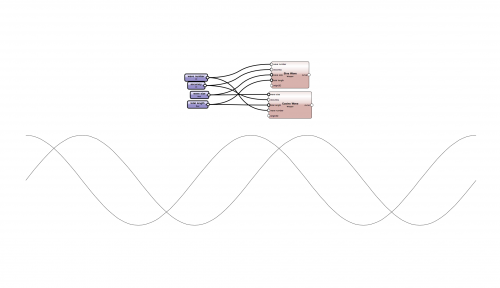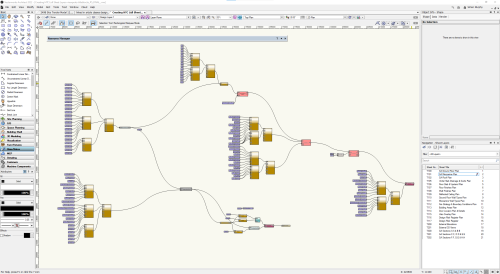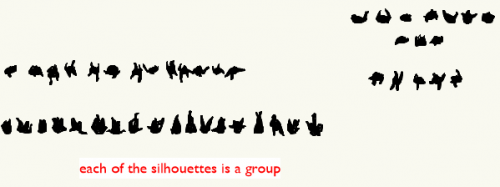Marionette - Networks
70 files
-
Journey Through Marionette - Part 3
By Luis M Ruiz
Now that graphical scripting is a reality in Vectorworks software, my designing spirit has been fantasizing about many forms and shapes. I’ve been clicking the mouse for over 20 years and feel like our software is like an extension of my drafting board, but I recently learned that Marionette requires a different but exciting approach. Graphical scripting to me is a form of exploration in a foreign language, it satisfies my curiosity and offers instantaneous alternatives.
I’d like to share my experience and discoveries with Marionette and I continue to explore, and hopefully inspire you to give it a try and ultimately share the knowledge with our community. Part 3:
MT-21-How to create a grid of objects.vwx
MT-22-How to duplicate array tiles.vwx
MT-23-How to create a grid and intersect fixed[1].vwx
MT-24-How to use get list length.vwx
WT-25-How to create spiral with arcs and clipping mask.vwx
WT-26-How to make an object and a copy.vwx
WT-27-How to duplicate proportionaly.vwx
WT-28-How to create a cube.vwx
WT-29-How to grow volumes by remap domain.vwx
WT-30-How to clip two squares.vwx
117 downloads
(0 reviews)0 comments
Submitted
-
Area Verification
This tool was
commissioned by ComputerWorks GmbH
edited by: Markus Graf and Pascal Völz
supervised by: Antonio Landsberger
Compatibility: Vectorworks 2019 and higher.
Area Verification is a Marionette tool used to graphicallly and tabularly verify the surface area of spaces/rooms (circle, rectangle, poly line & polygon) in the class "Rooms". To do that the Marionette network divides the areas into calculatable subareas: circles, rectangles, triangles.
The graphical area verification using subareas is often required when applying for permits (building construction, landscaping).
For easier usage a wrapper node is provided.
How to use:
a) Place the geometries (spaces/rooms) in the class "Rooms".
b) Run the wrapper node.
c) Update table.
To do:
- update table when running script
- implement an add-on to turn spaces into polygons (soon)
114 downloads
- surface area
- verification
- (and 2 more)
-
Create Record from external File
By DomC
This example shows, how to create a record format with fields from an external csv or text-tab file with marionette.
This example maybe needs the following know how which is not automatically is handled by the script:
1. Save Text with excel, open office or any other application as separated text file or tab separated text file.
2. Setup the "import txt" node-popup with the needed text encoding. Try utf-8, Latin1, macLatin_2 or other encoding to handle umlauts or special character issues.
3. The Exmaple just checks the first line of the text-file and creates record fields from them
4. The path to the text-input in the attached example is related to the document path. Save first your Vectorworks document. Or use an absolute path input.
5. No warranty or charge for this script, play first on a new file or on the attached file.
I whish you success with it
109 downloads
(0 reviews)0 comments
Updated
-
Infographics
This is an old file that I have recently resurrected. It is one of the first files I ever created and represents my favorite way to use Marionette: infographics. I thought I had posted it here, but I can't find it, so I figured I would post it again. This file contains some custom infographics that I created based off of the polys in this file that have records attached. I have included a second layer that has some chart nodes from the default library.
107 downloads
(0 reviews)0 comments
Submitted
-
Growing Lines
By DomC
This example is based on a custom node. which returns a line pattern. This pattern is based on several while and random loops. I have not found a proper way to run a while loop over a marionette network so this is better to create in a custom node.
It is easier to play with the example, than explaining exactly how it works.
Have fun with it. This is my base study to find a workflow to project any pattern on a NURBS Surface which would be a real scope of usage.
Movie Link (first Part of Movie)
https://youtu.be/GcFwW-k5Lms?list=PL8s_WkTvFQ2YdFlMfU7Teuh5QrmsO03gW
Growing Lines 1.0.0.mp4
102 downloads
(0 reviews)0 comments
Updated
-
Class Legend Attributes
By DomC
This Network ist not very flexible (world based values, just one row) but still useful.
You can insert and and ungroup for individual layout etc.
Note!
1. First delete all classes and replace to "none" or "keine"
2. copy the object on your file
3. If you do not delete classes on the original, you will paste the classes from the example in your file
101 downloads
-
(0 reviews)
0 comments
Submitted
-
Fill Spaces With Symbols
By DomC
Imagine you have client, which delivers you a room list. And a list, which objects have to be in this rooms. You can consider this lists with hundreds of rooms on your left screen and click them one by one in your rooms. You will make errors and your eyes will get squared.
Another real interesting example how you could accelerate a routine job with a marionette script.
92 downloads
(0 reviews)0 comments
Updated
-
(0 reviews)
0 comments
Submitted
-
Extrude along Path with Ref point
By DomC
The standard behaviour of the extrude along path tool is to center the profile on the path and after creation we are able move it. This works pretty good. If we use the extrude along path node, is is not so easy to move the profile group after creation. This example shows how to do.
1. Put a 2D locus point in your (blue) symbol as a reference point and put it in the background (cmd/ctrl + B)
2. the script will measure this point and after creation of the extrude along path it will move the profile group
Specials:
- A custom node to get the profile group of the path
- A custom node to reset the extrude along path object after moving profile group
91 downloads
(0 reviews)0 comments
Submitted
-
Journey Through Marionette - Part 1
By Luis M Ruiz
Now that graphical scripting is a reality in Vectorworks software, my designing spirit has been fantasizing about many forms and shapes. I’ve been clicking the mouse for over 20 years and feel like our software is like an extension of my drafting board, but I recently learned that Marionette requires a different but exciting approach. Graphical scripting to me is a form of exploration in a foreign language, it satisfies my curiosity and offers instantaneous alternatives.
I’d like to share my experience and discoveries with Marionette and I continue to explore, and hopefully inspire you to give it a try and ultimately share the knowledge with our community. My first attempts were all 2d based, nothing great, just crawling before walking. Here is a list of files.
MT-01-How to make a line.vwx
MT-02-How to make a circle.vwx
MT-03-How to rotate a rectangle.vwx
MT-04-How to duplicate a line.vwx
MT-05-How to duplicate a rectangle.vwx
MT-06-How to duplicate and rotate a rectangle.vwx
MT-07-How to create four rectangles.vwx
MT-08-How to class objects.vwx
MT-09-How to create spiral with lines.vwx
MT-10-How to duplicate and scale a circle.vwx
86 downloads
(0 reviews)0 comments
Submitted
-
Tiles
This tool was
commissioned by ComputerWorks GmbH
edited by: Markus Graf and Pascal Völz
supervised by: Antonio Landsberger
Compatibility: Vectorworks 2019 and higher.
Tiles is a Marionette tool for bond pattern planning using geometric shapes (circle, poly line, polygon, rectangle) to show distribution of whole and cut tiles.
For easier usage a wrapper node is provided.
How to use:
a) Place the geometries (rooms) in the class "Rooms".
b) Place the arrow (in class "Direction") inside the room you want to get the tile pattern for.
c) Change the values according to your liking.
d) Run the wrapper node.
e) Update table.
To do:
- update table when running script
- implement an add-on to turn spaces into polygons (soon)
- implement more than one bond pattern
86 downloads
(0 reviews)0 comments
Updated
-
Parallel Polys
Creates a pattern of parallel polys along the path of an input poly depending on widths and classes set by the user.
Erzeugt ein Muster paralleler Polys entlang eines Polys in Abhängigkeit der vom Nutzer festgelegten Breiten und Klassen.
By ComputerWorks GmbH.
Compatibility: Vectorworks 2020 and higher.
84 downloads
-
Test Proximity and Text to 3D Loci
These scripts are similar to networks I posted in January of 2019. Here is the link to the previous post.
The Test Proximity script is the same one as in the older post, but has been updated to Vectorworks 2023. These scripts are primarily for Landmark users - they can be used to convert a file that contains 2D geometry with unassociated text labels to 3D loci (if the text is a number value representing an elevation). To use these wrappers, first group the geometry and text labels you want to convert and give the group a name in the Name field of the OIP. Then copy/paste the wrappers into the file and set the parameter "Group Name" in the two wrappers to the name you gave your group. Next, run the Test Proximity wrapper. Lines between text and geometry will appear. If there is a line between each geometry and label pair, you can run the next wrapper. If there are multiple lines from a single piece of geometry to more than one text label, adjust the text labels in your group, placing these particular labels closer to their respective geometries and rerun the Test Proximity wrapper until there is a single line for each text and geometry pair. Finally, run the Text to 3D Loci wrapper to create 3D loci at the same location as the 2D geometry with a z-height that matches the text value.
84 downloads
-
Journey Through Marionette - Part 2
By Luis M Ruiz
Now that graphical scripting is a reality in Vectorworks software, my designing spirit has been fantasizing about many forms and shapes. I’ve been clicking the mouse for over 20 years and feel like our software is like an extension of my drafting board, but I recently learned that Marionette requires a different but exciting approach. Graphical scripting to me is a form of exploration in a foreign language, it satisfies my curiosity and offers instantaneous alternatives.
I’d like to share my experience and discoveries with Marionette and I continue to explore, and hopefully inspire you to give it a try and ultimately share the knowledge with our community. Part 2:
MT-11-How to rotate multiple rectangles.vwx
MT-12-Kaleidoscope.vwx
MT-13-How to create a 2D paraboloid.vwx
MT-14-How to create a double 2D paraboloid.vwx
MT-15-How to sequence locus points.vwx
MT-16-Multiple Radial_Array.vwx
MT-17-How to sequence two circles.vwx
MT-18-How to sequence two circles and linestyle.vwx
MT-19-How to sequence regular polygon.vwx
MT-20-How to create spiral with arcs.vwx
80 downloads
(0 reviews)0 comments
Submitted
-
(0 reviews)
0 comments
Updated
-
Extrude Rails by rectangle / custom profile by name
Multiple experiments of profiles created from a nurbs surface in order to create multiple rails with dozens or hundreds of nurbs profiles simultaneously. This Marionnette is based off of Freeform truss objects, so all credit goes to @Marissa Farrell. Thank you!
70 downloads
- extrude along path
- rails
- (and 1 more)
-
(0 reviews)
0 comments
Updated
-
Export SheetLayers as txt (Text-Tab)
By DomC
This Scripts help you exporting your layout structure to get an external list of your drawings if needed.
Exports Sheet Name, Title, Page Size and Page Numbers. Export Folder can be selected. FileName.txt can be set in ObjectInfo of wrapper. Grey and orange nodes (Screenshot) are custom nodes. "Manipulate File" is edited (codex utf_8) to support special characters like äöüé etc.
Note: I think Excel on Mac has issues handle the exported file's special characters (utf_8 encoding), not my fault I guess. The codex can be changed inside "Manipulate File" Node if you are not happy with the exported text encoding or find/replace on the other Software.
66 downloads
(0 reviews)0 comments
Updated
-
Architectural Arches
By ahedley
I would like to contribute for free 12 marionette networks.
They comprise of 12 architectural arches; Semi-Circle, Segmental, Equilateral, Lancet, Drop, Tudor, Turkish, Rampant, Parabolic, Involuted, Arabic and Ogee Arches.
All the networks are parametric, customizable and can be freely modified.
Would appreciate your comments.
65 downloads
(0 reviews)0 comments
Submitted
-
Platonic Solids
Here is a file with some Platonic Solids as nodes and Marionette objects. The faces of the solids are in the form of 3D polygons.
64 downloads
(0 reviews)0 comments
Submitted
-
Creating nice color schemes
By DomC
This Marionette uses a Web-Dialog to create color schemes. The created colors can be imported as colors and textures directly in Vectorworks.
Instruction:
1. Run the Network
2. configure colors
3. Don't forget to click "save"
4. close Web Dialog, the Vectorworks fetches the created colors and creates a preview with rectangles.
Hint:
right click > Wrap Marionette Network > right click > convert to menu command
63 downloads
(1 review)0 comments
Updated
-
Sine Wave
Here are a couple wrappers that output sine and cosine waves. I thought the math enthusiasts might find these useful.
62 downloads
-
Create classes - create design layers - create sheet layers with viewports
By sjm_htc
This file automatically creates classes and design layers. Then after these are created it can generate sheet layers with title blocks and viewports.
57 downloads
(0 reviews)0 comments
Submitted
-
Automatically convert groups (or other objects) into symbol
By Nico_be
Imagine: You have just received a file containing a large number of objects that need to be transformed into symbols. This typically happens when I buy a file containing objects that are not symbols after import.
This tool transforms the objects that meet the chosen criteria into symbols in OIP and places them in a new folder whose name you specify.
In OIP Choose : The symbol préfix; the name for the symbol folder and the criteria configuration.
Very handy!
Automatically convert groups V2019.vwx
57 downloads