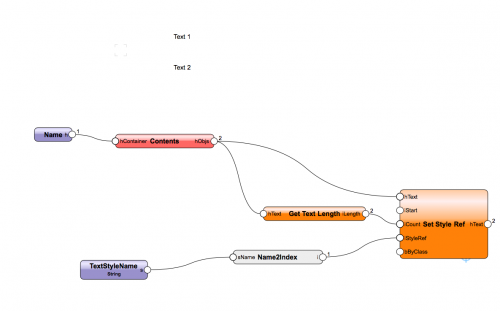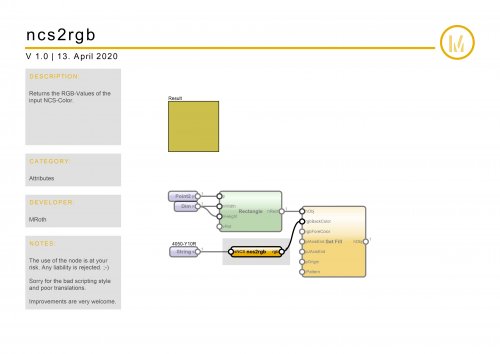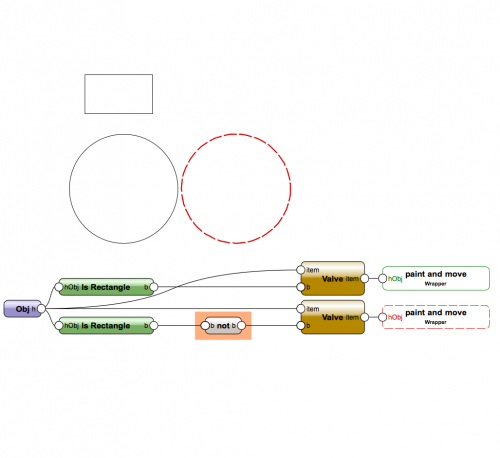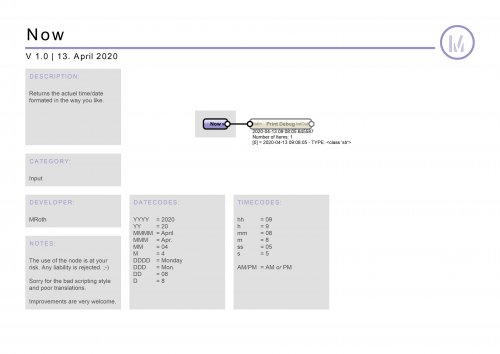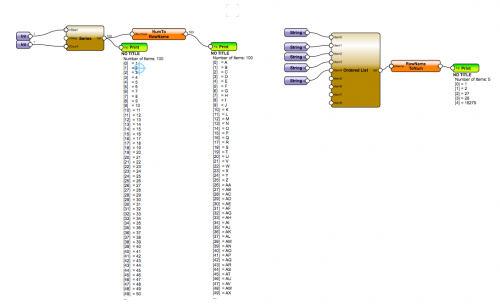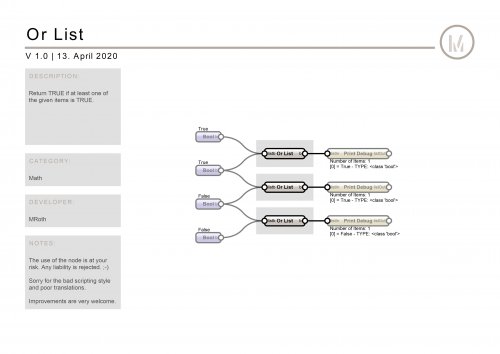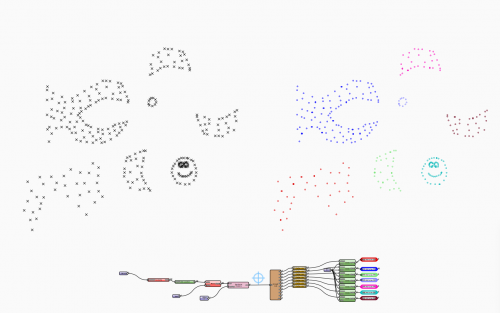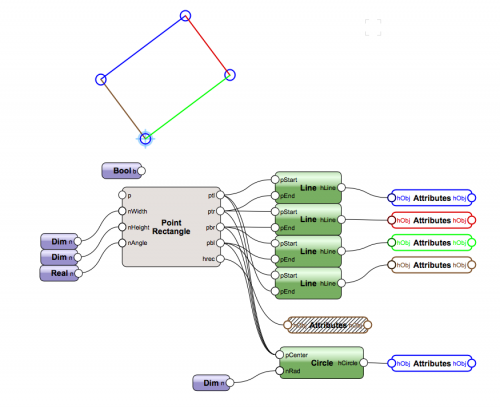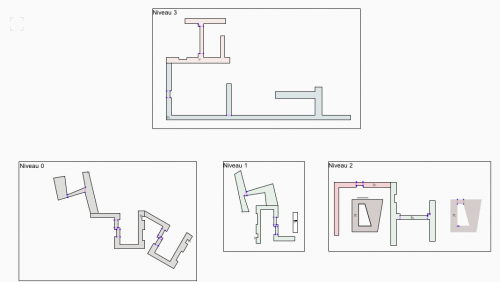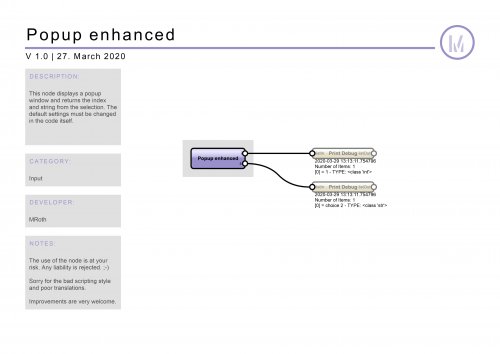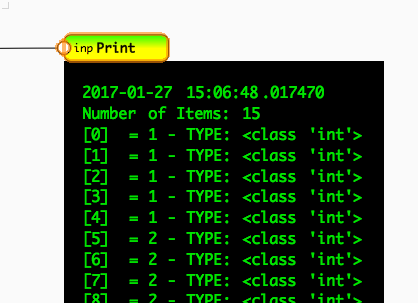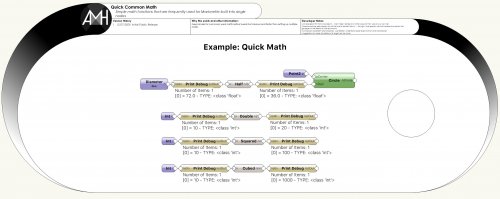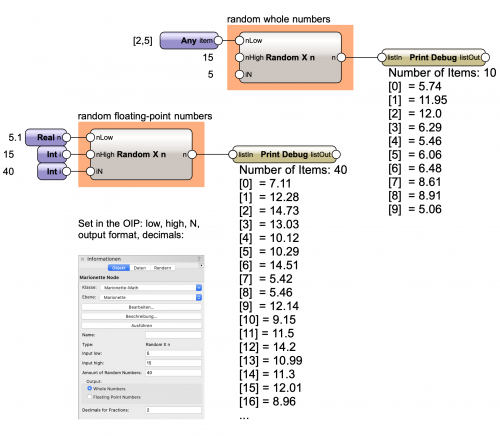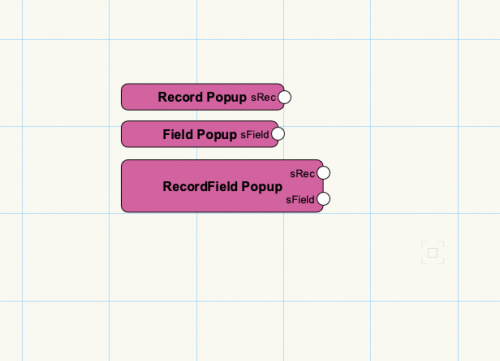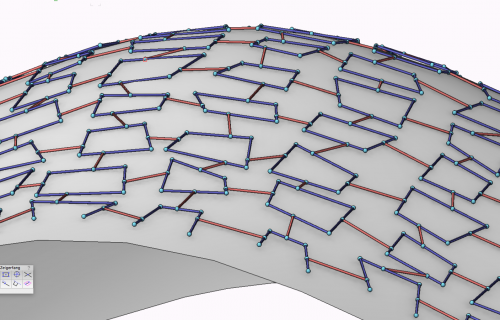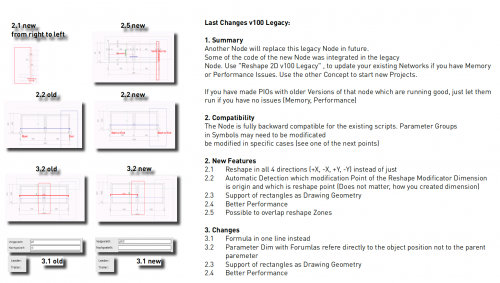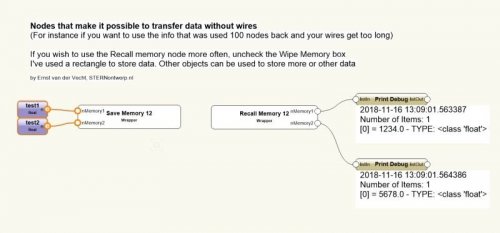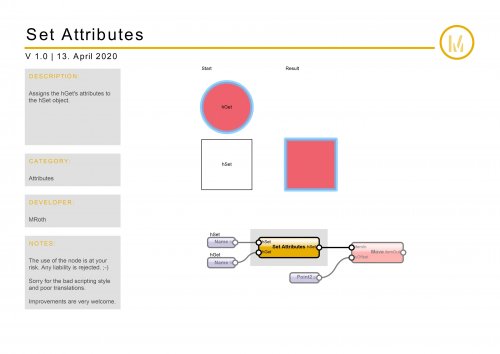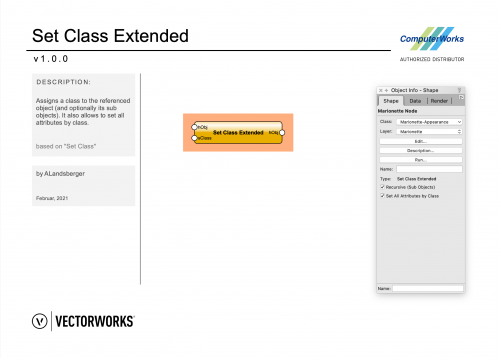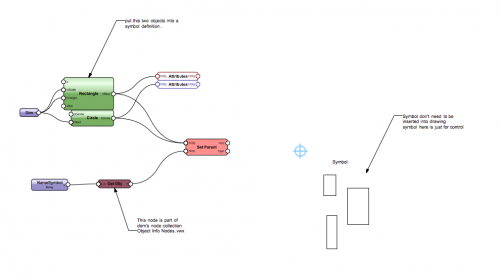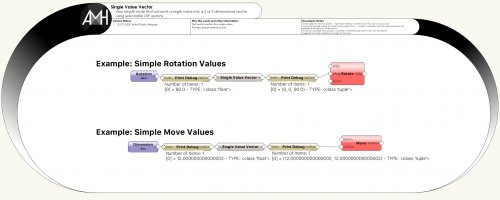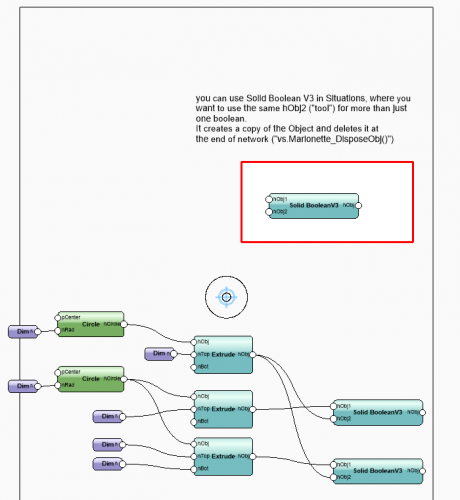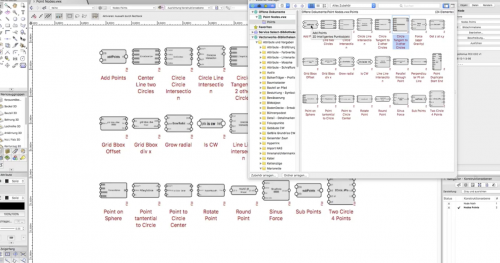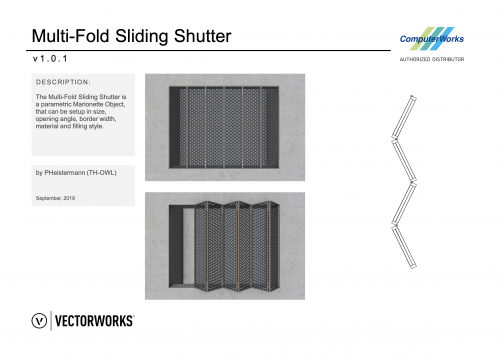Marionette - Nodes
87 files
-
Name2Index
By DomC
Some Ressource Types (such as dimension standard or text styles) are handled by an index number. This node helps to find the index of those resources.
39 downloads
(0 reviews)0 comments
Submitted
-
not
This node returns the inverted boolean value in order to fulfill a converse condition.
Created by ComputerWorks GmbH.
Compatibility: Vectorworks 2019 and higher.
52 downloads
(0 reviews)0 comments
Updated
-
Number to Row Name
By DomC
If you need Worksheet-like Numbering like A, B, C .... AA, AB ..... AAA .... This node offers you an easy solution.
There are two nodes for both directions.
Limitations:
1. Input from special characters etc. will result in wrong values or errors.
27 downloads
(0 reviews)0 comments
Submitted
-
Open Database Connection (ODBC)
ODBC connection is useful for those that have an external database and want to use values from it within Vectorworks. It is also helpful going the other way, allowing users to edit their external database from within Vectorworks.
These are more advanced nodes that will require an understanding of setting up and working with external databases.
85 downloads
- odbc
- productivity
- (and 1 more)
(0 reviews)0 comments
Updated
-
Or List
By MRoth
This node returns TRUE if at least one input is TRUE. In some cases where you have many booleans, it is easier to use this node instead of the default or-node.
27 downloads
(0 reviews)0 comments
Submitted
-
Point Cluster.vwx
By DomC
The "Point Cluster"- node detects points, which are within a given distance from other points in the same scope with an own algorithm (not python 3rd party module needed).
31 downloads
(0 reviews)0 comments
Updated
-
Point Rectangle
By DomC
This node creates optional a rectangle and returns the corner points of that rectangle.
Often there is a need of a rectangle and the corner points. If the rectangle is rotated, it can be a cramp to calculate the corner points. I hope this node can help to simplify marionette workflows.
44 downloads
(0 reviews)0 comments
Submitted
-
Polygon Survey
By DomC
A Node which creates Measure Lines in Polygons (Line from every vetex point to every other vertex point).
1. p2p Lines:
2. Perpentidular Lines (Perpentidular Line from every poly vertex on every poly edge):
To sort out needless lines, there are several filters integrated:
1. Double Lines automatically filtered with an epsilon (p2p is not the same as perpenticular if you look all 15 digits)
2. Measure Lines, which are identical with poly edges
3. Measure Lines, which are outside of the polygon
4. Overlapping lines. If two lines are parallel and both points of the smaller lines are on the bigger line, the bigger line is filtered
5. Filter Lines over and lower than min max values
6. An Option, to return a number of length (Return first x values). As example if there are measure lines with the length (1.2, 1.2, 1.25, 1.5,) and the value is 1, two lines with 1.2 will be returned. This value is holding on perpendicular and p2p lines.
Summary:
Turn off Debug options like "Show Edge", "show Outside Poly", Filter small length (niches) and set "Return first x values" on 1 or 2 to get optimal results. So a normal result will look like this:
Attached there are three examples. An Example with spaces, An examples just with polys and an example as PlugIn. PlugIn is good for playing with the options to see changes prompt.
73 downloads
(0 reviews)0 comments
Updated
-
Popup enhanced
By MRoth
This node makes it easier to create a custom popup. In addition to the index, it also returns the string of the selection.
I think I have seen a similar node from Marissa before. But I could not find it anymore.
145 downloads
(0 reviews)0 comments
Submitted
-
Print Node
This Node makes debugging more comfortable especially inside wrappers.
You can select weather if the incoming values will be printed into a text object right under the node or into the python console.
Time of the execution and type of the items can be printed optionally. I integradet the object type list from the appendix site to translate the type id into a string ( 5 = Polygon... )
You can also define filter conditions as Python statement in the oip of the node. Variable X is replaced by the values. Check out the example in the VWX.
141 downloads
(2 reviews)0 comments
Updated
-
Quick Common Math
By AlHanson
Very simple math nodes that cover frequently used math in networks. Mostly just to keep things cleaner with fewer nodes. Think Add 1 and Sub 1.
Half - Divides by 2
Double - Multiplies by 2
Squared - Value to the power of 2
Cubed - Value to the power of 3
29 downloads
(0 reviews)0 comments
Updated
-
Random X n
"Random times n" returns n random numbers between high and low. All inputs can be used without wired inputs. Wired inputs override OIP inputs.
OIP settings control the output: whole numbers or floating-point numbers. Decimals for the floating point numbers also can be set in the OIP.
Random X n was created by ComputerWorks GmbH.
Compatibility: Vectorworks 2019 and higher.
53 downloads
(0 reviews)0 comments
Updated
-
Record Popups
By DomC
Generally:
In everyday life job is very often reading and writing record fields of user record formats
and PlugIn objects.
Situation Now:
1. Marionette users have to know the record name and need a lot of knowledge to get the universal name of PIOs
2. Marionette users needs to manually find and transfer the field names into string nodes and also have to know a
workflow to find the universal field names of PlugIns.
3. copy/paste of the names or writing the values is stressful and often results in type errors.
What does this Nodes improve:
1. Quick access to record formats, PIO records and field names
2. See the localized and universal names (if exists) of the fields, returns universal names to the script automatically
3. Can also be used in combination with "print debug" to show names for editing existing networks without using directly
the node
Record Popup.mp464 downloads
(0 reviews)0 comments
Updated
-
Rectangle Line Pattern
By DomC
A Rectangle Line Pattern with a random option.
Also the files show, hot how to project on a NURBS Surface. This 3D Projection contains two additional custom nodes.
1. GetZatXY (Also used in many other examples on the community board)
2. GetZamong Pt. Not so easy to understand. This nodes calculates the z value of a 2D Point between two 3D Points without trigonometry (faster).
Movie Link (2nd Part of Movie)
https://youtu.be/GcFwW-k5Lms?list=PL8s_WkTvFQ2YdFlMfU7Teuh5QrmsO03gW
59 downloads
(0 reviews)0 comments
Updated
-
Reset Object
By DomC
Some Objects needs to be Updated after Changing the Object Properties. In this cases this node can help you.
Reset Object.vwx
25 downloads
(0 reviews)0 comments
Updated
-
Reshape Node 2D
By DomC
https://youtu.be/vuCvK4OwN80 German Movie
https://youtu.be/Nm0te1zmpVY English Movie
Structure of the Input:
1. Group with Geometry group (send to back) and Reshape Zone definition (send to front). Best practice is to use a blue smbol without screen plane objects
2. Reshape Zone group has further groups. Every reshape zones (polygons) is grouped with a dimension object. The dimension is the link to the script. The parameter name is a prefix of the dimension text
3. Use one of the existing examples to understand the system
Limitations:
1. Supportes not 3D, Chain Dimension, path objects, rectangles. Container objects are not reshaped but moved (like the reshape tool)
2. user origin has to be set to vectorworks origin
3. not mix of screen-plane and layer plane. Use all layer-plane
4. ...
251 downloads
- parametric
- symbol
- (and 1 more)
-
Save-Recall-Memory
By STERNontwerp
Nodes that make it possible to transfer data without wires
(For instance if you want to use the info that was used 100 nodes back and your wires get too long)
27 downloads
-
(0 reviews)
0 comments
Submitted
-
Set Class Extended
Just like "Set Class" "Set Class Extended" assigns a class to the referenced object. Furthermore you can also recursively include all sub objects (meaning all objects within groups and symbols). It also allows to set all attributes by class. These options are available as checkboxes in the OIP.
Set Class Extended was created by ComputerWorks GmbH.
Compatibility: Vectorworks 2021
73 downloads
(0 reviews)0 comments
Submitted
-
Set Parent
By DomC
This Node puts objects in a parent Object (symbol, group, etc.)
Inputs:
1. Handle to Object which put into a container
2. Handle Input to Parent Object (use "get Object" node to use a named container here like a symbol definition)
3. Object Info Option "Reset". Reset Bounding Box and other attributes of the parent object
Set Parent.vwx
37 downloads
(0 reviews)0 comments
Updated
-
(0 reviews)
0 comments
Submitted
-
Solid Boolean V3
By Gregi
It got struggled by using one "tool" to subtract from more than one Objects. This Node is fixing it.
You can use Solid Boolean V3 in situations, where you want to use the same hObj2 ("tool") for more than just one boolean. It creates a copy of the Object and deletes it at the end of network ("vs.Marionette_DisposeObj()")
29 downloads
-
Some Point Nodes
By DomC
Hello
I putted some of my geometry-math-point nodes (resource-browser-ready) together on a single file. I started to clean up all my marionette stuff, so I think here is a more secure place to store, as on my desktop :-)
103 downloads
(0 reviews)0 comments
Updated