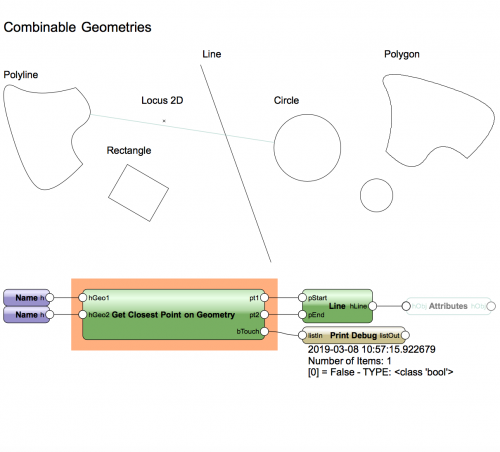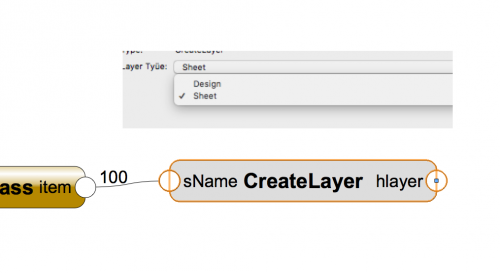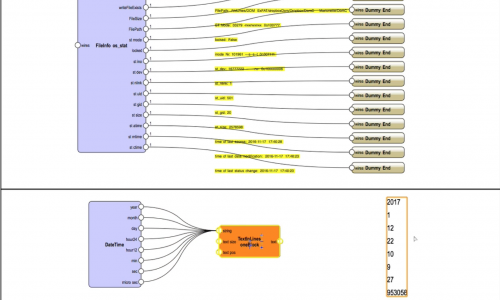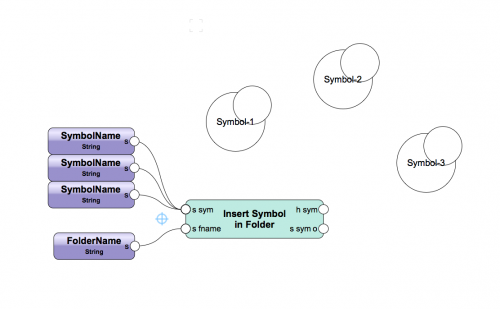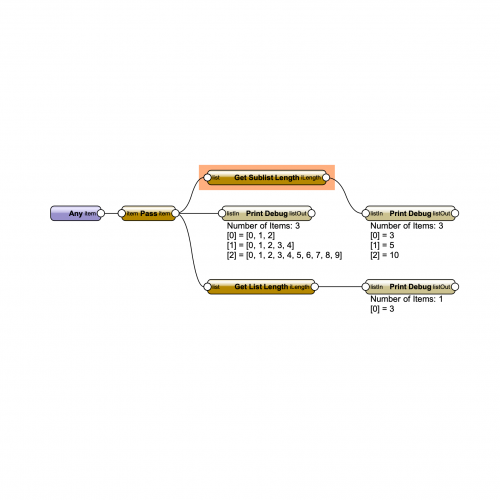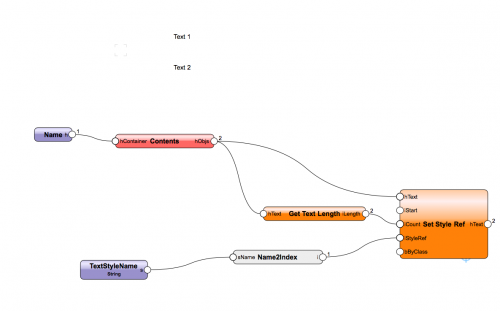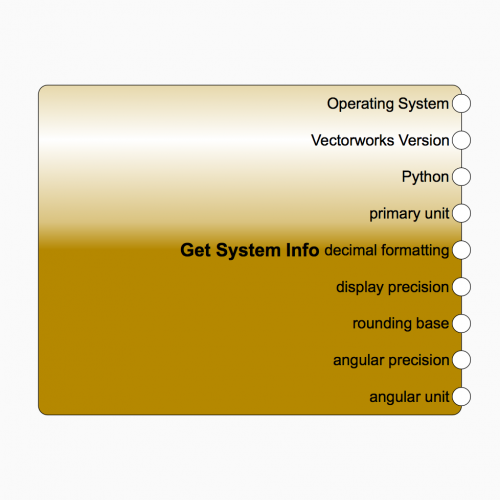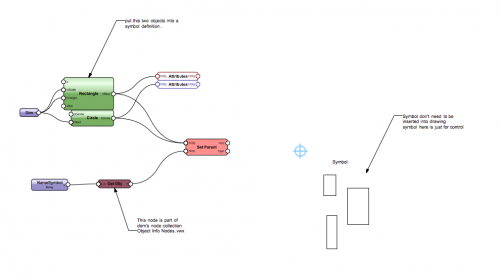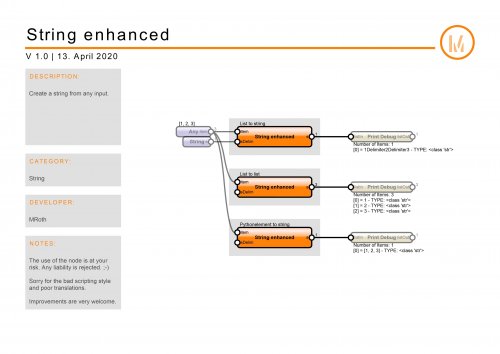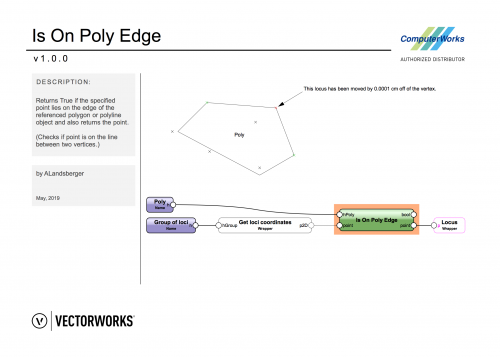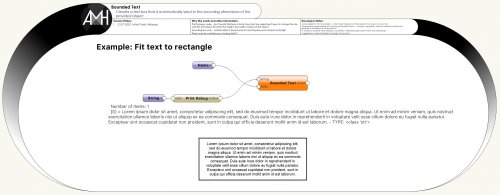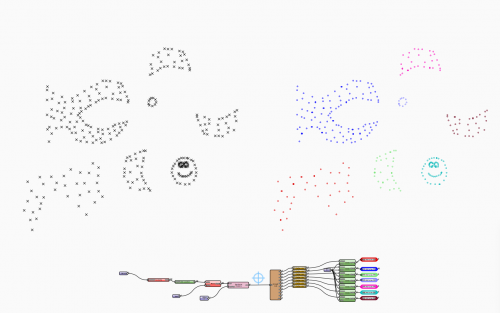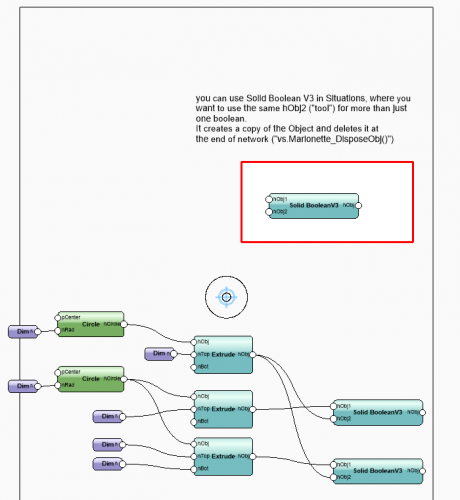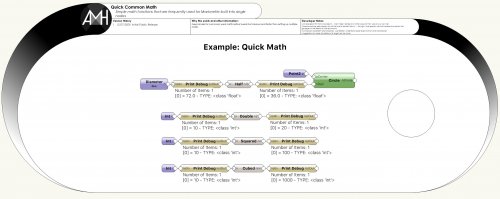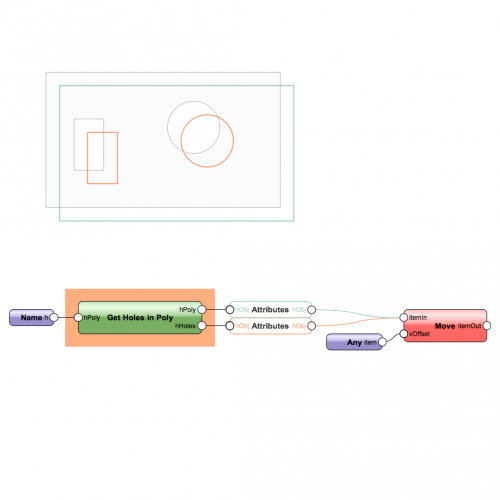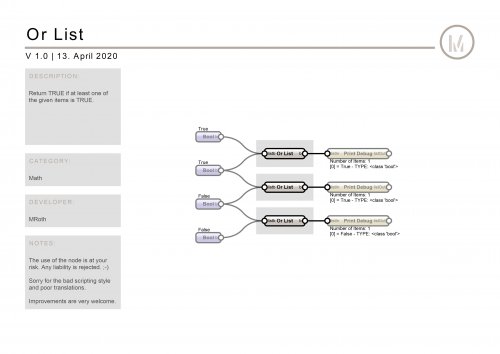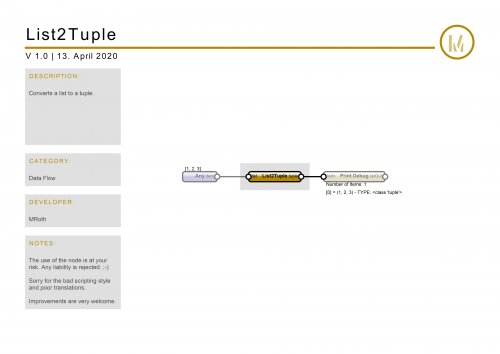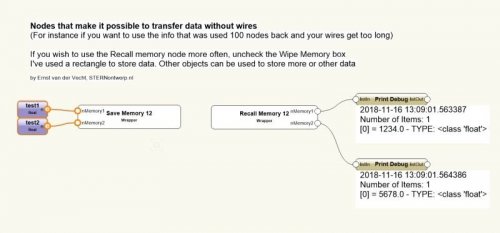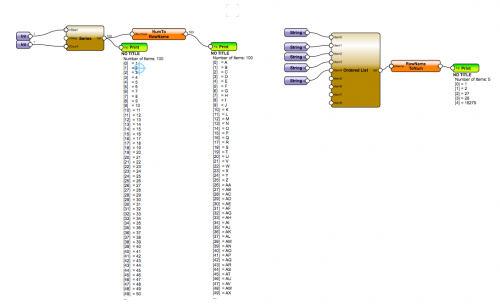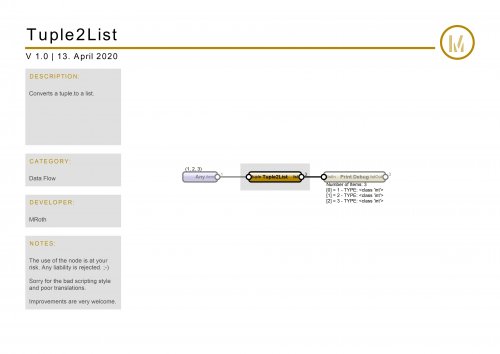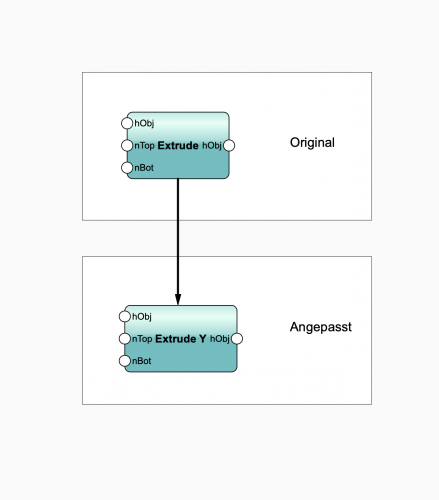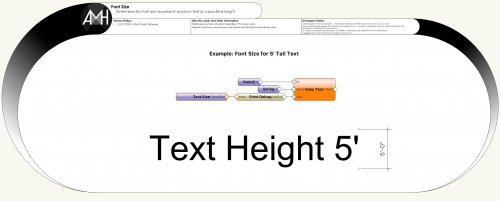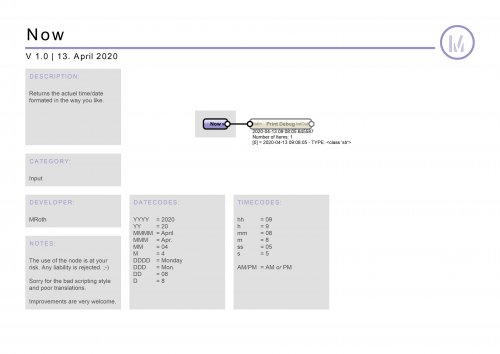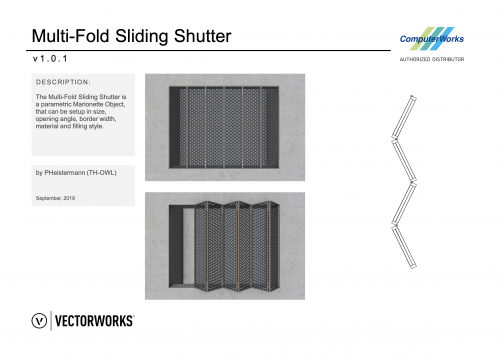Marionette - Nodes
87 files
-
Get Closest Point on Geometry
This node returns the two closest points on two given geometries.
Get Closest Point on Geometry was created by ComputerWorks GmbH.
Compatibility: Vectorworks 2019 and higher.
44 downloads
(0 reviews)0 comments
Updated
-
Create Design or Sheet Layer
By DomC
This Node creates a new layer and keep the active layer the active one.
It has a popup witch allows to choose sheet or design layer. It returns a handle to the new layer or a handle to an existing layer with the same name.
Like ever .. with not warranty try first in an empty file and be careful creating thousands of layers or layers with the same name as other objects in the drawing.
44 downloads
(0 reviews)0 comments
Submitted
-
DomC - System Info and Action Nodes
By DomC
A collection of some custom nodes for file and system actions.
1. "OpenDocFolder" --> Open a finder or explorer window. As example the folder of the open document.
2. "ListDir" --> Lists Files and Folders of a specific path.
3. "FileInfo" --> A detailed list with file infos like file size, path, permission, last edit etc.
4. "DateTime" --> Returns the actual date and time.
5. "PlayMP3" --> I nice one, which presents the potential by controlling external apps like an mp3 player etc.
6. "FetFilesInFolder" --> Returns files of a specific type (by suffix) from a specific folder
7. "DialogFolder" --> A dialow window to choose a folder
41 downloads
(0 reviews)0 comments
Updated
-
Move Symbol in Folder or create Folder
By DomC
Insert Symbol in Folder Node:
1. Move the Symbol with the input name in the folder with the input folder name
2. If folder do not exists it will be created. If no symbol name is inputted, the folder created also
3. If the folder name is taken by another object, the folder will not be created
41 downloads
(0 reviews)0 comments
Updated
-
Get Sublist Length
This node returns the length of sublists of the input list.
As an addition to the default node "Get List Length" this new node is useful when used in networks with nested lists.
Created by ComputerWorks GmbH, based on "Get List Length".
Compatibility: Vectorworks 2019 and higher
40 downloads
-
Name2Index
By DomC
Some Ressource Types (such as dimension standard or text styles) are handled by an index number. This node helps to find the index of those resources.
39 downloads
(0 reviews)0 comments
Submitted
-
Get System Info
With a single click this node provides the user some of the most commonly used operating system and Vectorworks information. There's an option to see the information as an alert additionally to getting the data via out-ports.
For more experienced users this node can serve as a template for their own custom nodes and networks when system information is needed.
Get System Info was created by ComputerWorks GmbH.
Compatibility: Vectorworks 2019 and higher.
37 downloads
(0 reviews)0 comments
Updated
-
Set Parent
By DomC
This Node puts objects in a parent Object (symbol, group, etc.)
Inputs:
1. Handle to Object which put into a container
2. Handle Input to Parent Object (use "get Object" node to use a named container here like a symbol definition)
3. Object Info Option "Reset". Reset Bounding Box and other attributes of the parent object
Set Parent.vwx
37 downloads
(0 reviews)0 comments
Updated
-
String enhanced
By MRoth
Unlike the default string node, this node can also convert lists into individual strings and Python elements into strings.
34 downloads
(0 reviews)0 comments
Submitted
-
Is On Poly Edge
This node returns True if the specified point lies on the edge of the referenced polygon or polyline object and also returns the point.
(Checks if point is on the line between two given vertices with a precision threshold in the OIP.)
Created by ComputerWorks GmbH.
Compatibility: Vectorworks 2019 and higher.
32 downloads
(0 reviews)0 comments
Submitted
-
Bounded Text
By AlHanson
Produces text that justifies and resizes itself to fit within the bounds of a provided rectangular object.
32 downloads
(0 reviews)0 comments
Submitted
-
Point Cluster.vwx
By DomC
The "Point Cluster"- node detects points, which are within a given distance from other points in the same scope with an own algorithm (not python 3rd party module needed).
31 downloads
(0 reviews)0 comments
Updated
-
Line Plane Intersection Node
By Niels Timmer
Description
This node calculates where a line (not a line segment!) and a plane intersect.
Input / output
The plane is defined by its normal vector and a point on the plane. The line is defined by two points. The output point is where the line and plane intersect.
Example Usage
The example in the file combines the node with the Get Distance node to check if a three dimensional line intersects with a NURBS surface. This network can be used to create several simulations that can answer questions like: Do sunrays reach a balcony? Is the church tower visible from a window? Etc.
Script is based on: https://rosettacode.org/wiki/Find_the_intersection_of_a_line_with_a_plane#Python
The node uses numpy. Thanks to DomC for creating a numpy importer node.
Niels Timmer
March 2020
30 downloads
(0 reviews)0 comments
Submitted
-
Solid Boolean V3
By Gregi
It got struggled by using one "tool" to subtract from more than one Objects. This Node is fixing it.
You can use Solid Boolean V3 in situations, where you want to use the same hObj2 ("tool") for more than just one boolean. It creates a copy of the Object and deletes it at the end of network ("vs.Marionette_DisposeObj()")
29 downloads
-
Quick Common Math
By AlHanson
Very simple math nodes that cover frequently used math in networks. Mostly just to keep things cleaner with fewer nodes. Think Add 1 and Sub 1.
Half - Divides by 2
Double - Multiplies by 2
Squared - Value to the power of 2
Cubed - Value to the power of 3
29 downloads
(0 reviews)0 comments
Updated
-
Get Holes in Poly
This node returns all holes and the outer poly of any given polygon as new separate geometries.
Get Holes in Poly was created by ComputerWorks GmbH.
Compatibility: Vectorworks 2019 and higher.
28 downloads
(0 reviews)0 comments
Updated
-
Or List
By MRoth
This node returns TRUE if at least one input is TRUE. In some cases where you have many booleans, it is easier to use this node instead of the default or-node.
27 downloads
(0 reviews)0 comments
Submitted
-
List2Tuple
By MRoth
This node converts a list into a tuple.
Its the reversed node of tuple2list.
27 downloads
(0 reviews)0 comments
Updated
-
Save-Recall-Memory
By STERNontwerp
Nodes that make it possible to transfer data without wires
(For instance if you want to use the info that was used 100 nodes back and your wires get too long)
27 downloads
-
Number to Row Name
By DomC
If you need Worksheet-like Numbering like A, B, C .... AA, AB ..... AAA .... This node offers you an easy solution.
There are two nodes for both directions.
Limitations:
1. Input from special characters etc. will result in wrong values or errors.
27 downloads
(0 reviews)0 comments
Submitted
-
Tuple2List
By MRoth
This node converts a tuple into a list.
Its the reversed node of tuple2list.
26 downloads
(0 reviews)0 comments
Submitted
-
Extrude Y.vwx
By SimA
I was looking for a way to extrude 2D surfaces from the front view.
Now I've changed the "Extrude" node so that it now extrudes in the Y direction instead of the Z direction.
I am a carpenter, so use at your own discretion.
Ich habe nach einer Möglichkeit gesucht 2D Flächen aus der Frontansicht zu extrudieren.
Nun habe ich den Knoten "Extrude" so verändert, dass dieser nun in der Y-Richtung anstelle der Z-Richtung extrudiert.
Ich bin Schreiner, daher benutzen nach eigenem Ermessen.
25 downloads
(0 reviews)0 comments
Submitted
-
Reset Object
By DomC
Some Objects needs to be Updated after Changing the Object Properties. In this cases this node can help you.
Reset Object.vwx
25 downloads
(0 reviews)0 comments
Updated
-
Font Size
By AlHanson
Calculates the required font size to produce text of the desired height.
25 downloads
(0 reviews)0 comments
Submitted