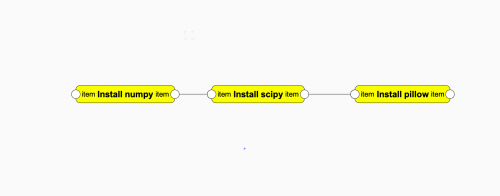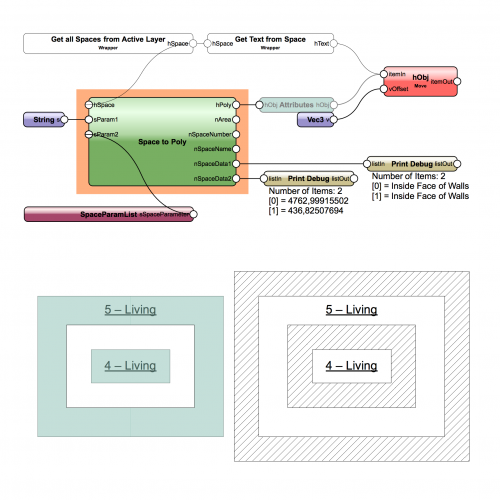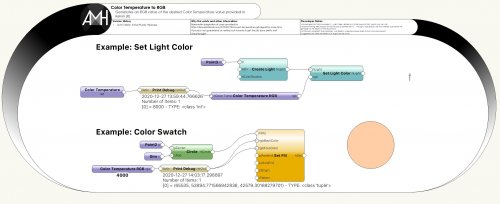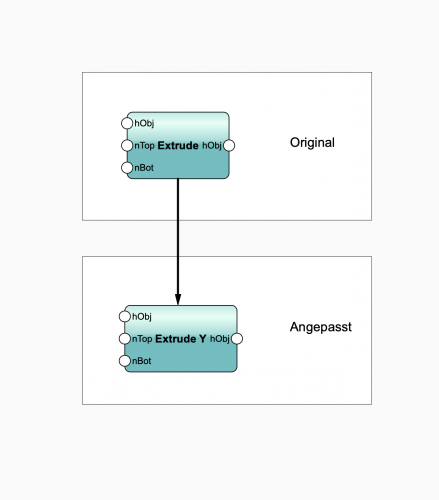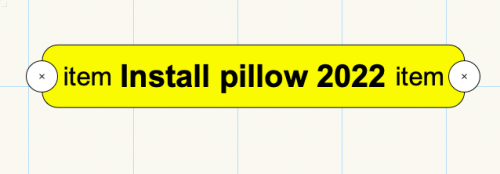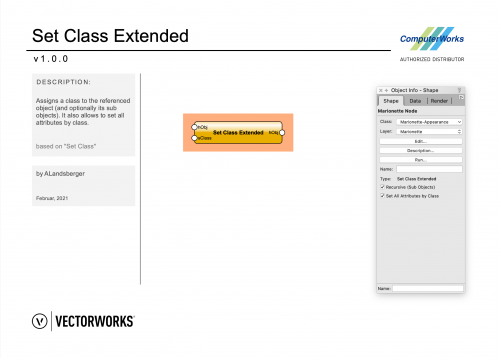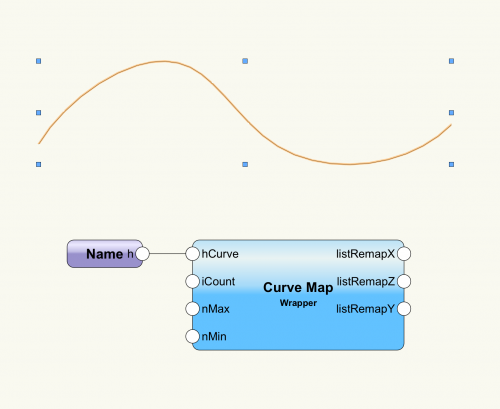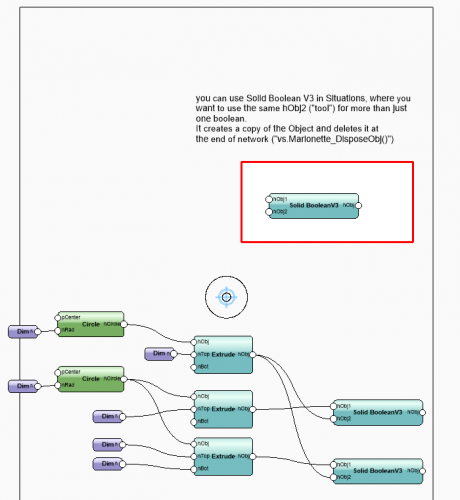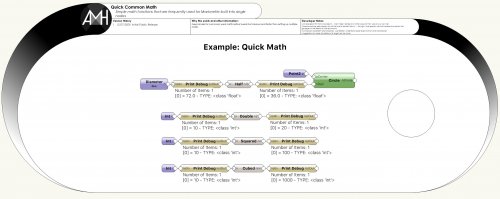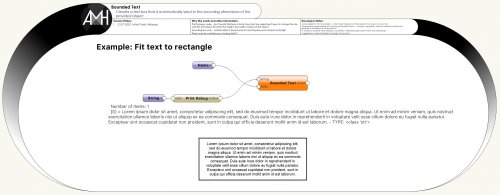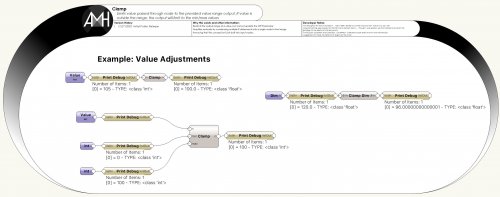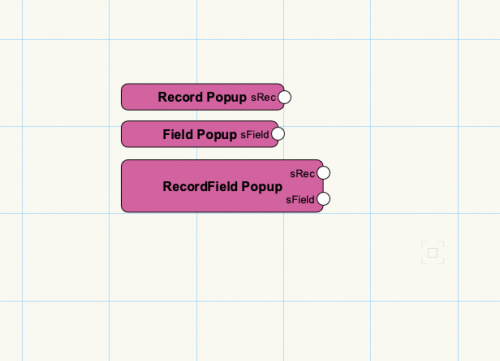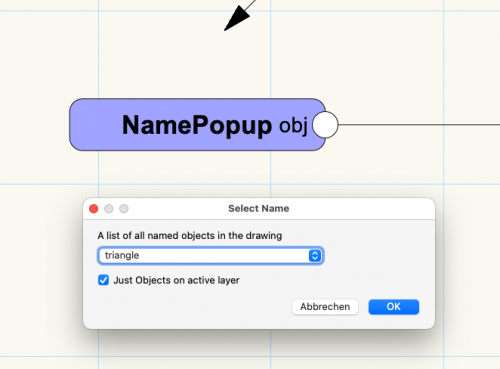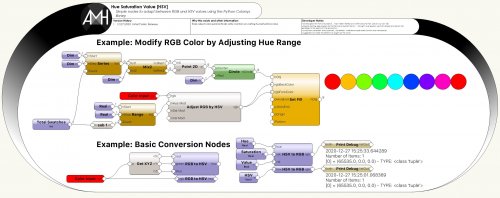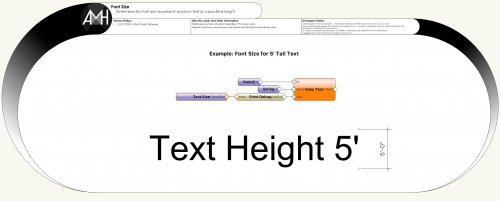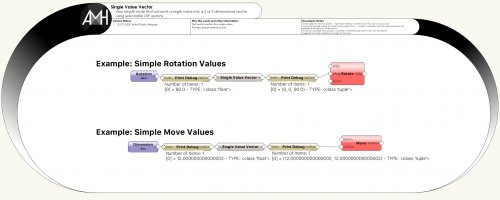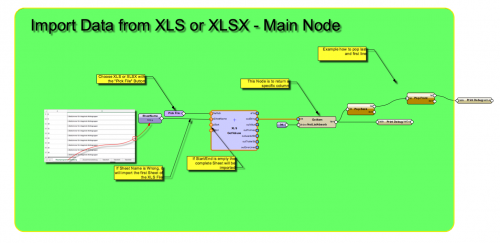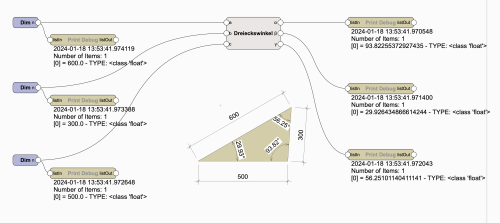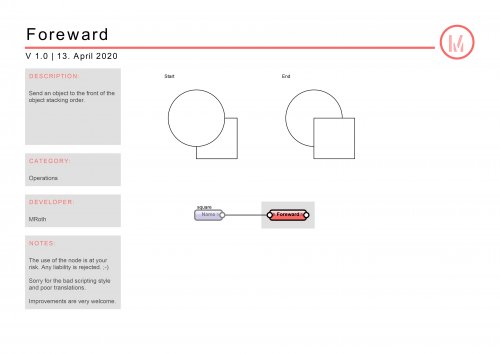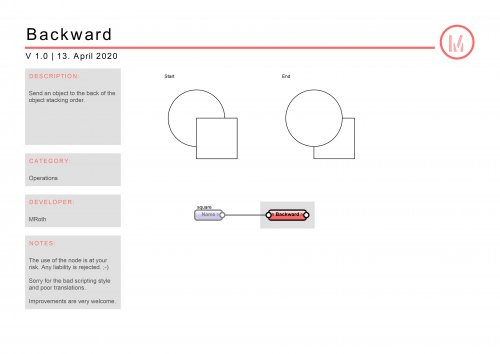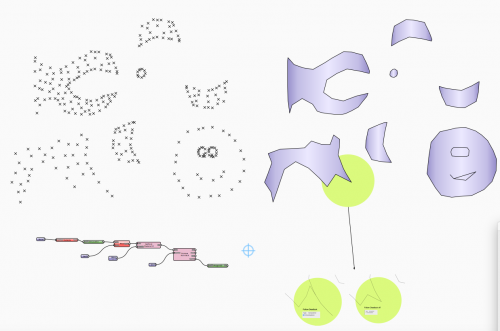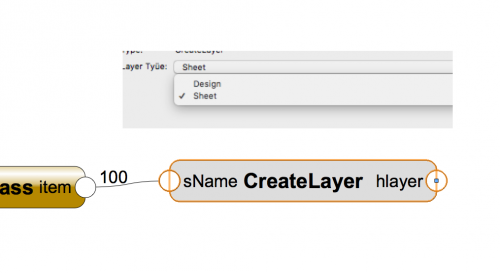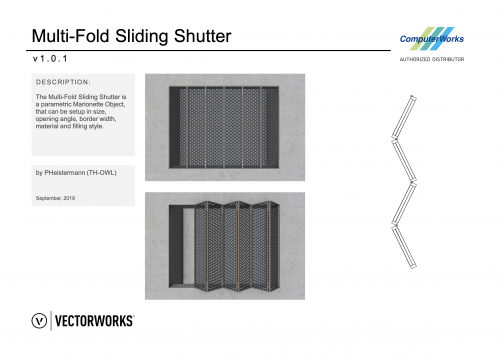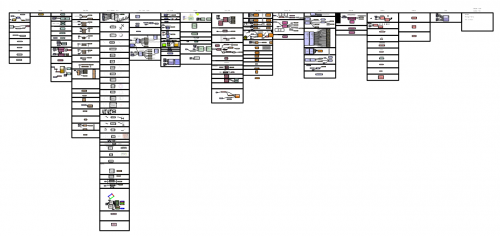Marionette - Nodes
87 files
-
Module Importer for numpy scipy and pillow VW2020
By DomC
Importer Nodes for the most used external python packages.
Tested with VW 2020 SP1, Mojave 10.14.6 and Windows 10
132 downloads
-
Cabinet in one node incl. Ardis Export
This node is programmed in Dutch.
The node is made to convert to a plug-in.
Not converted, a Top-plan geometry will be visible. If you install the plug-in, the geometry will work as it should.
Attached an English plug-in. ("AR_Cabinet2019 EN") For the non Dutch 🙂
See screen shots to understand "Front distribution", "cutout in sides", "shelves distribution"
Enjoy.
ver_2019
118 downloads
(0 reviews)0 comments
Updated
-
Various old nodes
By AlanW
Hi, These are all the nodes i collected or made myself. HTH
They are listed under the users i collected them from.
If tiy put these in your workgroup folder in a folder called Marionette and restart VW and update library they will be available in the dropdown menu.
Vwctorworks/(your workgroup folder)/Libraries/Defaults. if these folders fon't exist jut create empty folders so vw can follow to the files.
Some will be out of date so see how they go.
118 downloads
(0 reviews)0 comments
Updated
-
Space to Poly
This node returns the floor surface geometry of spaces as polylines and various space parameters.
Whenever you need to extract the floor surface or certain properties (without destroying the space object) to use it in a network or before using a tool like Tiles or Area Verification, this node will come in handy.
Created by ComputerWorks GmbH.
Compatibility: Vectorworks 2019 and higher.
59 downloads
(0 reviews)0 comments
Submitted
-
Color Temperature to RGB
By AlHanson
Nodes to convert color temperature in Kelvin (K) values to RGB
16 downloads
(0 reviews)0 comments
Submitted
-
Extrude Y.vwx
By SimA
I was looking for a way to extrude 2D surfaces from the front view.
Now I've changed the "Extrude" node so that it now extrudes in the Y direction instead of the Z direction.
I am a carpenter, so use at your own discretion.
Ich habe nach einer Möglichkeit gesucht 2D Flächen aus der Frontansicht zu extrudieren.
Nun habe ich den Knoten "Extrude" so verändert, dass dieser nun in der Y-Richtung anstelle der Z-Richtung extrudiert.
Ich bin Schreiner, daher benutzen nach eigenem Ermessen.
25 downloads
(0 reviews)0 comments
Submitted
-
Import pillow 2022
By DomC
Unsure on which different OS and how long this will work. I just need it for myself and wanted to share, because I know some of you are waiting for external-library-fix with OSX. For my usecase the issue at the Moment seems to be fixed. Not tested with Windows or other OSX Versions. Runs on my Machine intel Mac Book with Big Sur and Vectorworks 2022 SP1.
Do not run on Windows yet.
Feedback what it does on your machines is very welcome.
52 downloads
(0 reviews)0 comments
Updated
-
Set Class Extended
Just like "Set Class" "Set Class Extended" assigns a class to the referenced object. Furthermore you can also recursively include all sub objects (meaning all objects within groups and symbols). It also allows to set all attributes by class. These options are available as checkboxes in the OIP.
Set Class Extended was created by ComputerWorks GmbH.
Compatibility: Vectorworks 2021
73 downloads
(0 reviews)0 comments
Submitted
-
Curve Map Wrapper
This is a wrapper that serves a similar function to Grasshopper's Graph Mapper component. To use the wrapper, connect it to a network, give it a minimum and maximum value for its domain range, the number of values you want in your list, and use a Name node to connect a drawn NURBS curve to the hCurve input. When you reshape the curve and run the network, the output list of values will change. You can use these values to shape, scale, array, or anything else in your network. Within the Curve Map Wrapper file is an example of a railing Marionette object and in the second file there is a vase Marionette object. Both use the Curve Map wrapper. This wrapper can be used in Marionette objects or regular Marionette networks.
201 downloads
-
Solid Boolean V3
By Gregi
It got struggled by using one "tool" to subtract from more than one Objects. This Node is fixing it.
You can use Solid Boolean V3 in situations, where you want to use the same hObj2 ("tool") for more than just one boolean. It creates a copy of the Object and deletes it at the end of network ("vs.Marionette_DisposeObj()")
29 downloads
-
Quick Common Math
By AlHanson
Very simple math nodes that cover frequently used math in networks. Mostly just to keep things cleaner with fewer nodes. Think Add 1 and Sub 1.
Half - Divides by 2
Double - Multiplies by 2
Squared - Value to the power of 2
Cubed - Value to the power of 3
29 downloads
(0 reviews)0 comments
Updated
-
Bounded Text
By AlHanson
Produces text that justifies and resizes itself to fit within the bounds of a provided rectangular object.
32 downloads
(0 reviews)0 comments
Submitted
-
Clamp
By AlHanson
Restricts the output value to the minimum and maximum ranges provided
16 downloads
(0 reviews)0 comments
Submitted
-
Record Popups
By DomC
Generally:
In everyday life job is very often reading and writing record fields of user record formats
and PlugIn objects.
Situation Now:
1. Marionette users have to know the record name and need a lot of knowledge to get the universal name of PIOs
2. Marionette users needs to manually find and transfer the field names into string nodes and also have to know a
workflow to find the universal field names of PlugIns.
3. copy/paste of the names or writing the values is stressful and often results in type errors.
What does this Nodes improve:
1. Quick access to record formats, PIO records and field names
2. See the localized and universal names (if exists) of the fields, returns universal names to the script automatically
3. Can also be used in combination with "print debug" to show names for editing existing networks without using directly
the node
Record Popup.mp464 downloads
(0 reviews)0 comments
Updated
-
Name Popup
By DomC
About This File
This Node is similar like the Name-Node. Instead of writing the Name in the Node Infos, you can select the Name from a Popup, wich maybe is a little bit more comfortable. Using the Name input is often used by myself for quick testing, debugging or Stand-alone Scripts. This node helps eliminating errors like writing the name on the wrong field or copy/paste the name on wrong place etc.
A new innovation implemented, is a visual feedback of the node, which zooms the named object while choosing it in the popup. Which is a very interesting advance to improve user friendliness of Marionette nodes.
Ideas for further improvements:
1. Checkbox if zoom or not (not sure, because to many checkboxes decreases usability)
2. A Pick option to pick an object and auto-naming and inputting with this picked object (Not implemented, because I have not got it to work, that a pick callback runs inside of a Marionette script)
Name Popup.mp446 downloads
(0 reviews)0 comments
Updated
-
Hue Saturation Value
By AlHanson
A set of nodes that converts between RGB and HSV colors and allows for adjusting RGB colors by HSV Values using the Python Colorsys library
9 downloads
(0 reviews)0 comments
Submitted
-
Font Size
By AlHanson
Calculates the required font size to produce text of the desired height.
25 downloads
(0 reviews)0 comments
Submitted
-
(0 reviews)
0 comments
Submitted
-
Get Values from XLS
By DomC
"XLS Get Values"is to read Data directly out of a XLS Sheet.
The Smaller Nodes "XLS GetSheetNames", "XLS GetSheetInfos" are additional Nodes which are not essentially.
use cases:
Everywhere you want to get Data out of an XLS File instead a Textfile.
Special Features:
1. If file Input is wrong the node will do nothing (no crash 🙂 )
2. If the sheet name is wrong it will import first sheet
3. If start/end is empty, it will return the complete sheet.
131 downloads
-
Trigonometry angles in triangle made of sides
By SimA
input dimensions
given lengths a,b,c
to find angles a, b, c
9 downloads
(0 reviews)0 comments
Updated
-
String2Name
Converts a string to a "name" (object handle).
I found myself using concatenated strings to name objects (e.g. a series of squares named: sq1, sq2, sq3) after which a manual operation was performed and then another marionette network was run to pull new information from individual adjusted objects. I wanted the wrap the network and set it receive input via the string dialogue node (i.e. you click and type the name of the object you want to modify) but I needed a node to turn the strings into an "object name" and use that to get the object handle.
This node is pretty simple, but I think it's pretty useful if you are creating a two-step system with human modification in the middle and want to regain control of a bunch of objects named by concatenation.
45 downloads
(0 reviews)0 comments
Updated
-
Foreward
By MRoth
This Node sends an object to the front of the stacking order.
If several items are moved foreward, the first item in the list will appear at the bottom, cause the subsequent items are placed in front of the first item.
45 downloads
(0 reviews)0 comments
Submitted
-
Backward
By MRoth
This Node sends an object to the back of the stacking order.
If several items are moved backwards, the first item in the list will appear at the top, cause the subsequent items are placed behind the first item.
54 downloads
(0 reviews)0 comments
Submitted
-
Concave Hull
By DomC
This node gets points clockwise with a given minimum distance.
The node has an additional option in the info-palette. Follow Deadlock means, that the hull can follow back the same points that already was used as a hull point. Deadlock off means, that a point can't be uses twice as a hull point.
The Algorithm behind the node:
1. Check, which points are in range of the point most left (bounding box for speed optimization)
2. Check, which points are exactly in range of the distance value
3. Check which angle in cw direction is the smallest and connect to this point
I think there would be a speed optimization possible with normalized vectors etc. So i would call this a beta version of the node.
Computing the angles of the vectors takes a while if there are many points. in combination with the cluster node it takes about 17 seconds for 4200 points. Seven Minutes for 8800 points. So check number of clusters and numbers of points.
The Idea was, to have a workflow for vectorize an image. This is a complexe project. Maybe it is worth to check other algorhitms with existing python external modules. But so far it works quite nice.
21 downloads
(0 reviews)0 comments
Updated
-
Create Design or Sheet Layer
By DomC
This Node creates a new layer and keep the active layer the active one.
It has a popup witch allows to choose sheet or design layer. It returns a handle to the new layer or a handle to an existing layer with the same name.
Like ever .. with not warranty try first in an empty file and be careful creating thousands of layers or layers with the same name as other objects in the drawing.
44 downloads
(0 reviews)0 comments
Submitted