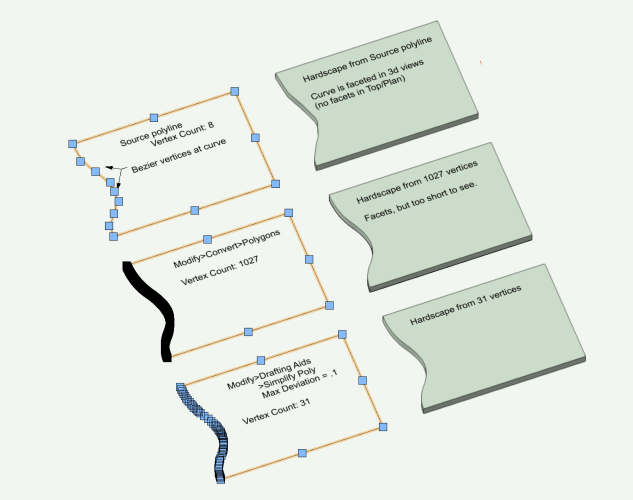All Activity
- Past hour
-
smitty99 joined the community
-
I have also been a puzzled as to why this happens when you transform a polyline into a polygon/hardscape. This also happens with 3d contours, making the proliferation of vertices an issue.
-
Javascript Error associated with VWX Cloud Services
Andrew Cass replied to Andrew Cass's topic in Hardware
Still looking for some help on this. Is there a way to uninstall and reinstall vwx cloud services? -
Tom, Yes, I am aware of Version 2024 cabinet improvements. Want to see what else will be brought to the table.
- Today
-
You know there was a big update to Cabinets in VW2024 if you have access to it? Countertops will be VW2025 I think...
-
How to draw (lines or walls) parallel to another on the fly?
htranbos replied to MarCur's topic in General Discussion
This works for me. Thank you! -
Tom, Thank you. Waiting to see what version 2025 brings, especially cabinets and countertops.
-
You could use a Structural Member to represent a LVL beam but you won't be able to style it in VW2019...
-
Tom, Thank you for the reply. Think built up beam or girder for residential construction. Say (3) 2x10. 2x12 or LVL. Sorry, need to update my page. Currently using 2019 Architect.
-
Not sure what you mean by a 'Beam'. You can create Structural Member styles since VW2023 (I think) if that's any use? Your signature says you're using VW2012 + VW2013 which is presumably out of date...?
-
dtatarski changed their profile photo
-
Hi, for a partlist I created a record -> worksheet that lists dimensions for extrudes by =LENGTH, =WIDTH and =HEIGHT perfectly. For =OBJECTTYPENAME Channel - 3D there is value 0 (zero) with this function. I tried to find a function reference and tested =OBJECTDATA(SEL; 'cover physical length') but the result is #OPCODE?. The length value I want to list in the worksheet (or spreadsheet?) is the one in the Object Info - Shape window of the Detailing -> Channel - 3D object. This length value is not part of the record. I just want to avoid to add the length manually to the record... What did I wrong? Is there an easy way? Thanks for help! Peter VW2022 SP3.
-
Is there a way to create different Beam Styles like we do for walls and slabs?
-
Sorry for the delay, missed the notification for your answer. I checked your file and there are no issues there. Try this. 1) Open TBManager 2) Optionally, select which sheets to edit 3) Go to Issue Data pane and click on Add and enter the Issue data 4) Go to Project Revision History pane and make sure you have selected to create/update this report 5) Close the manager with OK 6) Find the worksheet in the resource manager and notice how there is 1 issue added in it as the last column with the data that you have entered + some of the rows have a revision number - the current revision for that issue of the sheet
-
hello. I'm tryind to adjust the door already 40 min, this is crazy, every action, starting from opening the dialog window is very slow, every change tooks minutes, even just tyiping in the numbers. Moving the door also took 30+ seconds. It is not possible to work like that. Is it possible to do smth with that? VW 24 update 4
-
It's Shift-Option-8 on a Mac. Don't know about Windows. °
-
Is there a way to type a degree angle symbol, the little 'o' above a number? There obviously is one as it appears on angular dimensions but I just want to add it to call out text... TIA
-
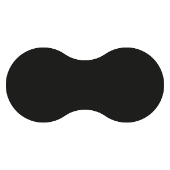
1x Vectorworks Architect 2022 license
Louis IA replied to Louis IA's topic in Buying and Selling Vectorworks Licenses
Sold -
Please see attached a test file, I deleted the information from the design layer because the file was quite heavy but I didnt change anything else. Thanks1683_300_ EDW 240402 Test file no info.vwx1683_300_ EDW 240402 Test file no info.vwx 1683_300_ EDW 240402 Test file no info.vwx
-
@Helga Heins so to me it seems like the Project Revision History should give you the results you want. As I said, this report reports on Issue Data and the Current Revision Number for each Issue, so in order to have anything in it you should first create Issues and then create Revisions. If you can share a test file or PM me the actual file I can check to confirm if you have Issues or not.
-
When I use the preformatted report it recognizes the pages but not the actual revision, so not sure how it works 🙃
-
I don't know what it is called but I mean the little command library that you open when you press the first button at the top left within the VS Script interface (Im using VW 2023). In the category Miscellaneous there is CE_TransformVector(h: HANDLE; VAR dx: REAL; VAR dy: REAL; VAR dz: REAL); with the description: 'Transforms a vector using h TransformMatrix' Maybe it doesn't exist in VW 24
-
Hello Nikolay, Thank you for your response, I tried creating it like that but the sheets are not showing in the worksheet, not sure why. Please see below. However, looking at the schedule, i am not sure it is what I am looking for, basically its the document/drawing issue for the record of all the revisions, we currently do it in Excel but it will be helpful if it can relate to the actual file. to display when it was issue and the latest revision letters etc. see attached. Thank you!
-
Have you played with the 'Simplification Tolerance' setting in the OIP? This was introduced in VW2023 I think.
-
MartinAV joined the community
-
I have also experienced this issue. The specific issues seems to be when the ui scaling different. I have a laptop with a 4k display with a scaling of 225%. The external monitor i am using is a 1080p monitor running 100% scaling. It seems that when hovering over the drawing area the cursor is using the scaling from the primary monitor, rather than for the external monitor. This then gives the effect of the cursor changing size when moving between the drawing space and the toolbars. Changing the ui scaling on the primary display to 100% resolved the issue. However using 100% scaling on a 4k laptop display is not usable. This is an issue exclusive to Vectorworks(2024). It did not appear in the 2022 version. I skipped 2023 so can not tel if issue is present there.
-
Hardscapes, and some other vwx objects, display faceted edges from smooth 2d source curves, eg bezier and spline. In the case of Hardscapes, Top Plan view does not show facets. But 3d views show a facet at each curve vertex. A workaround is to convert the source polyline (with curves) to a polygon. No curves, but probably lots of vertices which can slow down redraws and renders. Vertex count in this revised source can be reduced via Modify>Drafting Aids>Simplify Polys. Workaround is only a few steps, and helps the display at close zoom. But new edge is difficult to edit. Often easier to draw a new source polyline with bezier or spline points with subsequent and conversion and simplify. Big effort if lots of changes to several edges over design life. So save the original source poly! It might come in handy. Anyone have a better process? Example starts with 8 vertices. Convert to polygon produces 1027 vertices. Simplify Poly takes it down to 31. Facets nearly invisible at 31. But edits probalby best as do over. -B PS - this is not a 2d/3d conversion pref issue or render quality setting (both Very High), or layer raster resolution (300). Hardscape facets.vwx