Prior to Vectorworks version 12, the Zoom In and Zoom Out tools were two separate tools with uniquely-assigned keyboard shortcuts. Currently, zoom out functionality is achieved by pressing and holding the Option (Macintosh) or Alt (Windows) key with the Zoom tool activated. As a result, the V keyboard shortcut which was previously used to zoom out is no longer functional. To re-activate this shortcut, add the Zoom Out tool back to the workspace through the Workspace Editor and then assign the keyboard shortcut to it.
To do this, select Tools > Workspaces > Workspace Editor. Select Edit a copy of the current workspace. In the Workspace Editor, click the Tools tab and in the list of tools on the left, click the arrow (Macintosh) or plus sign (Windows) next to All Tools. Scroll down to the Zoom Out tool.
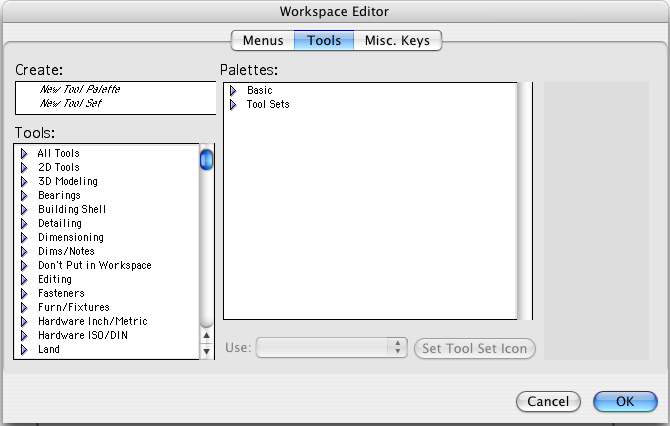
In the list of palettes on the right, click the arrow (Macintosh) or plus sign (Windows) next to Basic and then the one next to View/Draw tools.
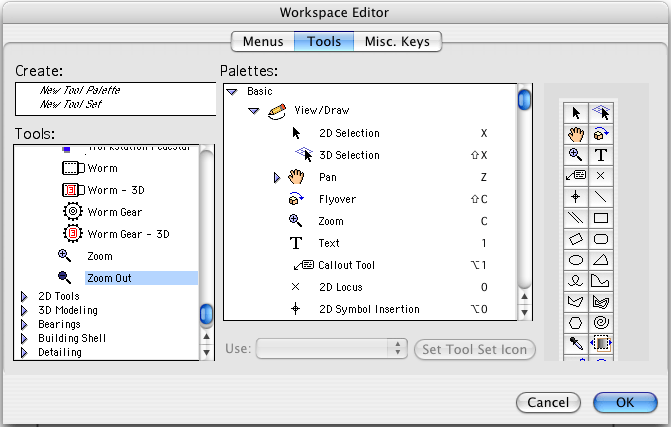
Drag the Zoom Out tool from the list of tools on the left to the list of View/Draw tools on the right.
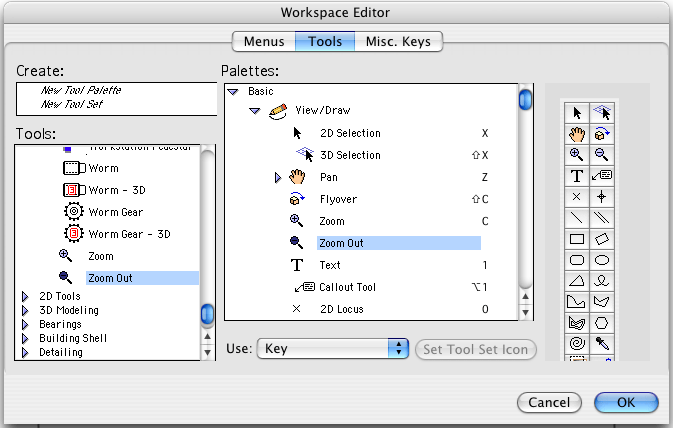
With the Zoom Out tool selected in the list on the right, press the V key to assign the shortcut (Macintosh), or on Windows, click the area to the right of the Zoom Out tool and then press the V key to assign it.
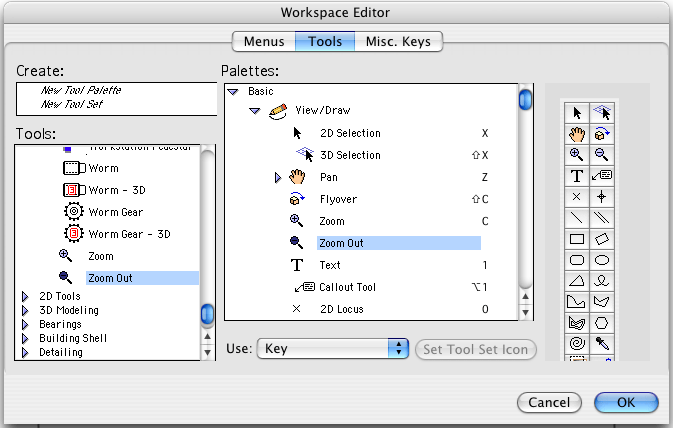
Click OK to close the Workspace Editor and enable the new keyboard shortcut.
Edited by JimW
Report Article


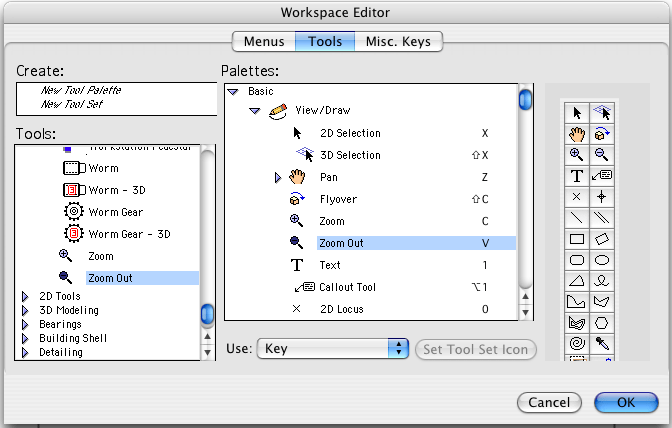
There are no comments to display.
Join the conversation
You can post now and register later. If you have an account, sign in now to post with your account.
Note: Your post will require moderator approval before it will be visible.