A red and white striped border around a viewport indicates that the viewport needs updating.
Changes that affect the appearance of a wireframe viewport are automatically updated. However, changes that affect the appearance of a rendered viewport require the viewport to be rendered again. For example, layers and classes may have changed, or additional objects might have been added to the design layer.
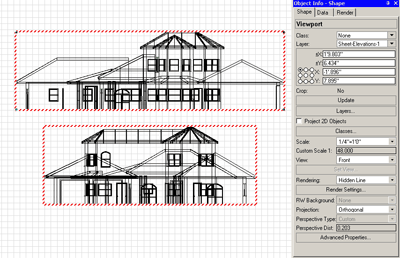
To update a selected viewport, click Update in the Object Info palette, or select View > Update Selected Viewports. You can also update all viewports in the file at once by selecting View > Update All Viewports.
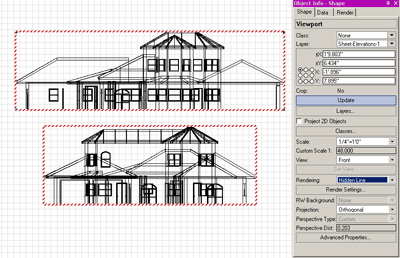
Edited by JimW
Report Article


There are no comments to display.
Join the conversation
You can post now and register later. If you have an account, sign in now to post with your account.
Note: Your post will require moderator approval before it will be visible.