On some Windows machines, there is a conflict when installing Vectorworks Service Packs that may render your software inoperable. If you do not follow the steps within this article, you will need to uninstall the corrupt version of Vectorworks as described here:
http://kbase.vectorworks.net/questions/1105/Uninstalling+Vectorworks
Then, reinstall, but before installing the service pack:
Windows XP / Vista / 7:
1) Click Start > Computer
2) Click "Tools" on the top of the window (If you don't see the menus, press the Alt key on your keyboard to bring it up.) and select "Folder Options"
3) Under the View tab, check the box that reads "Always show icons, never thumbnails" then click OK
4) On the top right of the explorer window, click "Hide the Preview pane", if it is already hidden, skip this step.
5) Reboot the machine, then open the updater folder
6) Launch the UpdateVectorworks application BUT close the open explorer windows and any other windows behind it
7) Proceed with the update process as normal.
Windows 8:
1) From the desktop, right click on the bottom left corner and select "File Explorer" from the menu.
2) From the View ribbon, click “Options” on the far right and choose “Change folder and search options”.
3) In the resulting dialog box click on the “View” tab and locate “Always show icons, never thumbnails” (this should be at the top of the list).

4) By default Windows 8 has this box unchecked so that users can view thumbnail images, but checking the box and then clicking “OK” will disable that feature.
5) Reboot the machine, then open the updater folder
6) Launch the UpdateVectorworks application BUT close the open explorer windows and any other windows behind it
7) Proceed with the update process as normal.
Edited by JimW
Report Article


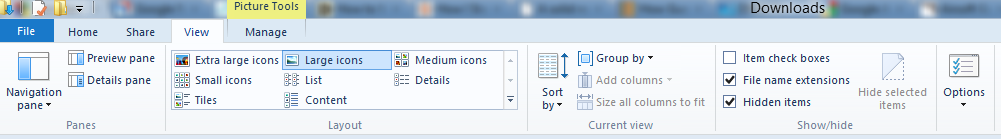
There are no comments to display.
Join the conversation
You can post now and register later. If you have an account, sign in now to post with your account.
Note: Your post will require moderator approval before it will be visible.