

This article applies to the SpaceNavigator, the SpaceMouse, the Spacemouse Pro and the Spacemouse Enterprise.
For some users, the new features added in later versions of 3DConnexion software updates do not appear until they perform a clean installation of the latest release. To do this:
1) Close Vectorworks completely.
2) Unplug all 3DConnexion devices from your machine.
3 Mac) In your Applications > 3DConnexion folder, you should see an Uninstall icon. Double click that icon and then click Uninstall to remove it from your machine.

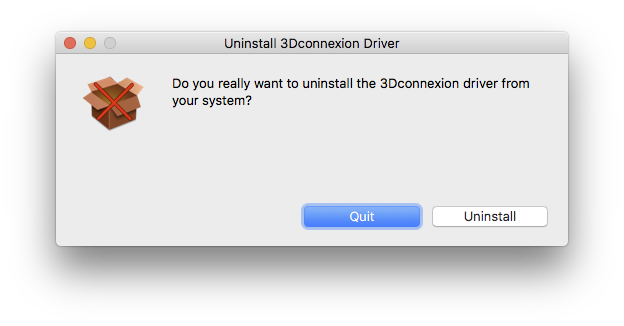
3 Windows) Under Programs and Features, you should see "3Dconnexion 3DxWare", select it and click Uninstall to remove it from your machine.
4) Once uninstallation is complete, restart your machine completely.
5) Download and install the latest version of the 3DConnexion driver from this location if you have not already done so.
6) Install the latest drivers.
7) Plug your 3DConnexion device back into your machine.
8) Launch Vectorworks.
If you still are unable to use the new 3DConnexion features, make sure to contact your local technical support team directly.
Edited by JimW
-
 1
1
Report Article


There are no comments to display.
Join the conversation
You can post now and register later. If you have an account, sign in now to post with your account.
Note: Your post will require moderator approval before it will be visible.