Firefox:
Beginning with Firefox 68 (released July 2019), Mozilla has protection mechanisms to prevent accessing local files from the browser. Therefore, viewing local Web Views on Firefox 68 and above will not work immediately. Follow these steps to allow local file viewing to work in Firefox.
1. Open Mozilla Firefox and type about:config into the URL bar at the top of the page, and press enter.
2. After going to this URL, you’ll be directed to this screen. Please click the “I accept the risk” button.
3. Type "security.fileuri.strict_origin_policy" in the search bar provided at the top and you’ll find the value we need to change. It should be true by default. Double-click this to change this value to false. Viewing Web Views locally in Firefox should now work.
Safari:
In Safari 11 (prior versions are fine), Apple has updated its default protection mechanism. For browser protection purposes, the browser can no longer access local files or resources located on a local drive (i.e. any file located within your /Users directory). Therefore, viewing local Web Views on Safari 11 will not work immediately. Luckily, there is a way to allow this to work again. However, you will need to perform the following steps to allow this feature to work in Safari 11.
1. Within the menu bar within Safari, click on the Safari tab, and click “Preferences.”
2. The Preferences menu will now appear. Go to the “Advanced” and check “Show Develop menu in menu bar.”
3. The new “Develop” menu should now appear in the menu bar. Select “Develop,” and then select “Disable Local File Restrictions.” Viewing Web Views locally in Safari should now work.
NOTE: This does not apply to viewing Web Views on a server using Safari 11; this still works as expected even with the updates.
Chrome/Internet Explorer/Opera:
Local viewing is not accessible to users in these browsers. Please use the “Preview” functionality within the Export Web View dialog or use a browser that’s compatible with local file viewing.
-
 1
1
Report Article



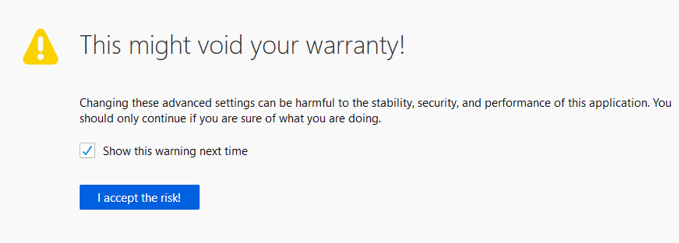
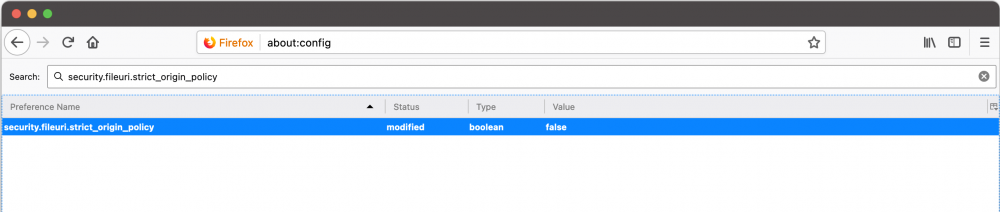
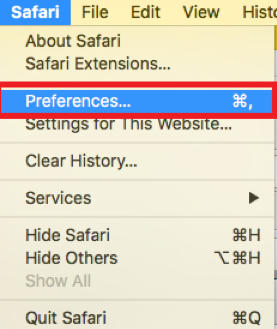
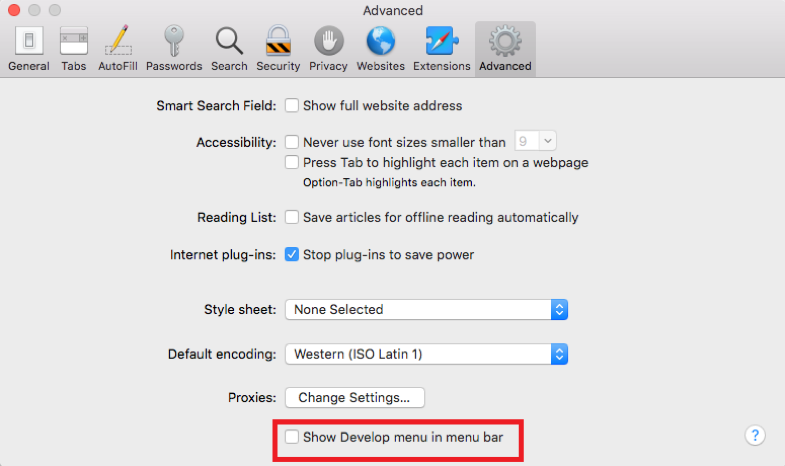
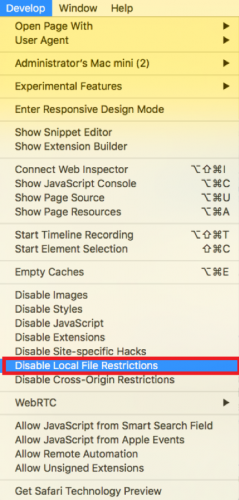
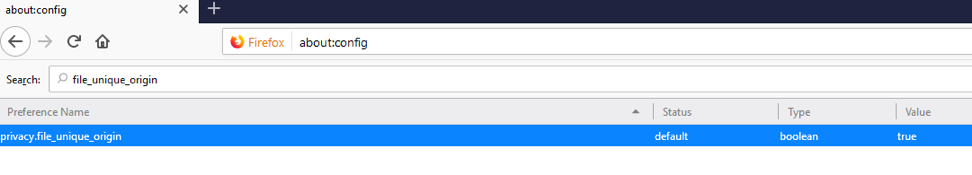
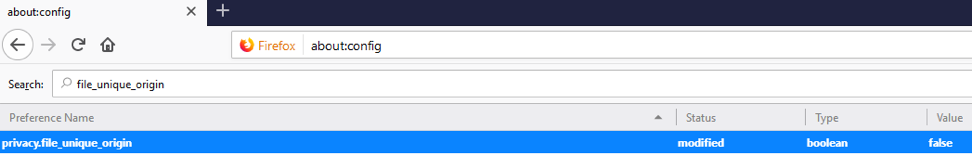
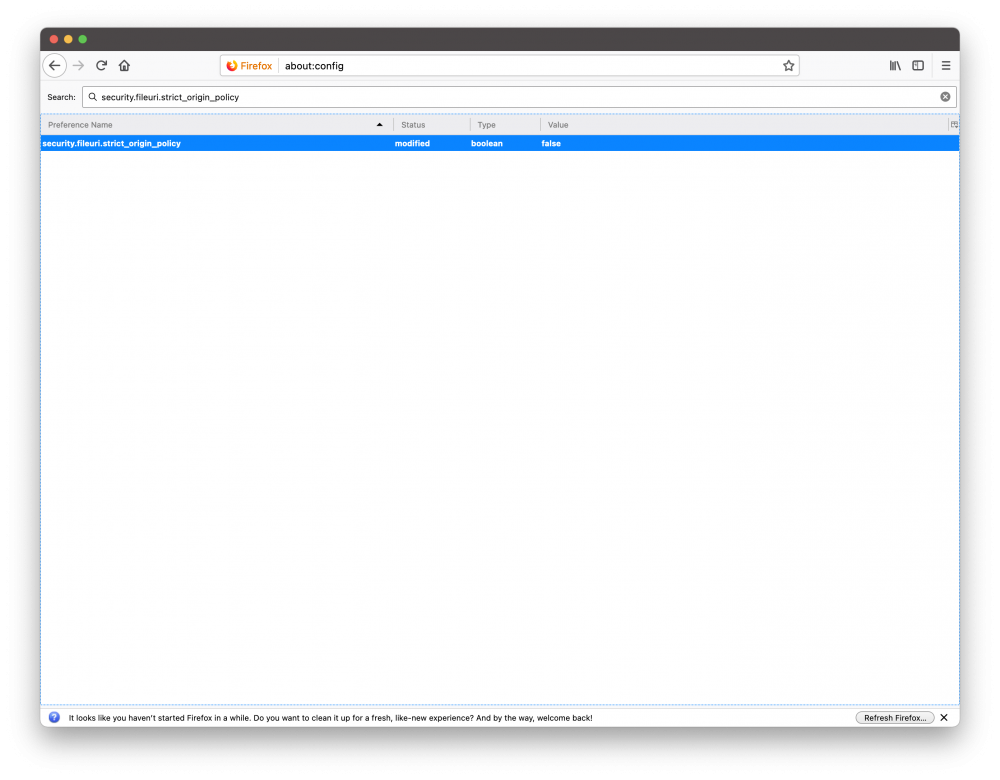
There are no comments to display.
Join the conversation
You can post now and register later. If you have an account, sign in now to post with your account.
Note: Your post will require moderator approval before it will be visible.