On late 2009 model MacBooks and MacBook Pros with the multitouch trackpad, there are several issues when using the two-finger zoom in Vectorworks 2008 and Vectorworks 2009.
Long Redraw Time after Multitouch Zoom
Go to Tools > Options > Vectorworks Preferences.
Under the EDIT tab, change Default Compression to "JPEG"
Under the DISPLAY tab, uncheck "Quartz Imaging"
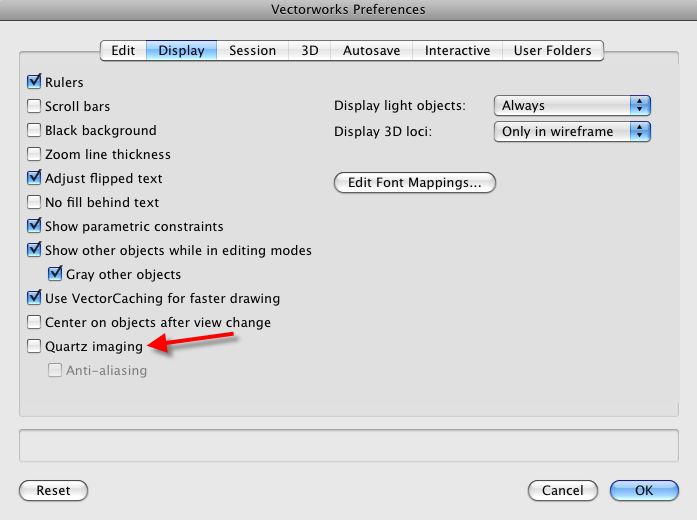
This alleviates the issue entirely for some hardware configurations.
"Trackpad Issue" Script
Since the issue actually stems from the fact that the multitouch trackpad is not 'reporting' to Vectorworks that it has finished scrolling/zooming in or out, there is a Vectorscript that can be run in any document (you need only run it once) that will toggle a preference within the software to make it complete the zoom operation rather than waiting for the trackpad to do so. The script can be found as an attachment to this article below.
Use a mouse
If this is in fact the problem you are experiencing, it is resolved completely by using an actual mouse instead of the trackpad. Mice and Trackballs are the two primary choices of CAD users so many may never notice the trackpad zoom and redraw problems at all.
Edited by JimW
Report Article


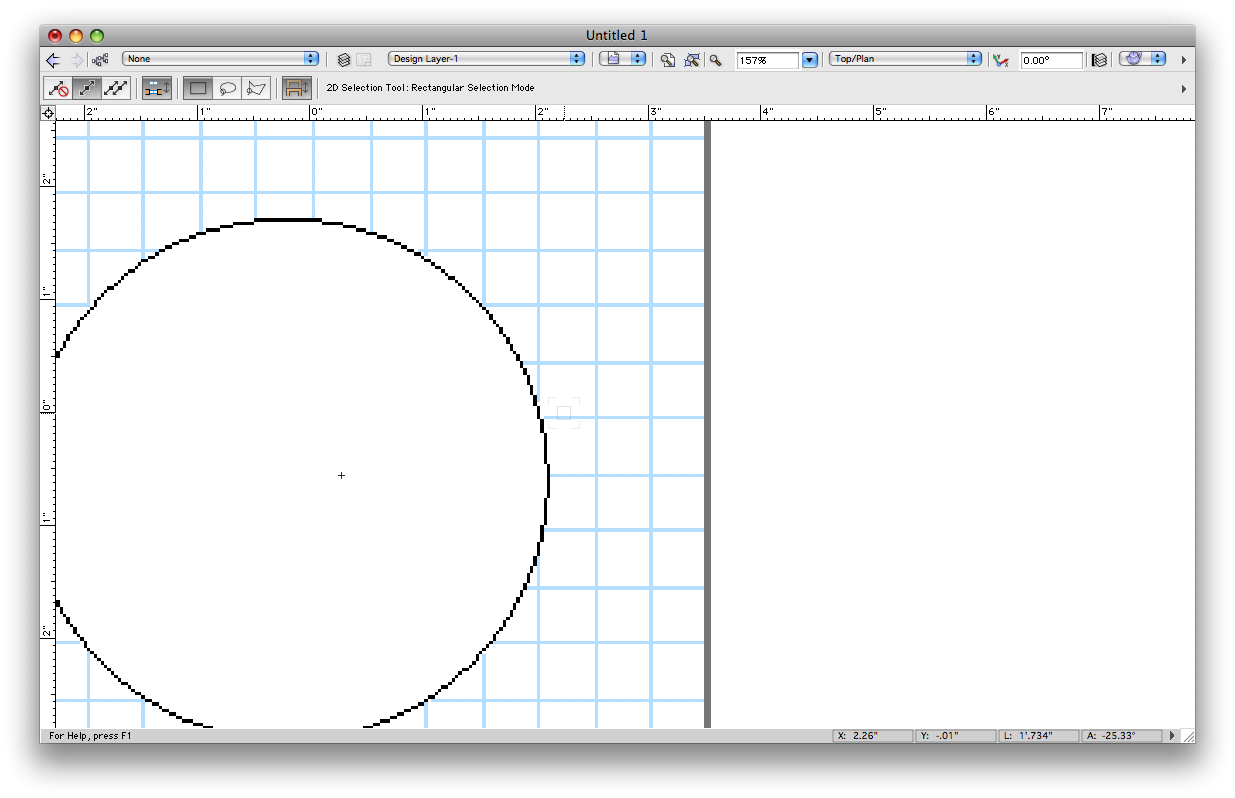
There are no comments to display.
Join the conversation
You can post now and register later. If you have an account, sign in now to post with your account.
Note: Your post will require moderator approval before it will be visible.