This error message:
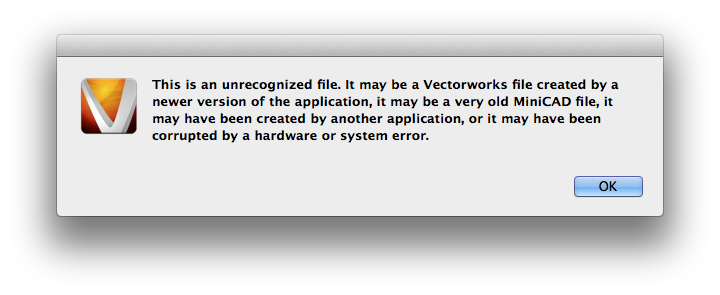
Can appear for a number of different reasons. The primary causes are listed below, with an explanation of how to resolve each:
1) You are attempting to open a file that is not a Vectorworks file. If the file you are attempting to open is not a .VWX or .MCD file, then it is not a Vectorworks file at all and cannot be accessed via File > Open. (Similarly, if there is not a .VWX or .MCD extension on the filename, you may need to add it manually. Vectorworks files before Vectorworks 2008 were .MCD, Vectorworks files after Vectorworks 2008 will be VWX.)
2) This file is from a version of Vectorworks newer than the one you are using. For example, if a file is created and then saved in Vectorworks 2009, it cannot simply be opened in Vectorworks 2008. The Vectorworks 2009 application can however use File > Export > Export as Vectorworks 2008 file and the resulting exported .VWX file can then be opened by Vectorworks 2008.
3) You are using File > Open on a file that needs to be Imported instead. For example, a DWG file will not open if you attempt to use File > Open on it, or if you right click on the DWG file and instruct your computer to open it using Vectorworks. You will need to first launch Vectorworks, then use File > Import > Import DWG. If you are unsure if a file can be imported or not, the easiest way is to drag that file onto the drawing area of a new empty document, Vectorworks will attempt to then find the correct import format for you and begin that process. If that fails and you still are not sure, you can search the Vectorworks Help application for the specific extension of the file you are trying to import.
4) The file was created in a very old version of MiniCAD. Modern versions of Vectorworks can automatically convert files as old as MiniCAD 7. If you are unable to open your file and you believe it may have been crated in one of these older versions, please contact us at tech@vectorworks.net.
5) The file was created in a beta version of our software. This is extremely rare unless you are a registered beta tester. If this occurs, please get in touch with your specified beta testing contact to see about getting the file converted manually into the standard format.
6) The file is corrupt. If the file does not meet the other above conditions, it may have been corrupted either during a save operation, during a crash, or as a result of the file being damaged in transit from one location to another. If you believe this is the case, please contact us at tech@vectorworks.net.
Edited by JimW
Report Article


There are no comments to display.
Join the conversation
You can post now and register later. If you have an account, sign in now to post with your account.
Note: Your post will require moderator approval before it will be visible.