On some versions of Mac OS X, you may encounter a problem where the Tab key on your keyboard is unable to tab to different text entry fields in Vectorworks' dialogue boxes; such as "Door Settings" or the Organization dilaogue. This can be resolved by doing the following:
1) Close any versions of Vectorworks that are currently running.
2) Go to Apple > System Preferences
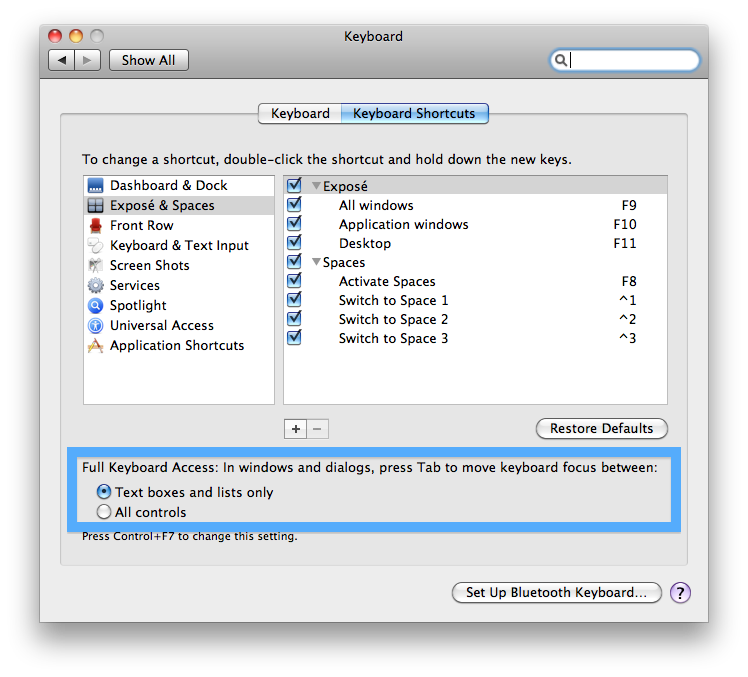
3) Under the Keyboard settings in the "Keyboard Shortcuts" tab, change the option for "Full Keyboard Acces" to whatever it is currently not set to by default.
Most users are able to function with it set to "Text Boxes and Lists Only", but if it is set to that already, change it to "All controls" instead.
4) Close this setting window and restart your machine.
5) Launch Vectorworks and tabbing should now work properly.
Edited by JimW
Report Article


There are no comments to display.
Join the conversation
You can post now and register later. If you have an account, sign in now to post with your account.
Note: Your post will require moderator approval before it will be visible.