In Vectorworks 2023, Vectorworks makes use of a License Description File (LDF) to help identify what license types or modules are accessible when you activate your product. Once you enter a serial number, Vectorworks will automatically attempt to retrieve the LDF from our server. If Vectorworks is unable to connect to our server, you may encounter the following dialog.
If you are not connected to the internet, you can connect to the internet and click "Try Again". If you are still unable to retrieve the LDF, or if you are on a restricted network, you can navigate to your Customer Portal account and download the LDF under the Licenses pane.
After the LDF has been downloaded, you can click the "Provide LDF" button in the dialog to select the LDF on your machine. This should allow the installation to complete even without internet connection or direct access to connect to our server.
-
 1
1
-
 1
1
Report Article


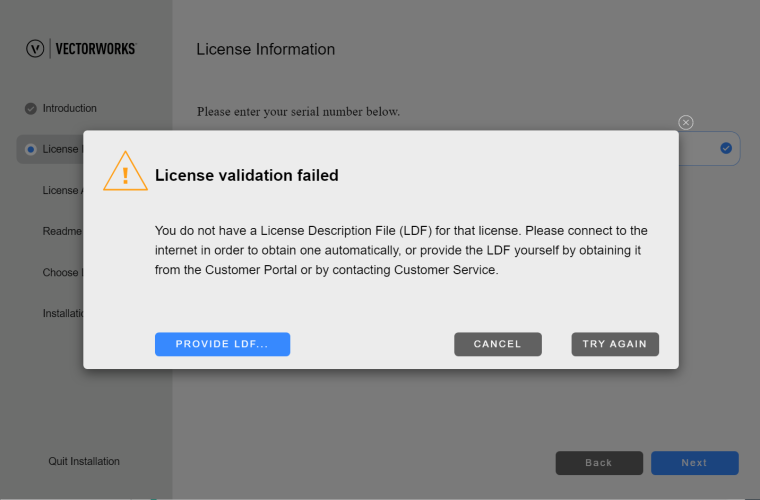
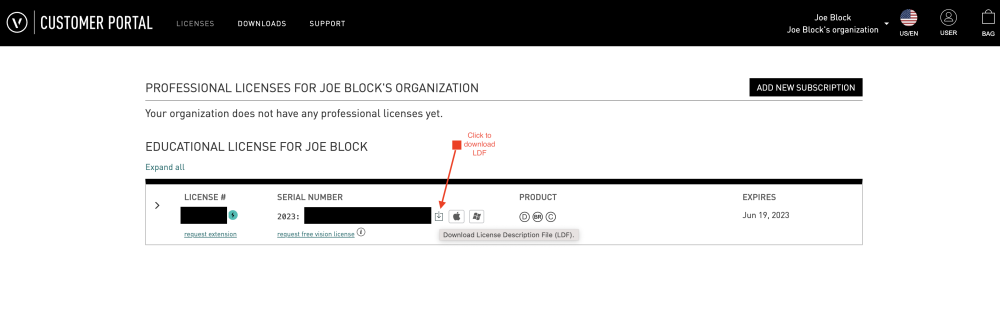
There are no comments to display.