Many graphics cards have more than one port on them to allow the use of more than one display at a time. These are commonly set up "Mirrored" in order to display the same screen in more than one location, or as "Extended" to have more than one display representing a single desktop.
There are numerous advantages to having more screen space to work with, however on occasion you may encounter problems when more than one monitor is displaying Vectorworks. If the problems disappear after disconnecting one or more monitors, then try the following:
1) Update video card drivers - This is the most common and obvious solution which can often be overlook. More detailed instructions on doing this can be found HERE.
2) Disable unused graphics adapters - If you have upgraded to an aftermarket or 3rd-party graphics card, odds are you still have an integrated graphics chip on the motherboard of your machine.
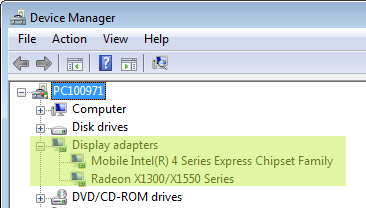
Most machines with a separate graphics card already have the integrated card disabled, on occasion you may need to disable it manually. To do this, go to Start > Control Panel > Device Manager, in Device Manager expand the listing for Display Adapter to see if you have an enabled video card that you aren't currently using.
Right click on the card you aren't utilizing and choose "Disable"
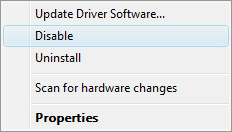
Edited by JimW
Report Article


There are no comments to display.
Join the conversation
You can post now and register later. If you have an account, sign in now to post with your account.
Note: Your post will require moderator approval before it will be visible.