"Vectorworks cannot be run if one or more active monitors are set to 256 color mode. Please check your monitor settings."
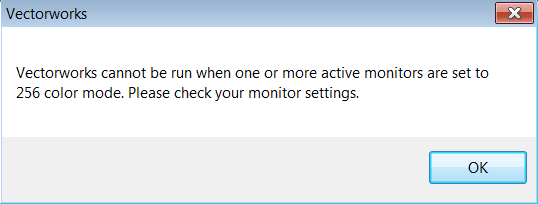
This can be resolved by deleting the "HP RC Mirror Driver". To do so, follow the steps below.
- Click on Start
- Right-click on Computer to the right (My Computer on XP) then left-click on Properties
- Click on Device Manager to the upper left-hand side of the screen (on XP click on the Drivers tab and then Device Manager)
- Expand Display Adaptors in the list
- Right-click HP RC Mirror Driver and select Uninstall , and select Delete the driver software for this device (if present).
Note: These drivers are used for a remote connection with HP support. If you wish not to delete the driver you do also have the option of right-clicking and selecting Disable.
For HP instructions click here.
Edited by JimW
Report Article


There are no comments to display.
Join the conversation
You can post now and register later. If you have an account, sign in now to post with your account.
Note: Your post will require moderator approval before it will be visible.