Sidegrading is the process of staying within the same version of Vectorworks, but adding another module. For instance, if you purchased Vectorworks Fundamentals 2015, then decided later to purchase Vectorworks Architect with Renderworks 2015, that would be a sidegrade.
Prior to Vectorworks 2015, it was necessary to fully uninstall and reinstall Vectorworks with your new serial number in order to do this. As of Vectorworks 2015 all you need to do is swap out the serial numbers. To do so:
1) With Vectorworks open, go to Tools > Options > Vectorworks Preferences and click the Session tab:
2) Click the Serial Numbers button on the top right.
3) A dialog box with an obscured version of your old serial number will be displayed. Click "Remove" to clear out this old serial number.
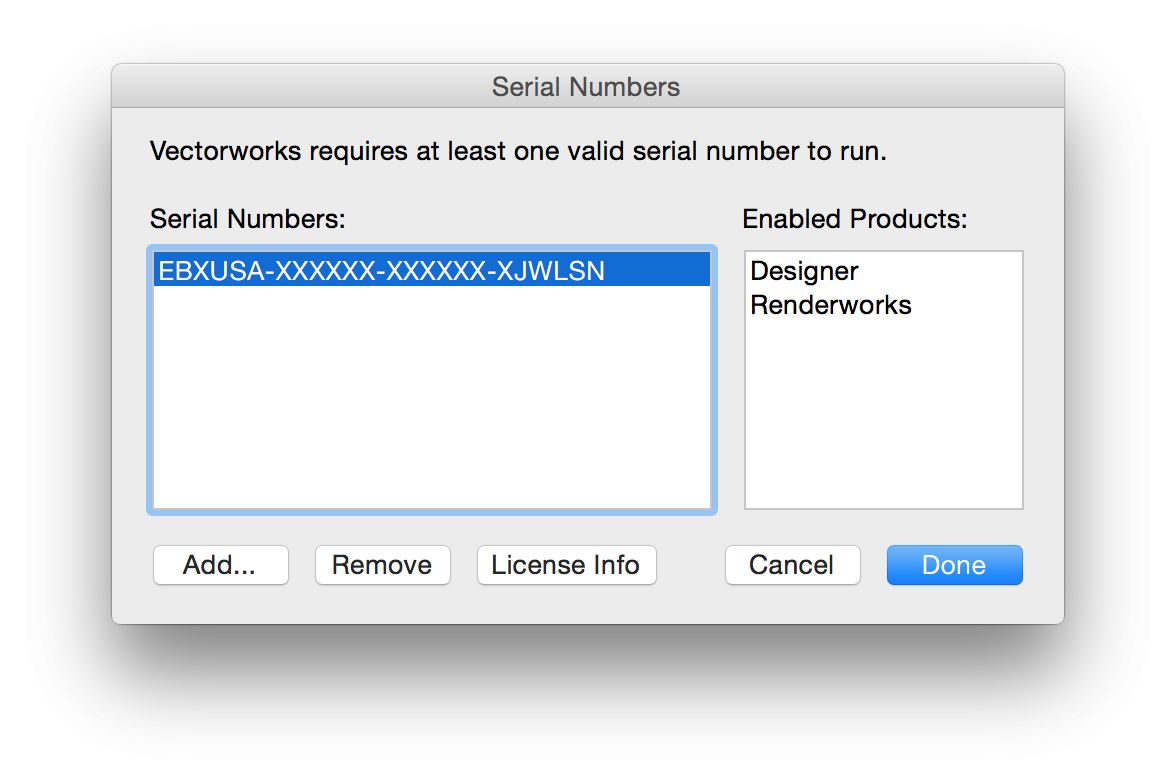
4) After the dialog is no longer showing any serial numbers, click "Add..." and then enter your NEW serial number.
5) After entering your new serial number, click "Add" and then on the next dialog, click "Done"
You will then be prompted to restart Vectorworks, do this, and when Vectorworks launches again you will have access to the new tools and commands included in your new module. Make sure to download any new content your modules may now entitle you to, which is done in Vectorworks by going to Help > Download Content.
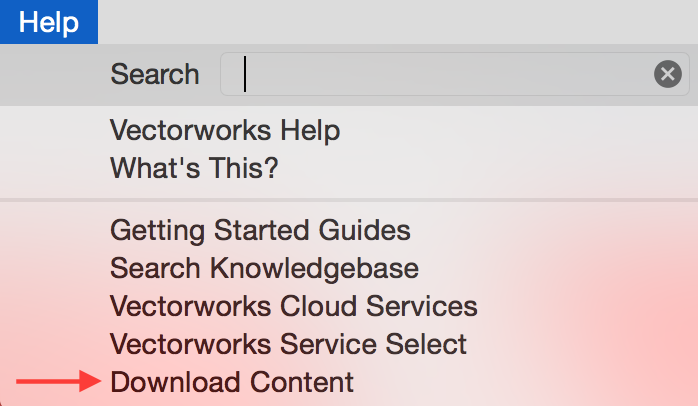
Edited by JimW
Report Article


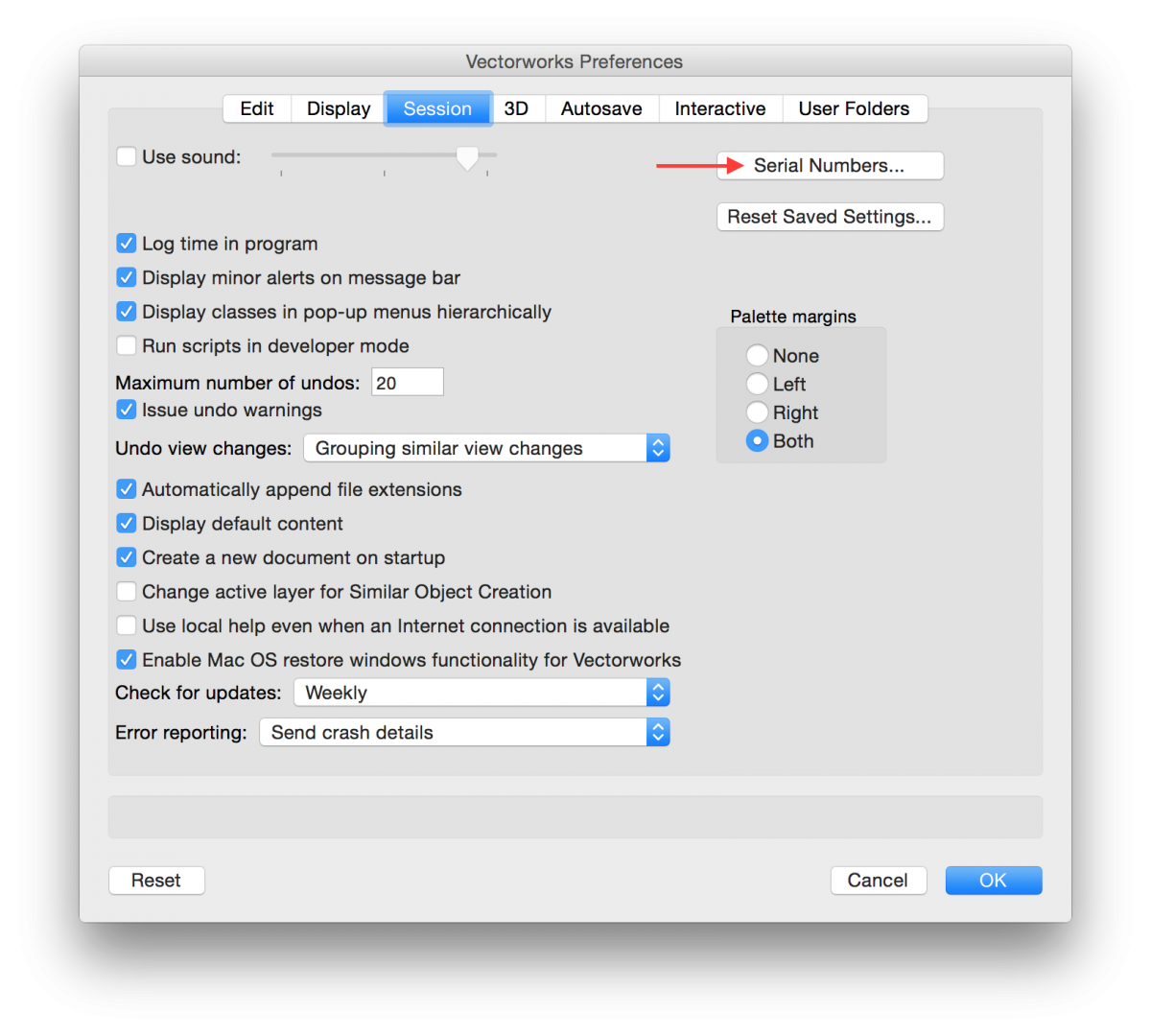
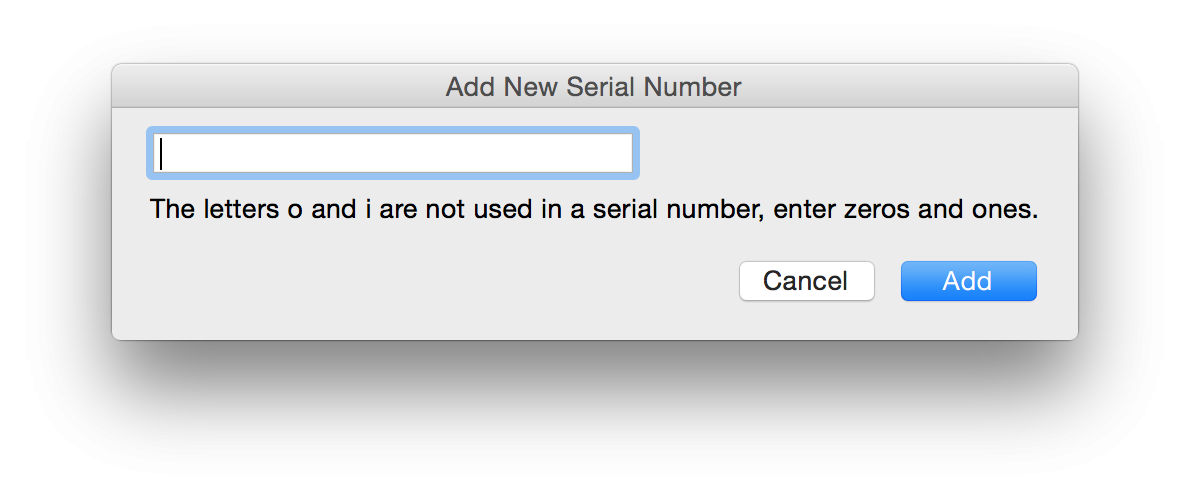
There are no comments to display.
Join the conversation
You can post now and register later. If you have an account, sign in now to post with your account.
Note: Your post will require moderator approval before it will be visible.