During the course of troubleshooting with either a tech support representative or engineer here on the forums, you may be asked to send them your User Log. This is often done automatically in the background if you have the feature enabled, but it speeds troubleshooting along if you send it manually so that it can be inspected right away.
These files can include:
VW User Log.txt
VW User Log Sent.txt
VW User Log Stage.txt
If you don't see all three, simply include the ones you do see. The files can be found in the following locations depending on your operating system:
Mac:
(Note: To get to your hidden user folder, when in Finder, hold down the Option key and then click Go > Library)
/Users/YOURUSERNAME/Library/Application Support/Vectorworks/20XX
Windows:
(Note: You may need to go to View > Show Hidden Items in Explorer to see the AppData folder)
C:\Users\YOURUSERNAME\AppData\Roaming\Nemetschek\Vectorworks\20XX
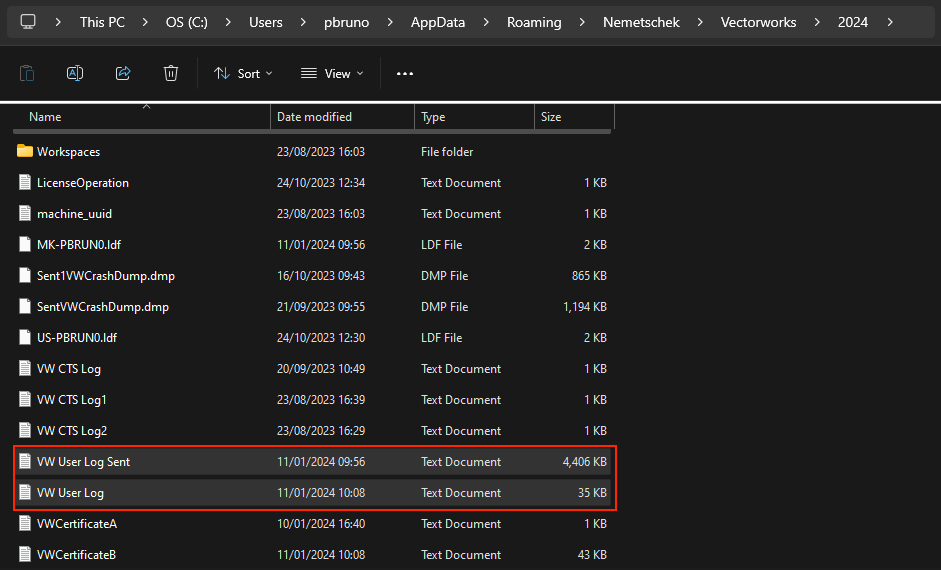
Report Article


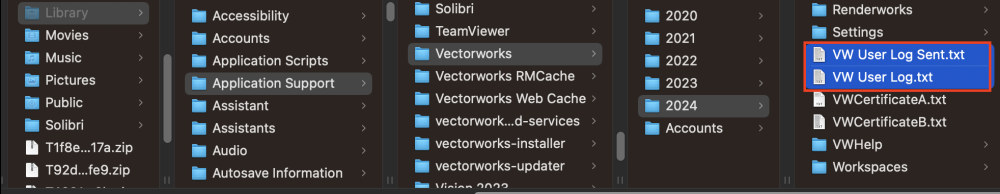
There are no comments to display.
Join the conversation
You can post now and register later. If you have an account, sign in now to post with your account.
Note: Your post will require moderator approval before it will be visible.