When troubleshooting crashing, or launching issues on Windows 8, Windows 7 and Windows Vista, Vectorworks should normally be 'Run as an Administrator'. This will help determine if the issue is related to permissions on specific folders that the application needs to access.
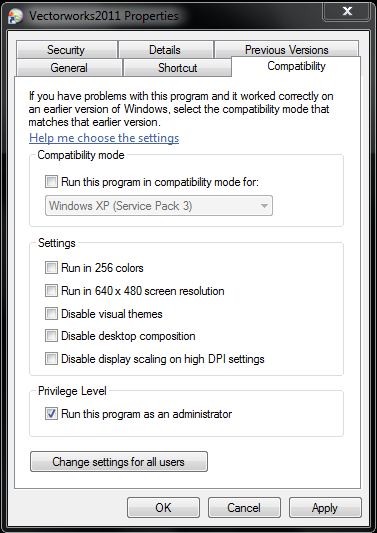
Not only should you right-click on the Vectorworks icon and choose Properties > Compatibility tab and check the box that reads “Run this program as an Administrator” but you should also make sure under this same menu that you press "Change settings for all users" or “Show settings for all users” and check “Run this program as an Administrator” under here as well, regardless of whether this user is going to use another account or not, it helps. After making the changes. reboot the machine and relaunch Vectorworks.
Report Article


There are no comments to display.
Join the conversation
You can post now and register later. If you have an account, sign in now to post with your account.
Note: Your post will require moderator approval before it will be visible.