Vectorworks 2015 takes full advantage of Retina display technology.
Vectorworks 2013 and Vectorworks 2014 are compatible with the new Retina display MacBooks but currently does not take full advantage of the increased Retina resolution. To improve the experience with these versions; make sure the Retina display is set as shown below:
Apple > System Preferences > Display
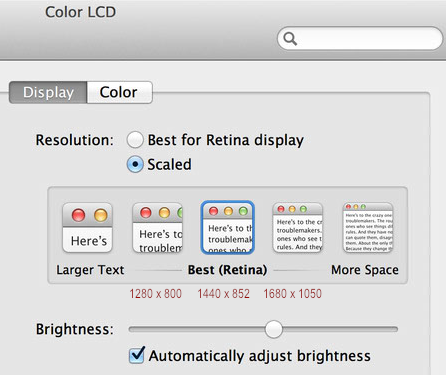
If set to non-optimal resolutions such as 1680x1050 or above, you may experience problems in Vectorworks after waking the machine from sleep.
For more on this issue in OSX, see: https://discussions.apple.com/thread/4036736?start=90&tstart=0
Edited by JimW
Report Article


There are no comments to display.
Join the conversation
You can post now and register later. If you have an account, sign in now to post with your account.
Note: Your post will require moderator approval before it will be visible.