Printing transparency with GDI+ and/or Quartz causes artifacts or missing objects:
-Some of the artifacts experienced are patterns drawing incorrectly around transparent objects, gray boxes bounding curved lines, and transparent images having a solid white fill.
-Generally the missing objects are horizontal or vertical lines or rectangles with a very thin line thicknesses of “0.05” not imaging in the print.
Patterns and box artifacts issues on Windows:
1) Go to File > Print, check the box for "Rasterize Print output"
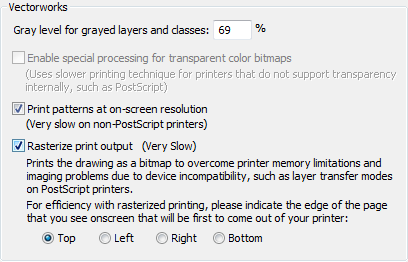
2) If you do not see this option or if it is grayed out, go to Tools > Options > Vectorworks Preferences and under the Display tab, toggle GDI Imaging.
A second option on both Mac and Windows is to export the drawing to PDF or Image file and try printing through and appropriate viewer.
Lines and rectangles with thin lines not printing on Mac and Windows:
- Go to Tools > Options > Vectorworks Preferences, under the Display tab, and toggle Quartz/GDI imaging.
- Verify that the printer is set to print at the very best quality.
A second option is to increase the line thickness of the affected to a value that is showing on the print.
Detailed Cause Description:
Printing uses a Page Description Language(PDL) to communicate from the computer(spooler) to the printer. There are approximately 25 different PDLs with the most popular and standardized being PostScript, PCL, and HP-GL. The problem is that none of these directly support true transparency since their standard precedes that of graphical transparency.
The renderer which is usually Quartz2D on the Macintosh or GDI+ on Windows is responsible for drawing primitives(boxes, lines, circles, etc.) to devices(printers, screens, etc.). Since computers turn around faster than printers this leaves us with display graphical hardware that is superior to printing hardware. To make up for this shortcoming usually the renderer will send all of the vector data to the printer using the PDL then if there are any transparent objects the renderer creates an image or images the size of the transparent object then flattens that area. The image is then sent to the printer using the PDL to lay on top of the existing vector data providing a transparent like effect.
The transparent effect overlay image provided by the render usually provides acceptable transparency printing results. There are however some discrepancies between some PDLs, drivers, and print processors which is most likely causing your documents to print incorrectly. Usually the overlay image is incorrectly scaled by the renderer causing the printers processor to rescale the image making it appear different from the underlying vector based data.
Edited by JimW
Report Article


There are no comments to display.
Join the conversation
You can post now and register later. If you have an account, sign in now to post with your account.
Note: Your post will require moderator approval before it will be visible.