When rendering in OpenGL you experience faceting on the 3-dimensional objects, you may have your rendering detail set to low.
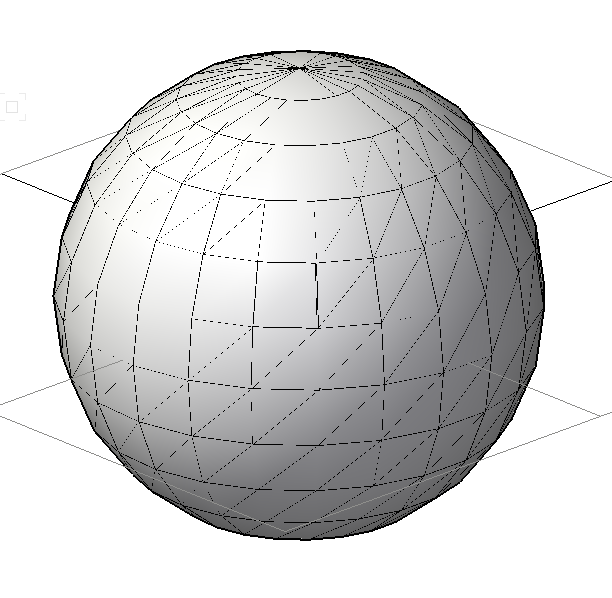
To correct this go to View > Rendering > OpenGL Options, Click on the dropdown for Detail and set it to the desired between low-very high as needed.
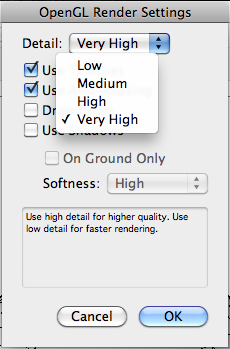
Please keep in mind when increasing the detail you may notice a slight speed decrease to allow time to produce those finer details.
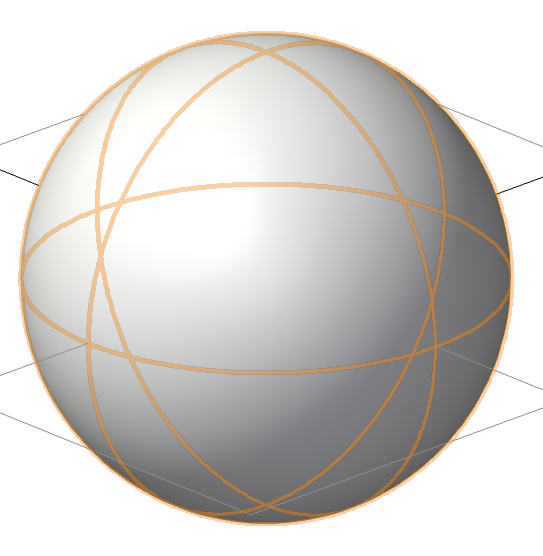
In this dialogue you can also:
- Turn on Use Textures to show a quick low resolution view of the textures applied to 3D objects
- Turn on Anti-Aliasing to further reduce any pixelation or jaggedness on the lines.
- Draw edges will draw the edges around 3D objects in Hidden Line style.
- Use shadows to see shadows cast on objects in the environment and adjust the softness resolution
Edited by JimW
Report Article


There are no comments to display.
Join the conversation
You can post now and register later. If you have an account, sign in now to post with your account.
Note: Your post will require moderator approval before it will be visible.