In the event of a hardware failure or new hardware purchase, a license of Vectorworks can be transferred to a new machine.
This may be done by installing and activating the software on the new computer. Once the new installation is up and running, the previous installation of Vectorworks should be uninstalled.
Once Vectorworks is completely uninstalled the old activation will become available again after a period of 1 month (30 days from the last use of the license). When running Vectorworks on a shared workstation with multiple user accounts, be sure that the same serial number is entered for each user account on the workstation.
Activations are linked to hardware, not usernames or user accounts. Using different serial numbers for each user will result in an unneeded use of an activation.
If the Maximum Activation error message is displayed when attempting to activate the license on the new computer, it means that the Vectorworks license has been activated on too many machines.
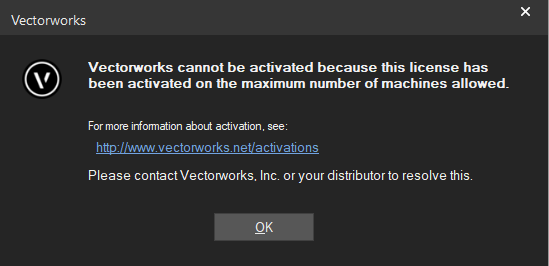
In this case, please contact Vectorworks Technical Support via the Support Request Form on the Customer Portal:
Report Article


Join the conversation
You can post now and register later. If you have an account, sign in now to post with your account.
Note: Your post will require moderator approval before it will be visible.