When you copy objects from one Vectorworks document to another, you maintain the object and class information, but not the layers as they were in the original document. Pasting into a new document will place all copied objects on the current active layer, stripping all layer names and attributes.
This procedure can also be used to salvage data from a corrupt document. Even if you can't open the original document, often you can use these steps to recover your work.
For a video related to this topic click HERE.
To avoid this, you can use the Layer Import feature to bring layers from another Vectorworks document into the current active document.
Go to Tools > Organization, under the Design Layers tab, click New.
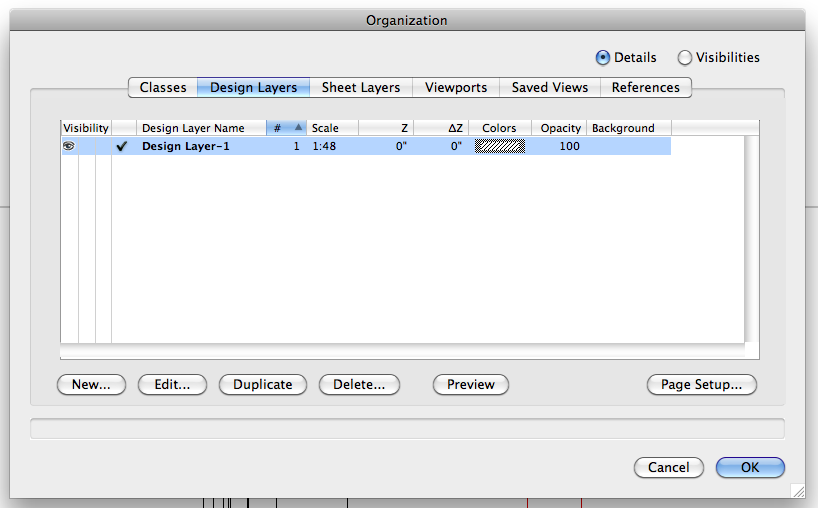
Choose "Import Layer", then select the document, then choose which layers you would like to import.
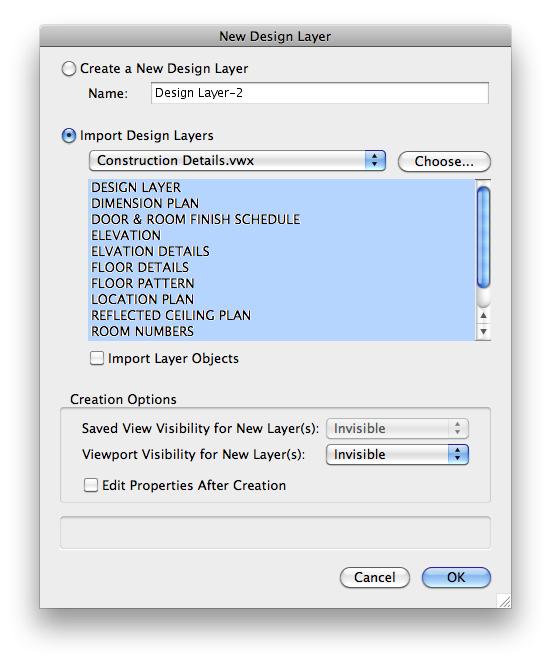
Once selected check the box for "Import Layer Objects" to bring the objects from these layers into the current document. Click OK and the layers from the other document will be brought into the current one:
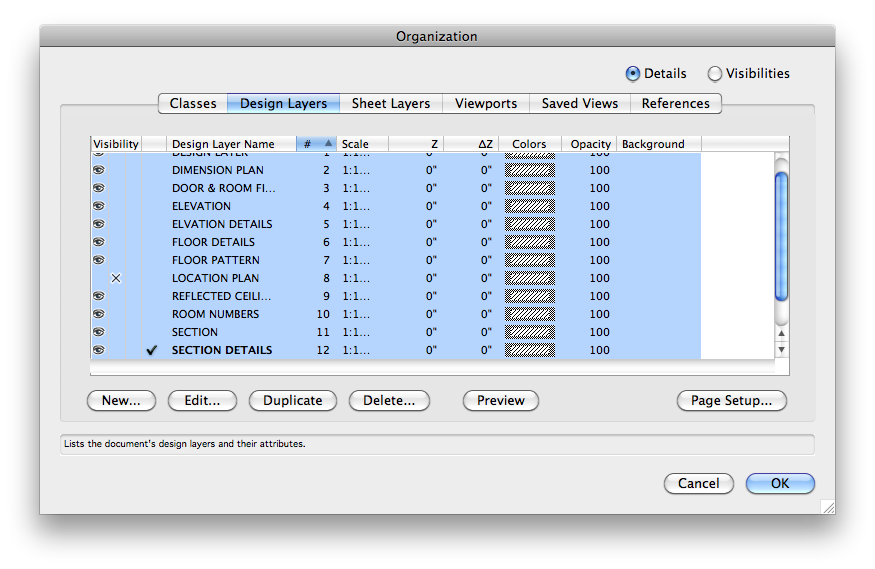
Edited by JimW
Report Article


Join the conversation
You can post now and register later. If you have an account, sign in now to post with your account.
Note: Your post will require moderator approval before it will be visible.