In all versions of Vectorworks, you can use the LENGTH() function within the database header rows of a worksheet to return the wall lengths.
In Vectorworks 12 and later, you now have the following worksheet functions for wall measurements:
WALLAREA_GROSS()
Returns the surface area of the wall center line
WALLAREA_NET()
Returns the surface ares of the wall centerline, not including area of inserted symbols or objects
WALLAVERAGEHEIGHT()
Returns the average height of the wall (this is the actual wall area taking into account \"wall peaks\" divided by the length of the wall).
WALLTHICKNESS ()
Returns the wall thickness.
WALLSTYLENAME ()
Returns the wall's style name.
-------------------------------------------------------------
Setting Up Your Worksheet
1) Set a row in your worksheet to read the database.
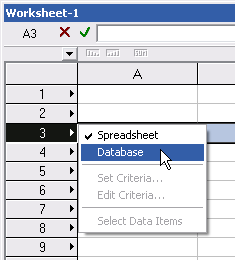
2) Next, choose to List objects whose...Type is Wall and press OK.
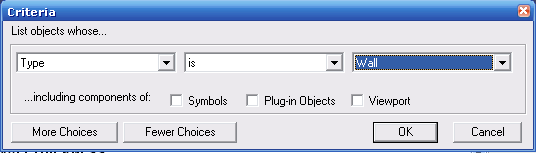
3) Now, you can select the database header cells in this row and enter in the functions above to list their values for each wall in the drawing.
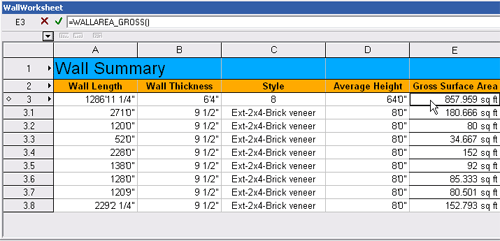
NOTE: be sure to place an equal sign (=) before each function so the worksheet knows that you are entering a function and not text. For example, enter =WALLSTYLENAME() into one of the database header cells to show the wall style name for each wall in the document.
Edited by JimW
Report Article


Join the conversation
You can post now and register later. If you have an account, sign in now to post with your account.
Note: Your post will require moderator approval before it will be visible.