Download the speaker library from the resource manager (or Service Select if it’s a subscription library) and place it into the Defaults folder.
1. Open the Resource Manager and find the speaker manufacturer you want. Right click the file and click "Download" (For Service Select libraries, you will need to download and unzip those manually to the folder path listed in the next step from the Service Select page before continuing.)
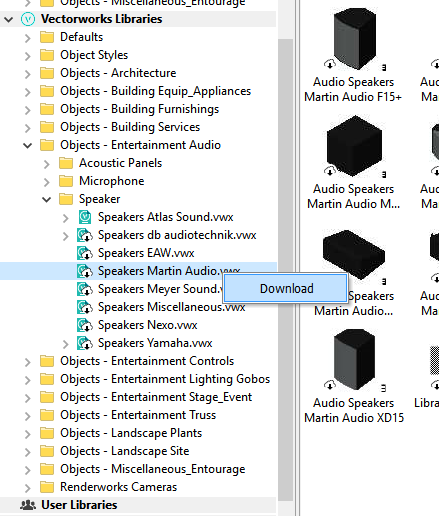
2. Doing so will download the library to your hard drive specifically to your User Folder. On Windows this will be "C: > Users > (YourUsername) > AppData > Roaming > Nemetschek > Vectorworks" and on Mac it will be "Mac OSX > Users > (YourUsername) > Library >Application Support > Vectorworks"
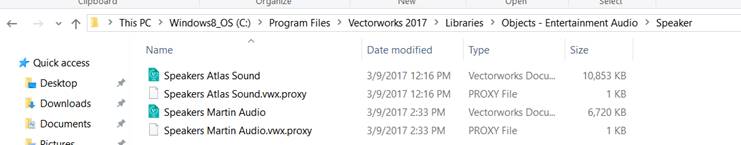
3. Right click and Copy the file. In the below example we copy the Speakers Martin Audio file. Once done, go to the following location on your hard drive.
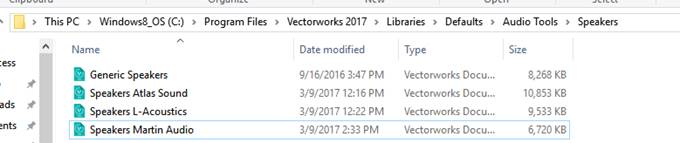
4. Now when you go to import a Type in the Speaker or Speaker Array tool, it will appear:
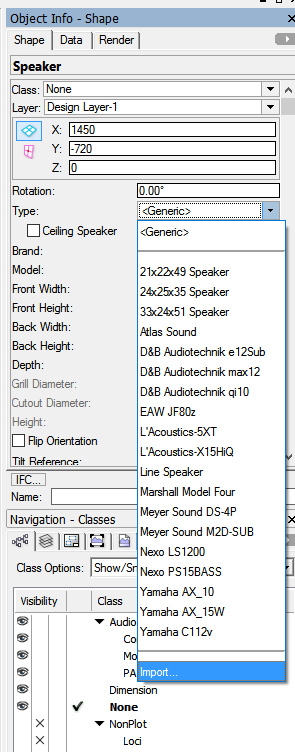
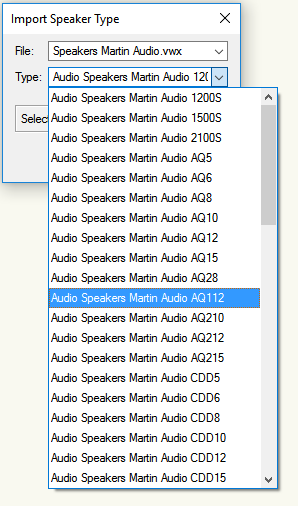
5. After doing this you may need to go back to the OIP, change the Type to another option, and then go back to the speaker you need for it to show visually correct on your screen. This will also now show when doing a speaker array as well.
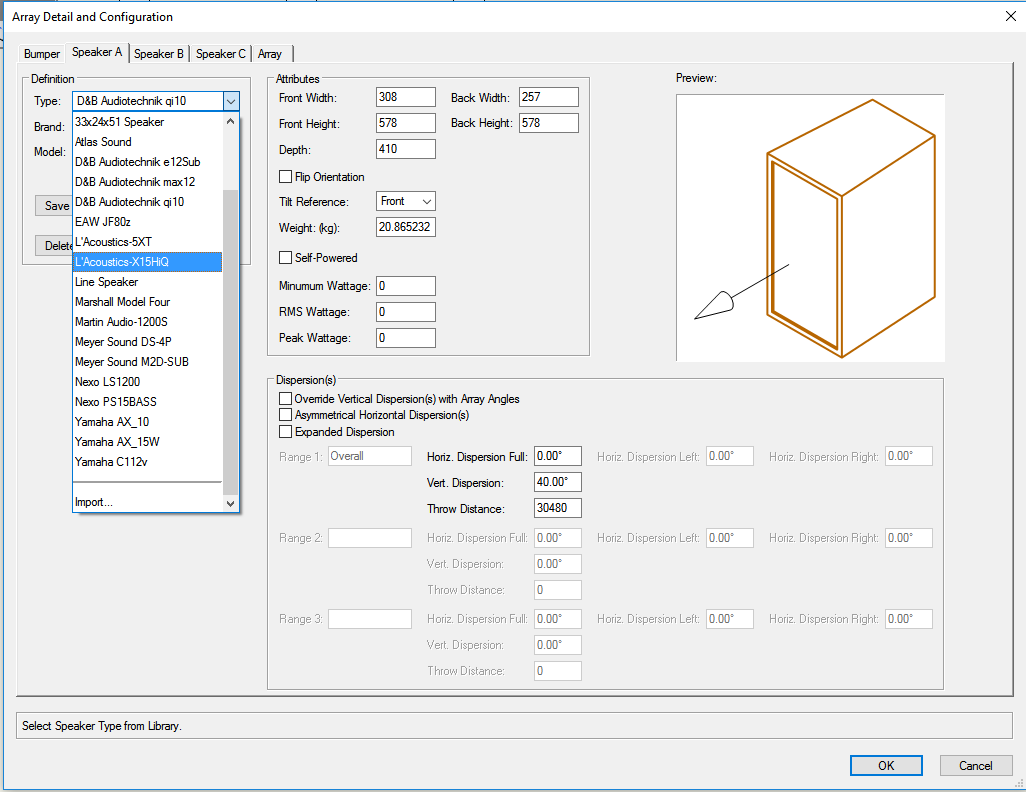
Edited by JimW
Report Article


There are no comments to display.
Join the conversation
You can post now and register later. If you have an account, sign in now to post with your account.
Note: Your post will require moderator approval before it will be visible.