The 2D Selection Tool has an Interactive Scaling mode controlled by clicking its icon in the mode bar:
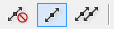
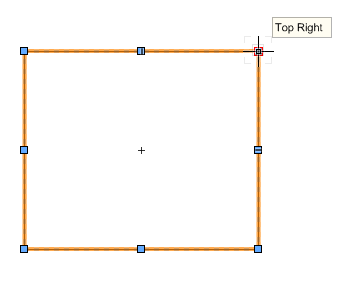
If this mode has been turned off, you will only see the cross-hair cursor when hovering your mouse over an objects selection handles.
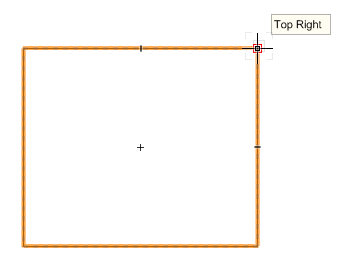
This mode can be toggled on an off by pressing the letter U on the keyboard when the 2D Selection Tool is active.
Edited by JimW
-
 1
1
Report Article


There are no comments to display.
Join the conversation
You can post now and register later. If you have an account, sign in now to post with your account.
Note: Your post will require moderator approval before it will be visible.