The Extend NURBS menu command allows you to extend any NURBS curve or surface along a straight line or smoothed curve. To do this, select a NURBS curve or NURBS surface. Select Model > Extend NURBS
[Missing Image]
Select the end point (NURBS curve) or edge (NURBS surface) to extend by using the Next or Previous buttons. Select whether to make a linear or smooth extension. Enter the distance of the extension. Click Preview to see the result. Click OK to extend the NURBS curve or surface.
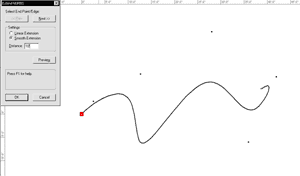
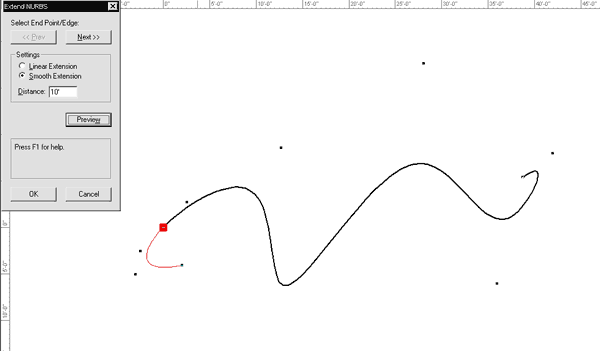
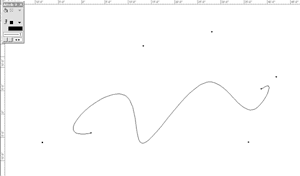
Before/After:
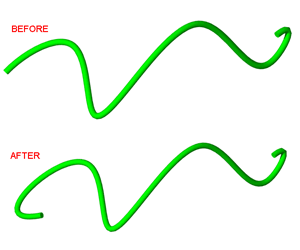
Edited by JimW
Report Article


Join the conversation
You can post now and register later. If you have an account, sign in now to post with your account.
Note: Your post will require moderator approval before it will be visible.