Error Reporting and Detailed User Logs
When the Vectorworks program communicates with our servers, we collect anonymous data about the type of graphics card your machine uses, your monitor resolution, and other information that helps us correct issues and identify new features. By default, this data is minimal.
Vectorworks users have control over the type of data included in user logs, crash logs, and “check for updates” actions. This article explains the various levels of information we collect so that you can decide whether submitting it to us to help improve the product is comfortable for you. We recommend our users set the Error Reporting to Send crash details and verbose usage patterns as this option invaluably assists us with product development while maintaining user privacy.
NOTE: After altering this setting, you should fully shut down and then restart Vectorworks to apply the change.
There are four levels of information that can be gathered, as determined by the Error reporting setting located in the Session tab of Vectorworks Preferences (Tools > Options > Vectorworks Preferences).
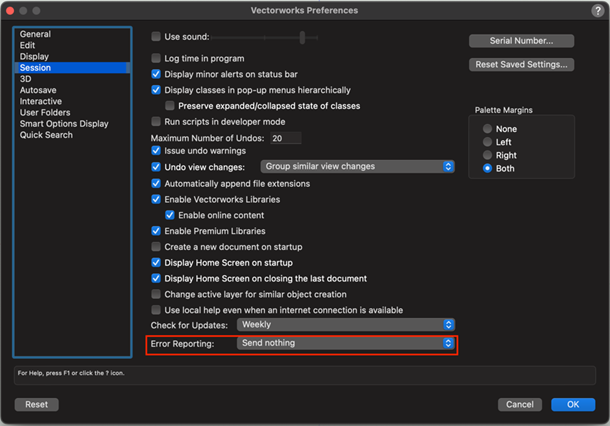
Send nothing: When you check for updates or activate Vectorworks software, we always collect general data about the operating system, graphics card, monitor resolution, and Vectorworks version.
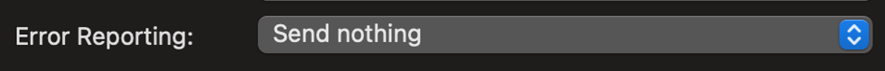
The following additional information is collected from your machine:
- Vectorworks Version (Vectorworks 2024)
- Operating System (Windows 11, macOS 13, etc)
- IP Address
- CPU Type (Your computer's processor)
- GPU Type (Your graphics card)
- Graphics card driver version
- RAM (How much you have installed in total)
- Language
- Display Resolution (This also includes how many monitors are being used actively)
- Time since the last Reboot
This minimal information is always reported to us even when Error Reporting is set to Send Nothing, mainly because of its importance in tracking installation issues and resolving issues related to the operating system. This information is collected in almost any software package or operating system you use and is completely anonymous.
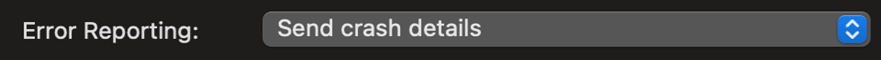
Send crash details: In addition to the general information that is always collected, this allows us to receive additional information in the event of a crash, including idle time, alerts received, workspace information, and graphics card operations prior to the crash.
The following additional information is collected:
- Session Time (How long you were using Vectorworks, starting when you launched the application and ending at the crash)
- Alerts/Events (Alerts appear on the bottom right corner of the application window)
- VGM Details (What exactly your graphics card was attempting to do at the time of the crash)
- Workspace Info (What has been customised and what version it was initially created in)
This additional logging information, however, only comes to us in the event of a crash. If your application has not crashed, then the information is not sent to us at all.
Send crash details and light usage patterns: Selecting this option invaluably assists us with product development while maintaining user privacy. In addition to the previously listed information, we are able to duplicate actions taken before a software crash, review undo actions, determine which objects may have been selected, and view Vectorworks-related file paths. We cannot see the data in your drawings, and the reporting has no impact on your software operations. Reporting happens in the background as you work and should not affect your workflow.
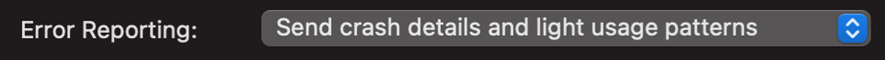
The following information is additionally collected:
- App start up/app shutdown
- Plugin installed at startup
- Critical errors
Send crash details and verbose usage patterns: Selecting this option invaluably assists us with product development while maintaining user privacy. In addition to the information gathered through the light usage pattern option, we are able to upload additional information such as tool and command selection. We cannot see the data in your drawings, and the reporting has no impact on your software operations. Reporting happens in the background as you work and should not affect your workflow.
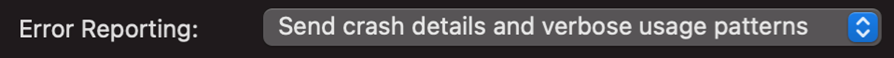
The following information is collected:
- Mouse Movement (Where your cursor moves to over time, to the level where we can exactly recreate mouse locations and actions immediately prior to a crash)
- Idle Times (How long Vectorworks was sitting unused between user actions)
- Tools Selected
- Menus Selected
- Settings Used
- Undo Actions (The content of what was undone/redone)
- CheckObject (What or When objects were selected and deselected)
- Folder Structure (Where files or referenced files are stored and accessed by file name and path)
This level is the most personal, and although this material is collected anonymously, we fully understand that some users would not be comfortable sharing this much with us. This is why this option is both disabled by default and controlled by the user directly. This information is sent to us when you close Vectorworks, you may see an alert when shutting it down that asks you to wait while the information is transmitted to our servers.
However, this critical detail provides us with priceless data on how users work with the software, all without them having to do anything but use the application. No effort is required on the part of the user, and they are benefitting the development of Vectorworks as a whole, both for the current version in the form of Update fixes and in future releases. We strongly recommend that our users set the Error Reporting to Send crash details and verbose usage patterns.
Report Article


There are no comments to display.
Join the conversation
You can post now and register later. If you have an account, sign in now to post with your account.
Note: Your post will require moderator approval before it will be visible.