To change the text style or size of a Space object's label, you must edit the symbol associated with that style of space. Simply right click or control-click on the corresponding symbol and choose to edit the 2D component.
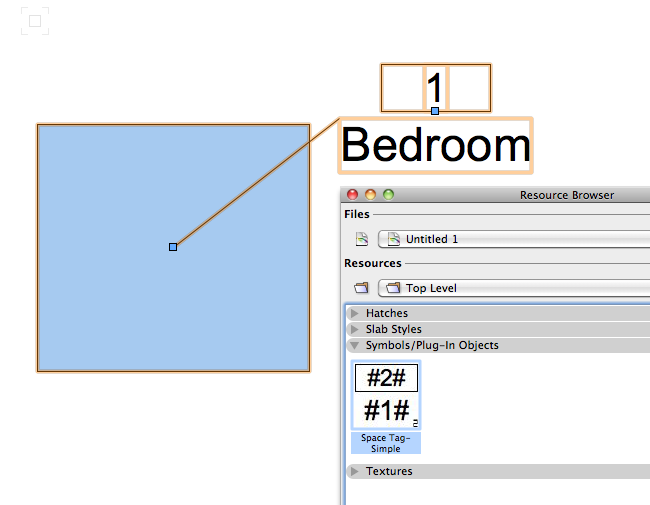
You cannot change a Space object's font or text size from the Text menu.
Edited by JimW
Report Article


Join the conversation
You can post now and register later. If you have an account, sign in now to post with your account.
Note: Your post will require moderator approval before it will be visible.