NOTE: This article applies only to OS X 10.10 Yosemite and prior Mac OSes. In OS X 10.11 El Capitan and later, it is no longer possible to repair disk permissions via Disk Utility.
For troubleshooting issues on a Mac related to either system or file permissions, there is a tool in OSX called “Disk Utility." This is used for a number of purposes; it can be used for making images of/burning images to removable media, verify suspected corrupted installer images, and verifying the permissions of various files.
Disk Utility can be found under HD:Applications:Utilities.
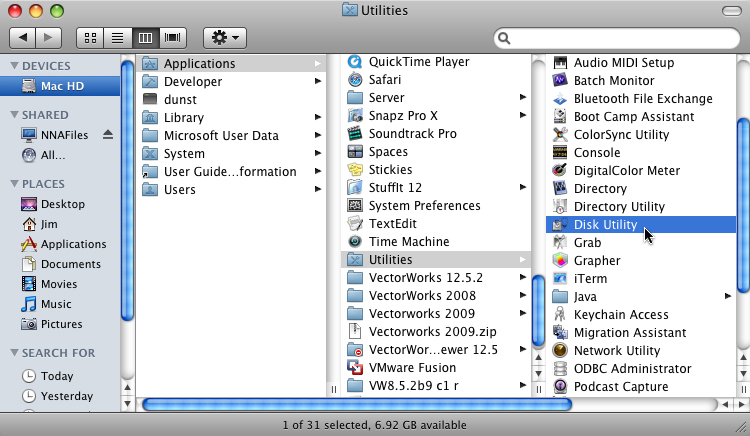
Permissions can be set inadvertently, and can be corrupted by everyday use. This can lead to files not being savable, applications not working or even key combinations not registering in certain software.
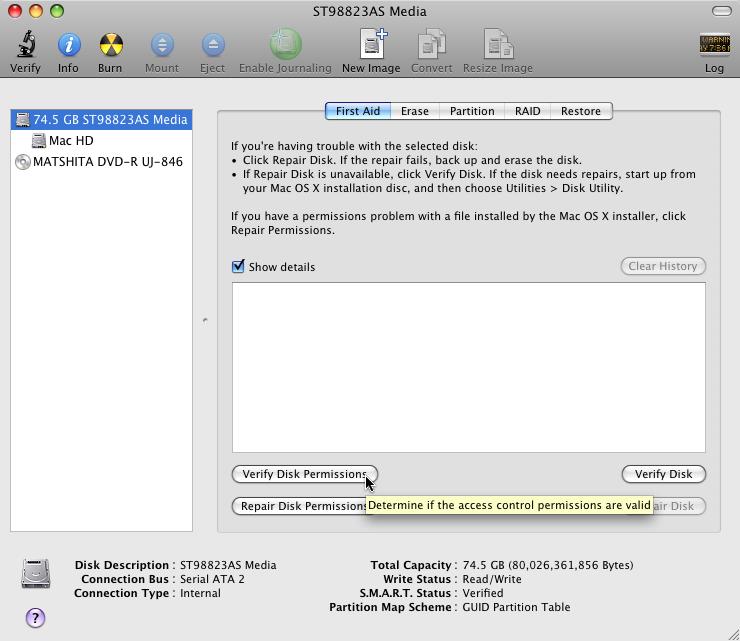
First run: "Verify Disk Permissions", then once the verification is complete run: "Repair Disk Permissions"
Edited by JimW
Report Article


There are no comments to display.
Join the conversation
You can post now and register later. If you have an account, sign in now to post with your account.
Note: Your post will require moderator approval before it will be visible.