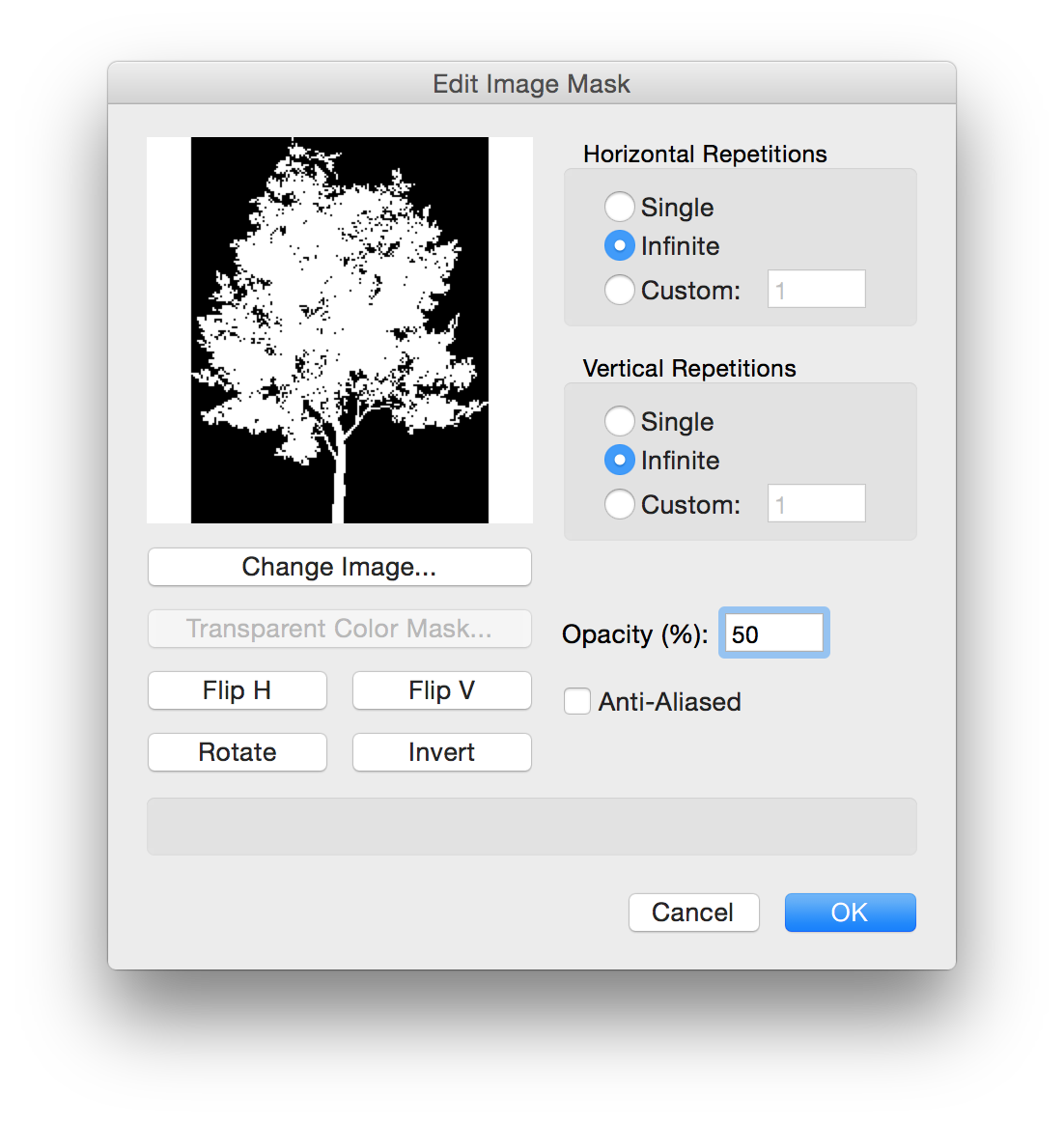As of Vectorworks 2016, if you have Renderworks it is possible to directly control the opacity of the non-transparent components of an image prop texture.
To do so, right-click or control-click and edit the image prop texture in the Resource Browser. Next to Transparency, which should be set to Image Mask for most image props, click "Edit"
Near the bottom right of the dialog box, you will see an Opacity setting. Setting this to 100% creates a solid image prop other than