Users installing versions of Vectorworks 2010 (and later) on Windows XP, Windows Vista or Windows 7 may encounter an error near the end of their installation that the Adobe Air Help had not installed properly.
This normally does not affect Vectorworks itself, but you will not be able to access the help system. To correct this error, uninstall both Adobe AIR as well as the Vectorworks Adobe AIR Help application. Go to Start > Control Panel > "Add/Remove Programs" (Or "Uninstall a Program")
If you see Vectorworks listed, then Choose Vectorworks 2010 Help or Vectorworks 2011 Help and click Uninstall:
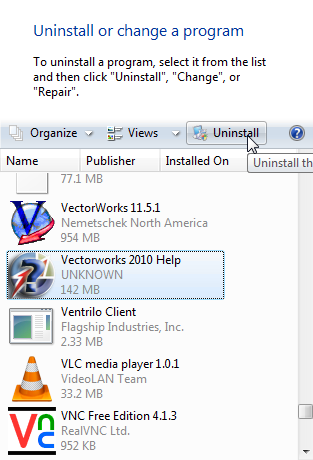
Choose Adobe AIR and click Uninstall:
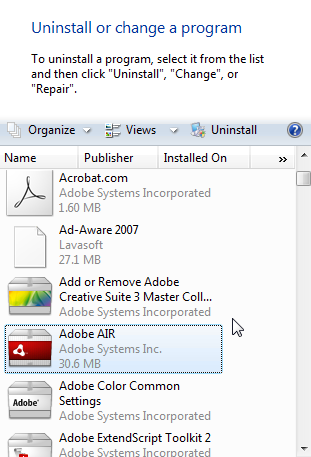
If it is not listed:
Download and install the newest version of the Adobe AIR framework from http://get.adobe.com/air/
From the Vectorworks DVD or downloaded installer folder, run the Vectorworks20XXHelp.air installer again directly, normally you do not need to run the entire Vectorworks installation again:
Restart the machine; the problem should be resolved.
Edited by JimW
Report Article


There are no comments to display.
Join the conversation
You can post now and register later. If you have an account, sign in now to post with your account.
Note: Your post will require moderator approval before it will be visible.