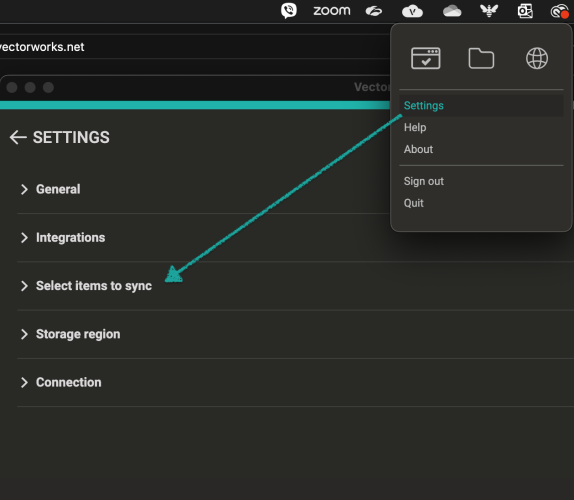-
Posts
696 -
Joined
-
Last visited
Reputation
478 SpectacularPersonal Information
-
Occupation
Quality Assurance Manager
-
Location
United States
Recent Profile Visitors
-

when I open the AI visualizer, the dialog box is blank?
inikolova replied to grant_PD's topic in AI Visualizer
@Kevin Allen, You have two accounts - one is VSS and one is not. It sounds like you are using the wrong one. You should use kallen3. -

when I open the AI visualizer, the dialog box is blank?
inikolova replied to grant_PD's topic in AI Visualizer
@grant_PD Check the About page in the Vectorworks Cloud Services desktop app, it should be on version 13.4.2742. If not, you should see a button to update. This restarts the app. After this, restart Vectorworks and the AI visualizer should work property. -

Is the 'Nomad' app still alive and does anyone use it?
inikolova replied to line-weight's topic in General Discussion
I submitted an entry in our project tracking tool for consideration. We would appreciate if you share a test file that describes the behavior that you are describing. We can work on addressing it once we have a good understanding of what you are seeing. Yes, we are aware of this problem. We will be working on preserving the sorting type that is set in Vectorworks at the time of export. To improve the usefulness of the viewer as a presentation tool, we are planning to introduce Saved views. Class visibility which was just recently released was an important building block for us to be able to support saved views. Thanks to everyone who contributed to this thread! We appreciate the feedback and it is taken into consideration as we are developing our plans for future product improvements. Best regards, Iskra Nikolova -

Cloud Service not syncing local folders on machines
inikolova replied to Brian Nitz's question in Troubleshooting
Hi @Brian Nitz, Please send me a direct message on the forum, or email me at inikolova@vectorworks.net, so we can investigate your problem further. We need to know your username, so we can look at your log files and see if we can identify any errors that may be causing this. Any chance that you are trying to sync a file that is currently opened in Vectorworks? What are you seeing on the Vectorworks Cloud Services desktop app's Status dialog (Sync activity pane)? Best regards, Iskra Nikolova -

Animation - Create Movie - Cloud Render Issues
inikolova replied to George_Holder's question in Troubleshooting
Hi @George_Holder, The behavior that you are describing is seen when the Vectorworks Cloud Services desktop app is not running. Selecting Vectorworks Cloud should trigger the start of the app but you need to wait for it to finish starting and then select it again. Please let me know if you continue to have trouble. Best regards, Iskra Nikolova -
Hi @Junga, I can help you with this. Please send me a direct message with your username, so I can check your jobs and be able to investigate the exact reason why they are failing. A possible reason why you get this failure message would be if you are not using a legal Vectorworks version. The Cloud doesn't work with pirated files. Best regards, Iskra Nikolova
-

360 Panos showing error in Presentation Tour
inikolova replied to BartHays's topic in General Discussion
@BartHays, Thanks for reporting! It should be fixed now. Best regards, Iskra Nikolova- 1 reply
-
- 1
-

-
@rudybeuc@gmail.com, This issue has been reported number of times and we tried various fixes with no success apparently. 😏 We have a device share option for files that are available locally on the device, so you can Air drop them or share with other methods available on your device. I am sorry you ran into this issue. I will let our engineers know. You can find the device share option on the three dots menu of the file.
- 18 replies
-
- photogrammetry
- point clods
-
(and 1 more)
Tagged with:
-
Hmm, weird that it works with other webinars, but not this one. Let us know if you manage to find a fix. I informed the Vectorworks University team about your issue as well.
- 18 replies
-
- 2
-

-
- photogrammetry
- point clods
-
(and 1 more)
Tagged with:
-
@zoomer, A colleague tells me that they are seeing some security and privacy issues not just with Vectorworks University, but with other areas as well, after upgrading to Sonoma. If you are using Private browsing in Safari, this error appears. There is no known solution to this issue as of now.
- 18 replies
-
- photogrammetry
- point clods
-
(and 1 more)
Tagged with:
-
Hi @rudybeuc@gmail.com, Yes, to create a point cloud with Nomad, you need a device with a LiDAR sensor. Photogrammetry works with any pictures, even those taken with a drone. Nomad has a built-in app for taking the photos as well. If the photos are taken with iOS Nomad, additional metadata is captured that aids the reconstruction process and helps creating a model in the correct scale and orientation. Here is a nice course about Photogrammetry and Point clouds from Vectorworks University: https://university.vectorworks.net/course/view.php?id=2703 Please let me know if I can help with anything else. Best regards, Iskra Nikolova
- 18 replies
-
- 2
-

-
- photogrammetry
- point clods
-
(and 1 more)
Tagged with:
-

Files has disappeared from my Vectorworks Cloud folder
inikolova replied to Kaare Baekgaard's question in Troubleshooting
Hi @Kaare Baekgaard, In the Cloud Services Desktop app settings, there is an option to select items to sync. This allows you to keep all your files online only and select only items that you are currently working with to sync to your local hard drive. I am glad you were able to recover your files. I hope this helps! Best regards, Iskra Nikolova -

Files has disappeared from my Vectorworks Cloud folder
inikolova replied to Kaare Baekgaard's question in Troubleshooting
Hi @Kaare Baekgaard, Files disappearing for no reason is scary, so I asked our engineers to look at your usage logs to see if they found something wrong. According to the logs, a lot of files and folders were deleted from the web portal today around 12:25 UTC. The deletion requests were made simultaneously and all the deleted items were from the root folder. It looks like you (or someone who may have come into your account possession) selected many (or maybe all) the files/folders in the root folder, and deleted them. Do you recall doing anything on cloud.vectorworks.net? Best regards, Iskra Nikolova -

Keeping Vectorworks Cloud Services app running
inikolova replied to Christiaan's topic in General Discussion
Thanks for the update, Christiaan! I am not able to reproduce an issue with the "Run on startup" setting in the app. Not sure if the Lingon app that you have might have something to do with that? If the System startup setting is doing the trick, that should be good enough. Best regards, Iskra -
@Mike D., A new version of the viewer is now available for download in the Customer portal (https://customers.vectorworks.net/downloads). It should no longer crash on launch.